IT Asset Management (ITAM) can use up significant time and energy. What’s more, poor asset management can result in lost equipment, which ultimately costs money. Even with top-of-the-line ITAM software, mistakes can be made, and losses incurred.
By sticking to ITAM best practices, you can avoid costly errors and keep close track of the company’s assets. You may even be able to free up some time the IT department can use for other projects.
In this article, we’ll look at what ITAM software does. We’ll then introduce six best practices to help you get the most out of your ITAM solution.
What ITAM Software Is (And How You Can Use It)
Most modern businesses rely on intricate networks of hardware and software. These assets can include everything from desktop computers to company phones, routers, servers, program licenses, and much more.
If you want to be able to manage all those assets, you need software to enable you to catalog, track, and provide maintenance for them. This is precisely what ITAM software does:
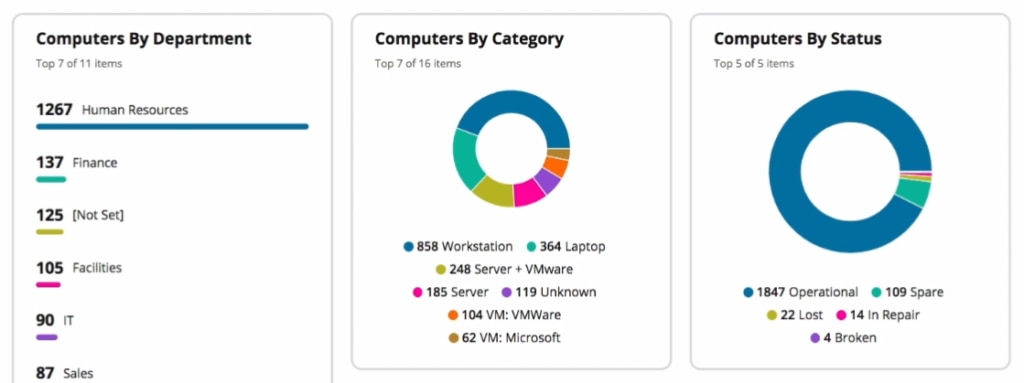
With the right ITAM solution, you’ll be able to track the entire lifecycle of your company’s assets. You’ll know what is and isn’t operational and will be able to stay on top of support and maintenance requests, so your team can do their jobs at full efficiency.
The more IT assets your company has, the more value ITAM software will bring to your business. However, even small businesses can benefit from being able to manage all the assets you need for day-to-day operations.
6 Top Practices for Using ITAM Software
What features you have access to will depend on the ITAM software solution you choose for your business. With this in mind, we’re going to focus on software-agnostic best practices, and you’ll be able to adhere to your business needs regardless of which tool you use.
1. Automate What You Can
Even with ITAM software, managing hundreds of IT assets can be overwhelming. To make your life easier, we encourage you to automate non-critical management tasks, so you can focus on more important issues.
Take asset inventory, for example. Although you can compile a comprehensive list of all the IT assets in your company, it’s much more efficient to automate the process. With the right ITAM software, you can do this as it can usually discover all the assets in your company’s network.
Another example of automation would be to set up reminders for software licenses that are soon to expire. With an ITAM tool, you can configure notifications to inform whoever is in charge of software licenses of an upcoming need of renewal.
2. Be Proactive About Asset Management
Using ITAM software provides you with a comprehensive view of all the assets under your company’s umbrella and information about their current states. Ideally, you’ll use the information to prevent potential downtimes.
Once more, we return to the example of software licenses. By setting up reminders for soon-to-expire licenses, you can ensure there’s no downtime for essential tools. The more proactive you are when it comes to asset management, the fewer hiccups your team will run into during day-to-day operations.
3. Focus on One Task at a Time
One of the best and worst aspects of ITAM software is access to massive amounts of data. When you’re new to using ITAM software, it can be easy to become overwhelmed with all the potential tasks you can do.
For example, with ITAM software, you can inventory assets, monitor licenses, check up on software updates, and much more. If you try to take care of everything at once, you might miss critical information.
As a rule of thumb, you want to start by having your ITAM solution run a network discovery for IP-connected devices. Once you have a full inventory, you can move on from task to task, focusing on those with the biggest impact on your business.
4. Track the Lifecycle of Your Assets
ITAM software enables you to categorize assets as you need depending on your business’ makeup. For example, if you have multiple departments, you can review assets assigned specifically to them.
To get the most out of ITAM software, you want to keep the status and category of every device in your network up to date. Regular updates will provide you with key data about each device’s lifecycle. In the long run, this information will help you decide when to replace assets, give you the impact of updates and configuration changes on productivity, and much more.
5. Connect Assets to “Incidents”
In many cases, ITAM software also includes service management functionality. This means on top of enabling you to manage IT assets, the software also provides your team with reporting and ticketing functionality.
The functionality gives you a way to track technical incidents, assign resolutions to the right team members, and monitor each incident’s progress. If your ITAM software includes such functionality, you’ll want to take full advantage of it.
With this combination of features, you can see if specific assets are more prone to errors, which helps you decide whether to switch to new options or not.
6. Monitor the Right Metrics
Since ITAM software gives you access to massive amounts of information, it’s essential to understand which metrics are the most important for your business, and which ones are secondary.
What those metrics are will vary depending on your business. However, some critical examples every business can benefit from monitoring include total overall IT assets, out-of-order hardware, software requiring updates, and outstanding support requests.
Usually, these metrics will be readily available through you from your ITAM software’s dashboard. If the software you use enables you to customize the dashboard, so you can decide which metrics you can see at a glance, we encourage you to do so.
Conclusion
IT asset management is an ongoing process and requires you to monitor a lot of moving parts. By adhering to best practices, you can get the most out of the ITAM solution you use. More importantly, following those practices will ensure your team’s hardware and software needs are fully met.
This article covered seven of those best practices, including:
- Automate what you can.
- Be proactive about asset management.
- Focus on one task at a time.
- Track the entire lifecycle of your assets.
- Connect assets to “incidents.”
- Monitor the right metrics.
There are plenty of options when it comes to asset management software. Many of these solutions offer free trial, such as SolarWinds® Service Desk, so you can get a feel for how the software works before committing to it.
