One of the biggest challenges of running an IT service desk is ensuring it remains user-friendly. Dealing with user requests is one of the most important responsibilities of a service desk, and if your employees can’t keep customers happy, it can spell problems for the business.
Reaching out with support requests often begins as a stressful experience for customers. By training employees to deal with clients successfully while also keeping them happy, you increase the chance you’ll retain those users. Combine this with quick, efficient service, and you have a winning combination.
In this article, we’ll go over 5 service desk tips for running a user-friendly operation:
1. Answer User Support Requests Promptly
The most frustrating aspect of submitting a support request is, in most cases, you’re not sure when you’ll get an answer. Your users might be dealing with technical issues preventing them from enjoying your services or products, and the more they have to wait, the worse impression they may get.
As a rule of thumb, you should be up-front about how long it usually takes to get a response back from employees, depending on what channel users submit requests through. For example, if you answer tickets via email, you can tell users if they’re likely to get a response back within 24 hours.
If you use live chat, most tools provide users with an estimate of how long they’ll have to wait (based on the average conversation length):
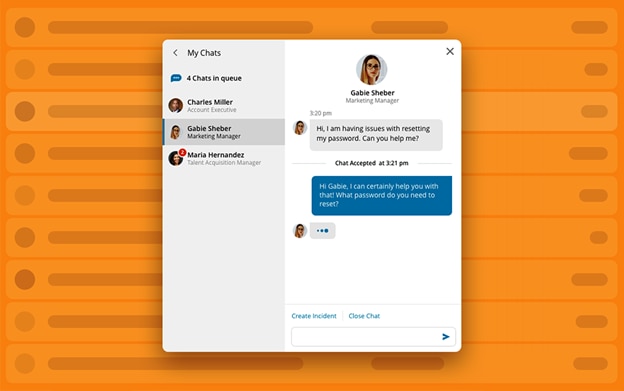
Providing users with an accurate and reasonable estimate can help keep frustrations in check. Plus, it lets them know your employees have their back if they ever run into problems with a product.
If you find yourself in a situation where reply times start getting too long, it might be time to consider adding more support employees to the team. By doing so, each employee will have more time to provide more personalized assistance without causing a backlog in requests.
2. Document Solutions to Improve Collaboration
A successful IT service desk requires plenty of documentation for internal processes and for dealing with support requests. Employees need to be able to access reference documents for any questions they might have in case they can’t reach out to a team member right away.
Creating this documentation can be a collaborative process. As employees deal with new requests and diverse technical issues, they can add their solutions to an internal knowledge base if your service desk software supports this feature.
It’s also important for employees to get into the habit of leaving copious notes on complex tickets. If other agents then have to pick up where they left off, they won’t have to start from scratch. From a user perspective, dealing with an employee who isn’t aware of your problem after reaching out to support multiple times can be frustrating. Simple notes can help avoid this situation and make for a more user-friendly service desk experience.
3. Don’t Limit Yourself to a Single Channel
Not every user will want to submit tickets using the same channel. Although many customers might be comfortable using email or contact forms, some will prefer to talk to someone over the phone and others will be all about live chat.
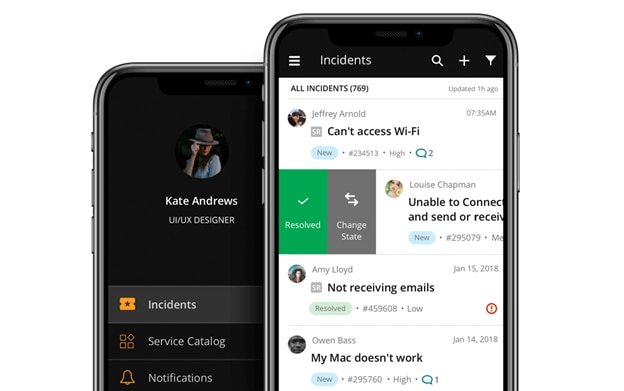
Understandably, not every business can provide multiple channels for support. After all, every channel requires its own team, often with unique training and processes for how to deal with user requests. Although this might be viable at an enterprise level, it’s not always feasible for smaller businesses.
Ideally, you’ll provide at least two support channels, preferably ones you know your employees can excel at.
It’s a far better idea to provide a limited number of support channels where you can provide quick answers and an excellent experience rather than offering multiple options but making users wait days for a response.
4. Teach Employees How to Speak to Users
In most cases, users who reach out with support requests would rather not get canned answers. Template responses can be incredibly useful for issues you can solve in a minute or two, as can sharing relevant knowledge base articles with the user on the other end of the conversation.
However, even if employees provide the correct solution to a user’s question, the way they communicate matters a lot. One-word responses will almost always get a negative reaction, as will arguing with users if they’re doing something wrong.
Learning how to deal with all kinds of customers is a skill employees will have to perfect while on the job. However, it’s also smart to provide an onboarding process for new service desk employees so they have the training and tools they need to provide positive user experiences.
Comprehensive documentation also helps resolve these issues. An internal knowledge base can include entries on how to communicate with users, what type of language to use, how to proceed in cases of dispute, and more.
5. Enable Users to Leave Feedback
One of the best ways to know if your service desk is providing a positive user experience is to ask customers to leave ratings or reviews after each interaction. In our experience, it’s rare for users to leave negative ratings or feedback unless they have a truly unpleasant support experience.
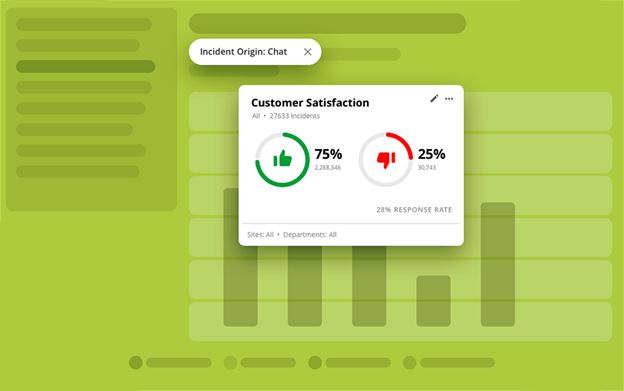
This makes user feedback a powerful tool to help you identify problems with your service desk or specific employees. Moreover, offering feedback tools is a simple way to let users know you care about their experience and want to hear what they think about your products or services.
Conclusion
An IT service desk encompasses many more responsibilities than dealing with user support requests. However, if your employees aren’t providing positive experiences for your customers, they may decide not to do further business with you.
Running a user-friendly service desk is all about ensuring customers can reach out to you easily and employees can provide prompt, helpful answers to their problems. If you can do this, you’ll likely receive glowing feedback from users and encourage them to stick around.
