Employee Self-Service (ESS) portals provide collections of tools that help your service desk deal with requests more efficiently. Without an ESS portal, your agents may have to start from zero with each new request, which can cause slower resolution times.
ESS portals should include a knowledge base, which can be used both by agents and employees to find solutions to common incidents. However, depending on which ESS tool you use, you’ll receive access to additional features to make your work easier.
Below, we’ll discuss some of the most common features of ESS portals. Then, we’ll introduce you to three top tools that your organization can use.
How Employee Self-Service Portals Can Improve Your Organization’s Efficiency
ESS portals are focused on empowering end users with the tools they need to solve incidents on their own, or to submit more complete requests to the service desk.
Ultimately, the goal is for employees to find simple technology solutions faster, and for service agents to focus bandwidth on more complex or technical issues. A strong ESS portal might include:
- Knowledge bases. A comprehensive internal knowledge base can provide employees with organized, searchable articles to resolve common issues without submitting a ticket.
- Service ticket management. If you can’t find the information you need in the internal knowledge base, you can submit internal tickets and monitor the progress from the ESS portal. By submitting through the portal rather than email, the service desk can collect pertinent information to drive faster resolution.
- Direct communication with service providers. ESS portals can provide you with a direct line of access to critical service providers through live chat or mentioning agents or groups within a ticket.
- Service catalog. A service catalog is like a menu of pre-defined common request forms, like application access or new hire onboarding, that can streamline and automate the request process.
In a nutshell, ESS portals can help you field incidents and internal service requests more efficiently. In turn, this translates to increased productivity for your employees, as they won’t have to spend as much time troubleshooting technical issues.
3 Top Tools to Help You Build and Manage ESS Portals
When considering service desk software, consider the user experience within an ESS portal. How will your organization use a knowledge base? Will the portal include service request forms? Will those forms extend to services outside of IT? Does the portal include artificial intelligence and suggested solutions for common issues? The following tools might all be viable options to create a strong employee experience.
1. Zendesk

Zendesk offers a broad collection of tools for service desks and sales teams. Zendesk Support Suite includes features such as internal knowledge bases, support through multiple channels, third-party app integration, and more.
Although Zendesk is primarily geared towards customer service requests, the Support Suite also offers a flexible solution for ESS. Using the Support Suite, you can build fully customizable knowledge bases using a powerful editor.
Zendesk gives you information about what the most common support queries among customers and employees are. Armed with this data, we believe you can more easily create knowledge base entries that employees are looking for.
Using Zendesk, you can also set up internal community portals. Employees can ask general questions and request support or any information not available through regular channels. With a community forum, there’s also the possibility that employees may be able to help each other troubleshoot issues.
Zendesk incorporates a live chat tool you can configure to provide automatic responses or guide employees towards the appropriate knowledge base articles. With this feature, we feel you can cut down on internal tickets further.
Price: The ESS features we discussed above are available with the Zendesk Support Suite plans, which start at $89 per agent per month.
2. Jira Service Desk
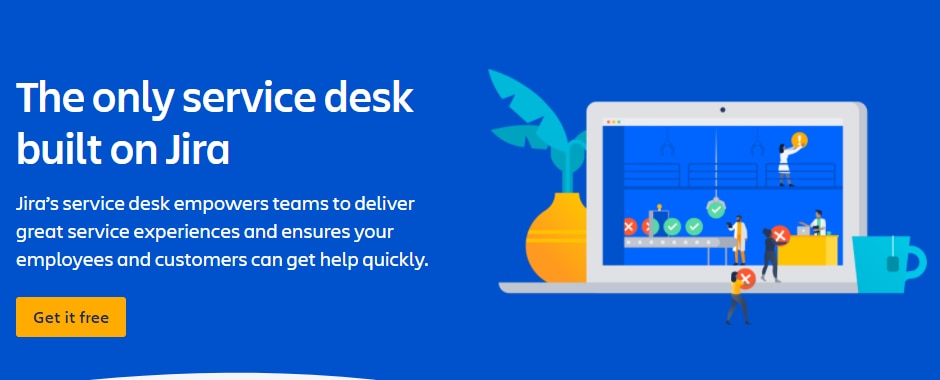
Jira Service Desk is a service desk solution designed for medium to large enterprises. Using Jira, you can provide support to customers and empower your team with an ESS portal. However, unlike other service desk solutions, we think the primary focus of Jira is on internal tools.
Using Jira, employees can get access to an internal knowledge base and contribute to it using the platform’s collaboration tools. For any requests without entries, employees can submit tickets through a variety of channels, including the service desk portal itself. Jira can automatically help you sort service requests, incidents, and other types of tickets, so they’re assigned to the right people.
If your organization relies on platforms such as Slack and Microsoft Teams, you’ll be happy to know they’re both fully integrated with Jira Service Desk. This means employees can get the help they need and access critical information right from those platforms, which streamlines the resolution process.
Price: Jira Service Desk offers a free plan that supports up to three agents. For larger organizations, plans can cost $20 or $40 per month for each agent.
3. SolarWinds Service Desk
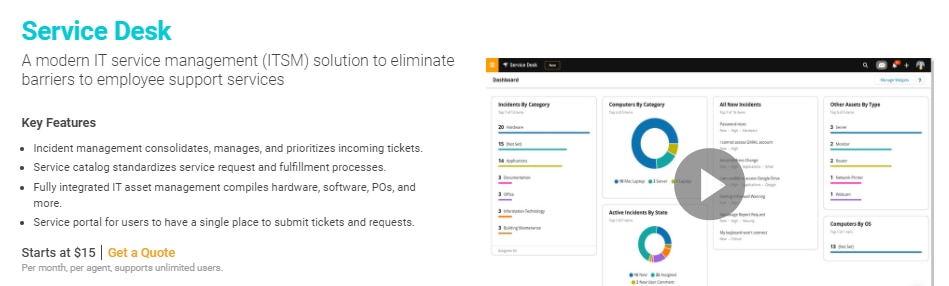
SolarWinds® Service Desk combines IT asset management data with an employee service platform. We believe the software can provide your team with the information they need to quickly resolve problems.
With Service Desk, the ESS portal includes knowledge bases powered by artificial intelligence, which will suggest appropriate articles to employees, even as they fill out a ticket. Solutions templates will help you provide an in-depth catalog of the most commonly asked questions and technical issues that employees face, and the customizable ESS portal allows you to promote the resources available to them.
For any requests that employees can’t self-solve, Service Desk enables them to submit tickets and more easily track their status. Since we’re talking about internal service requests, we feel employees can get access to far more information about the status of their requests using SolarWinds Service Desk. Service providers can also create a Service Level Agreement (SLA) for specific types of incidents and requests, helping prioritize, meet deadlines, and escalate if necessary.
SolarWinds Service Desk can also provide a direct line of communication to agents through live chat. When enabled, employees can click an icon to chat directly with an agent, who can either resolve the issue in real time, or import the chat data into a support ticket.
Price: SolarWinds Service Desk plans start at $19 per month per agent and at that tier, you get access to incident management and service portal features. The Business plan costs $39 per month per agent and also enables you to track SLAs.
Conclusion
As your team grows, so does the importance of providing each employee with the tools they need to troubleshoot internal issues. Employee self-service portals come in many shapes and sizes, but the best options include tools to make that possible, such as internal knowledge bases, ticket management, and more.
If you’re looking for an ESS portal solution to increase your organization’s efficiency, here are our top three suggestions:
- Zendesk:A customer-facing service desk solution that can double as an employee resource.
- Jira Service Desk:This service desk tool is designed for medium-to-large companies that require advanced ESS portals
- SolarWinds Service Desk:With SolarWinds Service Desk, you can create knowledge bases, manage service requests, and customize an employee-focused experience.
Note: Pricing is in USD and updated as of January 28, 2021.
