You may have come across situations when you’re working on crucial tasks with stringent deadlines and all of a sudden, a network issue arises. In such a scenario, you either try to fix the issue by yourself making some device adjustments or seek help from the IT team. An IT administrator would usually perform numerous steps to determine the root cause of the problem.
Checking the hardware is the first step. It isn’t rare for internet to start working properly by simply replacing an old LAN cable. Updating a network adapter, or Wi-Fi settings can also help in resolving networking issues. Switches and Routers often need a power-cycle to resume normal operations. Next, the IT admin would switch on the command line console and use the Ipconfig command (an important networking command all operating systems support). It gives important information about a system’s IP address and gateway. The IT admin can also release and renew your IP address to refresh the connection. Commands, such as ping and tracert (discussed later in the article) can help in narrowing down the issues; but if this doesn’t work, then IT admin has to perform some additional troubleshooting steps. This is where network troubleshooting tools come into the picture.
IT Teams often have to employ a wide range of network troubleshooting tools to ensure they stay on top of their networks and resolve issues faster. It’s possible to employ these tools and resolve common issues affecting users in a network. These tools enable network administrators to get real-time networking insights, so they can take precautionary measures before outages occur. Outlined below are the highlights of the top network troubleshooting tools:
Top 5 Best Network Troubleshooting Tools
1. Network Performance Monitor
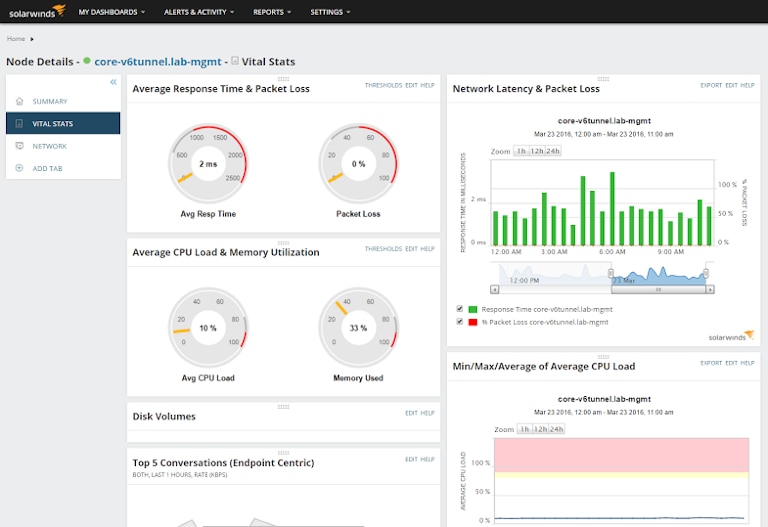
SolarWinds® Network Performance Monitor (NPM) is a leading solution used for network troubleshooting by many enterprises. It supports multi-vendor network monitoring and offers advanced features such as auto-discovery, scanning, critical path visualization, deep packet inspection, Wi-Fi monitoring, advanced alerting and reporting, and more. With this tool, you can easily monitor a range of connectivity issues, get alerts for latency or critical network errors, and minimize downtimes significantly.
The tool simplifies network troubleshooting by correlating historical and real-time data. For simple analysis of various metrics, you can create detailed network visualization using different charts, histograms, heatmaps, topology maps and more. The visualization helps you get a quick overview of the health and performance status of your network and lets you spot any spikes or anomalies easily. The tool also makes it easier to identify whether it’s a network issue or application bug impacting the performance and user experience.
2. ManageEngine OpManager
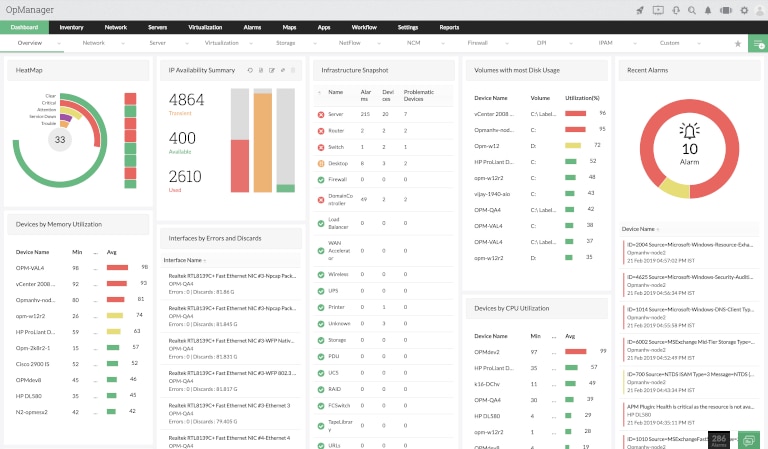
ManageEngine OpManager is among the best network troubleshooting tools with integrated capabilities like configuration management and proactive planning. It offers easy-to-use features including real-time monitoring, physical and virtual server monitoring, and customizable dashboards.
ManageEngine offers a network monitoring app to provide convenience and flexibility in handing networking issues. Using OpManager’s handy mobile app, you can stay up to date and perform basic troubleshooting tasks in no time. It not only gives you insights about device availability, network performance, and other critical metrics but also alerts you regarding bandwidth consumption.
3. Wireshark
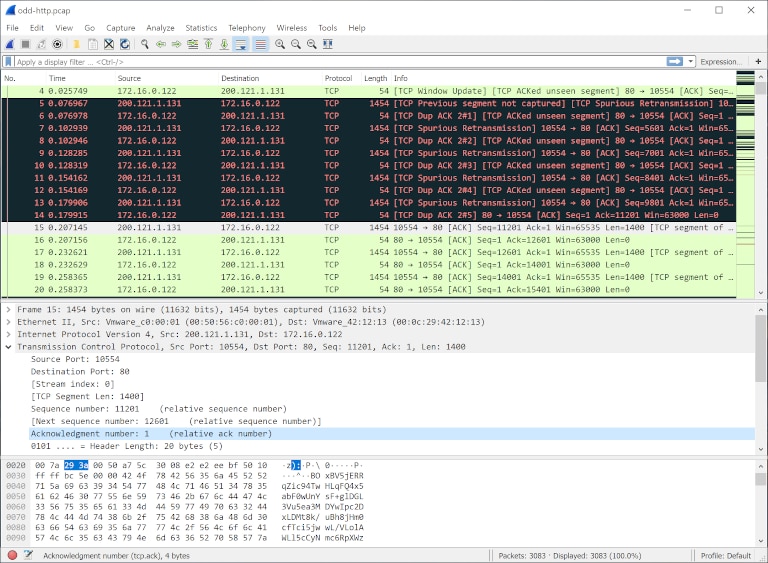
Wireshark is an open-source packet analyzer tool used to troubleshoot latency issues, packet loss, and malicious activity across the network. It’s often referred to as a network analyzer or a packet sniffer. In broader terms, it’s used to debug protocol implementations, examine security problems, and verify network applications within a network. It reads the content of each packet and displays it with detailed protocol information, saving significant time and effort in troubleshooting. Moreover, it can also filter, save, import, and export packets from a network interface. The tool is readily available for Unix and Windows.
4. PRTG Network Monitor
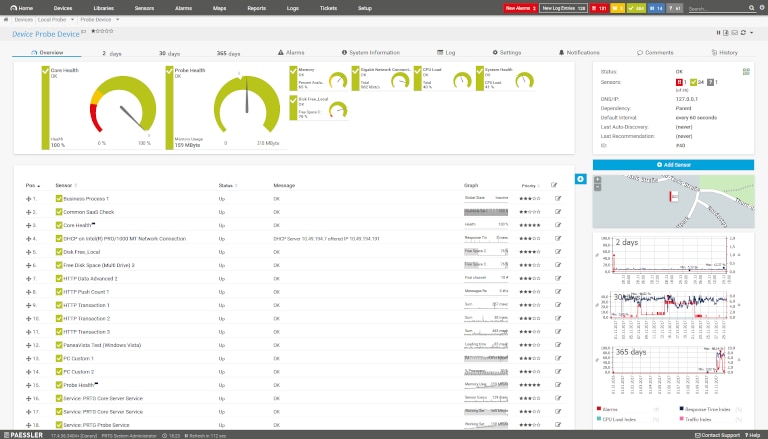
PRTG offers a comprehensive set of features for monitoring of a network. You can use this tool to troubleshoot various common and complex network issues. The tool offers “sensor”-based pricing for its network troubleshooting solution. Each sensor performs a specific function (e.g., packet sniffing, SNMP traffic monitoring, CPU load measurement, etc.) and you might have to install multiple sensors to monitor a network. The tool also offers advanced visualization to help you and your team get a quick overview of your network.
5. Tracert and Ping
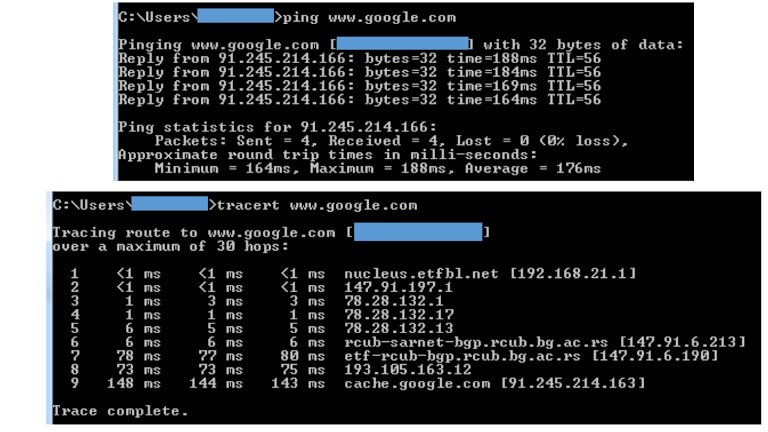
Tracert and Ping are utility tools apt for monitoring simple issues like a connectivity problem within the network or a device. Ping is used to examine the details of the networking routes from which the data packet hops. Tracert, on the other hand, helps in determining the number of routes or hops a packet has taken, and the time it has put in to reach the destination from the source system. Therefore, both these tools can be used together to identify the network slowdown issues.
How to Choose the Right Tool?
Choosing the right tool out of a myriad of options is challenging. It’s advisable to pen down your requirements and look for a tool fulfilling all your network troubleshooting needs. The tools listed above are not only reliable, easy to use and understand, but also are incredibly cost effective. They let you fix issues faster, decrease workloads, and identify security threats to secure your critical business data. You can either opt a free trial or invest in premium plans to get advanced functionalities. In this respect, SolarWinds NPM can be the best option, as its free trial offers full functionality for 30 days. In our evaluation, we found the tool offers better performance, ease of usage, and lesser noise than its competitors, and can help you monitor and troubleshoot network issues effortlessly. SolarWinds installation guide, documentation, and support is also top of the notch, which will help you resolve initial installation issues. You can also join the SolarWinds THWACK® community to get help with complex configurations and share knowledge.
