Every business wants to make sure their business applications remain live and perform well to enhance customer experience. With evolving customer expectations and competitive environment, businesses also have to update their applications and introduce new features more frequently than ever before. This has led most businesses to adopt continuous integration and continuous delivery practices. Application delivery with Docker further enhances the speed and reliability of application delivery. However, in the complex multi-cloud environment, where applications are often dependent on hundreds of containers for functioning, troubleshooting application issues can be challenging. Docker logs provide the first line of defense for resolving a myriad of application issues. In this article, we’ll discuss the best practices and tools for Docker log management.
What Are the Challenges With Docker Log Management?
Docker provides increased reliability in application delivery by packaging all dependencies within a container. This ensures the application doesn’t face any dependency issues as you move your application from a development or testing environment to the production environment. However, the application can still encounter performance-related issues, due to numerous other reasons. Docker logs help you get to the root cause of such issues and resolve them quickly. However, Docker log management isn’t simple, as Docker architecture is inherently different from traditional systems or servers.
When using Docker, your application logs are stored inside ephemeral containers, which do not support the persistent storage of logs. It means, if you fail to collect or monitor these logs due to network latency or any other issue, you’re at risk of losing these logs. There’s no way to recover such logs if a container shuts down.
Another major challenge with Docker logging is traditional tools and practices for log management and analysis aren’t suited for Docker logging. Even the most basic Docker setup can require the collection of logs from multiple sources, including logs from different containers and host servers. Further, there are multiple ways to collect Docker logs. You can choose data volume for centralized log management, or configure Docker logging driver, or set up a dedicated logging container to manage your Docker logs. Understanding the benefits of all these methods and choosing the right configuration for Docker log management can take up significant time and effort.
How Can You Manage Docker Logs?
As discussed above, there are multiple ways to manage Docker logs. We’ll briefly discuss some of these top methods for managing Docker logs:
Docker Logging Driver
Docker logging driver provides an easy way to collect Docker logs. Whenever you create a new Docker container, the Docker daemon uses the default logging driver to read log events. These log events are stored in the host machine’s Syslog. It reads everything from container’s stdout and stderr output. You can also change the default logging driver with some other logging driver plugin of your choice and transmit your logs to another location or a log management tool.
Data Volumes
We discussed earlier how Docker containers are ephemeral or stateless by nature. To ensure logs aren’t lost when a container shuts down, you can forward these logs to some log aggregation service. Another alternative is to store log events in a data volume, which provide long-term storage. Data volumes map every directory in a container to the respective directory a host machine. The only drawback of this method is it restricts the movement of containers from one host to another.
Dedicated Logging Container
Dedicated logging container helps you manage your Docker application logs within the Docker environment. You can collect logs from different containers, store them in a single location, and also send them to a different location for analysis or archiving. A benefit of this method is it allows you to store logs without relying on the container’s host machine.
Centralized Log Management With a Third-Party Service
There was a time when IT administrators could simply SSH into their organization’s key servers to inspect log files and resolve issues remotely. However, today such methods are rarely beneficial for managing systems and applications in modern IT environments. Most organizations today have a complex mix of legacy systems, networking and security equipment, and virtualized and cloud-based resources. Docker makes logging even more complicated.
In Docker swarm mode, there could be multiple containers running in a cluster, which can produce a large volume of logs every second. It becomes essential to store all these logs in a centralized location for easy correlation and analysis. Fortunately, there are various commercial and open-source solutions available to help you manage and analyze your logs efficiently.
Benefits of a Centralized Log Management Tool
Third-party, cloud-based log management tools like SolarWinds® Papertrail™ can help you simplify your Docker log management. Moreover, apart from Docker, Papertrail can collect logs from a wide range of applications, systems, servers, and networking devices. With all your logs in one place, you can easily view infrastructure and application logs together to keep track of your environment.
Papertrail offers full-text search and offers a highly intuitive interface for monitoring real-time events with live tail. The event viewer presents events in an infinite scroll and allows you to pause the feed to focus on important events. You can also skip to a specific time to inspect event logs within a few clicks. Further, you can set up alerts to troubleshoot critical issues in time.
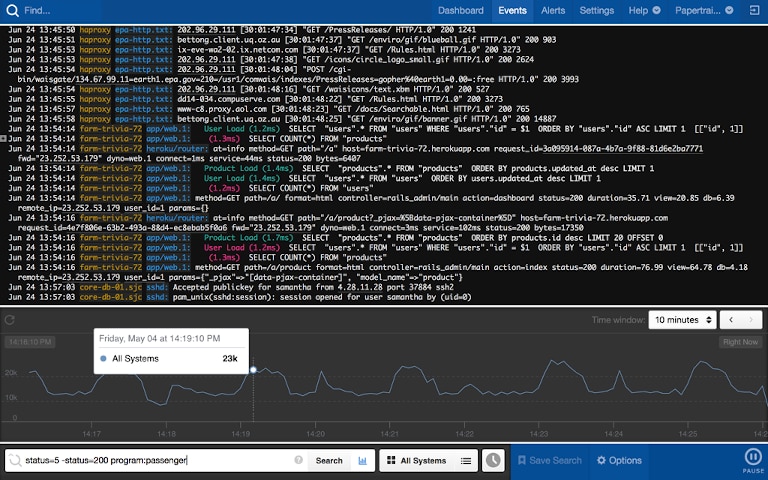
A major advantage of Papertrail is it’s easy to set up and allows you to get started within minutes. Unlike open-source solutions, there isn’t any need to configure multiple tools. You don’t have to worry about the operational overheads involved in setting up servers and upgrading them to meet your organization’s growing needs. Also, like most cloud-based services, you can get the benefits of flexible pricing; Papertrail even allows you to customize a plan as per your organization’s needs. To learn more about the solution and its features, you can get a free trial of Papertrail here.
