Website monitoring tools help businesses quickly resolve technical errors. With these tools, you can continuously monitor downtime patterns and pinpoint the culprits. They provide crucial information about your website’s performance, including visitor count, uptime, bounce rate, page loading time, etc. Along with these performance metrics, these tools notify you about issues like device failure, bandwidth overload, and problems with the web hosting provider.
How Does Website Monitoring Work?
Website monitoring tools monitor the communication layers of the web, including HTTP and TCP. However, today’s web applications don’t rely on only these two layers. They rely on a global network of cloud infrastructure providers, internal and external DNSs, internet service providers, and content delivery networks.
Basic web monitoring doesn’t provide you with in-depth information about outages, website downtime, load time, response time, or website availability.
Monitoring today’s digital infrastructure requires synthetic website monitoring tools designed to constantly test all the services your application is using. These tools provide you with real user monitoring so you can better understand your users’ website experiences. Page speed is one of the most critical factors involved in user experience.
top five website monitoring tools to help you measure page speed
1. Google PageSpeed Insights (PSI)
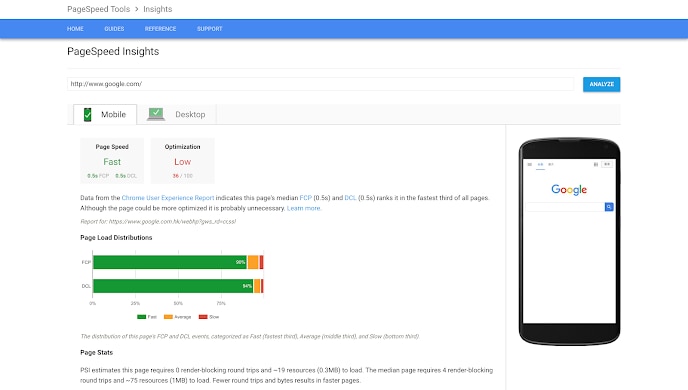
The PageSpeed Insights (PSI) tool provides real-time performance data for a webpage irrespective of its origin on mobile or desktop devices. It incorporates data from the Chrome User Experience Report (CrUX) to provide user experience metrics based on real-world Chrome users. You just need to paste the website’s URL, and the tool generates an overall speed score. The tool categorizes the website as fast, slow, or average based on its speed score. Additionally, it provides an optimization score evaluating how well a webpage follows performance best practices.
PSI computes optimization scores and evaluates whether the page can improve its performance in the following areas:
- Time to above-the-fold load (the time it takes to render the content after the user requests it)
- Time to full page load (the time it takes to render the browser after the user requests it)
Based on the speed and optimization scores, PSI gives optimization suggestions.
2. GTmetrix
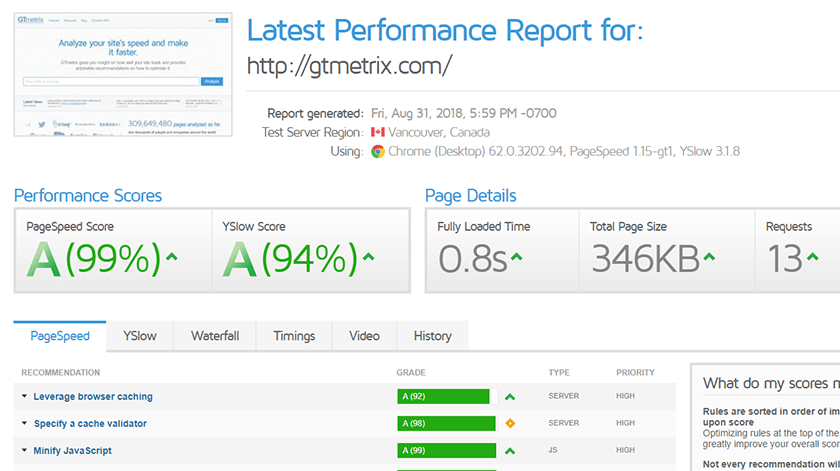
GTmetrix is one of the most popular tools for analyzing site speed performance. The tool uses PageSpeed Insights and YSlow to generate performance scores and a detailed report of the current state of your website. GTmetrix is extremely easy to use, and it only requires the URL of the website you want to test. You can also change the test configuration settings, which include the following:
- 30 test servers scattered across six regions
- Testing a site’s performance with specific browsers like Firefox and Chrome
- Testing a site’s performance with different connections (ranging from an unthrottled connection to 56k dial-up)
3. WebPageTest (WPT)

WebPageTest is a free and open-source tool used to measure page load time. The tool captures and displays useful metrics in the form of tables and charts as soon as the page loads. These metrics help you spot performance delays and loopholes. WebPageTest also lets you control various aspects of analysis, such as browser (Chrome or Firefox), platform (mobile or desktop), and geographic location. The tool offers an advanced setting feature allowing you to run multiple tests, set the connection speed, choose a single or repeat view, and capture video of the test. The test results in WebPageTest include load time, time to first byte, speed index, DOM elements, start render time, document complete time, and fully loaded time. One of WPT’s most amazing features is its waterfall view reporting feature, which shows detailed network activity over time.
4. Dotcom-Monitor
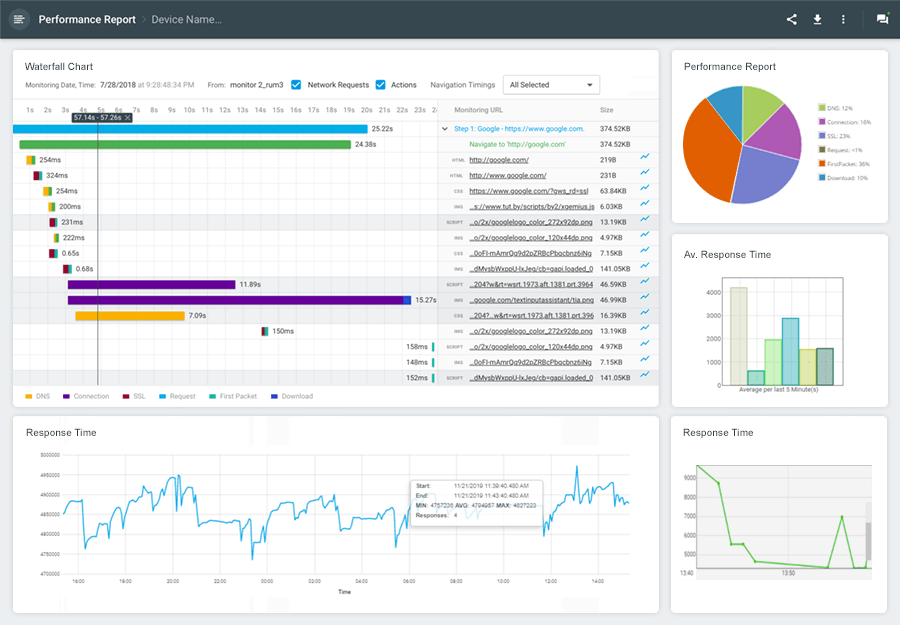
Dotcom-Monitor gives you insight into application performance and state of your website. It lets you monitor servers (HTTP/S, email, DNS, VoIP/SIP), web applications (Flash, Ajax, HTML5 SOAP), network availability and performance (SNMP, UDP, DNS, ping), and website page load speed from a global monitoring network. The tool offers some unique features, including real-time and historical data, custom alerts and reports, and performance testing. You can choose the browser from the browser options to monitor your web page speed from 25 locations. Unlike other speed test tools, Dotcom-Monitor allows you to run geographical tests simultaneously. However, you can still check the reports and waterfall charts individually. The final report on your website performance result is divided into five sections: host, errors, waterfall charts, summary, and performance.
5. SolarWinds Pingdom
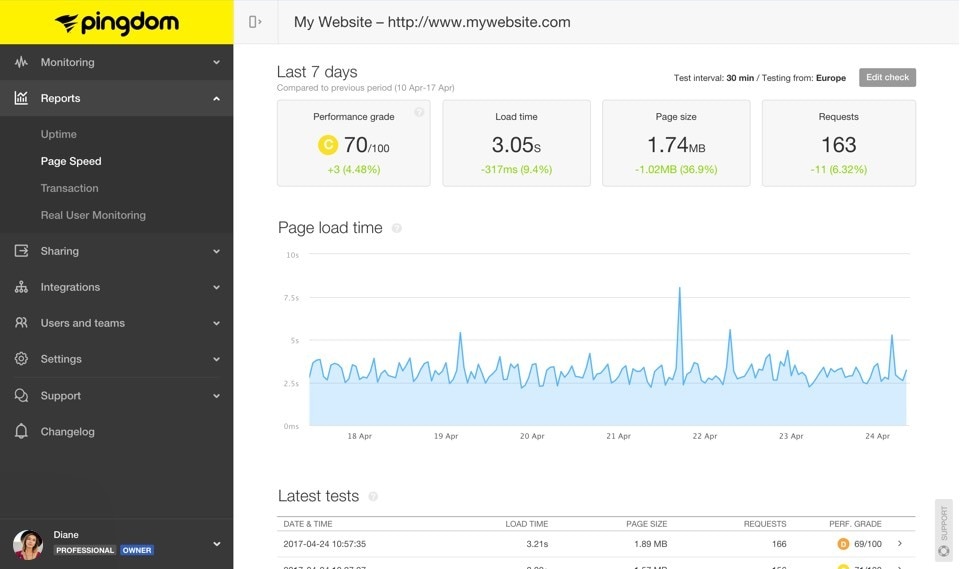
You can also check out the SolarWinds® Pingdom® Website Speed Test tool, a free website testing program. Pingdom is a powerful website monitoring solution designed to help you analyze every element of your webpage. Pingdom helps you understand page speed bottlenecks such as poor scripting, large media files, and back-end database queries needing to be optimized. The tool also provides information about the number of requests per domain, the type of content, size analysis, and size per domain (this compares your domain with CDN asset size). The Pingdom Website Speed Test tool lets you monitor your website performance with more than 100 servers from across the globe.
The reporting feature in Pingdom includes waterfall breakdown, page analysis, history, and performance scores. You get a detailed page analysis report including page size by domain, content type, requests by content type, and requests by domain. Besides its smooth functionality, the tool offers some unique features outlined below to help you analyze your webpage in depth.
Uptime Monitoring
Having real-time data about your website’s availability and accessibility to your visitors is extremely important. Pingdom performs availability tests on your website, applications, and servers to ensure your website is available all over the world.
Alerting
Whenever your website is unavailable or faces a site transaction failure, Pingdom automatically identifies the flaws and sends you alerts. You can customize these alerts based on the severity of the incident. Additionally, you can choose how you want to receive alert notifications, whether it’s via email, SMS, or push notification. Moreover, you can choose the application of your choice (Slack, PagerDuty) to make sure you’re notified as soon as your website faces an issue.
Real User Monitoring (RUM)
Pingdom Real User Monitoring (RUM) helps you gather real-time performance data from your website’s frequent visitors. Just paste the webpage URL you want to test and get performance and experience metrics from millions of visitors. You can also view your website’s performance metrics with comprehensive visuals to understand how changes in your site affect your visitors’ experiences.
Transaction Monitoring
Transaction monitoring tells you about your page logins, sign-ups, and checkout flows. It also helps you monitor webpage transactions such as user logins, new user registrations, searches, shopping cart checkouts, and more. The real browser testing enables you to conveniently test your website transactions in the Chrome browser. Moreover, no coding is required to recreate your site interaction flow—simply select the commands and click to make changes.
Which One Should You Pick?
Each of the above tools possesses unique features designed to help you monitor and improve your website’s quintessential elements. Although choosing the right tool depends on your goals and requirements, we recommend SolarWinds Pingdom. It offers flexible features and the ability to monitor over a thousand pages. You can also try out the 14-day free trial to learn about Pingdom’s features, functionality, and performance. Its premium version includes additional features such as uptime monitoring, Real User Monitoring, and more for enhanced website improvement capabilities.
