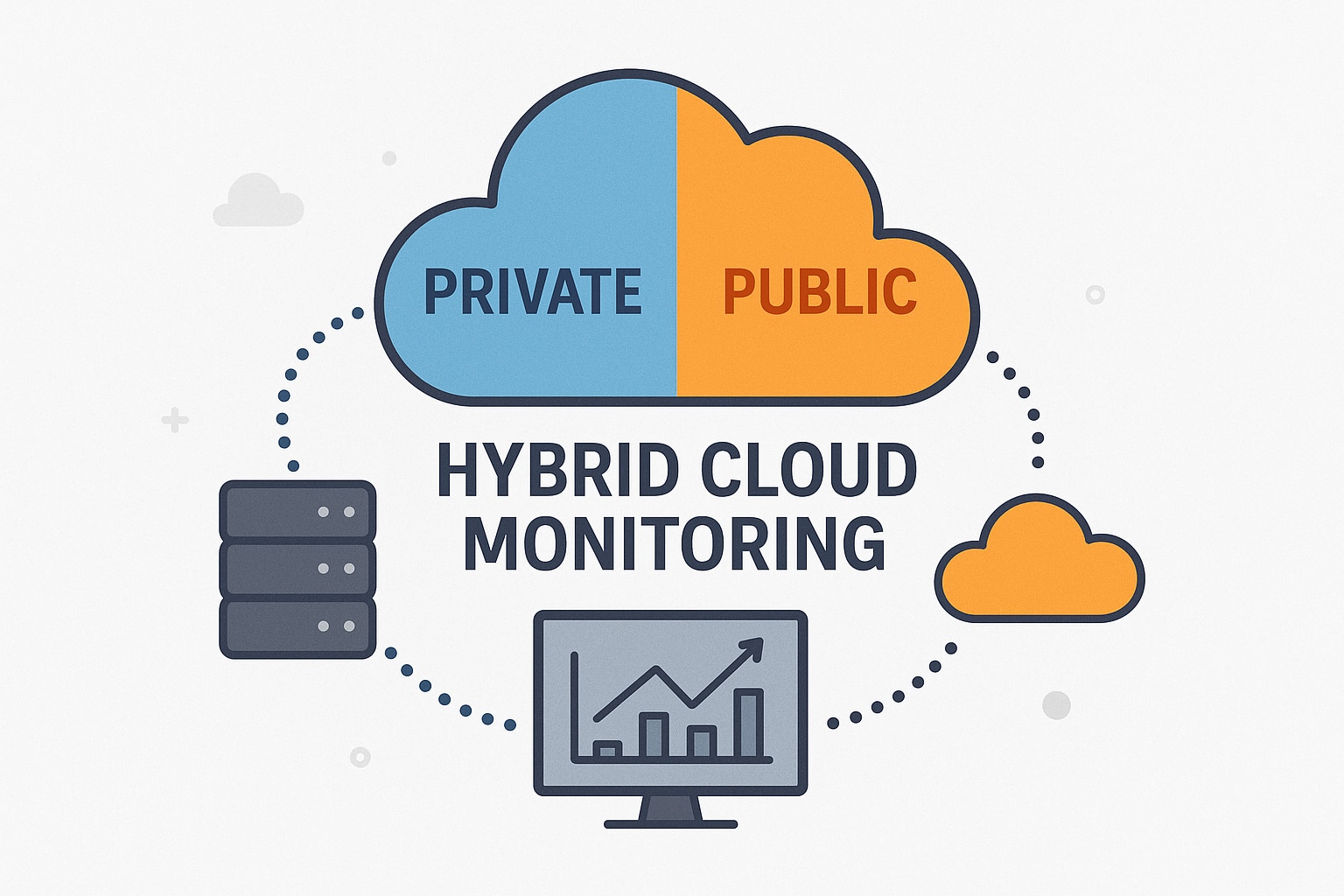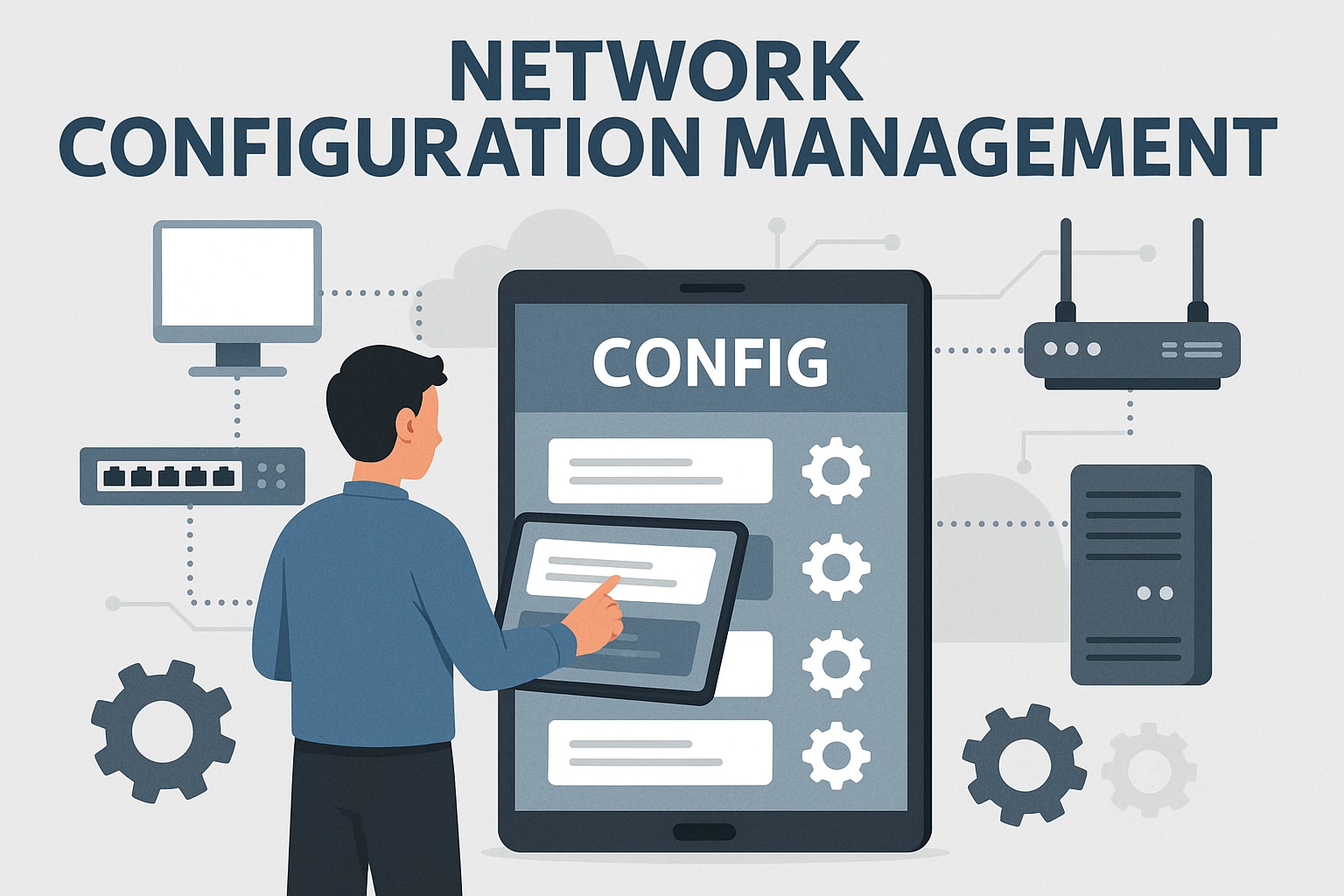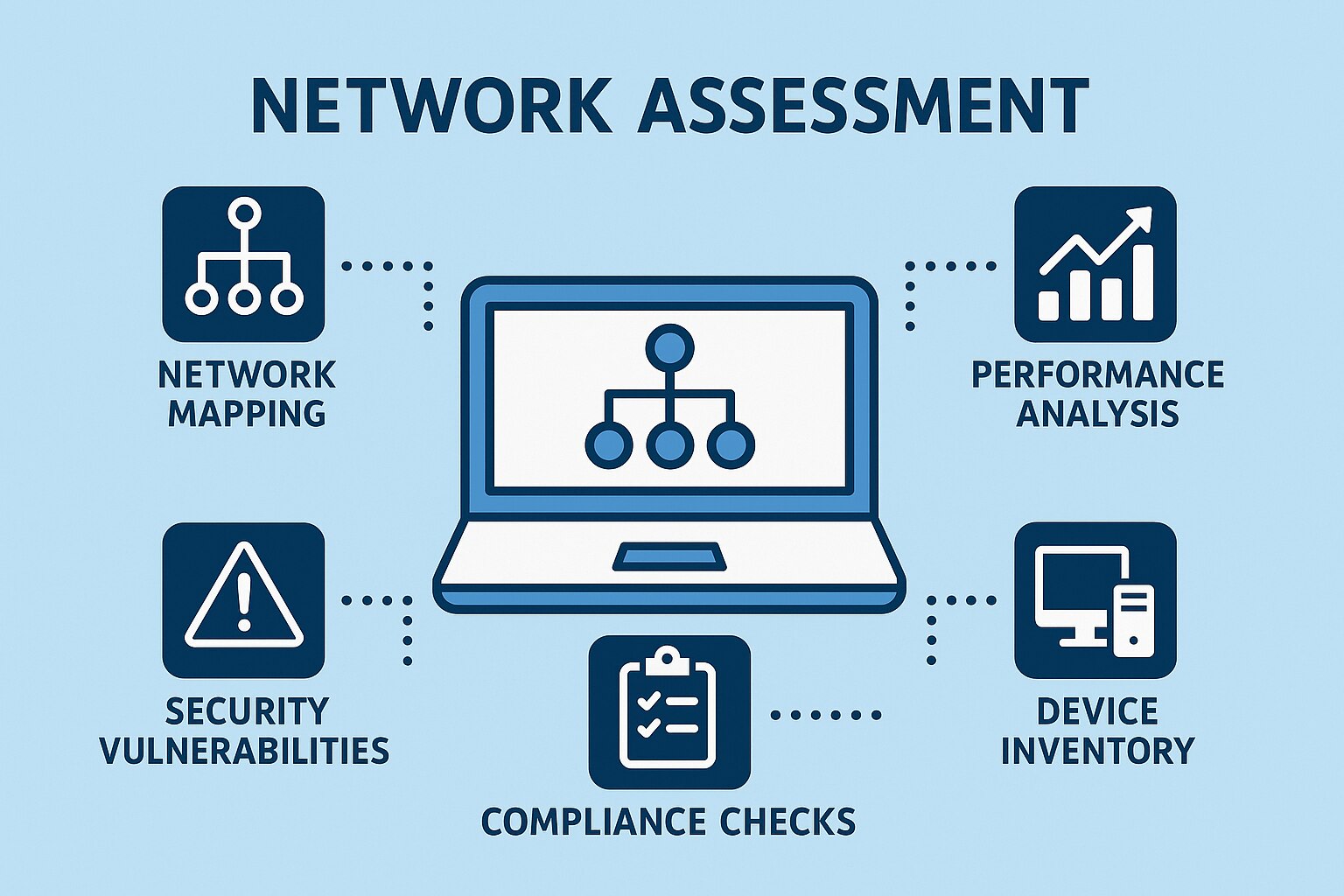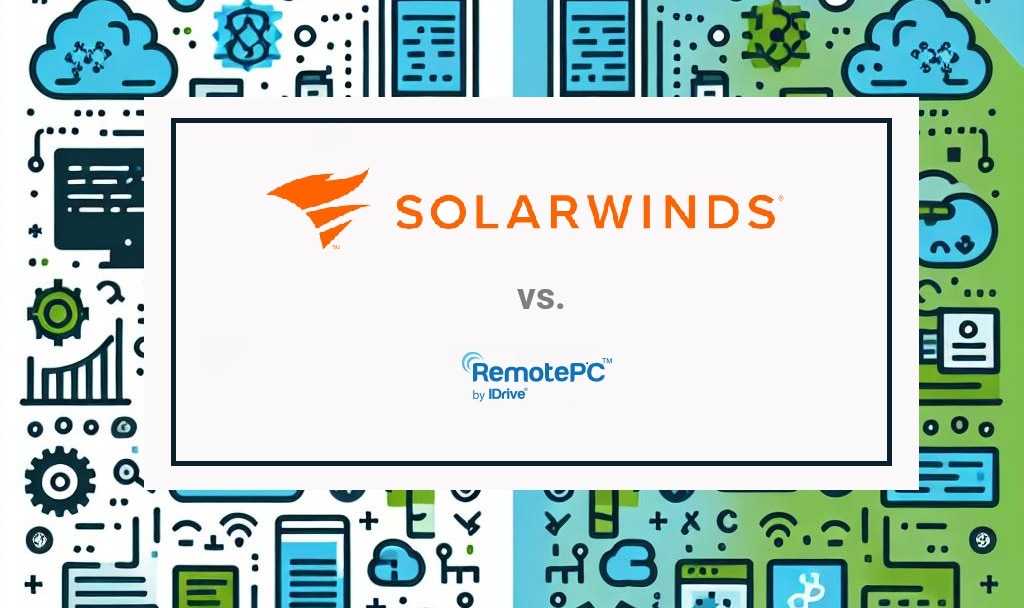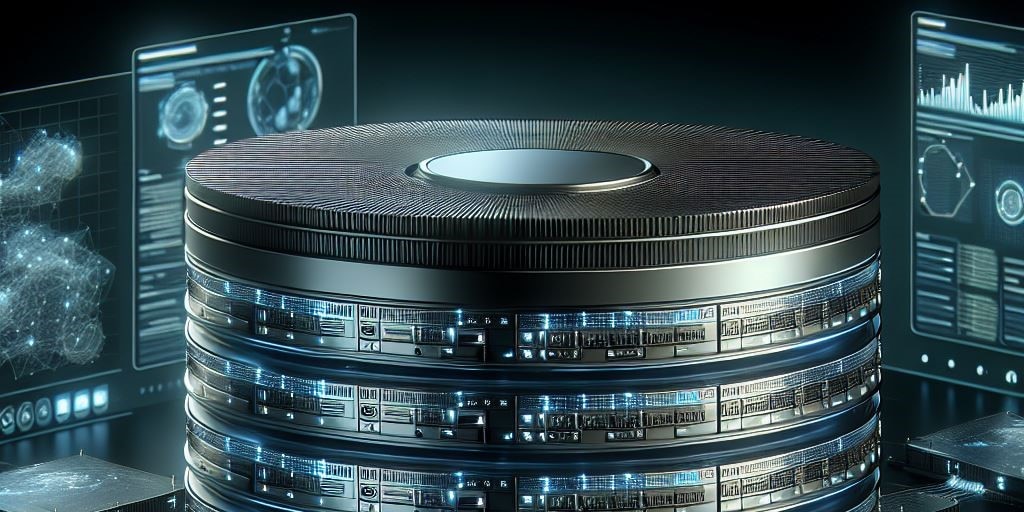Application Performance Monitoring Guide: Strategies, Best Practices, and Tools
With the introduction of cloud services and microservices, applications have become more complicated due to their increased layers of complexity and distributed architecture. While microservices clearly offer speed, they also make things harder for the developers and operations teams. These teams need to plan for the reliable and efficient performance of such applications. To combat … Read more Application Performance Monitoring Guide: Strategies, Best Practices, and Tools