As an employer, chances are you’ll have invested time, effort, and money into recruiting a talented Information Technology (IT) department. The last thing you probably want is to waste your world-class team on tedious busy work.
Thankfully, IT Service Management (ITSM) automation promises to scrub those mundane tasks from your IT staff’s to-do list. With powerful machine learning algorithms and artificial intelligence (AI) taking care of the boring administrative functions, your agents will be free to focus on more high-value work.
In this article, we’ll explore what ITSM automation is, and why so many businesses are racing to streamline their IT services. Then we’ll share three areas where your organization can use ITSM, both now and in the future.
An Introduction to IT Service Management (ITSM) Automation
ITSM refers to how your team manages the delivery of IT services. ITSM staff typically oversee a range of technology, including servers, laptops, and applications. They’re also responsible for the activities associated with designing, creating, delivering, supporting, and managing the lifecycle of those IT services.
An example of a common ITSM task is requesting a new laptop. In this scenario, an employee might access your company portal and submit their request as a ticket. This ticket would then be added to a queue, ready to be sorted and addressed according to its priority level.
You can use ITSM automation to streamline the processes associated with performing these IT tasks. By making daily ITSM processes more efficient, you can save your business a significant amount of time and improve customer satisfaction.
For example, you might use automation to handle incoming support requests. This often enables you to respond more quickly, which can enhance the customer experience.
What’s more, automation isn’t just great news for your customers. A recent study found more than 60% of an office worker’s time is spent doing “work about work”—for example, searching through emails or organizing notes. These mundane tasks are all prime candidates for automation.
Freeing your employees from tedious duties can benefit their overall mood and job satisfaction, which in turn may translate into tangible benefits for your business. In fact, research suggests happy employees are 13% more productive.
Automation can also make your staff available for higher-quality work. This will deliver a greater Return On Investment (ROI) for your company, by ensuring you’re getting the maximum value from your talented IT team.
3 Ways to Use ITSM Automation in Your Business
Now that we’ve explored some of the benefits of automation, let’s look at how you can give your ITSM processes an upgrade. Below are three ways you can use ITSM automation in your business.
1. Customer Support Queries
Today, many customer support teams use ticketing systems to help them manage incoming requests. However, some ticketing systems also use powerful automation to streamline the ticketing process.
Service desk automation may include automatically assigning each ticket a priority level, which ensures your most urgent queries escalate appropriately. Depending on your ticketing system, you may even be able to customize the automation rules.
For example, SolarWinds® Service Desk can help immediately assign incoming tickets based on custom criteria, such as categories, keywords, and requestors.
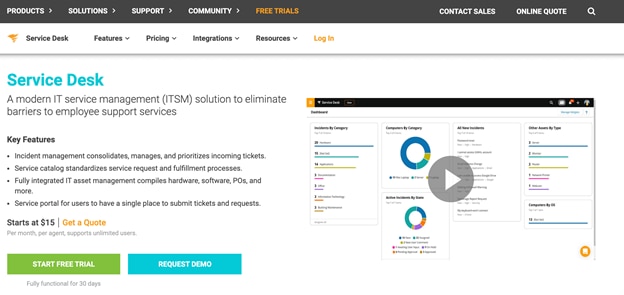
SolarWinds service desk automation software also uses powerful AI and machine learning capabilities to select the most appropriate categories for incoming tickets. This can significantly reduce the amount of work required to organize requests.
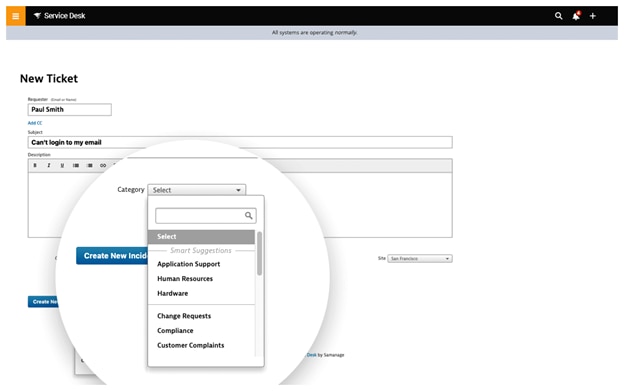
Service Desk can help guarantee tickets consistently get assigned to a relevant subject matter expert. The tool’s functionality can make it easier for you to resolve customer queries to a higher quality and in less time.
2. Common ITSM Workflows
ITSM automation delivers the most significant time savings when applied to the mundane and time-consuming tasks your team performs regularly. Prime candidates for ITSM automation include requesting and procuring new hardware and software, onboarding new employees, and assigning appropriate priority levels to incoming service requests.

Since these tasks are ongoing, consistency is key. Automation presents a way to standardize common processes, which can help you avoid inconsistencies and human error.
Automation can also help ensure your technical experts spend their time wisely. From a financial perspective, it rarely makes sense to have your IT specialists tied up with monotonous ITSM workflows, especially when their skills could be invested into more sophisticated technical tasks.
Forcing skilled employees to dedicate time to laborious workflows can also negatively impact their motivation and productivity. A few hours spent on mind-numbing administrative work could leave employees feeling flat and unmotivated for the rest of the day. With automation handling the common ITSM workflows, your team will be free to concentrate on more interesting work that ultimately benefits your business.
3. Incident Management
Even with the best planning and precautions, serious incidents may still occur. When a major event strikes, it’s crucial to resolve the issue as quickly as possible.
A speedy response can help limit the negative consequences of a critical occurrence, such as the number of sales lost due to downtime. Automation can help you start the incident resolution process immediately—potentially before your staff is even aware of a problem.
You can use a tool such as Service Desk to automate critical crisis management tasks, including incident identification, triage, and assignment. It provides your team with access to all the information they need to begin working on a resolution.
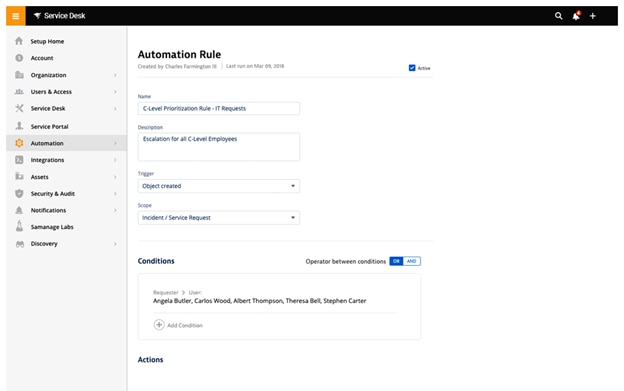
Some IT service management solutions use AI to recommend a fix for urgent incident tickets, which can significantly accelerate their resolution. In addition to providing these AI-powered suggestions, Service Desk helps you consolidate the resolution of critical incident tickets by only providing recommendations when an event is similar to other open tickets.
Conclusion
Tedious and time-consuming business processes threaten to affect both your customers and your staff negatively. By automating your company’s ITSM, you can boost your productivity and ROI while keeping your workforce and customers happy.
