Network performance optimization is key to ensuring network health and decreasing downtime. However, network optimization also requires constant access to critical information from various devices and applications. Choosing a tool that fits your organization can save time and hassle.
Below, we’ve comprised a list of our favorite network optimization software. If you’d like to jump ahead to our top choice, try SolarWinds® Network Performance Monitor, a solution designed to be cost-effective for organizations looking to improve the end-user experience.
Why Is Network Optimization Important?
How to Optimize Network Performance for Higher Efficiency
Critical Aspects That Impact Network Performance
Best Network Optimization Software
SolarWinds® Network Performance Monitor (Free Trial)
ManageEngine OpManager
Paessler PRTG
Cacti
Nagios
Getting Started with Network Optimization
Why Is Network Optimization Important?
A healthy network is critical for ensuring a functional end-user experience. To that end, optimizing a network is vital for supporting productivity and a company’s bottom line.
Networks with suboptimal latency can make even simple tasks, like connecting to a cloud application or loading a webpage into slow, frustrating experiences. And even though some delays are relatively minor, even those small delays can negatively impact the end-user experience. And sometimes, small delays are the first signs of bigger problems. Ultimately, network performance delays can have a domino effect throughout an organization, sometimes resulting in quite a lot of wasted time and extra costs. Learn about seven strategies to use today to better contain your network costs.
Network administrators can use optimization to prevent, predict, and mitigate network performance issues. As part of the process, you’ll gather insights into performance metrics that can be used to diagnose and troubleshoot the first signs of slowdowns and take proactive measures to ensure streamlined performance in the future.
Networks are already incredibly complex, and as many organizations adopt new devices and applications and embrace cloud or hybrid solutions, optimization has become more important than ever. The right network optimization software, along with an efficient plan, is one of the best ways that IT teams can remain proactive about maintaining growing networks while avoiding bottlenecks and slowdowns.
How to Optimize Network Performance for Higher Efficiency
Adopt automated tools and newer technology
While there are a few ways to encourage network performance optimization, one of the best solutions is adopting the right network optimization tools. Upgrading an organization’s current technology is often the right option since newer technology is often better suited to addressing the issues common in expanding networks. Older network components cannot always provide the needed infrastructure to optimize overall performance for more modern networks. Suppose equipment like routers, switches, connections, or other nodes within the infrastructure is built to old standards. In that case, it is usually advisable to upgrade them with newer models better suited to supporting a modern network’s applications, devices, and cloud solutions with room to grow as even more new technology is adopted. Of course, new equipment is expensive, so not all networks have the option of simply replacing obsolete parts.
Adjust bandwidth use to eliminate bottlenecks
Luckily, there are other options for optimization. For example, organizations struggling to optimize growing or changing networks might focus on changing current resource use and management strategies to optimize performance. For starters, network administrators can improve performance by mitigating all devices or applications that are consuming too much bandwidth. Additionally, making an effort to identify and eliminate network bottlenecks is a critical aspect of network performance optimization. Bottlenecks are areas of heavy congestion between different network components and are a common root cause of slow network performance. Network administrators should be able to identify and eliminate bottleneck issues quickly.
Improve bandwidth visibility
Generally, the least time-consuming and often easiest way to embrace optimization is to have a complete, real-time understanding of network activity. Network optimization tools are designed to assist IT teams in streamlining their processes. The best network optimization software can check hardware health, application performance, and internet connectivity. In addition to these features, a network optimization tool should be able to measure key metrics for connectivity, such as data speeds, then present relevant data in customizable, easy-to-read charts and graphs.
Set alerts for issues
But outside those basic features, an advanced network optimization tool can also generate customized network alerts and reports based on the data recorded by the network monitoring software. These reports give admins direct access to actionable information from their network performance to establish a baseline for network performance that will help teams more quickly spot abnormalities before they become major problems. With enhanced visibility into network inventory, bottlenecks, and stats, admins can proactively adopt better measures to mitigate and prevent performance issues while optimizing end-user connectivity.
Critical Aspects that Impact Network Performance
Within a network, many devices and parameters need to be carefully monitored. But only a few factors impact the performance. Here are a few critical aspects affecting network performance.
Latency
This term refers to the time between a request and the corresponding response. As response time for requests increases, latency increases. These increases affect the end-user experience.
Jitter
A result of asymmetric data packet transmission. Jitter can make audio and video calls choppy.
Packet loss
Data is transmitted in packets. When they do not reach their destination, that failure is referred to as packet loss. Packet loss can result in dropped calls and other less than ideal network performance.
Device uptime or availability
This is the measure of time a device is available and working. Common devices within a network include:
- Application servers
- Web servers
- Switches
- Routers
- Load balancers
- Wireless LAN Controllers (WLCs)
- Storage devices
When any of these devices become unavailable, it interrupts daily workflow, resulting in a lack of productivity and revenue and making an organization seem unreliable to customers.
CPU utilization
This is a term used to describe the amount of work a CPU server is handling over a given period of time. High CPU utilization rates indicate poor network performance and higher than normal wait times for tasks in the queue.
Disk utilization
Also referred to as memory utilization, both terms describe the amount of physical memory used for processing. The value for disk utilization comes from its average over time.
CPU temperature
High CPU temperatures negatively affect network performance. Temperature issues are usually caused by airflow issues, cooling system failure, or heavy CPU workloads.
When choosing a network optimization tool, it is important to not only look for tools that will help quickly and easily report on these factors but also tools that are user-friendly and provide alerts for IT administrators when issues do arise.
Best Network Optimization Software
1. SolarWinds® Network Performance Monitor (Free Trial)
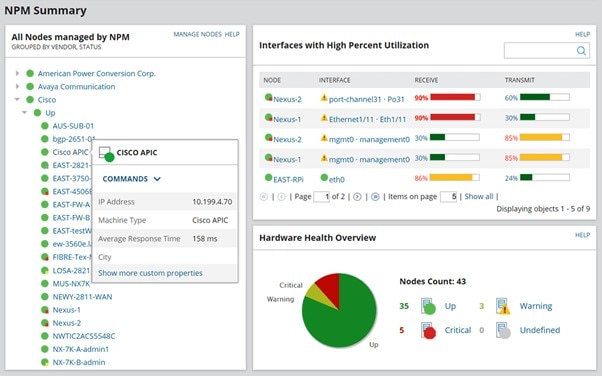
SolarWinds Network Performance Monitor (NPM) is a network optimization tool built to provide reliable, affordable monitoring and reporting solutions for the critical factors that affect network performance. With NPM, you can more easily reduce network outages while quickly detecting, diagnosing, and resolving network performance issues. In addition to being cost-effective, SolarWinds is also designed to be easy to use for all network types, whether on-premises, cloud-based, or hybrid. NPM’s comprehensive, customizable dashboards is also designed to offer mapping and holistic monitoring of an entire network. The tool can automatically highlight what sections of a network are experiencing the highest amount of latency. Take advantage of the NetPath® feature that can provide hop-by-hop analysis on network paths, as well as the PerfStack™ feature that can let you drag and drop metrics on a common timeline. With this in-depth analysis, optimization is meant to be easier than ever.
2. ManageEngine OpManager

ManageEngine OpManager is another all-in-one tool designed to provide network performance monitoring solutions for networks of all sizes and complexities. But in addition to automating network performance monitoring to reduce the amount of time admins spend monitoring performance, the tools in OpManager are available to admins from a single, central console. Simplifying the console helps make optimization much easier since all the key metrics are in one easy-to-visualize spot. Designed to save time frequently wasted checking for many different issues in various places, OpManager also offers bandwidth analysis, configuration management, firewall management, storage monitoring, IP address management (IPAM), and switch port management (SPM) to consolidate the often-tedious optimization process.
3. Paessler PRTG

Though we feel it is a bit more costly than some other network optimization tools, PRTG does offer a wide range of network performance optimization tools with many advanced, customizable features. IT admins can generally begin optimization straight out of the box, even if they have little experience with the process. And for smaller networks, PRTG offers a free, pared-down version of its more sophisticated network testing tool.
4. Cacti

An open-source tool, we believe Cacti is an excellent option for those who want a network optimization tool without a lot of confusing bells and whistles. It can reliably help IT admins to graph time-series data of metrics, including CPU and network bandwidth utilization. However, for larger networks that often involve many different devices and applications, Cacti might not have enough features to provide a robust view of network health while also helping to troubleshoot and mitigate recurring network problems.
5. Nagios
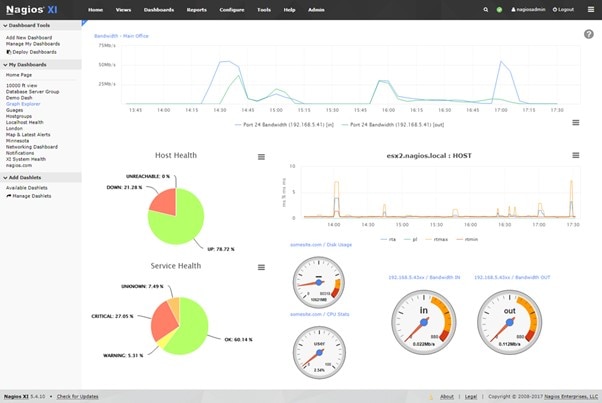
Nagios is another open-source solution that is lauded for its customizable alerting capabilities, in addition to allowing for the performance monitoring of servers, applications, services, logs, databases, hardware, virtual environments, and network devices. However, even for fans of the network optimization tool, we think one drawback to note is that it requires plug-ins to access graphs and perform actual configuration, though reporting tools are included without plug-ins.
Getting Started with Network Optimization
Continuous monitoring of all the different factors that go into maintaining network health, even for smaller networks, can be a grueling task for IT administrators. Adopting network optimization software like SolarWinds® Network Performance Monitor, which is designed to help you save time and address issues before they become costly problems. To start your free trial of Network Performance Monitor, click here.
