Organizations use a plethora of remote and in-house devices, each with a unique IP address. These devices communicate with each other to transmit data, instructions, and crucial files and folders. However, it is difficult to determine that every device in an organizational network is working fine and is exchanging data as expected. To test whether a particular host is reachable across an IP network, administrators use the ping command. It is a command-line utility that uses an internet Control Message Protocol (ICMP) to measure the time taken by a data packet to reach its destination. Ping tools send an ICMP echo message (also known as ping command) to the host device and wait for its response, known as echo reply (pong).
Ping vs. Ping Sweep
While the ping command is used to ping a single host device to identify its existence, ping sweep helps to ping multiple IP addresses simultaneously. It’s a basic network scanning technique used to determine the range of active and inactive IP addresses available on the network. It’s also used to diagnose potential network issues, downtime, and dead hosts. If the host devices are alive, they respond to ping sweep by sending an ICMP Echo reply. A healthy device should respond within a narrow time frame. If it doesn’t comply with this trend, it’s a sign there are certain issues (overloaded or damaged device) needing to be addressed.
Need for Ping Sweep
Ping sweep is used for various purposes, such as improving and maintaining network security. It can also be used to:
- Discover active IP addresses on the network
- Ensure IP addresses on the network match the documentation
- Detect rogue devices connected to the network
Top 4 Ping Sweep Tools
Ping sweeps are complex and require advanced software packages with specialized features and capabilities. Ping sweep tools not only helps in the identification of active and inactive IP addresses, and auditing networks, but also reveals useful information about hosts, packet loss, hops limit, network vulnerabilities, and faults.
- SolarWinds IP Address Manager (IPAM)
- SolarWinds Engineer’s Toolset (ETS)
- ManageEngine OpManager
- Advanced IP Scanner
1. SolarWinds IP Address Manager (IPAM)
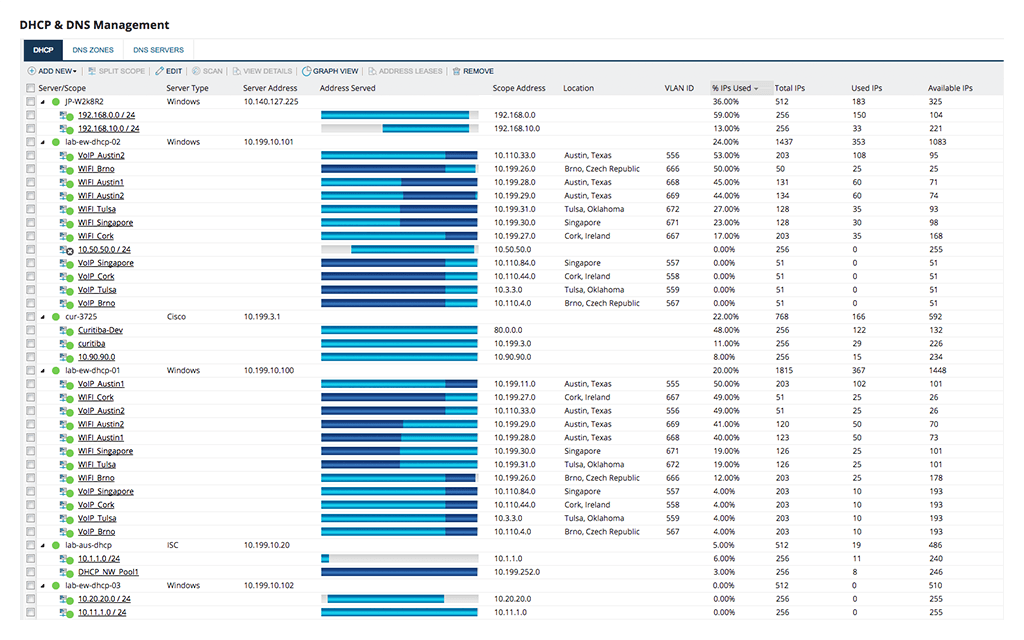
SolarWinds® IP Address Manager is an ultimate ping sweep software offering a range of features. Its built-in IP address scanning functionality streamlines and simplifies IP address management strategies. IPAM’s capacity reporting feature not only assists with capacity planning but also tracks subnet utilization. It generates custom reports with a customizable subnet capacity template for fast, flexible, and centralized reporting. Administrators use IPAM’s Subnet Allocation Wizard to create groups and supernets and categorize IP address space into subnets based on the network size. IPAM searches both static and DHCP systems to find out the abandoned addresses and to provide updated information about IP addresses on your network. When IPAM is coupled with a user device tracker, admins get quick alerts about IP conflicts, and they can identify the cause and specific endpoints, and resolve issues by quickly restoring services. With its IPv4 and IPv6 address management capabilities, IP conflicts can quickly be resolved.
Key Features:
- Integrated DNS, DHCP, and IP address management
- SolarWinds IP Address Scanner
- Automated IP address tracking
- Multi-vendor DHCP and DNS support
- Automatic static IP address requests
- IP address troubleshooting, alerting, and reporting
You can try out IPAM with a free trial.
2. SolarWinds Engineer’s Toolset (ETS)
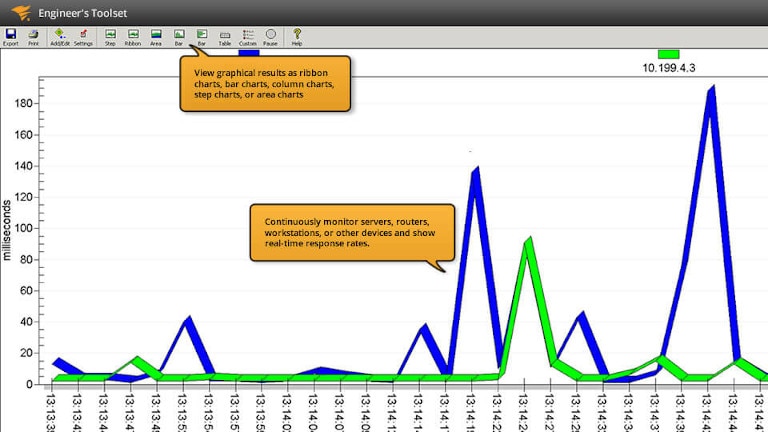
SolarWinds Engineer’s Toolset™ comes with over 60 tools, including network management and ping sweep tools. ETS is extremely easy-to-use and scans multiple IP addresses simultaneously. It deploys network discovery tools, including SNMP Sweep, IP Network Browser, MAC Address Discovery, Ping Sweep, and more. ETS extracts the list of IP addresses allocated from a DHCP server. Admins can view ping sweep results in easy-to-understand dashboards. The results include detailed information such as the hostname of each detected device and the time of response, and the data can be exported in a range of file types such as HTML, CSV, and XML. Network admins can quickly compare the list of hostnames to DNS server records to confirm the report has the correct network address. Moreover, the tool offers a 14-day free trial with full functionalities to provide a seamless experience.
3. ManageEngine OpManager
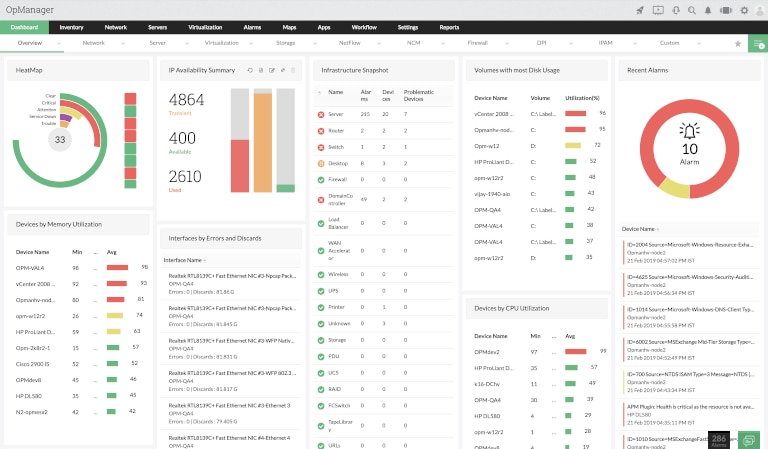
ManageEngine OpManager is a network performance monitoring tool with versatile features and functions. It incorporates a ping monitor which seamlessly tracks the accessibility of hosts and IP addresses, and fetch the data related to the device such as hostname, and the response time. It keeps a check on the data, including packet loss, the number of a packets sent and received.
4. Advanced IP Scanner
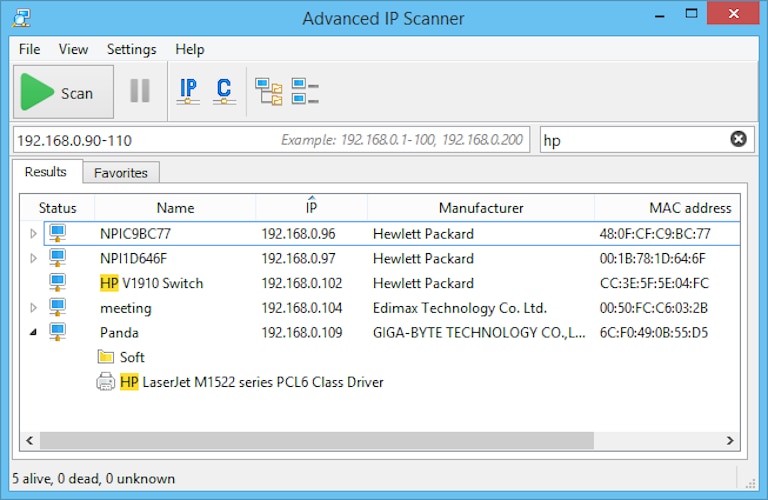
Advanced IP Scanner is an advanced ping sweep tool for Windows with more than 30 million users worldwide. The tool doesn’t require installation. Once the user gives the input in the form of a text file including the IP address range, the tool provides you detailed information about the active hostname, response time, MAC address, and network interface vendor name. It also provides a live list of all the networks used and shared. Using RDP or Radmin, users can easily start a remote-control session for various operations.
How to Choose the Best Ping Sweep Solution
The tools mentioned-above offer multiple command-line functionalities with a range of options. Organizations can choose the tool as per their requirements. Regardless, SolarWinds IPAM is a highly-rated software with fully-integrated IP address troubleshooting and reporting, DNS, DHCP, and IP address management with automation capabilities. Organizations can download a free trial to test its functionalities and outstanding ping sweep features.
