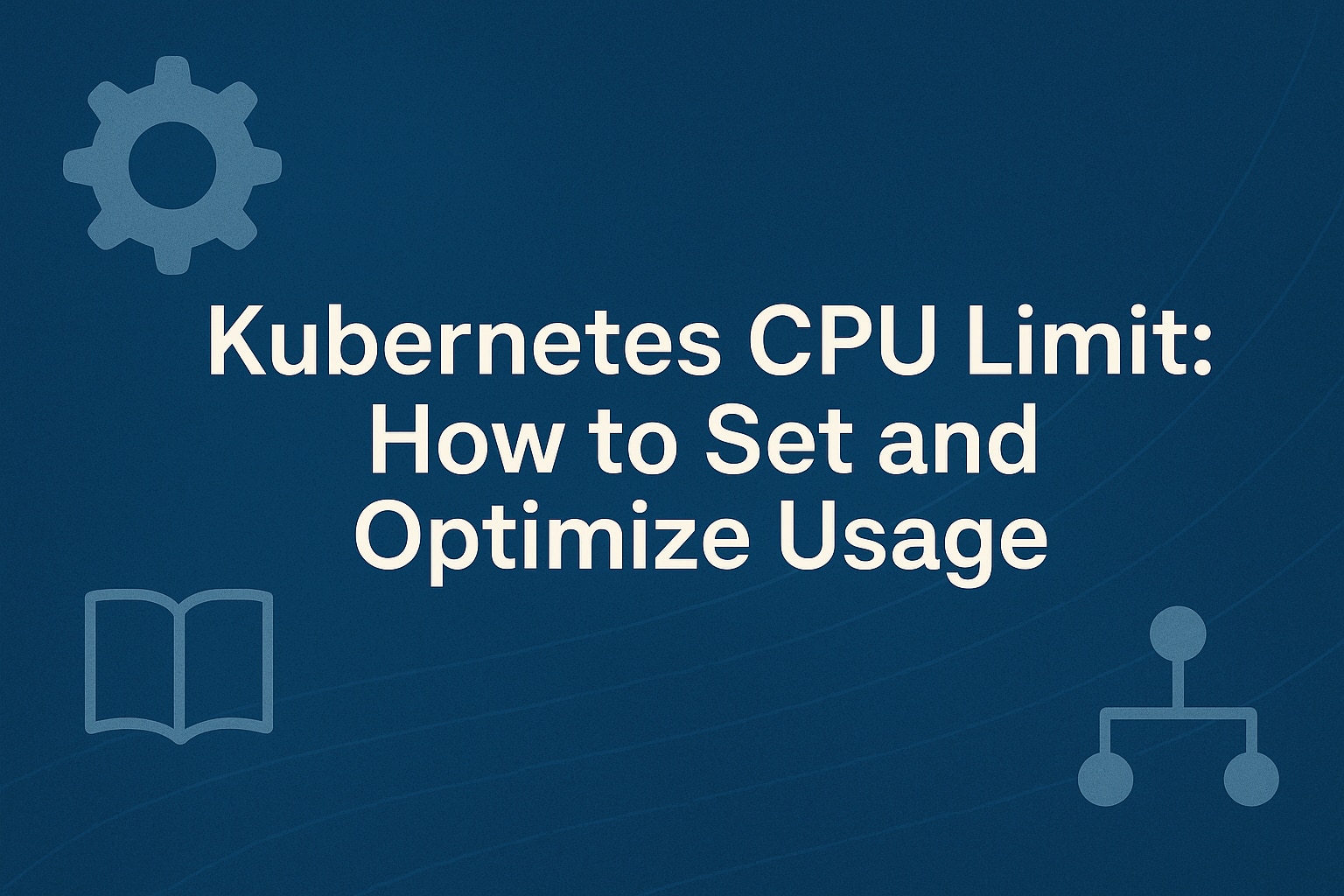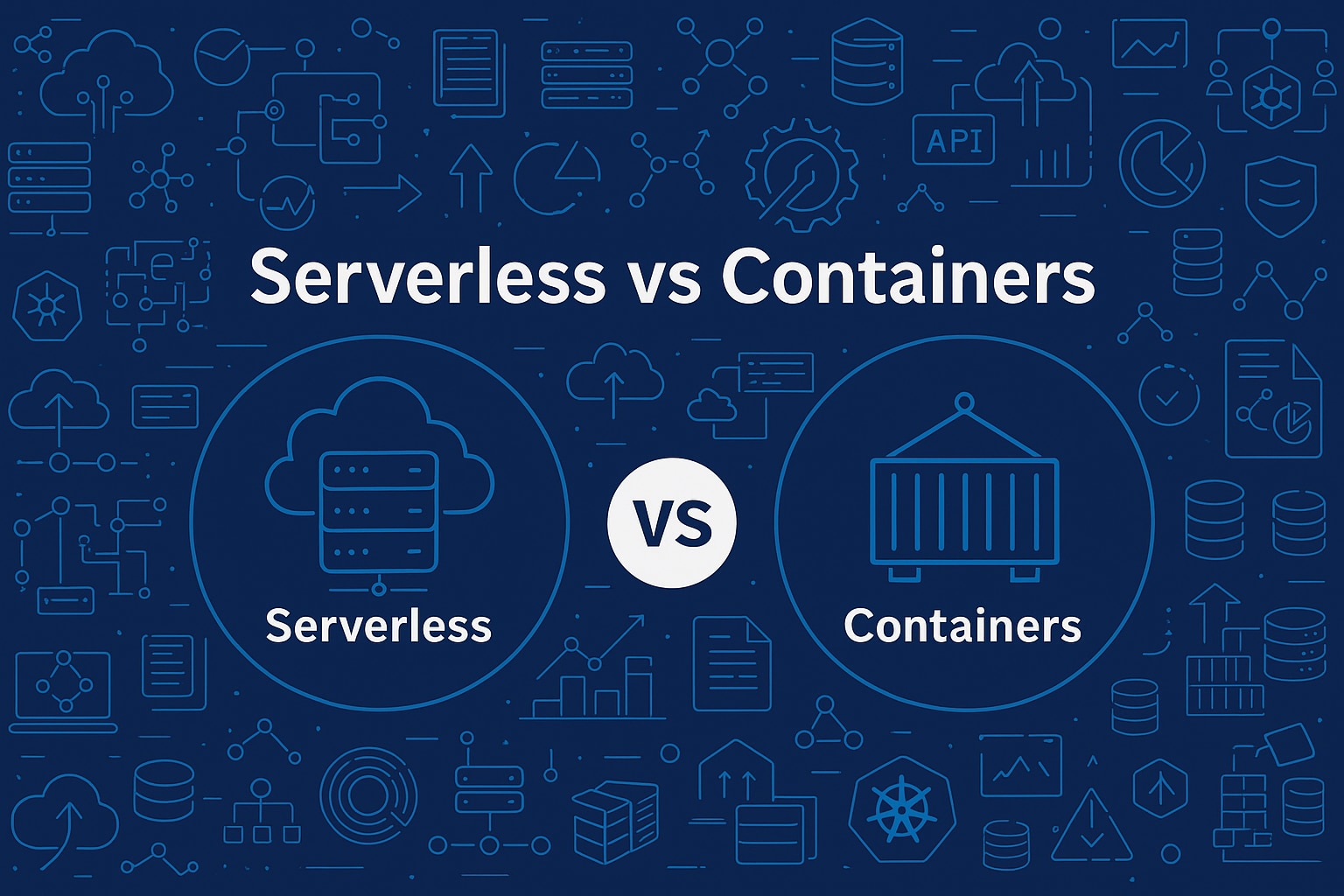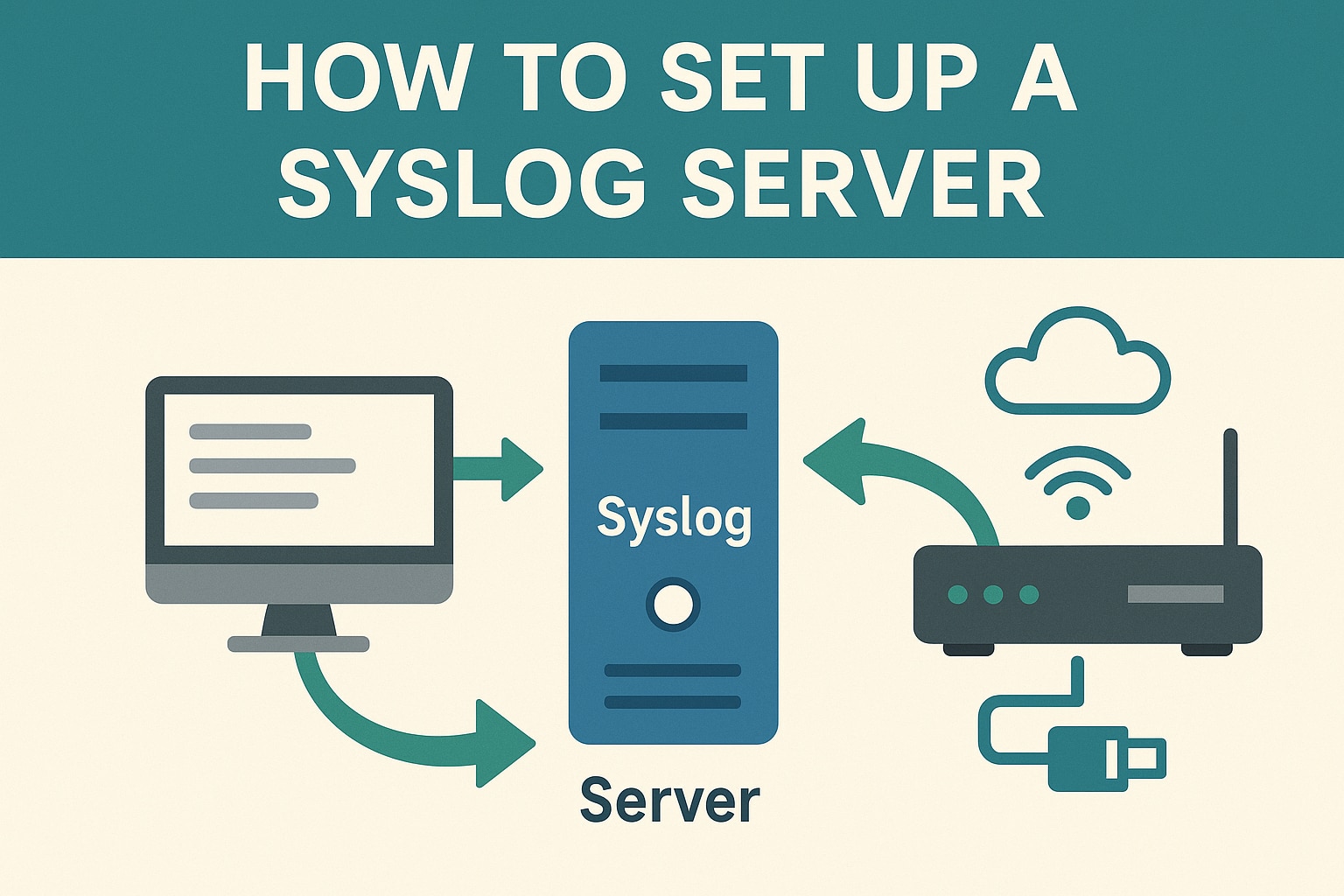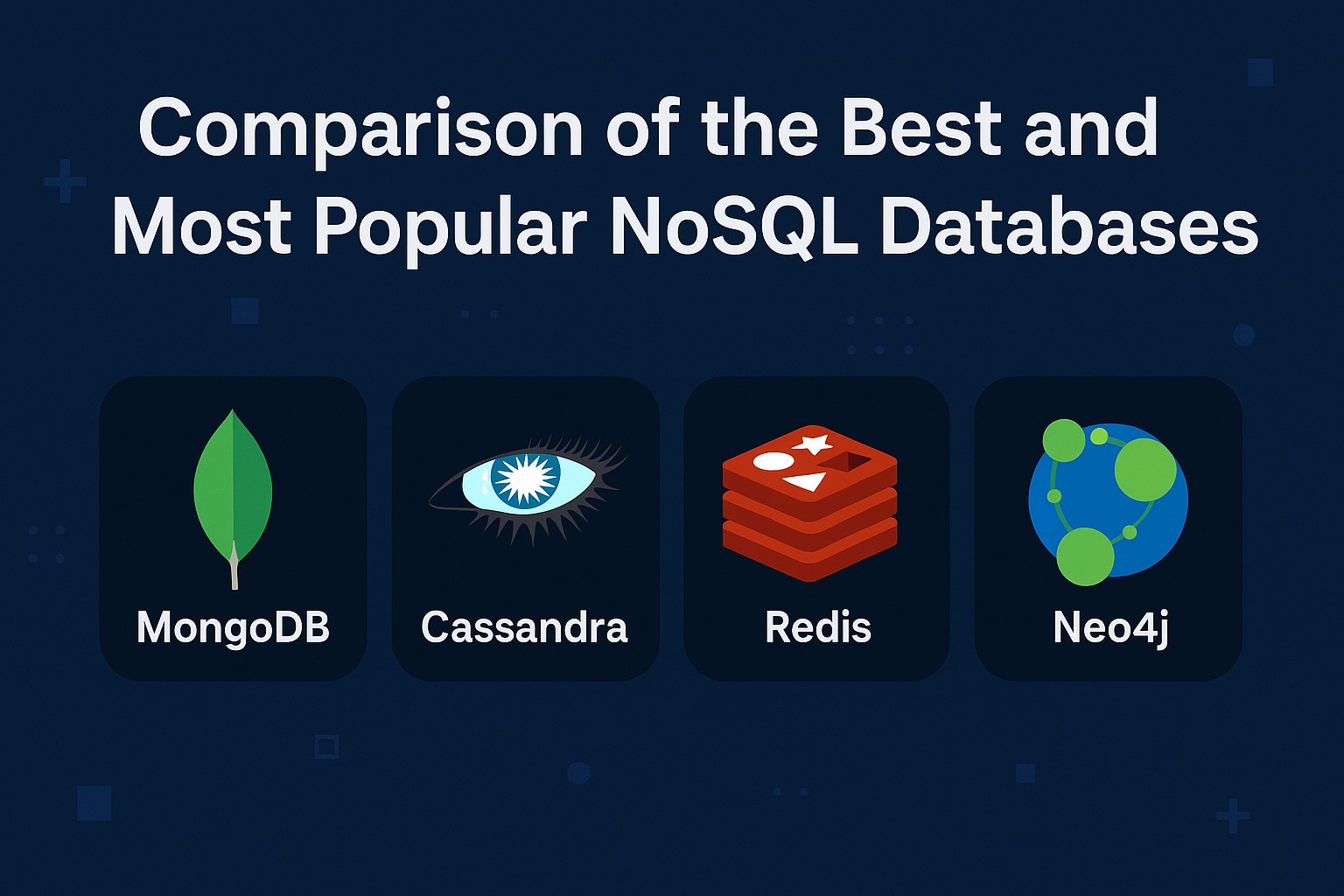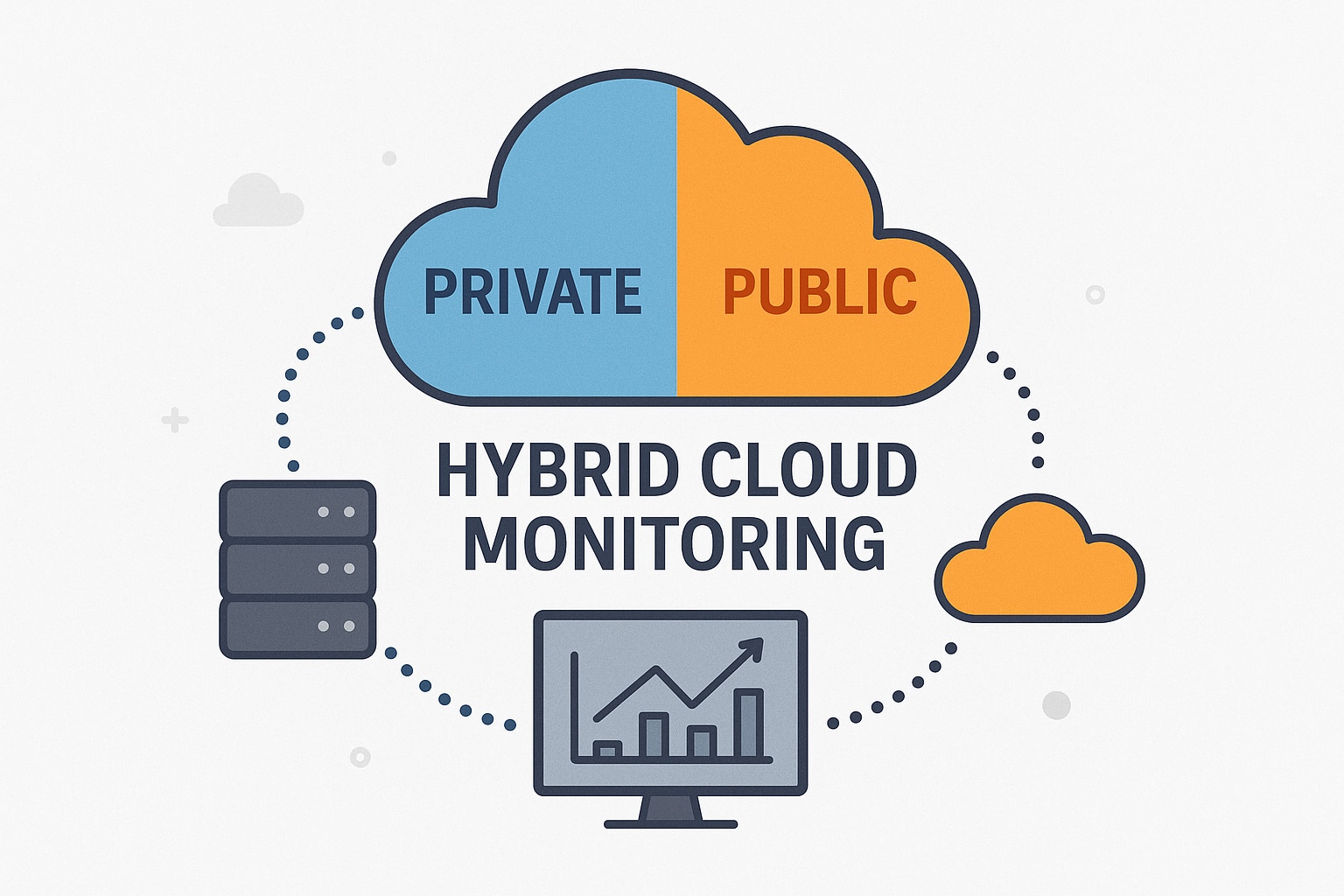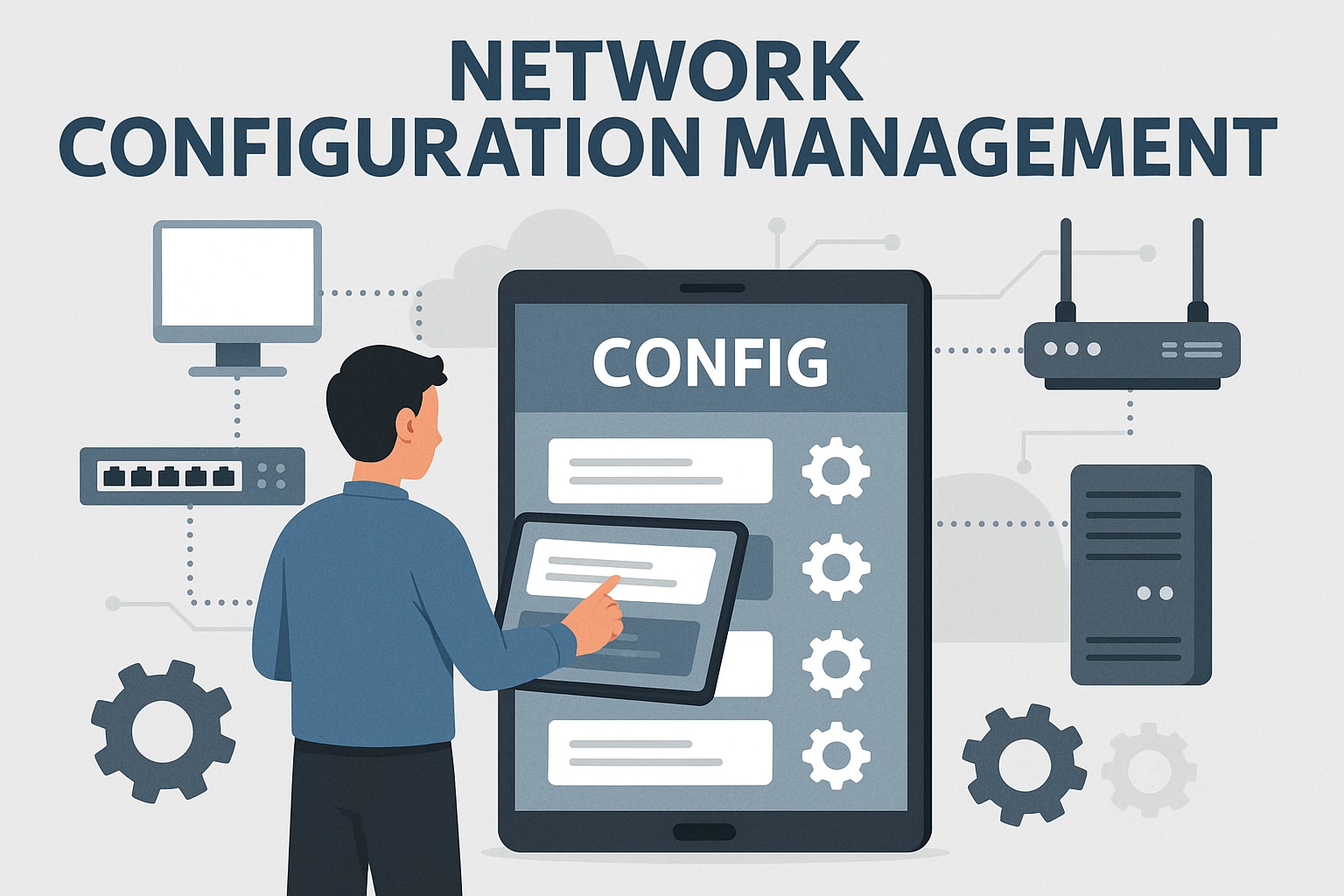Kubernetes CPU Limit: How to Set and Optimize Usage
Kubernetes makes it easy to scale applications. But when it comes to CPU resource management, a poorly tuned cluster can quickly become unstable or inefficient. For network engineers, setting CPU requests and limits correctly—and understanding the deeper implications—is essential for keeping workloads efficient, costs predictable, and noisy neighbors in check. What Are Kubernetes CPU Limits? … Read more Kubernetes CPU Limit: How to Set and Optimize Usage