Today, most organizations maintain logs of their applications, databases, network devices, servers, and more. These logs contain crucial data about users, traffic, configuration, performance, and security-related aspects of their distributed environment. This data can be helpful in finding out what went wrong. Granular monitoring and effective log analysis can also give your organization opportunities to make continuous improvements and optimizations. With modern log analysis tools, you can identify recurring patterns, lingering challenges, and hidden issues within your infrastructure and applications. Moreover, you can predict and prevent downtimes with proper log analysis.
In this article, we’ll discuss some of the top free and freemium log analysis tools capable of helping you effortlessly monitor and analyze logs.
5 Best Free Log Analysis Tools
1. Graylog

Graylog is a popular Elasticsearch-based open-source log management and analytics tool. It has a multi-threaded architecture, distributing your search across several nodes in a cluster. This architecture allows it to process a large volume of logs and quickly provide search results. You can perform full-text search queries, and there’s no need to learn a proprietary query language. Graylog also offers various “Content Packs” to simplify complex configurations. These packs are downloadable from the Graylog Marketplace. Furthermore, you can visualize your logs using various widgets and create stunning dashboards. In these visual dashboards, you can combine different data points in a single chart to efficiently analyze your logs. Graylog Open Source is sufficient for most purposes; however, you can also explore the paid version. The paid version offers several advanced features, including a correlation engine designed to prevent security breaches.
2. ELK Stack
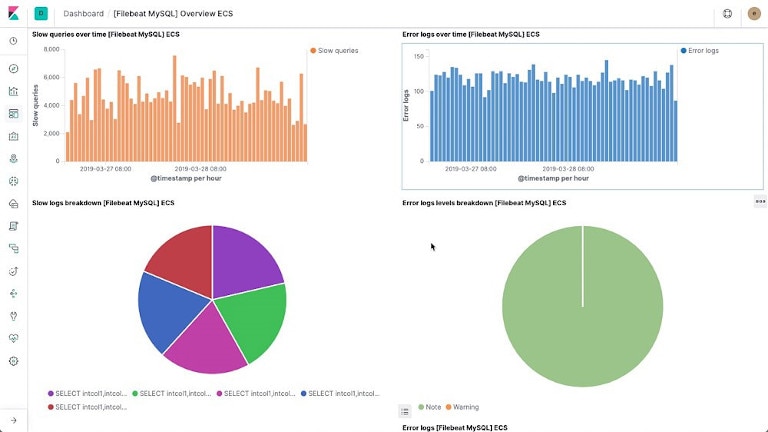
The ELK stack (or the Elastic Stack) is a combination of three commonly used open-source tools: Elasticsearch, Logstash, and Kibana. The ELK stack has become highly popular because it offers a high level of deployment flexibility; you can choose to install it in the cloud or to use on-premises servers. Elasticsearch’s ability to search through large volumes of logs using its distributed architecture is well known. Combined with Logstash and Kibana, it’s a powerful solution capable of meeting log management and analysis needs for organizations of all sizes and domains. However, calling it a free solution is a little misleading. The costs of hosting, staffing, and managing the ELK Stack can be exorbitant for small businesses. Configuring the stack and extracting true value out of the solution isn’t easy.
3. Octopussy
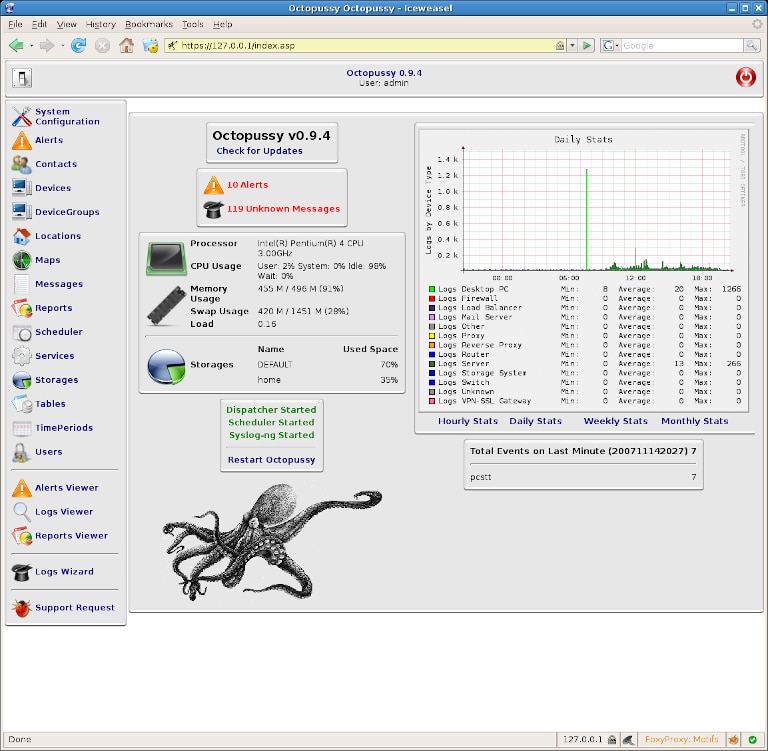
Octopussy is another free and open-source log analyzer popular among IT professionals. It helps you analyze logs from different networking devices (routers, firewalls, load balancers, etc.) and all their applications and services supporting the syslog protocol. The tool sends alerts via email and some open-source instant messengers. With this tool, you can create maps to visualize your architecture and graph syslog activity. The tool can also generate and schedule reports with some plug-ins. Octopussy can be a useful tool for teams looking for a free solution to prevent system outages, security threats, and application errors.
4. Checkmk

Checkmk Raw Edition is a free and open-source solution for monitoring IT infrastructure. It offers an easy approach to analyzing error messages from syslog, SNMP traps, and other log files. You can filter incoming messages to focus on important events, and Checkmk can send alerts via email or common DevOps tools like Slack, PagerDuty, VictorOps, and more. This tool also offers visualization with maps and diagrams for real-time monitoring of log data, and you can plot different metrics and correlate data from various data sources. For advanced visualization, the tool offers integration with Grafana; however, the functionality is limited in the free edition.
5. Loggly
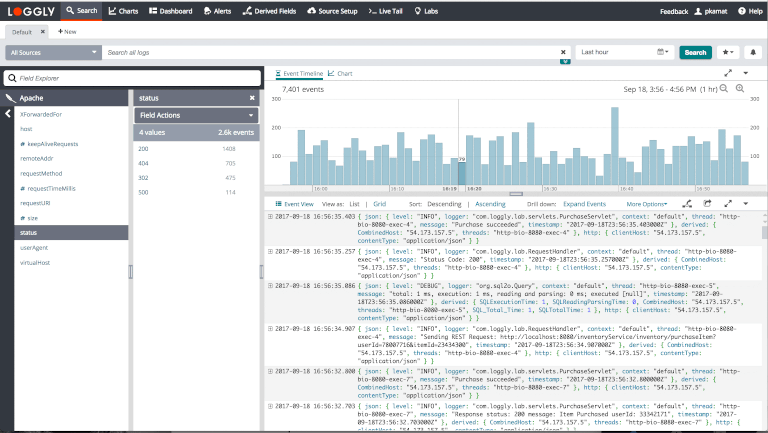
SolarWinds® Loggly® is a comprehensive log management solution offering several features for log analysis. It’s a cloud-based service, which simplifies log collection because it doesn’t require you to install an agent. You can use syslog or refer to Loggly documentation for the initial logging setup. In many cases, you can copy and paste a simple script to start transmitting your logs to Loggly. Additionally, the solution offers automated parsing for all common log formats. You can also define your own parsing rules if Loggly doesn’t support the log format you use. The parsed logs can be viewed in the tool’s Dynamic Field Explorer™, which is unlike any other available event viewer. It helps you click and browse through different fields without typing multiple search queries.
Features like live tail and surround search help you troubleshoot real-time issues, and you can create dashboards to monitor your environment visually. Furthermore, Loggly offers easy integration with tools like Slack, HipChat, and more for alerts. You can also integrate Loggly with Jira and GitHub to enhance your operational workflows. To learn more about its features, you can visit the Loggly website.
Which Tool Is the Best for Your Organization?
In our coverage of log analysis tools, we discussed some of the most popular open-source solutions. While these solutions are available free of cost, most organizations fail to calculate the total costs of ownership and learnability. Making an open-source log management solution production ready requires careful planning, numerous customizations, and frequent maintenance. A lack of documentation, upgrades, and community support often makes it difficult to resolve technical challenges.
On the other hand, commercial solutions like Splunk, Datadog, Loggly, LogDNA, and Sumo Logic offer advanced features for log management and analysis. These solutions offer flexible pricing, simple initial configuration, and higher scalability than most open-source solutions. You don’t have to worry about integrating multiple tools, and there’s dedicated support if you need help with a complex configuration. Furthermore, with most cloud-based solutions, you don’t have to face any vendor lock-ins and can easily switch between vendors to suit your organization’s requirements. We evaluated most of these commercial tools, and Loggly scored highly in ease of usage, coverage of log analysis features, and performance. We recommend trying out a free trial of Loggly for 14 days to get started with your log analysis.

