From the early days when IT teams maintained logs for meeting compliance mandates, log monitoring has evolved significantly. Today log management tools serve a wide range of DevOps needs. Logs are crucial for the monitoring of network activity, users, application performance, virtualized instances, distributed cloud resources, and more. With constant monitoring and analysis of logs:
- you can track key metrics and events to gain crucial performance insights for optimizing your network and applications
- detect and mitigate threats and bottlenecks in real time to ensure your mission-critical applications are always live
- fix security loopholes and compliance gaps
In this article, we’ll list some free, open-source log monitoring tools to help you get the most out of your logs. We’ll also list a few commercial log management tools offering free log monitoring with some usage restrictions. Further, we’ll give a comparison of open-source and commercial tools, giving tips for which kind of tools will suit your organization the best.
Top 5 Free Log Monitoring Tools
1. Kiwi Syslog Server Free Edition
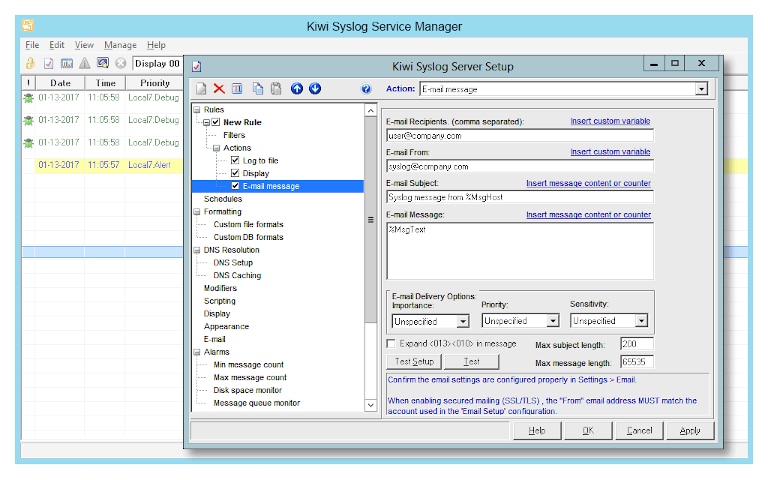
SolarWinds® Kiwi Syslog® Server is a free tool that can be a good fit for organizations seeking a solution for centralized management of SNMP traps and Syslog messages. However, you can monitor logs from five sources only. The tool allows you to keep track of networking devices like routers, firewalls, and workstations within your organization. You can monitor all messages with real-time statistics, alerts for high traffic, and reports from a console. Further, the paid version of the tool allows you to archive your logs or forward them to a database for compliance purposes.
2. Graylog Open Source
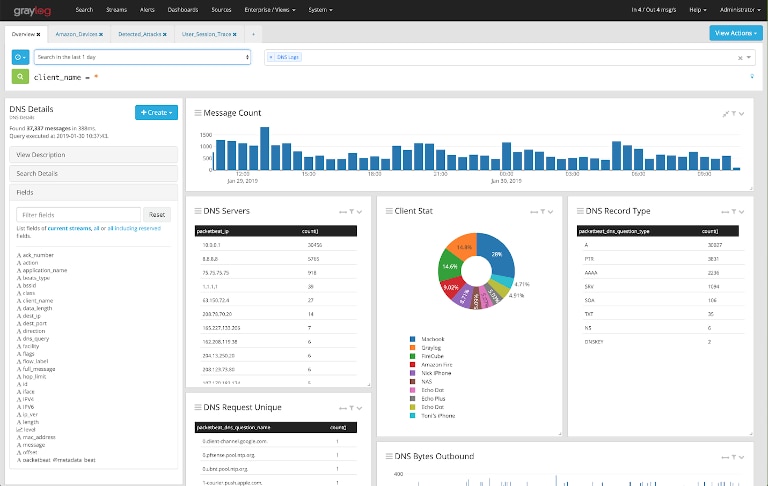
Graylog offers a free, open-source version of its log management tool which collects logs from your environment using the sidecar approach. It’s a highly scalable tool with a simple user interface and offers visual log analysis features. The tool allows you to search through massive log volumes quickly with multi-threaded search nodes. You can also configure alerts and notifications to stay on top of your environment. However, you will have to subscribe to the enterprise version to correlate logs from different sources. Lack of free audit logs in the open-source version can also be a big concern for some organizations.
3. GoAccess

GoAccess is another open-source tool offering real-time web log analysis with a highly intuitive log viewer accessed via your browser or installed over a terminal. It’s an ideal solution for teams seeking a free web log analyzer for monitoring HTTP statistics. The tool supports logs from all common servers, including Amazon S3, Apache, and Nginx. You can also monitor the consumption levels of your virtual hosts and use a visual dashboard to get real-time visibility. However, as discussed, the tool is only meant for the analysis of web server logs; monitoring of any other logs isn’t simple and will require additional configuration and workarounds.
4. LOGalyze
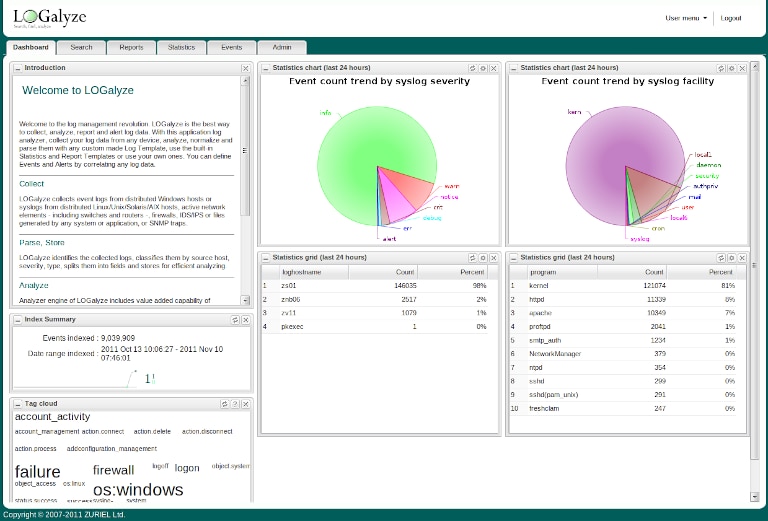
Like the other open-source tools mentioned above, LOGalyze also offers no-restrictions free download of its centralized log management and network monitoring tool. The tool supports log formats from a wide range of network devices, workstations, and servers. It parses these logs into various fields for easier analysis. You can search through numerous log files using its powerful search and monitor events in real time. Further, LOGalyze also offers plugins for alerts and out-of-the-box compliance reports with customization options.
5. SolarWinds Papertrail
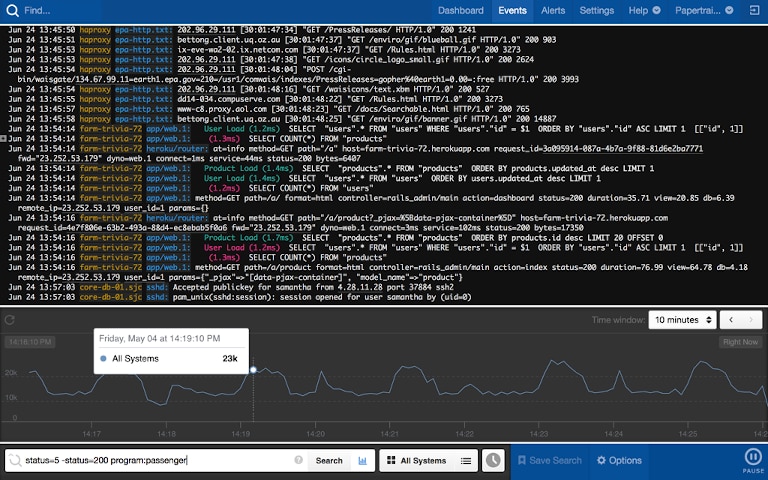
SolarWinds Papertrail™ is a hosted log management service simplifying log aggregation, searching, and real-time monitoring with the live tail feature. The tool designed for centralized log management saves your time and effort in logging into different servers and analyzing log files manually. Papertrail can be set up within a few minutes and allows you to collect logs from all your applications, network devices, servers, and cloud resources. With all your logs in one place, you can easily identify any issues in your network and applications and take remedial actions. The tool is highly popular among devops professionals for its powerful command-line interface, which helps them search and tail logs quickly. It also offers a clean interface with several options to reduce noise, filter specific messages, and focus on particular time frames to expedite troubleshooting in live environments. Learn more about the tool here.
Though Papertrail is a commercial product, you can sign up for a lifetime free version offering up to 16 GB usage in the first month and 50 MB/month afterward.
Free Log Monitoring Tools vs. Commercial Log Monitoring Tools
One of the most popular open-source logging setups is the ELK stack which includes tools like Elasticsearch, Logstash, and Kibana. Many organizations utilize the stack to meet their varied log monitoring and analysis needs. Being open source means the stack offers a high level of flexibility. However, the term “free” can be a bit misleading, as you need to consider your server costs, which will vary depending on your choice of local, cloud, or hybrid infrastructure. Data volumes and retention periods will also inflate the costs. Moreover, you may encounter a range of configuration and networking issues during the initial installation phase. In such cases, you’ll have to depend on the community support and documentation to resolve the issues. In most cases, medium-sized organizations take up to a week to fine tune the entire system, resolve initial glitches, and get the logging solution up and running as per their expectations.
On the other hand, commercial solutions offer transparent pricing, often with a flexible structure based on your usage needs. Many of these logging solutions are cloud-based and can easily meet any spikes in log volumes. Apart from self-service and easy provisioning features, the tools also offer advanced analytics, real-time visual dashboards, and automated alerts and reports, without any configuration challenges. Further, you get dedicated support to resolve any installation or maintenance issues. It is why you should carefully consider your organization’s logging needs, factor in the hidden costs associated with an open-source tool, and compare all free and paid options before finalizing a solution.
Based on user reviews and our own evaluation, we recommend Papertrail as the best solution to meet your log management and monitoring needs. Papertrail’s flexible pricing, easy setup, and powerful performance make it an ideal solution for development teams. Customize a plan as per your usage needs or start a free trial now.
