Businesses rely on lots of software and hardware to keep operations running smoothly. It’s essential to keep track of all the devices and licenses that enable your team to work, which is where CMDB software comes in.
Configuration Management Database software (CMDB) enables you to monitor your business’s entire software and hardware stack using one platform. As such, you can see at a glance what needs updating or replacing. It’s also a great way to manage incidents and monitor their progress.
In this article, we’ll dig deeper into how CMDB software works and introduce five top solutions for modern businesses.
Why Your Business Can Benefit From CMDB Software
If you look around an average office, you’ll notice employees rely on a multitude of tech devices. Each computer runs entire suites of tools to help keep things running. This includes software for communications, sales management, support services, and more.
These technical elements make up a company’s IT infrastructure. As this becomes more complex, IT pros need a way to manage all the constituent components.
CMDB software offers a collection of tools and features to help you do precisely that. With the right platform, you can:
- Track devices and users
- Manage third-party software licenses for your team
- Keep track of software and device documentation, so it’s easily accessible
- Implement data management protocols to keep information secure
Using the right CMDB software, you can ensure the critical tools your business relies on are always accounted for. The more organization you bring to IT infrastructure, the easier it becomes to replace or update its components without affecting business.
5 Best CMDB Software Solutions
The five CMDB software options below are in no particular order. For each service, we’ll talk about their features, prices, and how they can benefit your business.
1. Comindware Tracker
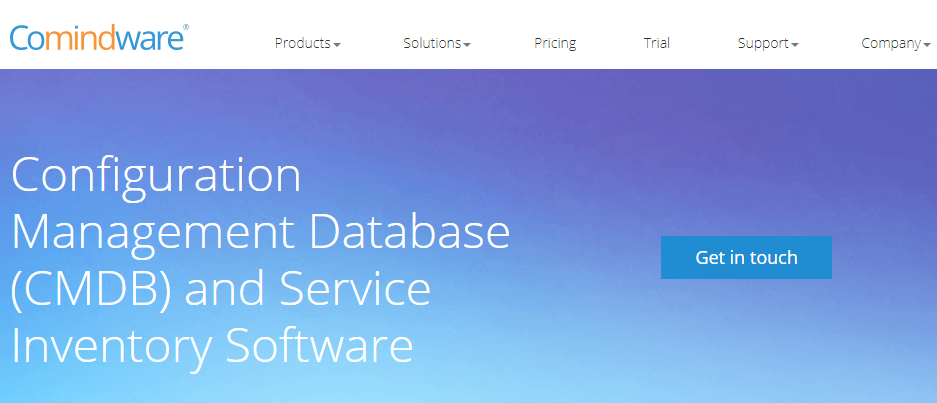
Comindware Tracker offers a suite of tools for IT business including workflow automation and case management features. The platform also offers CMDB functionality designed to help you manage physical assets and services.
With Comindware Tracker, you can keep track of updates and service requests for your business’s assets. The service lets you view IT configurations and manage fulfillment for new assets.
Beyond keeping track of IT assets, Comindware Tracker lets you run impact analyses for changes in your IT infrastructure and keep track of incidents that can affect your customers.
Price: Pricing varies according to your business’s needs and you can request a custom quote through the Comindware Tracker website.
2. SysAid IT Asset Management

SysAid doubles as an IT asset management and service desk platform. It offers an overview of your company’s hardware, software licenses, pending patches, and how each system interacts with each other.
With SysAid, you can also monitor computer performance on your network. This means you get to keep an eye on memory usage, CPU performance, and more.
Since the software also includes service desk capabilities, you can use it to process internal support requests. If needed, you can gain remote access to your company’s devices through SysAid for faster troubleshooting.
Price: You can request a custom quote for your business through the SysAid website.
3. ManageEngine ServiceDesk Plus
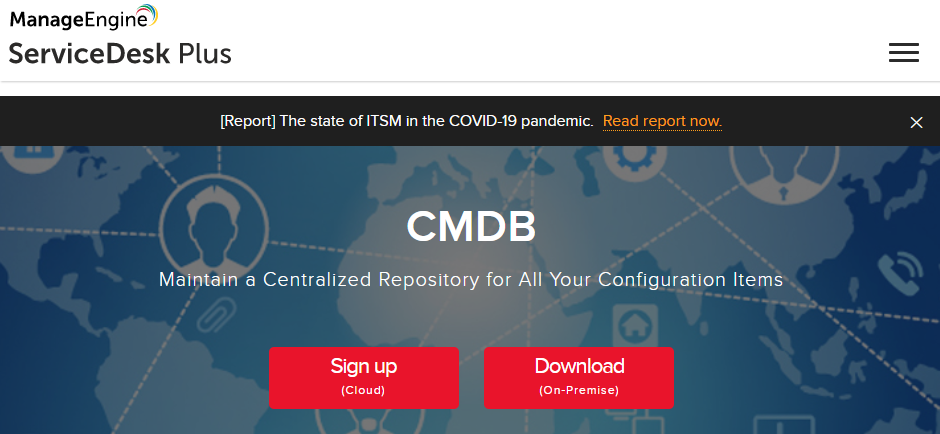
ManageEngine ServiceDesk Plus offers a powerful combination of CMDB features with service desk functionality. Using this software, you can keep track of complex IT asset relationships and empower your team to solve internal issues.
With ManageEngine ServiceDesk Plus, you can map how assets relate to each other using a simple drag-and-drop interface. Using those maps, you can visualize and measure the impact of potential changes to your IT infrastructure.
Moreover, ServiceDesk Plus lets you manage your software and licenses using one platform. This helps you eliminate redundancies, ensure you’re using the correct license types for your business, and more.
Price: ManageEngine ServiceDesk Plus plans vary depending on your business’s needs and you can request a custom quote at any time.
4. Device42
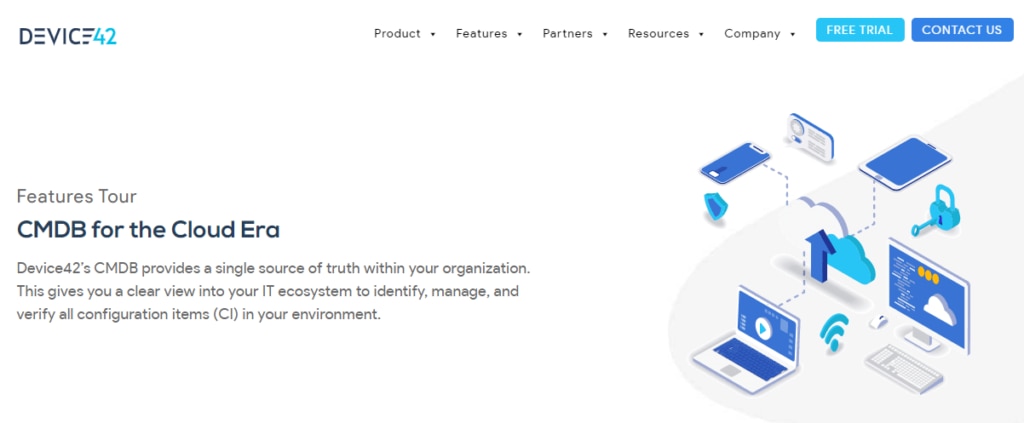
Device42 enables you to map out complex IT asset relationships or let the software analyze what’s running on your company’s network.
You can keep track of who’s using various hardware and software and manage licenses and passwords for the latter. One of the most interesting features from Device42 is its power consumption monitor, usable across your network.
Using Device42 you can prevent team members from using prohibited software, set up custom internal alerts, and group apps into “suites” for easier management.
Price: Device42 offers custom payment levels depending on your company’s IT infrastructure.
5. SolarWinds Service Desk
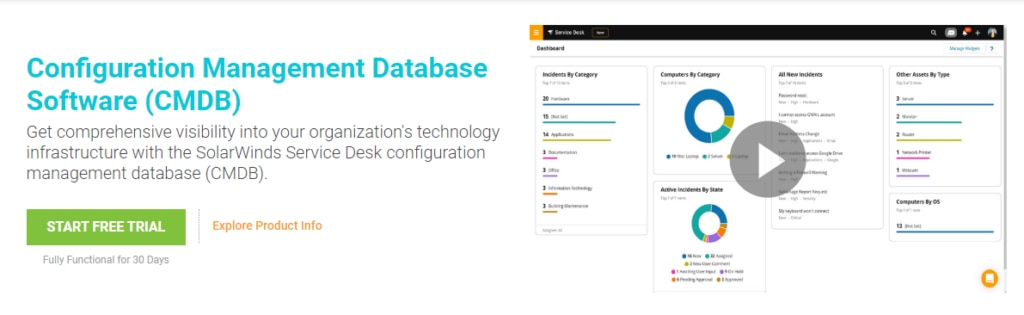
SolarWinds Service Desk is primarily a support service platform. However, the software includes several features for configuration management databases. There’s the ability to track hardware, software, contracts, and networks, map assets to specific users, and more.
With Service Desk, you have a comprehensive tool for IT asset management that also helps you take care of internal support requests. Since the software enables you to map dependencies between items, your team should be able to resolve support requests faster.
By monitoring your full hardware and software stacks, you can minimize the impact of changes or updates within your infrastructure.
Price: SolarWinds Service Desk plans start at $15 per month per user, with an additional cost of $0.10 per month per device.
Conclusion
Modern businesses tend to rely on complex software and hardware combinations to maximize efficiency. You likely use a multitude of devices and third-party platforms across the board, so it’s critical to find a way to manage all your assets. CMDB software empowers you with the tools you need to get the job done.
The CMDB software you choose should use depends on your business’s unique needs. Here’s a quick breakdown of our five top picks, along with the pricing:
- Comindware Tracker: Pricing varies depending on your company’s needs.
- SysAid IT Asset Management: You can request a custom quote for your business.
- ManageEngine ServiceDesk Plus: You can request a quote for free.
- Device42: Plans and pricing vary depending on your IT infrastructure.
- SolarWinds Service Desk: Plans start at $15 per month per agent, plus $0.10 for each device.
* As of August 4, 2020. Pricing shown in USD.
