When you’re handling thousands of tickets and coordinating multiple teams, service desk software is an indispensable element of your organization’s technology. As such, you’ll want a feature-rich solution that can support the complexity and volume corresponding with the size of your business.
There are a few standout features typical for service desk solutions that can be especially helpful for enterprise use cases. Read on to get a better understanding of how to get the most out of a service desk solution.
The Unique Requirements of a Large Organization’s Service Desk
While it may be somewhat of a generalization, large companies tend to have more numerous and intricate logistics to grapple with than their smaller counterparts. Unfortunately, their IT issues usually reflect this. For example, tickets and service requests can come from different departments, operating systems, or even countries. As such, there’s a real need for a service desk that can handle your needs, while also keeping your ticket volume manageable and your solutions streamlined.
However, your goals should not just be about avoiding headaches—you can’t afford to waste time and money on software that can’t support the needs of the business. From small requests to major issues, your enterprising company should be thinking big and utilizing the best service desk features to support these needs.
5 Top Enterprise Service Desk Features For Large Organizations
To find service desk software that can accommodate your large organization, think about how well each option delivers on the following features. They’re in no particular order, although they may have more or less relevance depending on your needs.
1. An Informative and Holistic Dashboard
A dashboard acts as a backend visual snapshot of the status of your service desk. Though this might seem simple, a poorly designed dashboard can hamper productivity. When your teams need to sort through high numbers of tickets, having an overview that accurately communicates the areas most in need of attention is essential to prioritization.
Customizable dashboards are even better. Different teams will face different challenges, so empowering them to choose what information is most important for them will maximize efficiency. To make the most of your dashboard, try thinking of it as less of a static landing page and more of a dynamic and flexible tool that you can adjust and grow according to your needs.
2. A Knowledge Base That Supports Employees and IT Teams
A help desk knowledge base is a collection of resources designed to help people solve their technical issues. It can appear on the front end as simple walkthroughs for employees and users, or on the back end as more in-depth articles for IT teams to conduct deeper support.
Since 70% of people expect self-service solutions like knowledge bases, providing them with one makes a lot of sense. It can also help reduce the total number of tickets submitted to your tech teams, giving them more time to solve more complicated matters. Of course, their own backend knowledge base resources can streamline the resolution process when tickets for common issues come into the incident queue. Smart technology like AI can further enhance the knowledge base and self-service experience by suggesting relevant solutions articles when the employee types their query into the service portal or when an agent is viewing an open ticket.
Consider maximizing saved time by encouraging employees to take advantage of this feature before consulting an IT team. For example, include a link to the knowledge base in the automated confirmation email employees receive after their ticket has been submitted. This can raise awareness of the self-service option for future issues. Incident management is going to be handy here, and flexibility in your approach can increase the number of solved tickets you get.
3. The Capability to Cater to International Needs
For all the benefits of going global it still adds another layer of complexity to an enterprising organization’s logistics. Internationalization is a feature that can make this a little easier by clarifying the business hours of IT teams and coordinating their support.
This aspect of your service desk will largely help your employees on the front end, making sure that they have access to technological guidance when and where they need it. On the back end, this feature will also let you examine your productivity. Internationalization can analyze trends broken down by global location.
This is a great way to make efficient improvements. For example, if the results show that your slowest response times are coming from a certain region, you can focus your training efforts there. A good example is the SolarWinds Service Desk localization feature by checking in from time to time to see if there are any worrisome patterns before they become problems.
4. A Ticket Management System That Cuts Down on Busy Work
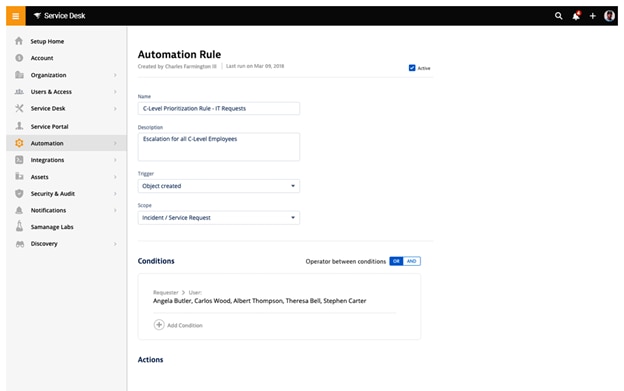
An automated ticketing software organizes requests and assignments before they even get to your IT teams by following pre-set conditions. Some can also do more sophisticated tasks, such as grouping similar problems or keeping employees up to date on their ticket status. If you’re looking to save time and better utilize IT resources, incorporating automations to reduce or eliminate tedious tasks like ticket routing and prioritization can be a huge help.
An efficient ticket management system will also reveal overarching trends in your organization’s tickets. If the grouping function displays a high number of related incidents, you can allocate resources to addressing the root cause of the problem.
For example, try using the customizable options to your advantage. You could route more complex issues to teams with more experience, or program it to notify you if a particularly urgent issue pops up. This feature is your technical highway between problems and solutions. Making good use of it can cut down on traffic jams.
5. A Support System for Your Prevention Strategy
Since risk detection is critical to any organization, you should consider integrating it into as many stages of your service chain as possible. What’s more, you’ll want to choose a service desk that helps you get in front of problems on every level.
One aspect of this is service management. As a large organization, you’re probably juggling multiple support-related services at any given moment. By looking for software that can keep track of them all, you’ll know when it’s time to update or renew your subscription.
A Service Desk Can Handle More Than Ticketing
Service desks are essential to keeping your company free of technical problems and running smoothly. Because large organizations are more complex than their smaller counterparts, they may benefit from a solution that offers elements optimized for their needs.
In this article, we covered five top features that can be especially helpful for enterprise use cases:
- An organized dashboard
- A practical knowledge base
- Internationalization functionality
- Automated ticket management
- Risk detection and prevention tools
Of course, there are plenty other features and capabilities help desk solutions typically offer, so it’s probably a good idea to take a solution of choice for a spin and test it for yourself. The best service desk solutions on the market typically offer a free trial period to meet your testing needs.
