The pervasiveness of digital platforms, solutions, and applications has made every organization software and data-driven. People are continuously consuming data and sharing information, driving the need for businesses to maintain 24/7 availability. In this environment, IT teams in every organization have to be on their toes to keep track of their IT assets and prioritize responding to end-user requests. While large organizations can deploy best-of-breed solutions and tools with comprehensive capabilities to manage IT support, their smaller counterparts often face budget and resource constraints. Stopgap solutions or workarounds such as shared inboxes and spreadsheets can work for some time for smaller organizations, but as they scale, these solutions can create bottlenecks. Finding an affordable help desk solution can be a challenge. This article discusses some of the popular help desk solutions on the market with some tips for small and medium-sized businesses to shortlist one as per their requirement.
Web Help Desk

SolarWinds® Web Help Desk® is a simple and affordable on-premises solution designed to help small businesses deliver end-user support efficiently. Its intuitive interface makes it easier for teams to get used to workflows quickly, without needing elaborate training. Further, the native integration with Active Directory and LDAP makes it easy to integrate Web Help Desk with an organization’s existing IT ecosystem. Most of the time, support teams have to respond to routine or repetitive end-user questions. To help end users resolve such routine issues and tickets on their own, Web Help Desk offers integrated self-service features with well-organized knowledge base resources, including FAQs and articles around common concerns. This allows support teams to allocate more time to complex issues. Finally, the solution offers workflow-driven automation, making it easier for small businesses to automate ticket or service request management processes, with routing and escalations for timely resolution. You can learn more about the solution here or start a 14-day free trial now.
Spiceworks Help Desk
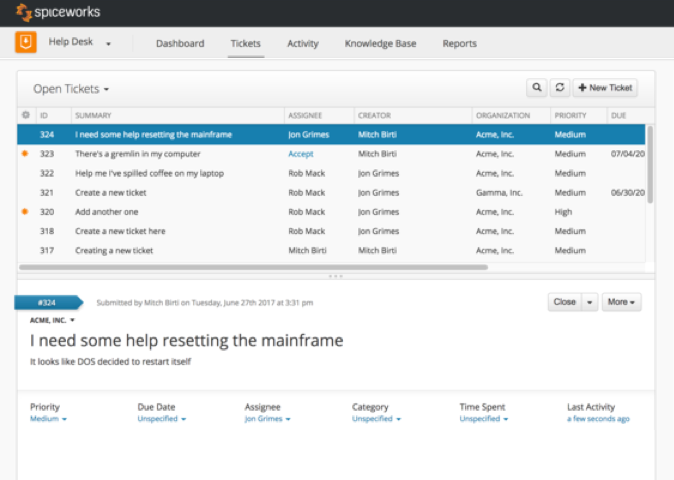
Spiceworks Help Desk is another highly popular help desk software, free of cost and available in both online and self-hosted deployment versions. The solution integrates with Active Directory, which allows automated addition of end users, authentication, and ticket tagging. It allows teams to manage tickets efficiently, add custom fields, and get help from peers with ticket collaboration features. The solution also includes user self-service features. The online version is easy to set up as it requires no server provisioning or maintenance. However, certain organizations may prefer the on-premises, self-hosted version for meeting their compliance requirements.
ManageEngine ServiceDesk Plus
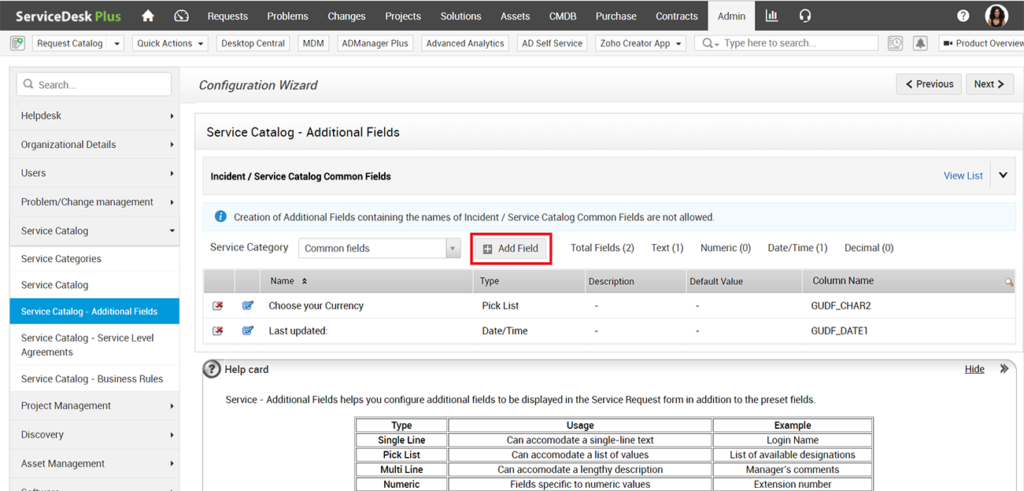
ManageEngine is known for its wide range of IT infrastructure management tools and offers three editions of ServiceDesk Plus: Standard (IT help desk software), Professional (help desk + asset management), and Enterprise (help desk + ITIL + asset + project). The Standard edition of the help desk is most useful for small and medium-sized businesses. The software is available in both cloud and on-premises versions. It offers basic help desk features, including incident or ticket management, end-user self-service portal, knowledge base, SLA management, and reporting. However, if teams also need asset management, they have to opt for a higher-priced edition of the tool, which can be a constraint for some organizations.
Mojo Helpdesk
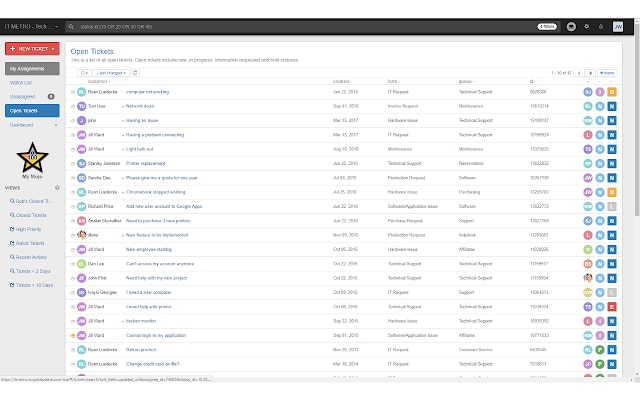
Mojo Helpdesk offers an affordable help desk solution for IT service management. Its IT Service Desk includes all basic help desk features and simplifies setup with single sign-on integrating with LDAP, Active Directory, Google G Suite, and Microsoft Office 365. The support team can easily automate repetitive tasks using autoresponders and predefined answers to common questions. It also offers useful reports covering key metrics such as time to first response, backlog level, and more to track productivity. The solution is HIPAA and GDPR compliant and helps you implement ITSM processes effectively.
Open-Source Help Desk Solutions
While we’ve provided a brief overview of some affordable commercial solutions for IT service management, organizations can also consider open-source solutions like osTicket
and Faveo. These solutions are free to download and require self-hosting, costs for which will vary depending on an organization’s size and support requirements. Being open-source, you have to rely on community support for integrations and installation purposes. Nonetheless, these solutions offer a wide range of features, including the automation of ticket management, SLA management, customer portal, help topics, agent collision avoidance, notifications, reports, dashboards, and more.
How to Shortlist Best Help Desk Solutions
A good help desk system should provide features to help desk teams to facilitate access to every resource, document, tool, and component they’ll need to provide quick, personalized support to end users. The choice of a solution will vary depending on the specific needs of your team, customers, and business domain in general. Some of the solutions are more suitable for customer care, while others are more focused on end-to-end IT service management. However, here are certain points or tips for shortlisting a help desk solution:
Easy Setup
Lookout for solutions that make initial setup and configurations easy, as misconfiguration can lead to inefficiencies. Solutions offering integration with LDAP and Active Directory can help organizations get started quickly.
Transparent Pricing
There are lots of open-source or free help desk solutions available in the market; however, few of them offer dedicated support, ease of customization, and integration with third-party tools. Further, some solutions come with caps on end-user or technician logins. Organizations should explore all these caveats, consider indirect costs in server provisioning, and estimate efforts in setup and configuration before they shortlist a solution.
Scalability
Check if the solution offered by the vendor can scale up to meet future demands. Look out for solutions offering flexible deployment on cloud and on-premises basis, with no limits on end-user logins or managed IT assets.
Where to Get Started?
The solutions we’ve discussed offer varied capabilities, and it’s difficult to single out the best affordable help desk solution. However, there are free trial versions available for all these solutions, which can help you get started. We recommend you start your evaluation with SolarWinds Web Help Desk, as it has been named as a Leader by Gartner and “positioned as the greatest value for small businesses.” It was also named a 2018 Gartner Peer Insights Customers’ Choice for IT Service.
