Software development tools and methods are always evolving; however, debugging an application still takes up significant time and effort. Development teams can use logging to get critical insights about their application’s real-world performance. Whenever an application starts experiencing performance issues, the data in the logs can help DevOps professionals find the root cause and fix the problem quickly. However, logs can vary a lot in their format, and their volumes tend to become unmanageable over a period. Teams need to adopt logging best practices and tools to stay on top of their environment. In this article, we’ll discuss the top three tools for C# logging and how they help in monitoring C# applications. These tools are also equally capable of aggregating and analyzing logs from other infrastructure and application sources.
Things to Consider Before Selecting a C# Logging Tool
Most of the time, developers enable logging to a console, which serves limited functionality. Ensuring logs are available for a longer period can be highly useful for performance analysis and correlation. That’s why organizations forward their log messages to a centralized location. Further, teams should consider controlling the volume of their logs to make efficient use of their resources. Logging libraries like log4net can help set the priority of messages with logging levels (Debug, Info, Warn, Fatal, etc.). By assigning these levels to loggers in your configuration files, you can get the most important messages and ignore others to reduce noise. The use of structured logging formats like JSON will also save time and effort in C# logging and analysis.
Top 3 Tools for C# Logging
1. Papertrail![]()
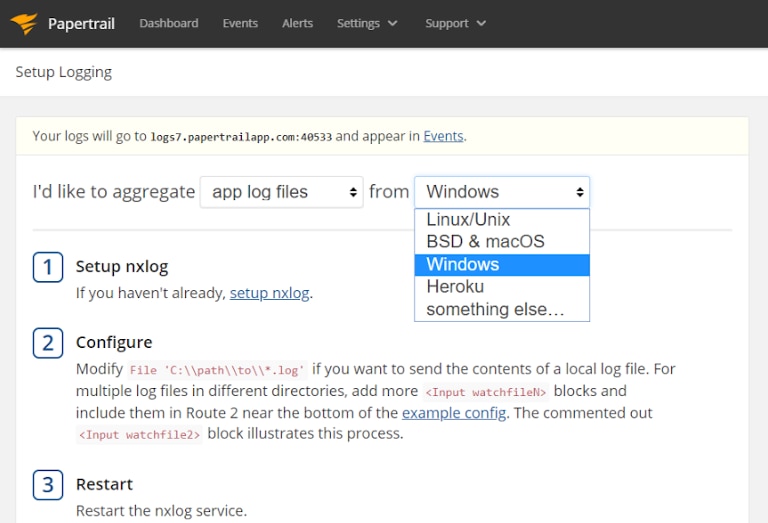
SolarWinds® Papertrail™ is a cloud-based log management tool, which can typically be set up within minutes. Regardless of which logging framework you use for your C# applications, you can send log files to the tool without configuration challenges. You may use simple syslog or libraries like log4net, NLog, and serilog to send log messages to Papertrail. With all logs in one place, it’s easy to control the log retention and rotation policies and archive older logs to a different location for compliance purposes. Papertrail helps ensure the security of logs during transmission with TLS encryption. While collecting C# logs in a centralized location with Papertrail is simple, it also makes log analysis a breeze.
It can parse incoming messages and offers real-time monitoring of logs with its intuitive event-viewer. The viewer presents logs in near-real-time in an infinite scroll and supports live tail. You can scroll up and down the viewer to navigate to events of interest. Further, you can specify a time to inspect messages around a critical incident. With Papertrail, teams can save their important searches. In production environments, this feature saves significant time in troubleshooting as you can click and find search results, without typing multiple complex queries. Another important feature of Papertrail is its log velocity analytics, which allows detection of any surge in log volumes. Any irregular variation in the log volume could indicate security or performance-related issues within the application. Teams can integrate Papertrail easily with their preferred tools for notifications, graphing, and metrics. You can start C# logging with Papertrail using its free trial now and consider upgrading to a higher plan later.
2. Loggly
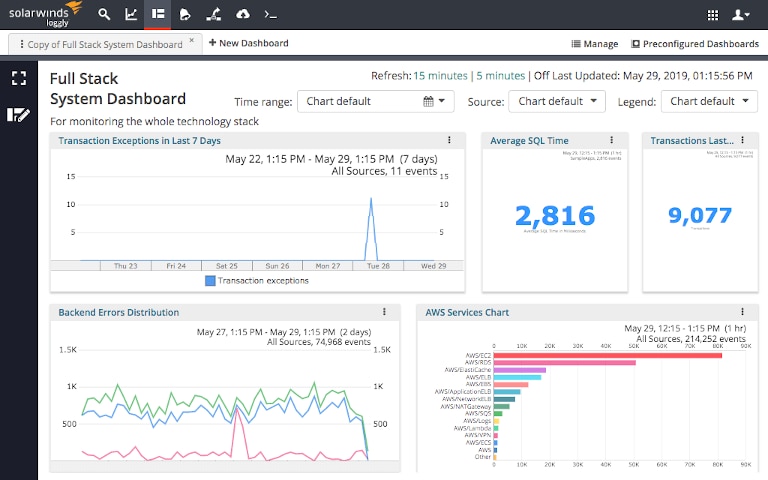
SolarWinds Loggly®, another cloud-based log viewer, allows easy monitoring, analysis, and optimization of C# applications running in hybrid cloud environments. In addition to C#, Loggly accepts all kinds of structured, semi-structured, and unstructured logs from a wide range of sources. Its agentless architecture makes log aggregation simpler, as it doesn’t require the installation of any additional software for the purpose. Loggly can automatically parse incoming logs into various fields, which makes search and analysis simpler.
As the incoming logs are parsed into various fields, they can be viewed in the highly intuitive Loggly event viewer, the Dynamic Field Explorer. In this explorer, teams don’t need to type complex queries and can simply click and surf through various fields to extract valuable information. Additionally, they can search through logs using common search operators and queries, similar to those used in Apache Lucene. Loggly also offers detailed charts and graphs for log analysis. With advanced visualization, it’s easy to capture spikes or outliers in the log data. Further, Loggly easily integrates with tools like Slack, Hipchat, and Pagerduty for alerts and notifications. You can also integrate Loggly with tools like JIRA and Github for seamless development and operations. Learn more about Loggly and its advantages here.
3. ELK-Stack
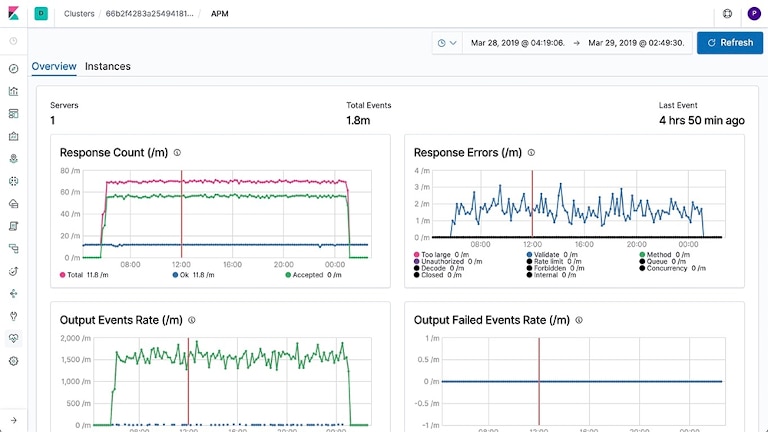
The ELK-Stack (Elasticsearch, Logstash, and Kibana) or the Elastic Stack is one of the most popular open-source solutions for log management and monitoring. The solution is supported by a strong community and is used by many large organizations. It consists of three different types of tools. Elasticsearch—the heart of the stack—offers distributed search, which makes it possible to search through a large volume of logs quickly. Logstash is used for log aggregation and transformation, while Kibana offers advanced visualization of log data. Sometimes organizations choose Fluentd in place of Logstash for log aggregation. For adding reliability and handling unexpected spikes in log volumes, organizations may also have to add a message queue (e.g., Redis, Kafka, or RabbitMQ) in their logging setup. Recently, Elastic has added a fourth tool, Beats, to the ELK stack. It has been introduced as a collection of lightweight data shippers to help in log aggregation. Organizations may choose Beats agents for log collection instead of Logstash because the agents have a much smaller footprint.
Conclusion
All of the tools described above are equally capable, offering all basic and advanced features for C# logging and monitoring. However, tools like Papertrail offer simple setup, transparent pricing, dedicated technical support, and a low Total Cost of Ownership (TCO) to organizations of all sizes. If you’re looking for a simple and powerful C# logging tool, we recommend a free trial of Papertrail.
