Typically, enterprise data centers consist of lots of servers, most of which sit idle as the workload is directed to only a few servers on the network. This results in wastage of expensive resources, hardware, power, maintenance, and cooling requirements. Virtualization helps increase resource usage by partitioning a physical server into multiple virtual servers. These virtual servers look and act like an individual physical server running its own operating system and applications. This concept of virtualization is used in almost every IT infrastructure as it helps multiply the capacity of physical machines. It helps to fully utilize existing resources, thereby minimizing the overall cost of business. Organizations use virtualization software (also known as a hypervisor) to create virtual machines, networks, desktops, and servers.
Virtualization software makes IT simpler to manage and cost effective to own and operate. It brings various positive transformations such as reduced hardware costs, better disaster recovery solutions, increased IT agility, enhanced performance, and quick availability of resources. To integrate virtualization, it’s important to understand its different types. Businesses can choose the type of virtualization they need based on their requirements.
Types of Virtualization
- Desktop Virtualization
- Application Virtualization
- Server Virtualization
- Network Virtualization
- Storage Virtualization
Desktop Virtualization
Desktop virtualization is when the host server can run virtual machines using a hypervisor (a software program). A hypervisor can directly be installed on the host machine or over the operating system (like Windows, Mac, and Linux). Virtualized desktops don’t use the host system’s hard drive; instead, they run on a remote central server. This type of virtualization is useful for development and testing teams who need to develop or test applications on different operating systems.
Application Virtualization
The process of installing an application on a central server (single computer system) that can virtually be operated on multiple systems is known as application virtualization. For end users, the virtualized application works exactly like a native application installed on a physical machine. With application virtualization, it’s easier for organizations to update, maintain, and fix applications centrally. Admins can control and modify access permissions to the application without logging in to the user’s desktop. Another benefit of application virtualization is portability. It allows users to access virtualized applications even on non-Windows devices, such as iOS or Android. This helps save user’s time invested in application installations and load operations.
Server Virtualization
Server virtualization is a process of partitioning the resources of a single server into multiple virtual servers. These virtual servers can run as separate machines. Server virtualization allows businesses to run multiple independent OSs (guests or virtual) all with different configurations using a single (host) server. The process also saves the hardware cost involved in keeping a host of physical servers, so businesses can make their server infrastructure more streamlined.
Network Virtualization
Network virtualization helps manage and monitor the entire computer network as a single administrative entity. Admins can keep a track of various elements of network infrastructure such as routers and switches from a single software-based administrator’s console. Network virtualization helps network optimization for data transfer rates, flexibility, reliability, security, and scalability. It improves the overall network’s productivity and efficiency. It becomes easier for administrators to allocate and distribute resources conveniently and ensure high and stable network performance.
Storage Virtualization
Storage virtualization is the process of pooling physical storage of multiple network storage devices so it looks like a single storage device. Storage virtualization facilitates archiving, easy backup, and recovery tasks. It helps administrators allocate, move, change and set up resources efficiently across the organizational infrastructure.
Why Do Organizations Use Virtualization Software?
Virtualization software, also known as hypervisors, helps organizations simulate hardware functionality and create multiple virtual computer systems. This helps IT teams use multiple applications and operating systems on a single server. Organizations use virtualization software to efficiently manage and allocate resources to virtual machines. When using virtual machines, if one of them crashes, it has no effect on the physical hardware or other virtual machines.
Top 3 Virtualization Software
1. SolarWinds Virtualization Manager

SolarWinds® Virtualization Manager is among the best software for monitoring virtual machines. It helps teams gain insight into the usage, capacity, and performance of your virtualized infrastructure. It gives a clear view of where workloads should be placed to deliver optimum performance.
Features:
- Performance monitoring
- Capacity planning
- Hyper-V monitor
- Snapshot management
- VSAN performance monitoring
- Complete visibility of VMware and Hyper-V
- Resource optimization
- Customized alerts and scripts
- Automatic identification of resource opportunities
Subscription Details:
SolarWinds Virtualization Manager offers a 30-day free trial. Its various subscription plans start from $2,995.
2. Oracle VM Virtual Box

Oracle VM VirtualBox is an open-source hosted hypervisor developed by Oracle Corporation. This virtualization tool enables users to set up multiple virtual machines on single physical hardware, which can be used simultaneously.
Features:
- Guest multiprocessing (SMP)
- Full ACPI support
- USB device support
- Hardware compatibility
- Built-in iSCSI support
- Multi-screen resolutions
- PXE network boot
Subscription Details:
Oracle VM VirtualBox is open-source and free.
3. Windows Virtual PC
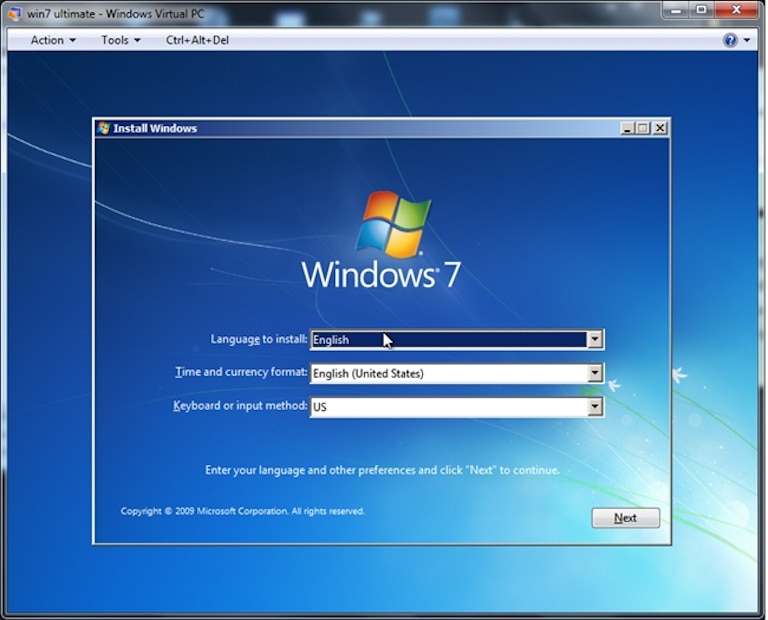
Windows Virtual PC helps you create and install a virtual machine on Windows 7 and subsequent operating systems (OS). Virtual PC acts exactly like a complete Windows-based computer within an existing computer. This virtual PC shares memory, storage, I/O, and computing while providing the same features and capacities.
Features:
- Seamless launch of the application
- Run Windows XP mode applications
- Provides support for multithreading
- Improved stability and performance
Subscription Details:
Windows Virtual PC is open source and free.
How to Choose the Best VM Software
Before choosing a VM software, it’s important to consider three main factors: CPU, memory, and network I/O capacity. They’re all critical for workload consolidation. When evaluating hosted hypervisors, open-source solutions, and bare-metal implementations, organizations also need to consider how these options affect their security, governance, and compliance policies. A few big players in the market offer several functions an organization might require, but SolarWinds Virtualization Manager is among the top choice of administrators due to the ease of implementation, advanced features, and cost-effective pricing plans.
