A good website acts as a brand ambassador. With more and more businesses embracing online channels of communication, customer experience becomes critical. If the site isn’t available or takes too much time to load, visitors can quickly move to a competitor. Network latency, low bandwidth, or server failures can cost companies a great deal of money and reputation. Most web hosting providers guarantee an uptime of 99.9% as part of their service-level agreement (SLA). But unexpected outages and issues in Content Delivery Network (CDN), website plugins, hardware, or routers can increase website downtimes, leading to frustrated users bouncing off the site.
It’s essential to monitor and analyze the website performance in terms of uptime, server responsiveness, web page load time (page speed), and performance of page elements. This article discusses the importance of website monitoring and top tools to consider for monitoring websites in real time.
Why Should You Monitor Your Website?
Consistent website monitoring provides valuable insights into what’s working and what needs to be improved, thereby enabling you to optimize its current performance.
With website monitoring, you can minimize downtime and prevent users from bouncing off.
Outlined are some of the critical facets affecting a website’s performance:
- Domain Name System (DNS) records and configuration: DNS must be configured correctly to ensure the site loads properly.
- Reliable network and database connectivity for faster content delivery to users.
- Good bandwidth and quality hosting services contribute to the website’s reliability, consistency, and high availability.
- Free disk space, RAM, and CPU load.
On the other hand, below are some of the other metrics and measurements helpful in analyzing web performance:
- Response time and uptime.
- Page loading speed: this helps you measure the site’s availability, especially during sudden spikes and increase in the incoming user traffic.
- The number of HTTP requests—fewer HTTP requests always help improve site speed.
- Benchmarking the website against industry standards and competitors’ performance is a critical aspect to consider. It helps in analyzing the site’s ranking in search engines and gauging its comparative performance.
Best Website Monitoring Software
When considering various options available in the market, you must evaluate a software by its features and advanced capabilities before zeroing in on one. An enterprise-grade software not only provides real-time monitoring capabilities but also helps you make informed decisions to achieve business goals for your website.
Let’s look at some of the best website monitoring software for 2019.
1. SolarWinds Pingdom and Web Performance Monitor
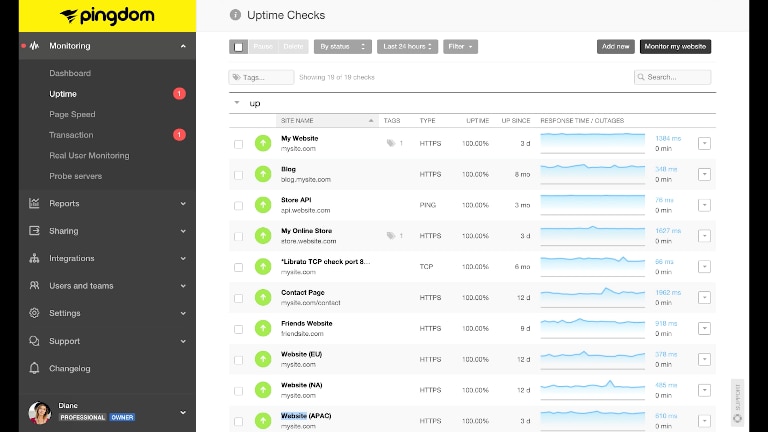
Pingdom® provides a complete website monitoring and analysis solution by delivering actionable insights into your site’s performance, uptime (availability), page loading time, and much more. The key features of the software include:
- Uptime Monitoring—More than 100 globally networked servers for testing and ensuring your website is available to users across the world.
- Real User Monitoring—Real-time, actionable intelligence for website performance optimization.
- Synthetic Interaction Testing and Reliable Alerting. Pingdom monitors and tests user interactions on critical web pages like a landing page, signup, form submissions, and checkout. If an issue is encountered in the site interaction, the advanced alerting system filters the false alarms, so you get notified only when a real incident occurs and needs attention.
- Page Speed Monitoring—Monitor your site in real-time and optimize the loading time of each of the web pages.
Pingdom also allows automated interactions with its REST API.
Pingdom offers a 14-day free trial to help evaluate what value it delivers. It has a standard pricing model ranging from Advanced to Professional package with annual billing. Large enterprises get the option of requesting a customized quote while startups can avail Pingdom with yearly pricing that fits in their budget.
To learn more about SolarWinds® Pingdom and start optimizing your website’s performance, visit this page. You can also check out SolarWinds Web Performance Monitor, which offers full performance and user experience monitoring, and can track your critical transactions every five minutes. This advanced monitoring tool gives full visibility into your application stack covering your databases, servers, VMs, and storage devices.
2. Uptrends

Uptrends is a comprehensive monitoring tool that not only provides monitoring capabilities for the website but also enables monitoring of servers, APIs, and web applications. However, let’s focus on its website monitoring features for now. Uptrends has a slew of features to help you keep track of your website’s performance, uptime, and availability. It monitors and checks the site for over 150 locations across the globe to ensure visitors have a seamless browsing experience.
For smooth accessibility and high speed of the website, this software thoroughly checks all your web services and SSL certificates, including a detailed analysis of the website’s performance against defined metrics, critical transactions, and real user interaction across every device, operating system (OS), and browser.
To see the value in the product, you can start a free 30-day trial and pick any of the licensed or paid versions available: Starter, Professional, Business, and Enterprise packages at different pricing models.
Learn more about Uptrends here.
3. Uptime Robot

Uptime Robot is one of the top free website monitoring tools providing constant monitoring and analysis of your website to ensure it’s highly available and functioning as expected. It performs a scanning process every 5 minutes and checks for status codes across the site to see if it’s up and running. If the status pinpoints any downtime, it sends an alert.
Uptime Robot provides a free plan to start with, including 50 monitors, 5-minute monitoring intervals, no SMS or voice calls, and two months of data logs. The Pro plan is the paid version where you have the option of getting billed annually or monthly. You can expand the paid package to add more features as you scale up.
Want to explore more about Uptime Robot? Visit their page.
4. Site24x7
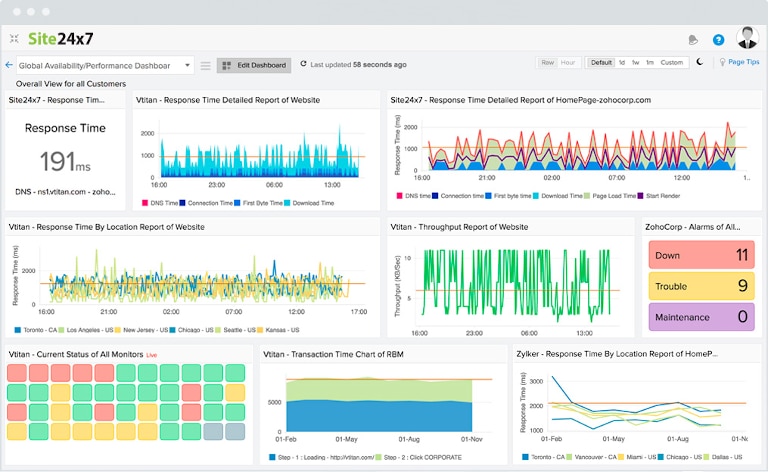
Site 24×7 is another monitoring software with a slew of features, including:
- Proactive website uptime monitoring and alerting
- Performance monitoring of various critical web-based services across 90-plus global locations
- End-to-end analysis of site transactions, mail delivery, DNS servers, URLs, FTP server, website errors or damages, and SSL/TLS certificates
Site24x7 offers a 30-day free trial and charges you annually based on the package you select. It gives four package options—Starter, Pro, Classic, and Enterprise.
For a detailed understanding of Site24x7 and its features, visit their webpage here.
