What do you do when you need to complete a critical task and you’re unable to load a website on your mobile or desktop? You either choose to wait or leave the website.
Website administrators record this event as a “bounce,” and a higher bounce rate emphasizes the need to improve website performance and usability. However, website administrators aren’t the only ones tracking websites; search engine crawlers are tracking them too. They inspect websites at regular intervals. Poor page speed or performance adversely affects the search engines.
First, let’s understand page speed and ways you can optimize it.
Page speed refers to the time it takes for a webpage to load and display all its content on a user’s browser window (on a mobile or desktop). Different parameters impact page load speed, such as page size, time to first byte, CPU utilization, and database performance. Mobile users often face page load time issues due to factors such as the device’s processing power, ISP, links, connection type, internet package, and browser.
Google’s algorithms include page speed as an important ranking factor in mobile searches.
But how can you optimize page speed? There are multiple best practices, guidelines, and tools concerning page speed. Some advanced tools also offer insights and recommendations to help improve webpage load times.
Google has designed a PageSpeed Insights tool designed to analyze your site’s performance. You can paste your website URL into the tool, and it calculates scores for the mobile and desktop versions of your application. The tool also provides ideas and optimization suggestions to improve performance.
What do you get when your page loads faster?
When webpages load quickly, they maximize usability, customer loyalty, and website performance. They have higher conversion rates, an increased number of website visitors, and enhanced user engagement levels. According to an Akamai study, a website load time delay of 100 milliseconds can lead to a 7% loss of conversions. Users prefer websites that load within three seconds, deliver legitimate and high-quality information, and are accessible across all devices, geographic locations, and operating systems.
It’s always advisable to design a simple, responsive, and fast website capable of serving the user’s purpose in the least amount of time.
How to Improve Your Page Speed
- Optimize the Code
- Enable File Compression
- Use Browser Caching
- Monitor Server Response Time
- Use Content Delivery Networks (CDNs)
- Implement a Real-Time Webpage Monitoring Solution
Optimize the Code
Complex Cascading Style Sheets (CSS), heavy JavaScript (JS), or multiple lines of repeating code can all impact load time. JavaScript and CSS files increase HTTP requests when website visitors access the site, as visitors’ browsers treat each request individually. The heavier the CSS and JS, the more time the website takes to load. There are many ways to optimize code and minify JS and CSS files. With minification, you can remove newline characters, whitespace characters, block delimiters, and unnecessary code comments from the source code. This helps limit requests, reduce bandwidth usage, and improve performance. You can group different JS and CSS files or use tools such as cssnano, JavaScript Minifier, UglifyJS, or Grunt.
Enable File Compression
No matter how well you’ve designed your website, if your files are large and heavy, your load times will be longer. File compression and minification are techniques often used to reduce page load times. While minification and file compression both reduce file size, they are different. Minification shortens the length of the code and reduces its complexity, whereas file compression rewrites or entirely replaces repetitive strings within a file.
The best example of file compression is the zip folder. Gzip tools are commonly used to compress files on a website. Minification, on the other hand, helps load content faster by eliminating the need to download unnecessary data. It minimizes the code of your JavaScript or CSS files by removing code comments, long variable names, and whitespaces. The minified assets provide better code readability and faster page speed.
Use Browser Caching
To access a website’s assets, browsers send requests to the server every time a user visits the website. This entire process requires bandwidth. Browser caching reduces the bandwidth needed for the request-response cycle. It acts like a small database to store files, images, webpage resources, and videos downloaded by the user during their first visit to a web page. With browser caching, the page loads get faster for repeat visitors.
Monitor Server Response Time
Server response time is the time it takes for the server to respond to the browser’s request. It’s measured as time to first byte (TTFB). Anything below 200 milliseconds is considered a good server response time. A response time of 100 ms is ideal for websites, but if it exceeds 500 ms, it hampers the webpage speed. Another way to measure server response times is with Google’s speed scores:
- Fast websites have a speed score of 90 – 100
- Average websites have a speed score of 50 – 89
- Slow websites have a speed score of 0 – 49
Server response time can be improved by optimizing web servers and implementing caching, minification, and file compression.
Use Content Delivery Networks (CDNs)
The primary goal of a CDN is to deliver internet content such as JavaScript files, style sheets, HTML pages, images, and videos quickly, reliably, and securely. CDNs deliver content with the help of internet exchange points (IXPs), which are the primary locations to access traffic sources or networks. CDNs can significantly improve website load times by allocating website visitors to the nearest CDN server. Other benefits of using CDNs include reduced bandwidth costs, improved website security, and high content availability.
Implement a Real-Time Webpage Monitoring Solution
In production environments, you need to get a birds’-eye view of your website performance. With ready insights and alerts, you can quickly troubleshoot website performance issues. Commercial web performance monitoring solutions like SolarWinds® Pingdom® can help you with real-time monitoring and troubleshooting.
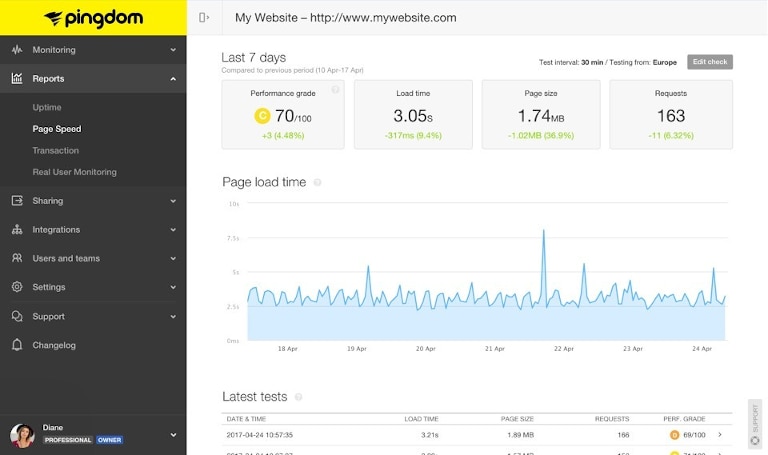
SolarWinds Pingdom is a website monitoring tool designed to provide you with advanced transaction and page speed monitoring capabilities as well as uptime monitoring and real user monitoring (RUM) features. Using this tool, you can get real-time insights into your users’ website journeys. The tool tests your page load speed at regular intervals. With collated information provided in the form of data-driven reports and easy-to-understand graphs, you can analyze every element in depth and work on improving overall page load time.
A comprehensive visualization feature helps you understand your website’s performance after implementing changes. You get a summarized assessment report along with filmstrip screenshots capturing every element on the site responsible for load time.
Another highlight of SolarWinds Pingdom is its quick, custom alerts. Whenever your website is unavailable to your customers, Pingdom sends you alerts via SMS, email, or push notifications. You can customize these alerts to make them immediate or delayed based on your priorities. With Pingdom, you can monitor your site from various global regions, perform root cause analyses, or perform a traceroute to easily identify issues and examine server response codes. Learn more about Pingdom’s features and advantages here.
Conclusion
No matter how much time and effort you’ve invested in developing content and marketing strategies, a faster and more streamlined website is always your visitors’ top priority. To achieve this, you need to understand your visitors’ behavior, filter data to get deeper insights into your website’s regional performance, and offer the experience your visitors deserve.
Several factors, such as page size, server issues, hardware and software problems, and database performance, can affect page speed; modern tools can help you detect and resolve these issues. Though it’s difficult to select one out of the many page speed optimization tools, we recommend SolarWinds Pingdom, which offers full-stack monitoring as part of the SolarWinds APM Suite. Getting started with Pingdom is easy, and its intuitive interface helps you quickly extract actionable information. Start your 14-day free trial now.
