It’s essential to capture log data from critical applications, servers, and networks to keep track of what activities and events occurred.
However, in the yesteryears, logs were stored just as a compliance mandate and not leveraged to debug applications. Logging, in fact, as a standalone process, isn’t enough to identify and troubleshoot issues across the IT environment. Log aggregation combined with log monitoring provides valuable, actionable intelligence into your infrastructure.
In the past few years, log management and analysis has become increasingly crucial for ensuring the high availability of mission-critical applications. Logs are stored, maintained, monitored, and analyzed to improve the health of the overall infrastructure. However, with scale, it becomes complex to monitor the logs manually by fetching plain-text log files from multiple sources. Enterprise-grade log monitoring and management solutions make it easier to extend your logging and analytics capabilities. They dig deep into production systems, pull out relevant log data, and deliver the raw data in the form of actionable insights into your infrastructure. More advanced tools proactively identify hotspots and root causes of system errors, helping IT admins prevent vulnerabilities and threats.
This article discusses:
- The concept of log monitoring
- Why it should be an integral process of your IT management system
- The top free log monitoring tools for your enterprise
What Is Log Monitoring?
Log monitoring is the process of reviewing and analyzing the log data collected from various sources. It helps in detecting issues, errors, and potential threats in your IT environment. It plays a crucial role in improving the functioning of applications, networks, servers, and other computing resources through time-stamped log events, performance metrics, code-level errors, and more. As your data footprints grow, it becomes essential to aggregate logs, monitor them, and analyze data at regular time intervals.
Log monitoring tools perform several checks and look for suspicious activities happening across the environment. Their alerting system notifies the concerned IT team and managers if there are any breaches or issues. A robust, reliable monitoring software not only transforms structured data into meaningful insights but also processes unstructured, machine-generated logs from various sources to provide valuable information on how your IT components are behaving.
Best Free Log Monitoring and Management Tools
Let’s look at the top 5 free log monitoring tools to leverage for your enterprise needs.
- Kiwi Syslog Server (Free Edition)
- SolarWinds Security Event Manager
- Splunk for Log Monitoring and Management
- ManageEngine EventLog Analyzer
- Graylog
1. Kiwi Syslog Server (Free Edition)

Kiwi Syslog® Server from SolarWinds provides a centralized platform for monitoring and managing log messages produced by several applications servers and network devices. This tool is designed for logging, monitoring, and managing syslog messages in real-time, including SNMP traps. In the computing context, “syslog” is a standard protocol for sending event messages to the syslog server. The simplified management enables IT admins to respond to log events and troubleshoot issues quickly. Additionally, you have an option to log messages to disk and filter them by date or based on priority. Kiwi Syslog Server (free version) gives a real-time view of logs, email alerts for high-traffic, and daily statistics in the console to keep you on top of your environment.
For your basic monitoring and listening needs, start with the free edition of SolarWinds® Kiwi Syslog Server and scale to its commercial edition as your applications and systems expand. The free version of the tool allows the collection, analysis, and archival of syslog messages and SNMP traps for up to five devices.
2. SolarWinds Security Event Manager
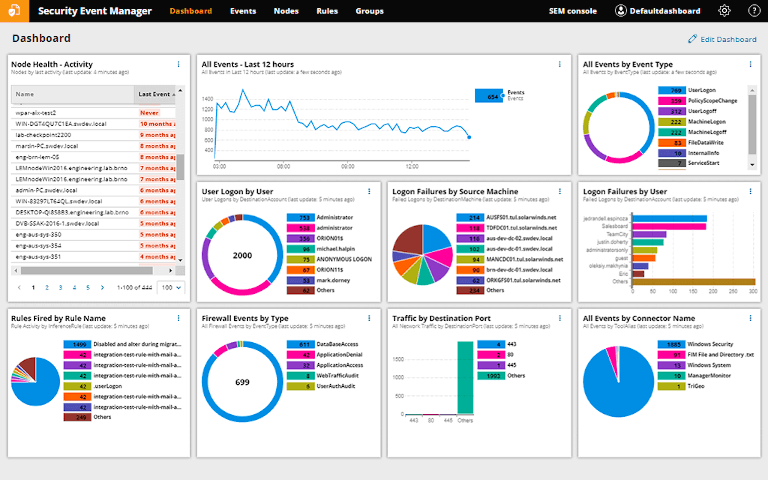
As your business scales, it becomes essential to bring a licensed (paid) software solution for end-to-end log analysis and management. Advanced software like SolarWinds Security Event Manager (SEM) offers you a complete package of log monitoring and management capabilities, including:
- Log aggregation and retention with pre-built connectors
- Centralized log investigation and analysis to be audit-ready
- Out-of-the-box event correlation rules to help normalize and compare real-time, in-memory event logs to connect the dots for potential risk identification
- Automation capabilities that allow you to automate log management processes and critical threat responses
Although it’s commercial software, SolarWinds provides a free trial of Security Event Manager (full version) for 30 days. You can sign up for the free download here.
3. Splunk for Log Monitoring and Management

Splunk is another free log monitoring tool offering log monitoring capabilities across infrastructure, applications, and IT services. It enables you to:
- Deep dive into your multiple environments (cloud, physical, or virtual) and diagnose performance issues to minimize downtimes
- Monitor and ensure high-uptime of applications with 360-degree visibility into the stack
- Index, search, investigate, and correlate any log or machine data using predictive insights across cloud-based services and on-premises systems
- Create real-time alerts, detailed reports, and custom dashboards based on the searches
The free version of Splunk allows a maximum volume of 500 MB for daily indexing of logs. And the maximum number of users allowed is one.
4. ManageEngine EventLog Analyzer

ManageEngine offers EventLog Analyzer, an automated log monitoring and management solution to help gather, monitor, search, analyze, and correlate log data generated in large volumes. It facilitates out-of-the-box monitoring of all your applications, databases, network perimeter devices (e.g., firewalls, routers, IDS/IPS), web servers, and more within a single console. The tool supports both agentless and agent-based collection of log messages from 700-plus sources, including log import feature.
Its custom compiler parses logs and fetches information from a human-readable log format to deliver critical events, such as application errors, internal security threats, data loss, external vulnerabilities, user logins, policy violations, and so on. EventLog Analyzer features the correlation of log data between real-time events and 30-plus pre-defined policies (with the flexibility to build custom rules), so you can trace potential security risks across your applications.
The Free edition of EventLog Analyzer allows data collection from up to 5 sources for log monitoring.
5. Graylog
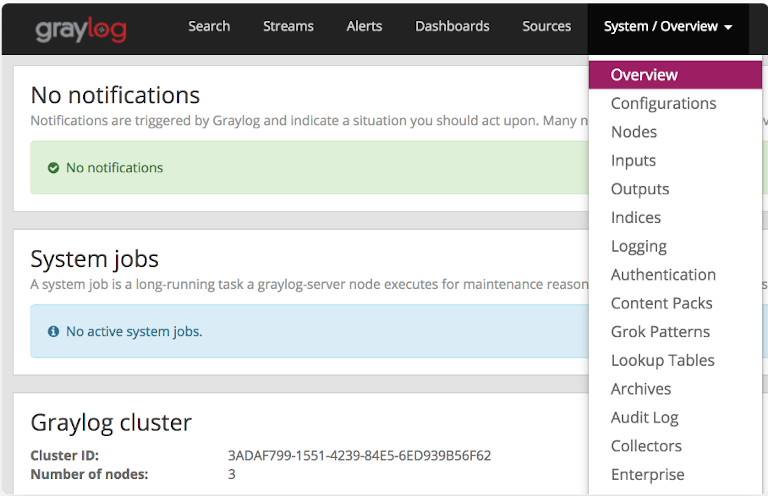
Graylog is an open-source, free log monitoring and management software that efficiently separates useful log messages from the noise, enabling you to capture, store, organize, and analyze log entries. The software also brings along custom alerting on event correlations powered by new search APIs.
Its data-derived insights and multi-threaded log retrieval help you delve deeper into multiple issues and resolve them quickly. To download and install the latest version—Graylog V3.1.3—visit here.
