Today, most businesses are driven by digital technologies and operate in a 24/7 environment. Any network connectivity disruptions or issues with server and application performance can impact the end-user experience and lead to significant business losses. As a result, IT teams must continuously monitor their environment and keep track of key performance metrics and potential threats. They’re often overburdened because they must resolve issues within strict timelines. Though modern website uptime monitoring tools can help keep track of website uptime statistics, ensuring high availability can be challenging. In this article, we’ll discuss some best practices to keep track of your websites, applications, and servers and ensure they’re up and running without facing unexpected downtimes.

What Affects a Website’s Uptime?
An under-provisioned website can impact your website’s availability and performance. You need to carefully plan your CPU, memory, load balancing, and other network requirements according your website’s traffic to efficiently meet the expected workloads. Distributed denial-of-service (DDoS) attacks can also crash a website with increased malicious traffic.
Any major website requires thousands of lines of CSS, HTML, and JavaScript code to run efficiently. Any issues with this code can lead to slow performance and downtimes. For instance, scripts running in parallel can increase the workload on the server and lead to increased latency. Third-party scripts and outdated content management system (CMS) widgets can also lead to performance- and security-related issues.
6 Best Practices for Website Uptime Monitoring
- Set Up a Higher Monitoring Frequency
- Test From Multiple Locations
- Monitor Domain Name System (DNS) Servers
- Monitor SSL (Secure Socket Layer) Certificates
- Reduce False Alarms
- Implement a Proven Website Monitoring Solution
1. Set Up a Higher Monitoring Frequency
HTTP and HTTPS checks can help you verify whether your website is up and running. Most tools check port 80 and 443 every one to five minutes. However, some uptime monitoring tools ping your website at staggered intervals (monitoring is sporadic) or only at intervals of 10 minutes or more. These tools rely on algorithmic averages to monitor website uptime and may fail to give you accurate reports about a website’s availability. You should invest in tools capable of pinging your website faster and at set intervals instead of randomly performing 15 to 20 checks in an hour. Consistent monitoring helps you track your website’s uptime history and traffic patterns with higher precision.
2. Test From Multiple Locations
Every organization tests a website and its features for performance-related issues. However, they sometimes fail to consider various network latency issues potentially affecting their website’s performance and availability. One common error is testing internet-facing assets from behind the company’s firewall. To get an accurate assessment of your website’s availability and performance, you should test it from multiple locations outside of your organization. Most website outage checkers and monitoring solutions offer uptime testing from locations across the globe. Testing with globally dispersed servers helps you ensure your website delivers a consistent experience to users around the world.
3. Monitor Domain Name System (DNS) Servers
While monitoring your website uptime statistics, you should ensure DNS lookups are working properly. Sometimes, teams fail to check DNS servers because they’re a service provided by their hosting provider. Failing to monitor DNS servers can impact website accessibility.
4. Monitor SSL (Secure Socket Layer) Certificates
Expired SSL certificates can prevent customers from reaching your website, even if it’s working well. Browsers generally warn customers about opening these websites, leading to a dramatic fall in your web traffic. To prevent this, consider configuring automated alerts to renew your certificates well in advance.
5. Reduce False Alarms
When monitoring your website, it’s important to set up baselines or thresholds for alerts. If your error rates cross the upper threshold range according to your definitions, you can create rules to trigger an alarm. Similarly, if your throughput falls below a predefined threshold, you’ll want to be notified. However, it’ll take a few weeks to determine the baseline standards for your website. You’ll have to fine-tune your baselines multiple times based on past data to reduce false positives. If your website receives erratic or unpredictable traffic, we recommend defining loose thresholds.
6. Implement a Proven Website Monitoring Solution
Modern website monitoring solutions should help simplify most aspects of your day-to-day monitoring activities through higher automation and an exhaustive list of checks. While uptime monitoring is crucial, several factors can impact your website’s real and perceived performance. Ensuring your website loads faster is critical. The right monitoring solution should help you evaluate and monitor various front-end and back-end issues to help you optimize your website for faster loading speed and improved user experience.
Where to Get Started
Following the best practices and choosing an advanced monitoring solution will help you ensure higher availability and improve your website performance. We evaluated solutions like GTmetrix, WebPageTest, Site24x7, PageSpeed Insights, and SolarWinds® Pingdom® on parameters such as usability, coverage of features, alerting, and ease of integration.
Based on our evaluation as well as user reviews, SolarWinds Pingdom scored highly in most of these parameters. We’ll briefly describe the solution and its features below.
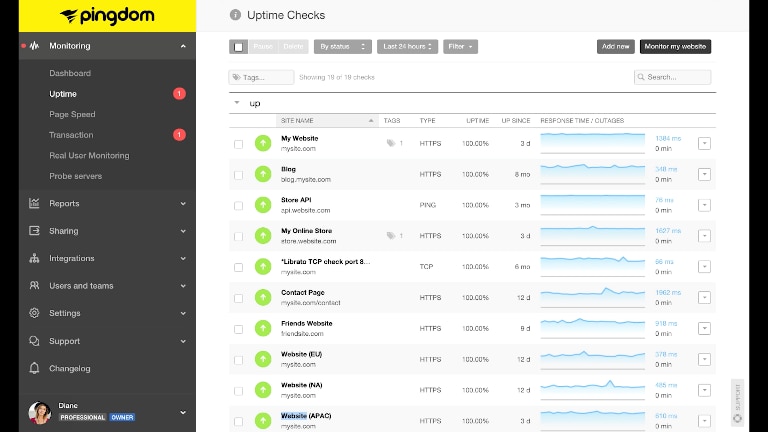
SolarWinds Pingdom is a comprehensive web monitoring solution designed to help you track your servers, website uptime, page speed, and more. You can monitor your website’s availability from more than 100 locations across the globe.
Pingdom offers real user monitoring and synthetic monitoring capabilities to provide full visibility into the user experience and performance issues. With this solution, you can use utilities such as tracert and analyze several response codes to get to the root cause of issues faster. Pingdom also offers various reports, including performance metrics, availability, response times, and more, to highlight issues needing attention. Additionally, you can track critical website interactions (e.g., shopping cart abandonment, logins, and checkouts) to get user experience insights and make the necessary optimizations. The solution easily integrates with tools like Slack, PagerDuty, and Opsgenie to enhance collaboration and response.
Moreover, Pingdom is part of the SolarWinds DevOps offering with full-stack monitoring and tools to track users, logs, traces, and metrics across hybrid and cloud-native environments. It works in tandem with tools like SolarWinds AppOptics™ and SolarWinds Loggly® as part of the SolarWinds APM Suite. To learn more about the solution and its features, visit the website or sign up for a 14-day free trial.
