Django is the most popular Python web application framework used by organizations to develop secure and scalable websites. It’s an open-source framework focused on the development of applications built using reusable code and components.
Although the framework employs Python’s in-built logging facility to fulfill basic log monitoring needs, it’s important to implement logging best practices to reduce the risk of application failure and ensure large-scale web applications are functioning smoothly. Best logging practices establish baseline standards and allow you to focus more on competency and efficiency.
Before going through the best practices, let’s look at the core logging components of Python and the challenges with Django logging.
Core Logging Components of Python
The core logging components required for Django logging include loggers, handlers, filters, and formatters. Together, these components help provide structured and organized logs for quick detection, analysis, and resolution of errors, threats, and anomalies.
- Loggers: A logger is used to send log messages with information about a specific system or application component. It can generate responses for multiple levels of log priority and severity. The main field of loggers include:
- Propagate: Helps you propagate a log to logger’s parent.
- Levels: Filters and removes less important logs based on their levels.
- Handlers: Handlers list all the incoming logs that pass through the logger. It determines the logs’ final destination.
- Log Handlers: The log handler is a logging component that writes logs to flat files and displays them in the server console using StreamHandler. A single handler can be used in multiple loggers.
- Filters: Filters are used to filter log records to ensure only important log messages are transmitted based on variables like log levels. Filters apply to both loggers and handlers.
- Formatters: When logs are received, they are in a log record format, which makes them difficult to read, search, and analyze. It’s important to specify the layout of the log record to troubleshoot errors quickly. Log formatters convert the log records into a string or specified log format.
Django Logging Challenges
- Inability to send multiline messages. One of the biggest challenges in Django logging is developers cannot send multiline log messages. Django uses a syslog format that receives and sends single-line messages. To send a multiline message, developers need to transmit each line as a separate syslog message.
- Tracking logger names is difficult. Tracking logger names is difficult in Django logging as it requires the creation of separate logger objects in each level. It creates three separate loggers to form a logging hierarchy. Each of these can be configured independently.
- Disabled loggers. Although Django offers extra loggers along with Python loggers, all are disabled by default, meaning they’re available but can’t be used. To enable these loggers, developers either need to change the settings—set disable_existing_loggers to False—or disable Django automatic logging configurations to handle logs manually.
- Massive volumes of logs impacts performance. A huge amount of logs and logging calls received from Django applications can impact performance and make log analysis difficult. Developers can optimize logging and create a log record using the Python module.
Best Practices to Make Django Logging Easier
- Organize logs asynchronously. Writing logs asynchronously helps ensure logs don’t block the application. The logs must be organized to make it easier to make changes and alterations, if required. Use standard date and time formats, include stack trace, employ log levels correctly, include thread name (in case of a multi-threaded app), and add timestamps to gain authentic and accurate data.
- Format logs correctly. Log formatting is important to ensure logs are parsed by the machine quickly. Since it’s challenging to read every record manually, such as when auditing and alerting logs, it’s best to avoid logging sensitive information, including passwords, credit card numbers, authorizations, and session identifiers. Maintaining a balance between production and analysis of logs helps streamline and smoothen the process.
- Use fault-tolerant protocols: Fault-tolerant protocols help ensure the information stored in packets is secure while transmitting logs. Moreover, developers must write meaningful log messages and utilize scrubbing and encryption to safeguard data.
Leverage Papertrail to Simplify Django Logging
SolarWinds® Papertrail™ is a cloud-based solution for application log analysis. It simplifies Django logging by aggregating application logs, storing them at a centralized place for better and faster evaluation of issues. Papertrail is designed to provide instant insights into logs with its single interface and perform automatic scanning and parsing of logs and events. With its tail and search capabilities, developers can search specific logs from large volumes of data and troubleshoot issues faster.
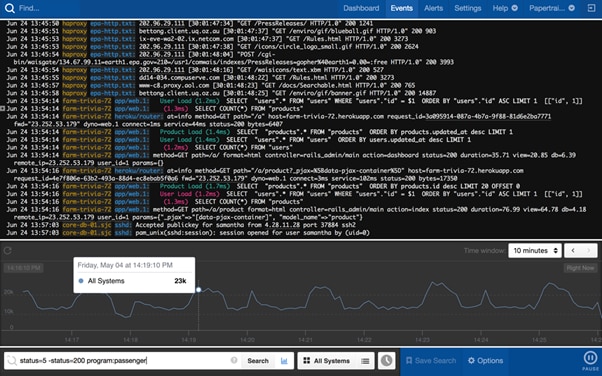
Moreover, teams can apply filters to highlight critical log messages. Papertrail enables teams to visualize log throughput with its log velocity analytics to identify anomalies and patterns. If your Django apps encounter an issue, the tool sends instant alerts via email or communication platforms like Slack and PagerDuty.
Additionally, Papertrail supports TLS encryption to secure Django application logs. Organizations willing to automate the Django logging process should give it a try. To discover and evaluate the features of the tool and manage your log messages, start a free trial.
