IT Service Management (ITSM) is at the heart of Infrastructure and Operations (I&O). As IT continues to evolve, organizations are transforming their traditional ITSM methods and frameworks. You need to embrace lean and agile models for managing end-to-end IT processes and delivering quality services to meet the rising customer expectations.
Nowadays, the role of IT in the core business strategy is defined in the following aspects:
- The value and experience IT as a service delivers to end-customers
- Significant shift towards better time-to-market, improved service quality, and business resource optimization
- Strategic approach to drive innovation, operational excellence, and cost savings
- Streamlining of IT processes, service deliveries, and customer support
With the focus on delivering value for money to customers, the service desk has emerged to be the backbone of ITSM. Encompassing various ITSM activities and support operations for the enablement of IT as a service, the service desk is now a vital component of the IT ecosystem.
According to Forrester, “three factors—enterprise service management (ESM), collaboration, and intelligent service management—are driving the transformation of the service desk.”
As IT trends continue to fluctuate across the market frequently, you must expand your service desk landscape to keep up with these trends and changing customer requirements.
ITSM and IT Service Desk are often used interchangeably as both fall under IT support technology. However, the conflation is incorrect.
IT Service Management (ITSM) vs. Service Desk
IT Service Management is a strategic concept—more like an approach—implemented to improve IT service operations and existing methods organizations practice to harness Information Technology (IT). ITSM includes designing, delivery, and management of discrete processes and policies in support of an IT service throughout its development and delivery lifecycle. Some critical ITSM activities and operations are:
- Service management
- Asset management
- Problem and incident management
- Knowledge management
- Information security management
- Change management
ITSM has various frameworks offering standard management and customer support practices created around IT services. One of the most popular and commonly used frameworks is Information Technology Infrastructure Library (ITIL).
On the other hand, the IT service desk is focused on improving the quality of service and support delivered by IT individuals to meet end-user expectations. The IT service desk acts as a communication channel or a single point of contact between IT service providers and their customers, enabling IT support teams to help users troubleshoot and resolve their issues, queries, and requests.
IT Service Management (ITSM) is a fundamental component of several IT enterprises (regardless of their size). However, the implementation of traditional and conventional ITSM practices is no longer adequate to meet modern requirements and expectations. Practically all organizations are focused to bring down expenses while expanding their ability for innovation, and those not yet doing so should redefine their ITSM strategy to get ahead in the game. Ideally, you would also want to move past the legacy mindset and concentrate on embracing innovation across your IT framework to elevate the business. But, before investing in an ITSM solution, you must critically evaluate its core capabilities and features.
Top 4 Best ITSM Tools
Gartner defines the IT service management (ITSM) tools market as follows:
“ITSM tools help infrastructure and operations (I&O) organizations manage the consumption of IT services, the infrastructure that supports the IT services and the IT organization’s responsibility in delivering these services. These are most heavily used by IT service desks and IT service delivery functions to support the tasks and workflows for processes including incident, request, problem, change, service level, knowledge and configuration management.”
Let’s look at the top 4 best ITSM tools and software to evaluate them based on the criteria mentioned above.
1. Service Desk

SolarWinds® Service Desk is a popular ITSM solution with an extensive set of features for seamless management IT services. It provides a single platform to streamline the ticketing process by consolidating all the incoming service requests and support tickets flowing through various sources like in-house service portal, emails, calls, and query submission forms.
Automation continues to be an essential aspect of the IT service management strategy. It frees up the team’s bandwidth and reduces manual efforts in executing repetitive service desk tasks. SolarWinds Service Desk software enables your IT support team with its advanced automation capabilities for ticket routing, assignment, approval, alerting, and more. It allows you to set automation rules for end-to-end task completion and faster resolution of user requests.
Once the rules and policies are correctly defined, the software’s “Automations” module assigns tickets to the right teams, so concerned technical experts resolve these requests. Service Desk automatically selects the relevant category for a support ticket to help IT teams and engineers accelerate routing processes.
Moreover, it allows you to standardize and automate service desk workflows to:
- Ensure service management tasks and service requests are completed smoothly
- Eliminate IT bottlenecks and scope of human errors
- Efficiently align IT teams with common business objectives
When you’re running a customer-centric business at scale, it becomes essential to meet SLAs and continuously monitor the activities going on across your IT infrastructure. SolarWinds Service Desk lets you flag critical and significant events impacting your organization at service level with custom alerts. Simply define rules and conditions for automated notifications on SLA breaches that can be shared with concerned parties, teams, or stakeholders.
This flexible, multiple solutions platform simplifies the entire lifecycle of IT services, including:
- IT asset management (ITAM)
- Problem management
- Incident management
- Knowledge base management
- IT change management
- SLA management
- Risk Detection
The ITSM platform keeps you and your team aligned with ITIL best practices by facilitating quick escalation of incidents and association of tickets to potential issues, upcoming releases, or service requests.
Since ITSM involves many support services, processes, and activities scattered across the entire organization, you must ensure all your technicians, support admins, and IT managers are aligned with the end-goals. Service Desk provides a centralized “Employee Service Portal” to drive efficiency and transparency across your IT ecosystem. This portal allows employees to track the status of their assigned tickets and service requests and collaborate with fellow team members to complete their pending approvals, ticket resolution, and other related tasks.
You have the complete flexibility to customize Service Desk’s existing knowledge center according to your customer support needs. You can create and maintain your own resource base of resolution guides, articles, step-by-step tutorials, including reference links, images, and videos. Now, your non-IT employees and customers don’t have to spend hours trying to resolve common issues or requests. Using the advanced search, IT experts can quickly send out the required knowledge resources for self-service.
Another key feature of this software is IT asset management letting you gather 200-plus data points to keep track of every technology asset in your underlying infrastructure. SolarWinds automated “Discovery” integrated with Service Desk gives a comprehensive, accurate, and consolidated view of resource inventory. Its continuous monitoring capability helps gain valuable insights into:
- Which devices and hardware have what software installed
- Where are they located or deployed
- Who owns what
- What are the potential risks to IT services in need of immediate attention
To explore the product in-and-out, get a fully functional version of SolarWinds Service Desk software, free for 30 days.
2. Web Help Desk
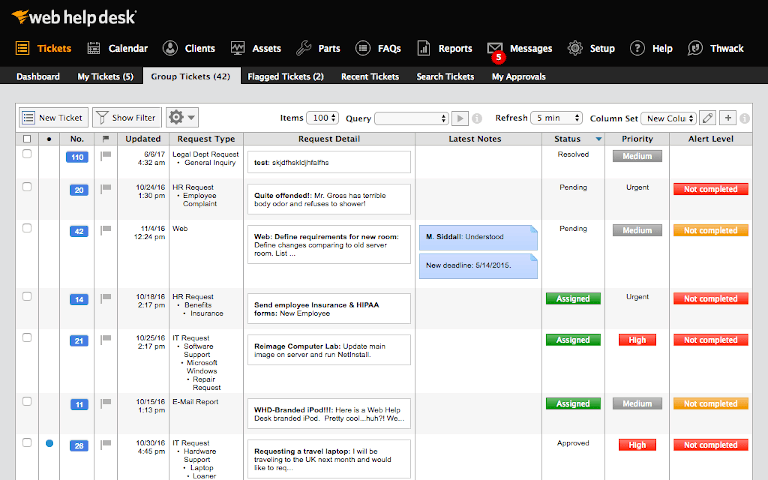
Web Help Desk® is another reliable solution offered by SolarWinds encompassing core ITSM capabilities, such as:
- Ticketing automation
- Centralized knowledge management
- Customer satisfaction measurement
- Custom notifications and breach alerts
- Automated panel voting options and approval workflows for controlling change requests
- Asset and inventory management
When your business scales, it becomes inconvenient and tedious to manage overflowing support tickets and service requests manually. Moreover, the probability of human errors gets high. With SolarWinds Web Help Desk, your support admins can easily manage the entire ticketing process by automating the service request workflow—from ticket generation to ticket assignment, response, routing, and escalation. Using email protocols like IMAP, Exchange, and POP, it automatically converts service request emails to support tickets. Now, your IT admins can focus on issue resolution and service delivery priorities.
The platform has a built-in, centralized knowledge center, so you can form and manage your own help desk related articles and FAQs instead of manually responding to standard, redundant queries. This feature enables end customers with self-service for troubleshooting simple issues.
Additionally, it lets you associate multiple service requests to each other, so the tickets raised against particular issues are resolved in unison. This relational ticket association not only helps in tracking various IT tasks but also simplifies project management.
One of the critical quality metrics of IT service delivery is service-level agreement (SLA), which any service provider cannot afford to breach. Web Help Desk helps avoid the ramifications of not meeting the expectations defined in your SLAs. The “Priority Type & Alerts” feature allows custom alert setup based on priority, date, time, and more. It sends reminders to selected people or groups, notifying them about the approaching SLA breach. You also have the option of customizing ticket escalation and de-escalation workflows.
The integrated reporting system in Web Help Desk also allows the configuration of automated customer feedback surveys once the service request gets completed. This way, you can measure the performance and customer satisfaction levels delivered by your team.
This ITSM tool facilitates native integration of Active Directory (AD) and Lightweight Directory Access Protocol (LDAP) for automatic discovery and addition of your customer information to the Web Help Desk. Using AD and LDAP servers, you can ensure secure, easy access and maintenance of directory information services.
One of the essential processes in the IT service lifecycle is asset management, where you need to maintain a detailed inventory of software, hardware, network equipment, and other IT resources end-to-end. Leveraging its out-of-the-box integration with third-party tools, such as Absolute Manage, Microsoft SCCM, JAMF Casper Suite, and more, you can easily maintain IT assets as your business scales. Besides, the built-in automated asset discovery, inventory updating, and detailed reporting make it easier to manage the following activities:
- IT resource usage or consumption
- Asset tracking, availability, and allocation
- Checking health status at timely intervals
Moreover, it helps ensure complete security across your ITSM systems and sensitive data by providing FIPS-mode SSL connections and FIPS 140-2 compatible cryptography.
Another important feature of Web Help Desk is the robust monitoring and reporting of your ITSM activities. The integrated reports and custom dashboards not only help track the efficiency and progress of your IT support team, but also allow monitoring of ticket status, individual engineer performance, and customer support requirements critical for meeting user expectations.
You can download the 14-day free trial of SolarWinds Web Help Desk (full version) here.
3. The Zendesk Suite
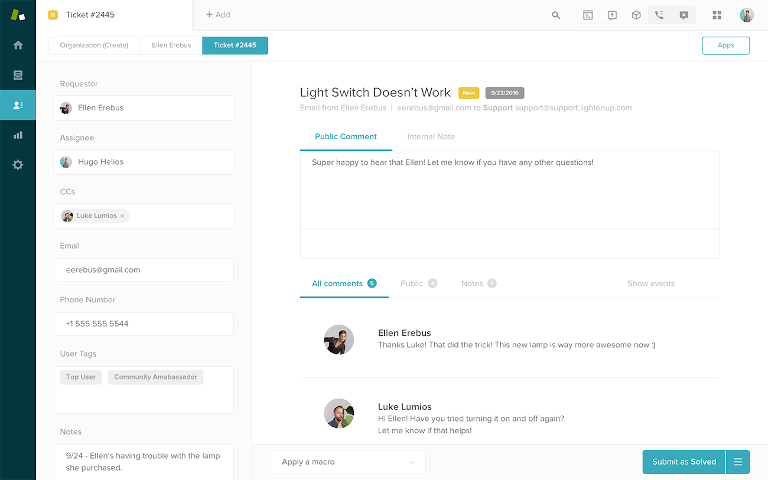
The Zendesk Suite, as the name suggests, is a comprehensive ITSM suite with advanced ticketing features, simple ITIL implementation framework, automated IT asset and problem management, powerful analytics, and more.
This omnichannel platform helps IT pros process customer requests and support-related conversations smoothly and deliver satisfactory end-user experience. The suite incorporates a robust service desk system—Zendesk Support—to enable IT experts with seamless tracking, allocation, prioritization, and faster resolution of support tickets. It fetches and consolidates all your customer support activities and interactions in a single platform, so your business drives value in terms of productive support agents and satisfied, happy customers.
This ITSM platform also offers IT help desk software supporting the ITIL framework, allowing you to tailor the implementation of ITIL processes without using any sophisticated tool. Its flexibility and deep analytics facilitate the core tenet of ITIL lifecycle—continual service improvement. Zendesk offers a wide range of over 380 apps to select from, for further integration with third-party IT tools such as LogMeIn, Okta, Myndbend, Oomnitza, OneLogin, and more. Leveraging the software’s open APIs, mobile, and chat SDKs, you can keep customizing and innovating your existing IT help desk.
Like SolarWinds Service Desk, Zendesk also facilitates the power of automation with advanced capabilities of managing critical events, service requests, problems, and incidents before they impact your business and customers. The preconfigured, automated responses known as macros helps resolve common problems faster. It allows IT pros to tag issues for proper categorizing, reporting, and tracking of problem management processes across assigned tickets. Besides, you can also keep track of IT assets like computers, laptops, phones, and monitors, regardless of their location, by integrating the Help Desk software with ITAM tools.
For routing a ticket-workflow seamlessly, use the triggers by setting time-based business rules and conditions to automate specific actions. You can switch these settings to on or off mode when required and customize them as requirements change. It automatically allocates concerned agents for solving support tickets based on their areas of expertise, bandwidth, and availability. This type of intelligence ensures your IT agents don’t get choked with overflowing tickets, and your customers get satisfactory support or service.
Zendesk simplifies service management with its extended customer support and customizable help desk capabilities. You can easily embed support functionality into your website using the Web Widget or incorporate it into a mobile application. It enables customers to fetch help via chat, call, email, or searches without leaving the app. This way, they’re not restricted to a single channel for raising their concerns or requests.
You can empower your customers with self-service capability by providing them a rich knowledge center with well-documented resources and relevant content. Moreover, you get to create and customize a responsive mobile help center for them.
By harnessing the power of artificial intelligence and virtual agents (bots), the ITSM platform automatically responds to support tickets or queries raised by users, providing them related help articles while an agent addresses and solves their requests. The Zendesk Suite proactively triggers which service a user is trying to avail or leverage based on the behavior and automatically sends targeted messages via chat to help complete the action. For example, it will automatically reach out to a customer trying to place an order or purchase some products.
Another important feature of this suite is inbound and outbound calling, so you can receive unlimited incoming customer calls and make outbound calls for follow up or instant support services. You can also keep track of all inbound and outbound calls with automated call recording and ticket generation.
When you have a single source of truth to scoop out all the valuable insights, managing and improving IT service operations becomes a breeze. With real-time, multi-channel dashboards, your IT experts get in-depth visibility into the entire service and help desk system. Its advanced omnichannel reporting helps in evaluating performance by giving a complete picture of the support agent’s efficiency, ticket volume (raised vs. resolved), and other critical metrics of ITSM.
Scattered and disparate tools for managing IT services and providing customer support bring down the efficiency of your agents. The Zendesk Suite makes it easier to navigate through support requests and execute assigned through a unified workspace, simplified workflows, and contextual, intuitive interface across all channels.
Other key features of Zendesk Suite include:
- Detailed, custom reporting based on historical data and aligned with ITIL best practices
- Data-driven analytics of help desk system (including a consolidated view of performance metrics) for making informed decisions
- Cross-channel tracking of customer and support interactions
- Smart visualizations of actionable insights in a single view
- Continuous monitoring of customer satisfaction, response times, anticipation times to understanding customer needs, and ticket resolution times
To evaluate the product value, you can register for a 30-day free trial of The Zendesk Suite.
4. Server & Application Monitor

In the above list, we discussed the top two ITSM tools SolarWinds offers, including a wide array of other IT products it provides. Another efficient, avant-garde tool catered to your monitoring needs in the ITSM framework is SolarWinds Server & Application Monitor (SAM).
In modern organizations, the teams share more and more responsibilities, and the conventional distinction between development and operations roles is blurring fast. As more organizations adopt DevOps, the toolsets required to support this new paradigm also evolve. SAM is one such tool, which can meet application monitoring requirements of DevOps teams.
This tool supports the modern ITSM approach with its integrated capability of monitoring and tracking 1,000-plus applications at a time. It offers out-of-the-box monitoring templates for a wide range of applications. A high level of flexibility in the monitoring of servers is a major highlight of the product.
Since “cloud is the new normal” nowadays, many IT organizations leverage cloud for running some portion of workloads along with on-premises servers or data centers. At the same time, others are migrating their infrastructure to the cloud for its extended benefits. SAM is one of the advanced tools that not only monitor applications deployed in public cloud (both Amazon Web Services (AWS) and Microsoft Azure) but also maintains an inventory of cloud-native assets.
Also, the tool is easy to navigate, requires minimal configuration, and allows complete customization of dashboards. As modern applications installed in hybrid environments require multiple libraries and services to function, it’s often not simple to debug or troubleshoot application performance issues. DevOps teams often struggle to identify the root cause of issues as there are numerous dependencies and potential causes of problems. SAM can reduce this complexity with its dependency mapping feature. It gives you a granular view of network connections, response times, and status of network communication between dependent services.
Further, in large organizations, underutilization or over provisioning of servers leads to increased costs. With SAM in place, you can not only ensure your servers and applications are running smoothly but are also at their peak performance. By keeping track of server capacity and resource usage patterns over time, you can forecast and provision your servers efficiently.
To find out what value this feature-rich tool will add to your ITSM use-cases, try out a free trial of SolarWinds Server & Application Monitor for 30 days.
