The growing size, complexity, and scope of networks pose serious challenges to effective management and monitoring of enterprise networks. As a result, network managers are constantly worried about security, fraud, and inconsistencies in the network from proliferation of network channels. In this age of digital economy, companies have to cater to increasing complexities, poor network performance, security breaches, and increasing customer expectations and require a robust configuration and change management tool to handle these.
All networks, be it local area networks, wireless networks, or virtual networks, require regular maintenance, rectification, modification, and monitoring. With the help of network configuration management tools, companies can easily collect and analyze information about software programs, hardware devices, and other elements to gauge their performance.
What Is Network Configuration Management?
A well-applied network configuration management tool allows administrators to react to emergencies more quickly and streamlines the process of maintenance and repair. This helps them strengthen security and add more versatility into networks to work against potential risks.
Network configuration management tools allow admins to assess and make substantial changes to the structure of the entire network from a single management console. The configuration management involves setting up of permission levels, so other authorized users can’t make changes mistakenly. With network configuration management tools, admins can keep backups and restore device configurations, allocate standard practices for the network, and automate repetitive maintenance tasks to ease the workload.
With a network configuration management tool, you don’t have to repeatedly access accounts, log in to multiple devices, and change individual settings manually. The tool helps minimize manual errors as repetitive tasks increase chances of a mistake.
A network configuration management tool should allow companies to create and customize audit policies to ensure devices operate consistently and meet compliance requirements. The tool should also be able to audit, report, and rectify violations automatically. Further, a network configuration management tool should be able to integrate well with other IT management applications like server, network, monitoring, and storage.
Best Network Configuration Management Tools
- SolarWinds Network Configuration Manager
- ManageEngine Network Configuration Manager
- WeConfig NCM
- BladeLogic Network Automation
- rConfig
1. SolarWinds Network Configuration Manager
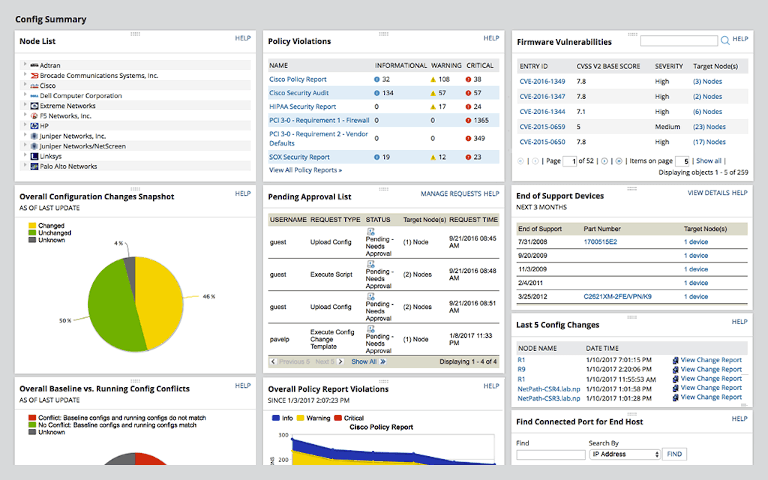
SolarWinds® Network Configuration Manager (NCM) offers full configuration backup and restore, and multi-vendor support. With advanced network automation features, it’s easy to manage rapid and complex changes across networks and reduce the time it takes to complete repetitive tasks. NCM helps detect unauthorized changes, audit configurations, and rectify violations. If there’s an unexpected change, the latest version of the configuration can be restored. NCM’s network change management tool can be integrated with Network Performance Monitor to spot and rectify configuration errors and analyze device performance. The device configuration management tool of NCM helps discover the devices in your network, keep a check on hardware and software configurations, and send timely alerts when the devices reach end-of-service. NCM offers a comprehensive and centralized view of the entire network and allows admins to view device details, control unauthorized access, and determine network changes. It also includes robust reporting capabilities to keep stakeholders and investors informed about the configuration changes, network inventory, security, planning, and compliance. A fully functional free trial version of NCM can be installed for 30 days.
2. ManageEngine Network Configuration Manager
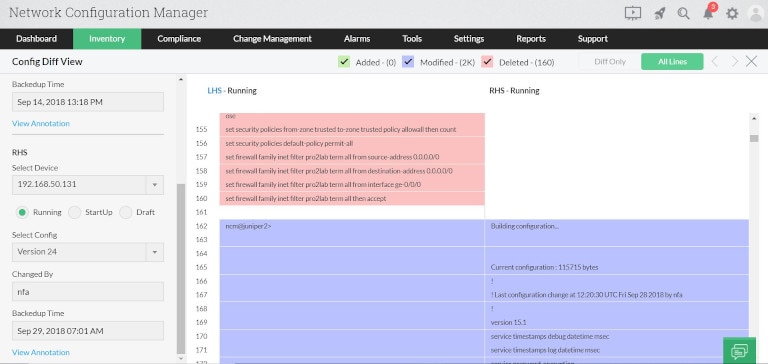
ManageEngine Network Configuration Manager offers both basic and advanced functionalities for network configuration management. This complete network configuration management tool allows companies to manage network devices and configurations. It offers network configuration management, automated configuration backup, compliance management, enhanced network security, and more. The tool also helps generate insightful reports on changes, compliances, and inventory. The monitoring and assessing capabilities of this tool helps you monitor current changes, determine future changes, and avoid unexpected changes in future. Companies can opt for a free trial of the tool for 30 days and go for a paid version if the results are satisfactory.
3. WeConfig NCM
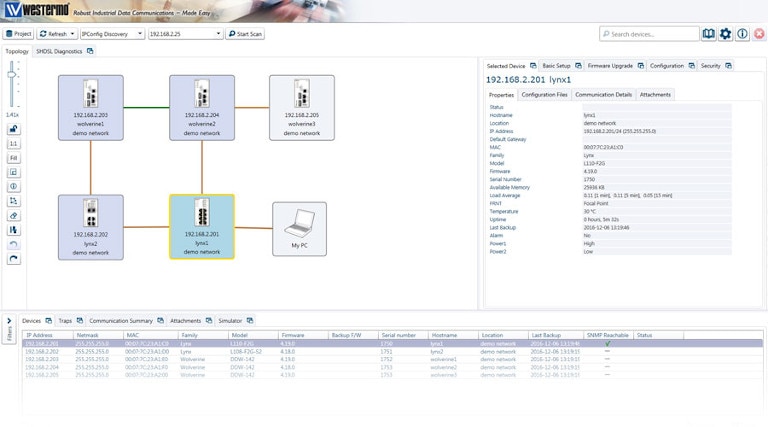
With WeConfig, the process of network configuration and maintenance becomes simple, efficient, and reliable. The tool allows admins to automate time-consuming tasks and deploy configuration updates in bulk. WeConfig optimizes network security and minimizes the risk of configuration errors. The graphical interface of the tool allows admins to easily manage processes from a single point. They can also discover network devices, monitor failures, and view network information in a simple tabular layout. The tool allows companies to test configurations before integrating them with the system. Unsatisfactory changes can be rolled back to a previous version.
4. BladeLogic Network Automation

BladeLogic Network Automation, by BMC Software, is a great tool for companies focused more on security and auditing. The tool allows admins to configure and make changes to thousands of workstations automatically. With the use of SmartMerge Technology, scripts can be auto generated to implement changes and rolled back without rebooting devices. This tool is a good option for quickly scanning and assessing vulnerabilities and weak points of a network. The tool allows companies to manage multiple servers from a single console. The single-sign-on capability helps reduce administrative overheads and lowers the cost.
5. rConfig

rConfig is an open-source solution and allows users to add features as needed. Customized scripting and automation, customized compliance management, reporting, backups, and single-click options for configurations, etc. are some of the features included. The tool allows admins to take frequent snapshots of their network devices.
Conclusion
With so many network configuration management tools in the market, companies can choose tools with 30- or 14-day trial versions before they finally invest in them. It’s best to create a small test environment, install the tool, and see how it works for your network. All companies, big or small, must give network configuration management tools a shot to understand how much time, workload, and effort can be saved when you have an effective tool in place to manage your network environment.
