Successful businesses consider customer satisfaction as their backbone since it positively impacts their bottom line. It’s become indispensable for companies to boost customer satisfaction, and an efficient help desk is undoubtedly the first step in that direction. A help desk is a crucial part of modern enterprises to resolve requests, issues, or offer technical support to both internal or external customers. For instance, businesses may have an internal help desk to address the IT-related concerns within the organization or an external help desk to handle service requests from customers, partners, or vendors with an ultimate goal to improve end-user experience and increase customer satisfaction.
What Is an IT Help Desk?
An IT help desk aides technology product and service providers in answering technical questions raised by end users or by offering product support and professional services without any hassles. It serves as a single point of contact (SPOC) for IT support to quickly resolve end users’ problems. An effective IT help desk helps to:
- Set up and configure IT devices and software
- Furnish technical instructions and product information to end users
- Route, track and monitor tickets to ensure quick resolution
- Adhere to service level agreements (SLAs)
- Facilitate diagnosis of service disruptions and failed devices
- Provide data for making decisions related to asset allocation, resource scheduling, and budgeting
5 Must-Have Help Desk Features
As it becomes increasingly complex to satisfy customers, businesses need to optimize their help desks to improve service levels. The right help desk software with an essential set of features is necessary for companies to efficiently resolve customer issues. A comprehensive IT help desk solution streamlines and automates critical support processes to increase productivity and drive efficiency while minimizing service disruptions and overall business costs. It helps in freeing up help desk resources to direct them to more critical tasks, thereby ensuring enhanced productivity.
Let’s take a look at the five essential features of a smart IT help desk.
Ticket Management
An ideal help desk has robust ticket management capabilities allowing businesses to capture, organize, and manage service requests from employees, customers, partners, and more for effective resolution and higher user satisfaction. IT help desks must automatically assign tickets to the most suitable agent to more effectively leverage IT service resources. Furthermore, help desks should also allow end-to-end traction service tickets to track the progress of issues and quickly pinpoint, investigate, and resolve any bottlenecks. It’s critical IT help desks enable businesses to track the real-time status of tickets throughout the ticket lifecycle to fix accountability and avoid SLA violations.
Self-Service Portal

Users want instant gratification and are reluctant to wait for extended periods. Therefore organizations must rethink their help desk strategy to ensure end users access services more independently. Modern IT help desks provide the self-service option to minimize the service turnaround time by facilitating easy request creation by end users and letting them track the ticket progress and approvals via automated notifications. Integrated self-service portals reduce the help desk burden and eventually boost the IT team’s productivity. With a self-service portal in place, help desks witness a reduction in the overall number of tickets, follow-up calls, and duplicate tickets, thereby freeing up IT resources to focus on more critical tasks.
SLA Management
One of the IT help desk’s critical requirements is to respond to end-user demands on time. Smart help desks allow businesses to create and manage multiple service level agreements to maintain the quality and speed of service expected by the end users. IT help desks ensure timely service delivery by letting IT teams set custom SLAs, automatically enable multi-level escalations, and facilitate real-time notification about ticket updates to avoid an SLA breach.
Reports and Dashboards
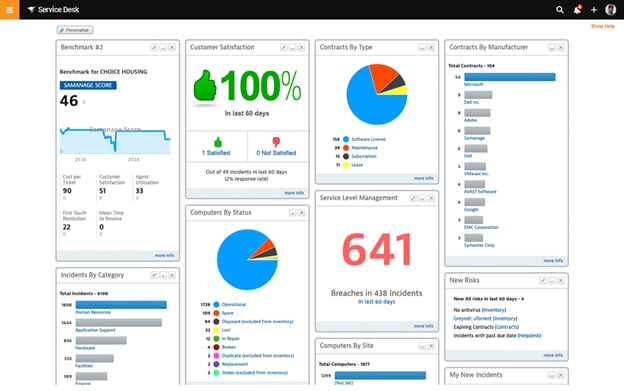
Help desks must provide visual analysis capabilities to empower the IT team with real-time insight into what’s happening across the help desk and offer comprehensive visibility into past data to support decisions related to performance, productivity, and overall business effectiveness. Help desk dashboards and reports enable the IT teams to understand help desk operations with more clarity, identify trends, make forecasts, and take actions to smooth out help desk operational peaks and troughs. With detailed reports and customized dashboards, IT help desks accommodate better monitoring and service quality control. Moreover, IT teams get higher transparency into help desk performance for detailed analysis of service breaches, resolution rates, and SLA performance to take necessary action based on business requirements.
Knowledge Base
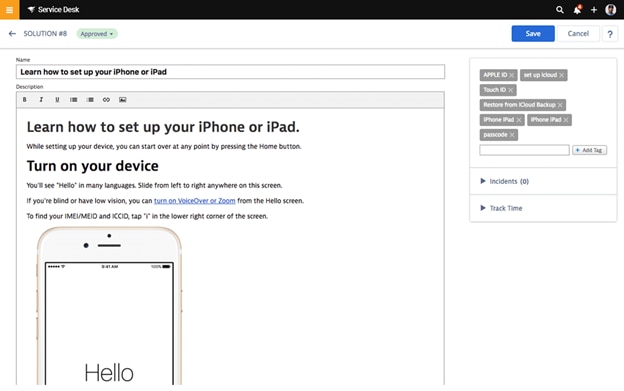
An effective help desk offers an integrated knowledge base to assist end users in finding relevant answers to common questions for quickly troubleshooting technical issues on their own without raising a ticket. Integrated knowledge base doesn’t just offer an alternative IT support channel, it also ensures 24/7 support for end users with limited resources and minimizes the cost per incident.
Choose the Best Help Desk Software for Your Business
Modern organizations are rapidly evolving and demand dynamic technology solutions to meet their requirements. It’s becoming increasingly critical for organizations to equip their employees with the best help desk software to support their customers relentlessly. SolarWinds® Web Help Desk and SolarWinds Service Desk are two such leading IT help desk software solutions designed to help organizations set up a help desk to simplify ticket management, SLA management, and self-service support.
SolarWinds help desk solutions help businesses simplify end-to-end IT help desk processes from logging a service request to resolution. These help desk platforms automate ticket management by implementing rule-based routing and escalation to drive efficiency. Besides, functionalities such as real-time incident tracking and alerts help IT service teams identify, prioritize, and manage incidents while adhering to respective SLAs. Furthermore, a built-in knowledge base and AI-powered self-service portal promote self-resolution, minimizing the IT team’s time spent on recurring issues. These help desk solutions also provide customizable reports and dashboards to enable businesses to get a 360-degree view for better decision-making. Its critical to note SolarWinds Web Help Desk is an on-premises solution while SolarWinds Service Desk is a SaaS model and both offer free trials to help you explore the range of help desk features free of cost.
