When it comes to providing IT support, it’s ideal to minimize the time and money you spend on processes while ensuring timely responses to all requests. However, if you’re not following ITIL best practices, it’s easy for tickets to pile up and slow down your team’s ability to process them.
Fortunately, implementing most of these best practices is fairly simple if you have the right technology on your side. With the proper systems and procedures in place, you can increase your service desk’s efficiency and make sure all requests receive quick solutions.
In this article, we’ll discuss seven ITIL service desk best practices to apply to your business.
Note: Learn more about what ITIL is to better understand ITIL’s place in a modern organization.
1. Provide Self-Service Support Options to Users
One of the best ways to maximize service desk efficiency is to provide self-service options. This enables requesters to resolve their issues quickly without involving your actual support team. Your IT professionals can then focus on more serious tickets while your employees get back to work fast.
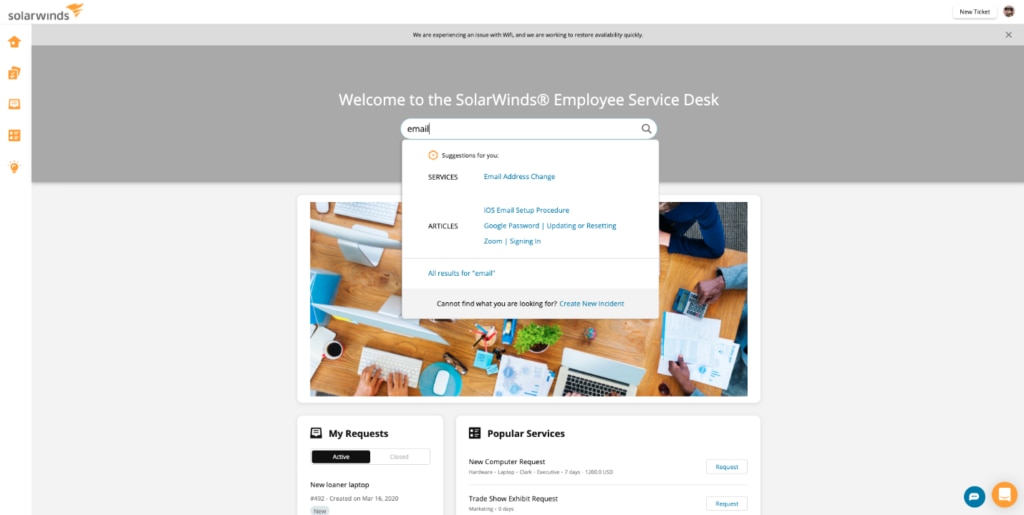
A knowledge base is one of the most popular self-service support options. This content library should include tutorials that guide step by step through how to use key software features and resolve simple errors they might encounter. You can present this information in article and/or video format.
There are many different platforms that enable you to create a knowledge base and publish content in it. The most important thing to remember when implementing this practice is to make it easy to find the information related to the problem they’re experiencing.
Make sure there’s a link to your knowledge base in the service portal, and that it includes an advanced search feature to direct users to the right content. For instance, your platform may incorporate Artificial Intelligence (AI) to assess incoming tickets and fetch related articles or videos.
2. Collect Data to Foster Continuous Improvement
It’s challenging to try to improve your service desk’s effectiveness and efficiency if you don’t know where you’re starting from. Collecting data such as your team’s average response time and cost per ticket can illuminate areas you need to refine.
Some Key Performance Metrics (KPIs) you should track include:
- Cost per ticket
- Mean time to resolution
- Customer satisfaction (CSAT)
- Technician utilization
- First touch resolution rate
- First level resolution rate
Once you know which metrics you want to improve, you can carry out targeted changes to your processes and procedures to optimize them. You can also send reports to executives and other stakeholders to demonstrate your progress.
3. Identify Risks and Stop Problems Before They Start
In an ideal world, your employees would never have to submit support tickets. One way you can work closer to this goal is by monitoring IT asset risks. This helps your team respond to them before they become widespread issues.
Risk assessment and management involves two key parts:
- Checking company devices to make sure they have updated antivirus programs installed and aren’t harboring any insecure or unauthorized software
- Watching for recurring incidents that may indicate there’s an underlying problem requiring de-escalation
The easiest way to implement these practices is to see if your service desk enables you to set up automatic notifications. You can then put risk management on autopilot until you identify a problem.
4. Group Similar Incidents to Streamline Resolutions
It’s not uncommon for multiple people to encounter the same or similar issues (and each open a ticket for it). Instead of having your technicians tackle each of these as a separate incident, you can group them to cut down on your team’s workload and deliver faster resolutions to users simultaneously.
This can especially increase your support team’s efficiency when it comes to more involved issues. Instead of multiple technicians having to separately troubleshoot the problem, you can just have one person tackle it and provide the resolution to every impacted user.
Not only should this increase your service desk response times, but it should also enable employees to get back to work quickly, ultimately saving you time and money.
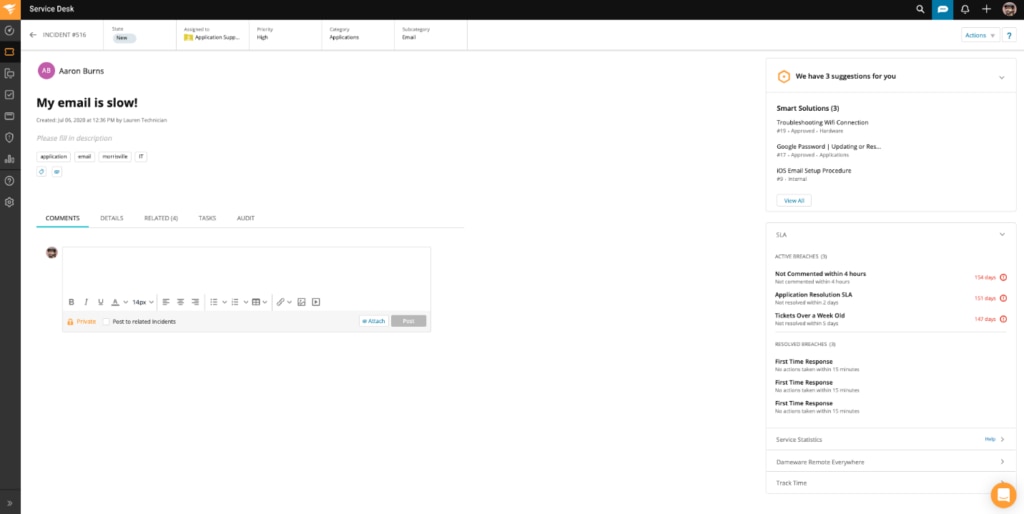
5. Direct Tickets to the Proper Personnel for More Efficient Solutions
On a similar note, it’s smart to direct tickets to the technician who is most qualified to resolve them. This may include identifying specialized issues and sending them to a team member with experience in that area or escalating urgent requests to more experienced support staff.
Ticket routing is another area where your service desk software may incorporate smart technology like automations and AI. By recognizing similar requests, it can quickly route incidents to the proper channel for resolution.
6. Maximize Ticket Progress Visibility in Your Employee Service Portal
While using ticketing systems is without a doubt the most effective approach to IT support, it’s not without drawbacks. For instance, it’s easy for a user to respond to an email thread if the technician handling their case has follow-up questions.
Depending on your service desk software, following up on a support ticket may be more difficult. If there’s no notification system in place, employees may not even know that additional information is needed to resolve their problem.
Similarly, if the solution is more drawn out and involved, employees may become anxious and impatient waiting for a fix. If they can see the progress being made on their tickets, they’re more likely to stay focused on their other work while they wait for a technician to finish resolving the issue.
This is why having a transparent service portal is a must. Keeping all support resources in a central location and sharing regular updates for ongoing issues will enable everyone to stay on task and access the information they need to carry out their responsibilities.
7. Automate Processes Whenever Possible
Finally, automate processes whenever it’s possible to do so. We’ve already mentioned a few opportunities for service desk automations in this article, including risk management, incident grouping, and ticket routing.
However, you can also apply it in other areas, such as prioritizing urgent issues so they’re addressed first. You can also automate team-wide notifications about upcoming events or changes that might cause a spike in support requests so that your technicians can prepare for them ahead of time.
Depending on the service desk software you’re using, you may even be able to set up customized rules to automate other workflows your support team routinely completes. This is a prime solution for any task that requires a high level of consistency and must be carried out regularly.
Conclusion
Optimizing your ITIL service desk is crucial. You don’t want to spend excess time and money resolving internal issues. Those resources could be better used serving your customers, growing your business, and increasing your revenue.
This post has covered several ITIL service desk best practices you can implement to improve your support team’s efficiency. Starting with a knowledge base that allows resolving problems on your own is wise, as are grouping and routing tickets and automating processes whenever possible. Using a modern IT service management (ITSM) solution like SolarWinds Service Desk can also help eliminate barriers to employee support services. You can try Service Desk for free by signing up for a 30-day trial.
