Ticketing software is a cornerstone of technology maintenance. Tracking and solving problems quickly keeps your day-to-day operations running smoothly. However, you have many options when it comes to choosing a program to support you. Knowing which to choose can be tough.
Fortunately, there’s a way to narrow your options. There are a few major ticketing software features capable of fostering efficient, thorough resolution. By choosing a service desk with these qualities, you can save your business time and money.
In this article, we’ll cover why powerful problem resolution functionality is important. Then we’ll go over four essential features you should prioritize during your search.
Why Powerful Ticketing Software Is Important
Unfortunately, technology doesn’t always run smoothly. Even the savviest employees and most high-quality gear are bound to run into problems from time to time. When this happens, having a system designed to efficiently handle problems is critical.
Service tickets are directly linked to issues needing to be addressed promptly. Therefore, investing in a program to keep them organized supports the success of your business. The most valuable of these programs can do even more, taking proactive steps to cut down on oversight and increase all-around efficiency.
In North American contact centers, the average price per minute spent handling requests is $1.03. This can add up quickly. What’s more, every second counts when it comes to resolving technical issues. If you’re looking to save your company time and money, choosing the best IT ticketing software is worth a little research.
Four Essential Ticketing Software Features
There are plenty of service desks out there capable of getting the job done. However, if you’re looking to optimize your performance, keep an eye out for these four necessary functions.
1. An Intuitive Dashboard
A dashboard can be far more than just a landing page designed to greet you when you open an application. The right design can break down an entire organization’s statistics into an easily understandable snapshot. The more intuitive your interface is, the more equipped you are to tackle tasks efficiently:
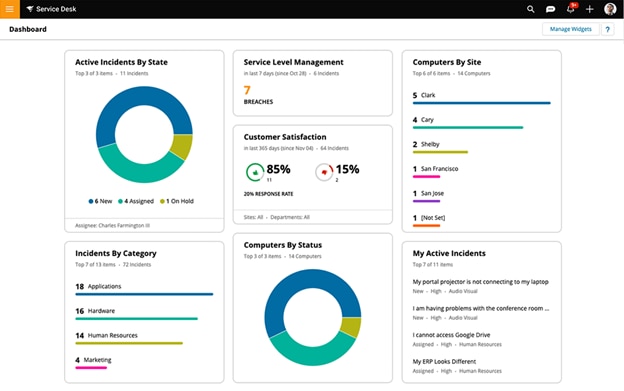
A clear dashboard can also keep track of important performance goals. Regularly reviewing metrics like computer status, customer satisfaction, and incident categories can help you spot patterns and get in front of problems.
With a visual presentation like this, irregularities are also more likely to stand out and catch your eye. This is another reason why a comprehensive dashboard is vital to your service desk ecosystem.
2. A Centralized Submission Hub
Tickets can be submitted from any number of platforms. This is especially true if you have numerous employees. You may receive requests from computers, cell phones, chatbots, and even direct contacts.
Centralizing the submission process keeps it organized for everyone. Customers requesting help will be able to follow their cases and stay on top of their progress. In turn, your technicians will be empowered to ensure no requests fall through the cracks. This seamless communication supports the rest of your ticketing software features:
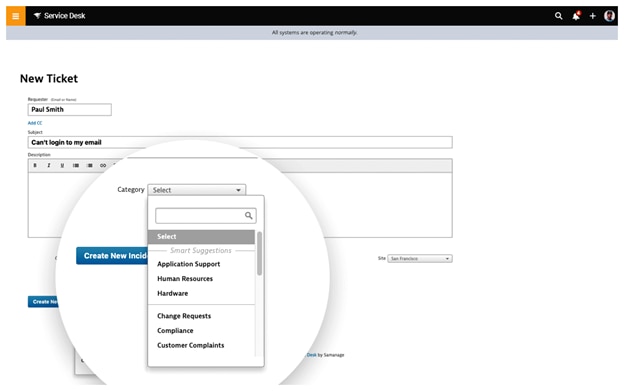
If you’re interested in improving the submission process even further, you can also consider an option with automatically-generated suggestions. When paired with a system capable of clearly locating and tracking tickets, this is a simple way to facilitate the whole process and boost customer satisfaction.
3. Ticket Linking
Your ticketing system needs to support your entire IT network. Though interconnected technology can be convenient, it also means a single problem can affect several devices. With ticket linking functionality, you can roll related errors together and save your technicians some time.
This is especially valuable when it comes to common IT problems. Linking can help you resolve issues quickly and simply. It also comes in handy when you’re trying to assign a submission to a specific employee.
In addition to these benefits, linking can help you see patterns. For example, let’s say you notice many similar tickets concerning a new piece of hardware. This can identify a common problem, allowing you to inform others who have this hardware of the solution and cut down on submitted tickets.
4. Support for Future Growth
It’s hard to know exactly how your organization will develop over time. However, careful preparation can be vital to future success. Having functionalities designed to continue to support your needs if your business grows suddenly is extremely valuable.
Try to look for automation features in programs you’re considering. They may seem small now, but the ability to perform tasks such as instantly escalating issues to the correct technician can keep your workflow orderly when you need it most. These features can also help streamline day-to-day operations.
If you’re looking to double down on automated assistance, try searching for a program with customizable situations rather than default ones. Setting unique triggers and scopes can save you a lot of time. Here’s an example from the SolarWinds® Service Desk rule setup feature:

You might also want to look for a program capable of easily integrating with other tools like Dropbox and Slack. This will streamline your approach no matter what platform you use. With less time spent organizing and more time spent solving problems, your company should be prepared to tackle new challenges.
Conclusion
Ticketing is an essential tool for any organization that depends on its technology. Though there are many quality options available, prioritizing the most vital functionality will help you choose a program that goes above and beyond.
In this article, we covered four essential features of ticketing software to keep in mind during your search:
- An informative dashboard designed to help you with overall ticketing software management
- A single point of contact for submissions to help centralize tickets
- A linking function to group related issues and save time
- Automation and integration functionality to support your company’s future growth
