In every organization, the end users in the customer, employee, and partner spheres occasionally run into a myriad of problems and need help resolving their issues. The help desk function streamlines this support-request process and addresses issues based on priority and service levels.
While digital transformation initiatives have reduced silos and improved visibility, this phenomenon has put more responsibilities on the help desk function. There are various tasks a help desk team performs, including resolving queries from internal stakeholders, managing larger customer queries and issues concerning IT service management, handling tickets for incidents and problems, and asset management.
What Is Help Desk Software?
Help desk software helps service end-user requests by providing features for streamlining the processes involved in the request life cycle. It not only helps simplify IT and customer support processes but other processes as well, including HR and finance. Additionally, it empowers end users to resolve common issues themselves with self-service features such as self-help articles, which saves time for support agents and helps them focus on other priorities. Moreover, modern help desk software, such as SolarWinds® Web Help Desk®, provides advanced features such as ticketing automation, Active Directory integration, alerts, integration with IT monitoring tools, and more. Help desk software also helps identify request process bottlenecks and optimizes them to deliver better support experience, leading to customer delight and better relationships.
If you’re not already using help desk software to streamline request processes, you can start today with a free help desk solution without the need to plan out a budget. This article discusses the top five free help desk software and details the features of each solution.
SolarWinds Web Help Desk Free Edition
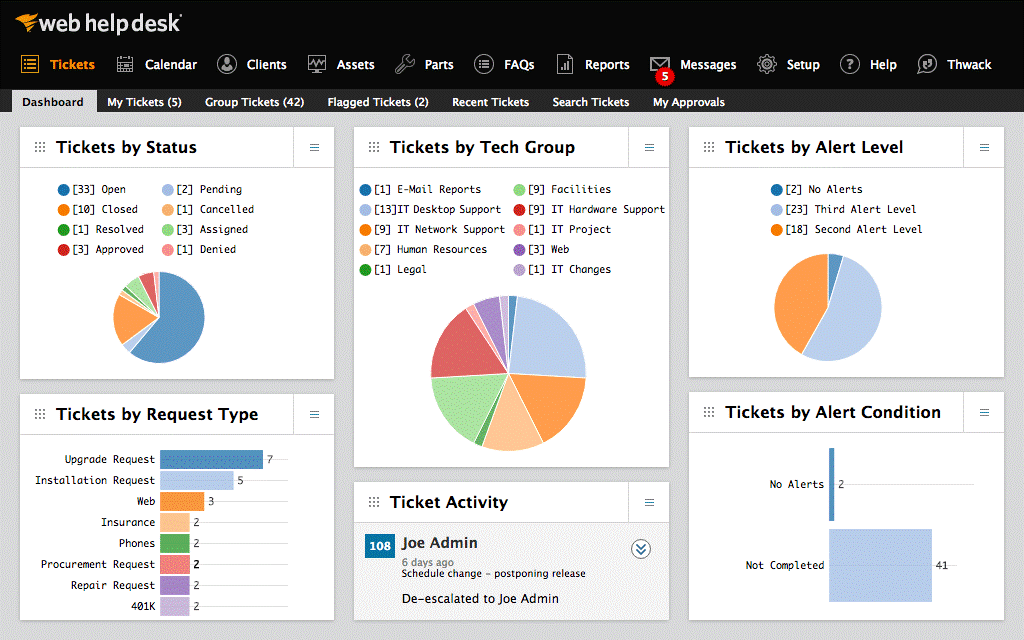
You can use SolarWinds Web Help Desk Free Edition with one technician login. This tool helps you manage ticket life cycles and service-level agreements (SLAs). It can send automated escalations and notifications for SLA timelines and breaches based on a ticket’s chosen field. Web Help Desk also assists with incident and problem management. You can use it in your incident management policy framework, link related problem and incident tickets, and prioritize frequent issues, helping to streamline processes for efficiency and increasing service quality. You can also enable end users to find self-help for common problems via the built-in knowledge base feature. Moreover, you can scale the help desk as your organization scales. You can evaluate the various pricing plans of Web Help Desk and choose the one best suited to your needs.
Jira Service Desk
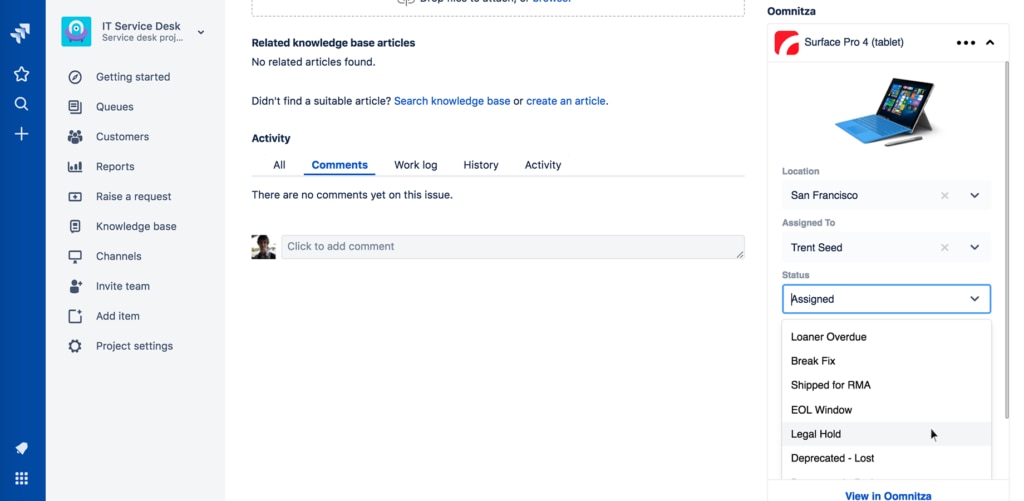
Jira Service Desk offers a free forever plan via its software as a service (SaaS) deployment model, which allows up to three agents and unlimited end users. The tool is ITIL certified and facilitates IT processes such as request, incident, problem, and change management; however, you have to integrate it with Opsgenie for full-fledged incident management. Apart from providing ITIL best practices out of the box, the built-in automation rules help you streamline various support processes. As your processes evolve, you can use customized automation rules. Additionally, you can tailor support services in 24 different languages. The free plan only offers a limited file storage of 2 GB, however, and you have to integrate Atlassian Confluence for knowledge base management. You can scale beyond the free plan with Jira Service Desk paid plans designed to provide the flexibility of SaaS and self-managed deployment models.
Spiceworks Help Desk
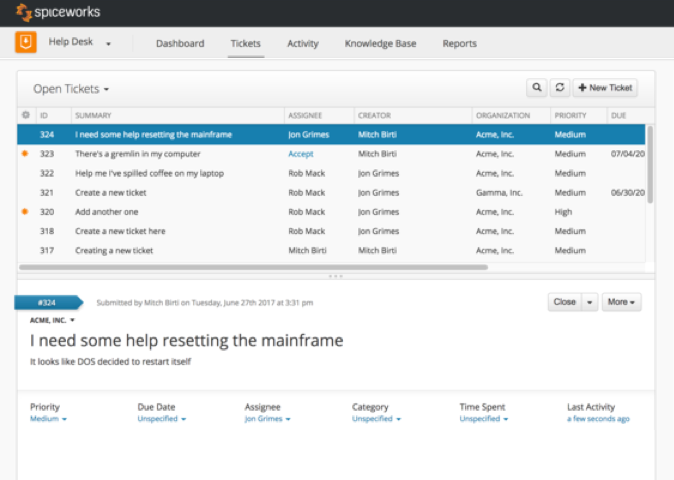
This IT help desk solution offers both on-premises and cloud deployment options. It provides features such as IT support ticket management and integration with Active Directory. It also has knowledge base functionality and a self-service portal for end users to submit tickets directly and track their progress. Spiceworks Help Desk helps you auto-assign tickets and enables role-based access so agents will only have access to what they require. The tool offers multi-site support to enable location-based help desk operations, and it has a collaboration feature designed to help multiple agents work together on the same ticket. Moreover, the Spiceworks Help Desk Mobile App for Android and iOS helps manage tickets on the go. The tool also integrates with offerings under the Spiceworks umbrella, such as IP Scanner. This help desk solution is entirely free and doesn’t offer paid plans or premium upgrades.
LiveAgent

A LiveAgent free-forever account comes with limited features and facilitates unlimited agent logins. You can integrate it with multiple support channels such as email, phone, live chat, and contact forms. Its knowledge base feature helps you enable self-help for end users. However, the free plan only offers seven days of ticket history, which limits your ability to traverse through past and long-pending tickets. You need to upgrade to paid plans if you want to perform SLA management, integrate social channels, and enable automation or if you need additional features.
ProProfs Help Desk
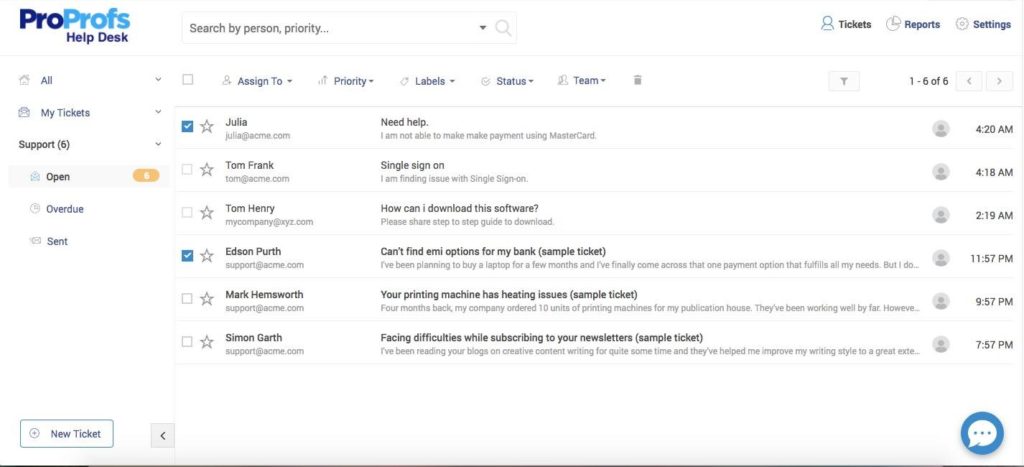
ProProfs Help Desk is a cloud-based help desk solution providing a free plan and offering limited features such as 100 tickets per month, live chat option with one operator, and a knowledge base limited to 20 pages. Additionally, it provides spam protection and ticket bookmarking features. ProProfs Help Desk also offers quizzes and assessments to assess support agents and identify training requirements. This solution also helps you gather customer feedback using surveys. The tool integrates with social channels to enable ticket creation, and its mobile apps facilitate ticketing management on the go. For unlimited tickets and one-year ticket history, you need to upgrade to their paid plans.
Conclusion
Outlined above are some free web help desk solutions smaller companies can evaluate for their needs. Many of these tools also offer enterprise solutions to cater to the needs of larger organizations. SolarWinds, for example, offers on-premises and cloud-based options for ticketing support and ITIL-ready service management as well as easy deployment and integration with any organization’s existing IT setup. This is why we recommend SolarWinds Web Help Desk as an ideal help desk solution for organizations of all sizes.
