Introduction
Network bandwidth is the primary feature of the network as a whole. Network bandwidth determines how much data can be passed through the network at any given time, impacting latency, application health, etc. That’s why monitoring is vital to ensure the network’s functionality. In this post, I’ll briefly introduce what network bandwidth is and why it’s important to monitor it. Then, we’ll look at a list of the seven best monitoring tools for tracking network usage.
Why Do You Need a Bandwidth Monitor, and What Are the Benefits of Using One?
7 Top Bandwidth Monitoring Tools
1. SolarWinds NetFlow Traffic Analyzer (Free Trial)
2. SolarWinds Observability Self-Hosted (formerly known as Hybrid Cloud Observability) (Free Trial)
3. ManageEngine NetFlow Analyzer
What Is Network Bandwidth?
Network bandwidth refers to the maximum data transfer rate of a network connection, typically measured in bits per second (bps). It represents the capacity or throughput of a network link and determines how much data can be transmitted over the network in a given time frame. Bandwidth is a crucial factor in determining the performance and speed of a network. Basically, we can say that the network bandwidth is analogous to a river’s width. The wider the river, the more water can flow through it at any given time.
Moreover, it’s essential to note that network bandwidth is a shared resource, meaning multiple devices and applications on the network compete for the available bandwidth. The actual data transfer rate experienced by a device may be lower than the maximum bandwidth, especially during periods of high network usage.
Bandwidth is a fundamental consideration when designing and managing networks. Insufficient bandwidth can lead to slow data transfers and network congestion.
What Is Bandwidth Monitoring?
Bandwidth monitoring is the process of tracking and measuring the amount of data that we transmit over a network during a specific period. It involves monitoring the rate at which data is sent and received by devices connected to the network. Bandwidth monitoring is crucial for network administrators and IT teams, as it provides valuable insights into network usage, performance, and potential bottlenecks.
Key aspects of bandwidth monitoring include:
- Data usage analysis: Bandwidth monitoring allows you to analyze the data usage patterns of devices and applications on the network. This information helps identify which devices or users consume the most bandwidth and which applications are using the most resources.
- Performance optimization: By understanding how network resources are utilized, administrators can optimize the network for better performance. They can identify and address areas of congestion or high traffic, ensuring a smoother and more efficient network experience.
- Capacity planning: Monitoring bandwidth usage trends over time helps in capacity planning. By projecting future growth and demands, network administrators can anticipate potential shortages and take measures to accommodate increasing data needs.
- Troubleshooting: When network issues occur, bandwidth monitoring is a valuable tool for troubleshooting. Thus, it allows administrators to quickly identify if the problem is related to bandwidth constraints and which specific devices or applications are causing the issue.
We typically do bandwidth monitoring using specialized network monitoring tools that collect and analyze traffic data from various points within the network. These tools provide real-time and historical data, graphical representations, and detailed reports to help administrators make informed decisions about network management and optimization.
Why Do You Need a Bandwidth Monitor, and What Are the Benefits of Using One?
Monitoring network bandwidth manually can be quite challenging and time-consuming, especially in modern complex networks with multiple devices, users, and applications. Using specialized network monitoring tools is the recommended approach for effective and efficient bandwidth monitoring. If we try to contrast manual monitoring and a tool-based approach, we can list the following differences:
- Data collection: You would need to manually capture and analyze network traffic using tools like Wireshark or tcpdump. In contrast, when using a dedicated tool, we automate the collection of bandwidth data from various network devices and interfaces.
- Historical trends: You’ll need to collect and store historical data manually to analyze trends while working with manual bandwidth monitoring. Likewise, setting up alerts on certain scenarios will require custom code.
- Real-time monitoring: You can’t do real-time monitoring manually to identify traffic spikes.
- Granular visibility: These tools offer granular visibility into network traffic, including details like source and destination IP addresses, applications, protocols, and bandwidth utilization for specific devices or users. If you want this kind of functionality with manual monitoring, you’ll have to develop it yourself.
- Integration: Many dedicated tools integrate with other network management and security solutions out of the box, enhancing your overall network management capabilities. Thus, this is something also to be developed from scratch with manual monitoring.
So, as we can see, using a dedicated tool provides significant advantages over manual monitoring. In the next paragraphs, I’ll describe the seven best monitoring tools for tracking network usage.
7 Top Bandwidth Monitoring Tools
1. SolarWinds NetFlow Traffic Analyzer (Free Trial)
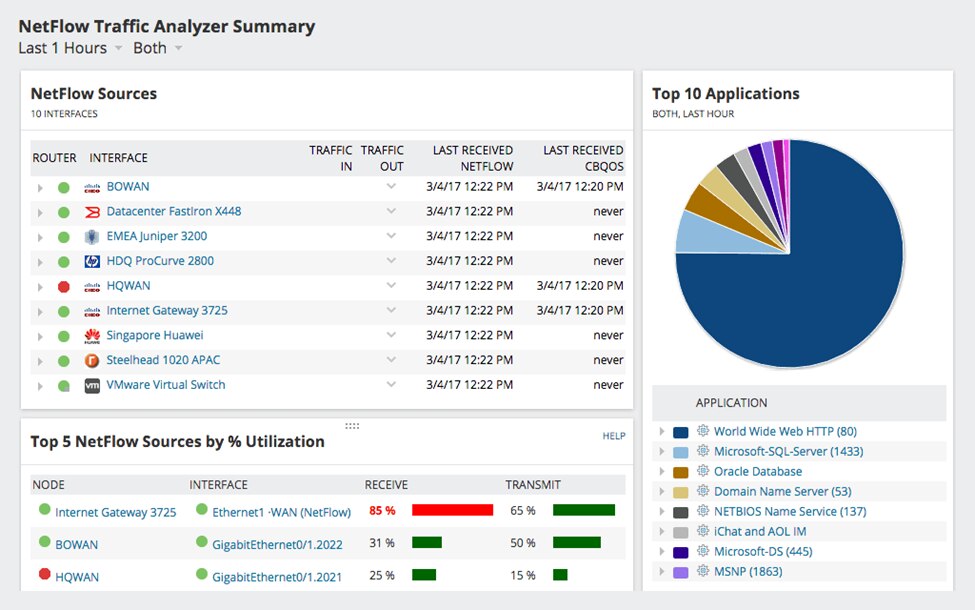
©2024 SolarWinds Worldwide, LLC. All rights reserved.
NetFlow Traffic Analyzer focuses on monitoring and analyzing network traffic flows, providing insights into network bandwidth usage, performance, and potential issues. Here’s a summary of its key features and functionalities:
- Traffic flow monitoring: NetFlow Traffic Analyzer collects and analyzes flow data from routers and switches, allowing you to understand the types of traffic, applications, and protocols being used on your network.
- Bandwidth usage analysis: The tool provides real-time and historical data on bandwidth usage, helping you identify which devices, users, and applications are consuming the most bandwidth.
- Network performance insights: You can monitor network performance metrics, such as latency and packet loss, to identify and address issues that might affect user experience.
- Alerts and notifications: You can set up alerts to be notified when specific thresholds are exceeded or when unusual traffic patterns are detected. This helps you respond quickly to potential network issues.
- Security analysis: Beyond performance monitoring, the tool can also be used to identify potentially suspicious or unauthorized network activity, making it a valuable asset for network security.
Unique Features
In addition, NetFlow Traffic Analyzer has some features that make it stand out from other network monitoring tools and lead the category:
- Integration with other SolarWinds products: If you’re already using other SolarWinds products for network management or IT monitoring, the integration capabilities can provide a more unified and comprehensive solution.
- Community and support: SolarWinds has an active user community and provides customer support, which can be helpful if you encounter any issues or have questions about the tool’s functionality.
- NetPath integration: NetPath is a feature that provides visual, hop-by-hop analysis of network paths, helping you pinpoint performance bottlenecks and troubleshoot issues efficiently.
- Application performance monitoring: Unlike other tools that provide only low-level data, NetFlow Traffic Analyzer provides insights into application performance as well. This is particularly beneficial for identifying which applications are consuming the most bandwidth and potentially causing network congestion. Basically, it ties together low-level bandwidth data with actual application performance that users experience.
- Policy-based reporting: Create policies to filter and organize data, making it easier to report on specific aspects of your network traffic.
- Custom application recognition: This allows you to define custom application definitions, enhancing the ability to recognize and report on specific applications unique to your network.
Learn more Download Free Trial
2. SolarWinds Observability Self-Hosted (formerly known as Hybrid Cloud Observability) (Free Trial)
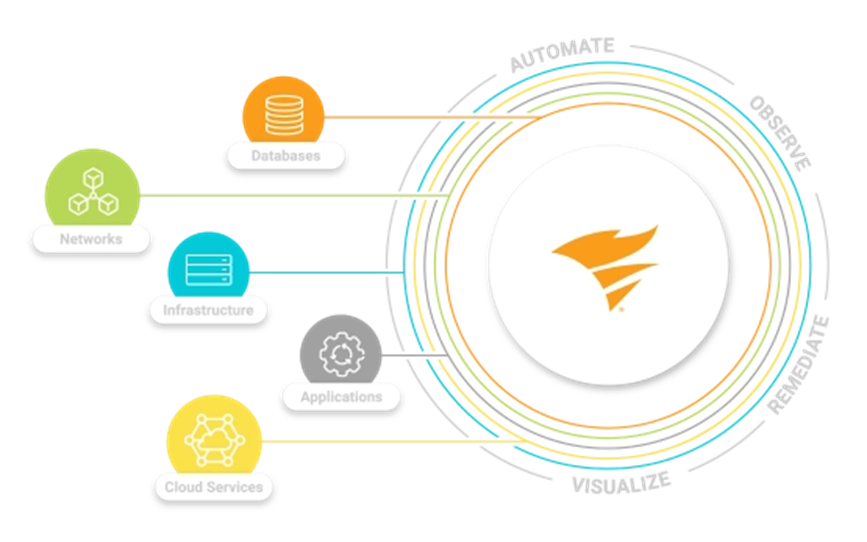
©2024 SolarWinds Worldwide, LLC. All rights reserved.
Another SolarWinds product, SolarWinds Observability Self-Hosted (formerly known as Hybrid Cloud Observability) allows you to visualize, observe, remediate, and automate your environment with a solution built to ensure availability and drive actionable insights. It’s a more high-level tool than NetFlow Traffic Analyzer. SolarWinds Observability Self-Hosted (formerly known as Hybrid Cloud Observability) focuses on monitoring application and infrastructure performance in hybrid and multi-cloud environments, while NetFlow Traffic Analyzer is tailored for analyzing network traffic flows and bandwidth usage.
Having said that, if you need a more high-level view and integrated view with some bandwidth monitoring capabilities, SolarWinds Observability Self-Hosted (formerly known as Hybrid Cloud Observability) can be the right tool for you. Among its core features are:
- A deep, holistic visibility into IT infrastructure and services
- Comprehensive observability across hybrid cloud environments
- Anomaly detection across massive, cross-domain datasets to increase operational efficiency, predictability, and productivity
- Monitoring of the performance of applications (APM) running in hybrid cloud environments, helping to identify bottlenecks and optimize resource allocation
- Monitoring of cloud resource usage and spending to optimize costs and ensure efficient resource allocation
Learn more Download Free Trial
3. ManageEngine NetFlow Analyzer
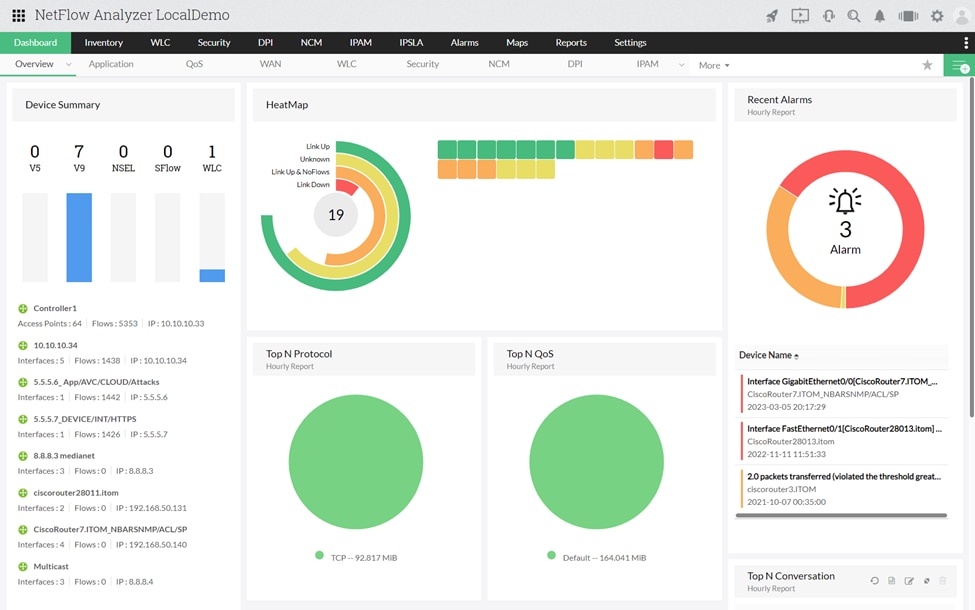
© 2023 Zoho Corporation Pvt. Ltd. All rights reserved
Another bandwidth monitoring tool is ManageEngine’s NetFlow Analyzer. In addition to the standard features of centralized control, data collection, and real-time monitoring, it also provides:
- Customizable dashboards and reports: NetFlow Analyzer offers customizable dashboards and reports, allowing you to create visualizations and summaries tailored to your monitoring requirements.
- Integration with other ManageEngine tools: NetFlow Analyzer can integrate with other ManageEngine products, providing a more comprehensive IT management solution.
- Support for leading flow technologies in the market: It supports NetFlow, sFlow, IPFIX, NetStream, J-Flow, and AppFlow. In other words, it supports different standards for collecting data flow information.
- Quality of service (QoS) monitoring: NetFlow Analyzer helps you ensure that critical applications receive the necessary bandwidth and prioritize traffic to optimize network performance.
- IP grouping: Organize and group IP addresses to better understand traffic flows between different departments or locations.
- Flow forensics: Investigate network incidents by drilling down into flow data to identify the source, destination, and type of traffic.
4. PRTG Network Monitor
PRTG Network Monitor is a comprehensive network monitoring and management tool developed by Paessler AG. Here’s a list of the main features of PRTG Network Monitor:
- Server monitoring: Keep an eye on server health, including CPU usage, memory utilization, disk space, and more.
- Virtualization monitoring: Monitor virtual environments and hypervisors to ensure optimal virtual machine performance.
- Cloud monitoring: Monitor cloud services and resources to track usage, performance, and potential issues.
- Remote probes: Deploy remote probes to monitor network segments in distributed environments.
- SNMP monitoring: Monitor devices that support Simple Network Management Protocol (SNMP) for a wide range of performance metrics.
- WMI monitoring: Monitor Windows devices using Windows Management Instrumentation (WMI) for detailed performance insights.
- Packet sniffing: Analyze network traffic by capturing and inspecting packets for troubleshooting and performance analysis.
- Mobile app: Access your network monitoring data on the go using the PRTG mobile app.
As you can see, this tool has a much wider scope than just bandwidth monitoring. Hence, it comes with a hefty price tag if you want to receive all the features.
5. ntopng
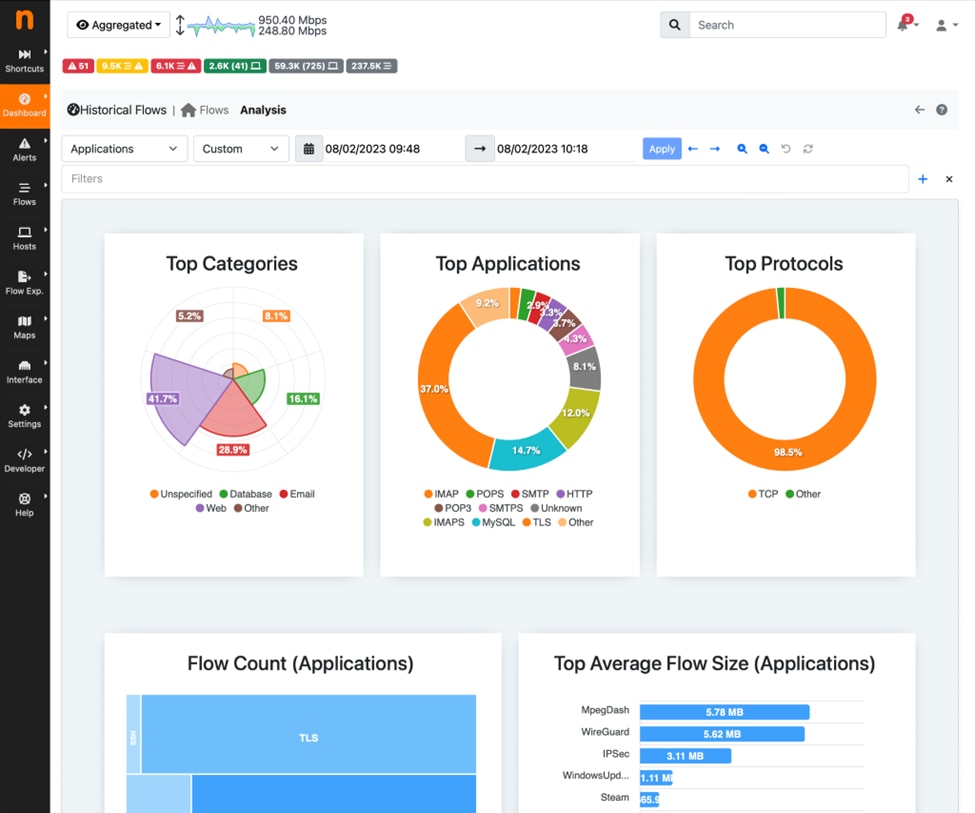
© 1998-2023 ntop
ntopng is a network traffic monitoring and analysis tool that provides insights into network traffic patterns, usage, and performance. ntop stands for “network top,” indicating its focus on providing a topological view of network traffic. Among ntop’s differentiating features, you can find:
- Multi-platform support: ntop is available for various platforms, including Linux and Windows. It can be deployed in physical or virtual environments.
- Command-line interface and web interface: ntop offers both a command-line interface (CLI) and a web-based user interface for configuration and monitoring.
- Open-source and commercial versions: ntop is available in open-source and commercial versions, providing different feature sets to cater to various needs.
- Geolocation data: ntopng can provide geolocation information for IP addresses, allowing you to see where network traffic is originating or heading.
- Customization: Tailor the ntopng interface and settings to your specific monitoring needs and preferences.
ntop is well suited for highly technical network administrators who feel comfortable working with command-line tools.
6. NetWorx
NetWorx is a simple yet powerful tool for bandwidth monitoring and data usage reports for Windows and macOS. It differs from the other tools listed above, as NetWorx is suited less for an enterprise/corporate environment and geared more for small businesses. It has a simple installer and rich user manual, and the prices are comfortable enough for small businesses running a small to medium-sized network. Among the key features of NetWorx are:
- Usage reports: The tool generates detailed reports that display historical data on your network usage. These reports can help you identify trends, track monthly usage, and detect unusual spikes in bandwidth consumption.
- Speed meter: This is for testing internet connection speed.
- Hidden mode: NetWorx can run in a hidden mode, making it discreet and nonintrusive while continuously monitoring your network in the background.
- Simple configuration: NetWorx provides a simple configuration tool. This is similar to other system utilities present on Windows and macOS like the Task Manager.
- Remote monitoring: NetWorx supports remote monitoring of networked computers, making it suitable for network administrators to oversee multiple devices on a network.
7. BWMonitor
BWMonitor, or “Bandwidth Monitor,” is yet an even simpler tool than NetWorx. While NetWorx is geared toward small and medium-sized businesses (SMBs) running small to medium-sized networks with multiple devices from different manufacturers, BWMonitor is intended for the small office/home office (SOHO) market. Even home users can use it, as it’s very affordable, simple, and intuitive. In addition, it comes with a 30-day free trial so you can evaluate it before purchasing (which is common in B2C software). BWMonitor has been on the market for a very long time, supporting even Windows 98. Thus, it supports all Windows versions up to Windows 10. Among its main features, as cited on its website, are:
- Internet bandwidth monitoring
- Real-time graphical and numerical bandwidth speed displays, for multiple connection types (ADSL, cable, and so forth)
- Monitoring for multiple network connections at a time
- Can run as a system service in the background and generate reports on the fly
- Speed rates that scale
- Daily, weekly, monthly, and summary bandwidth usage reports; in turn, those reports can be exported to multiple formats
- Notifications on bandwidth usage; in addition, this notification can be configurable (notification sound, for example)
- Real-time network traffic graph in system tray
- Configurable viewing options for every taste
- Minimal system resource requirements
Conclusion
Importance of Bandwidth Monitoring
Bandwidth monitoring plays a critical role in maintaining network health, ensuring optimal performance, and addressing potential issues proactively. Utilizing specialized monitoring tools streamlines the process and provides valuable insights that enable network administrators and IT teams to make informed decisions, optimize resources, and enhance the overall network experience.
Selecting the Right Bandwidth Monitoring Tool
We’ve seen above the best seven tools for bandwidth monitoring. Each has its own set of features and target audience. You should select the right tool that aligns with your network’s unique requirements and contributes to a more reliable and efficient network infrastructure. For instance, some of the tools listed above are more suited for enterprises or large companies, and some other tools are more suited for small to medium-sized businesses or even home users. Lastly, you should also investigate the reputation and track record of the tool’s vendor. Read reviews, check customer references, and assess their commitment to updates and support.
This post was written by Alexander Fridman. Alexander is a veteran in the software industry with over 11 years of experience. He worked his way up the corporate ladder and has held the positions of Senior Software Developer, Team Leader, Software Architect, and CTO. Alexander is experienced in frontend development and DevOps, but he specializes in backend development.
