Monitoring your IT systems is key to ensuring they remain operational and can support business functions effectively. Without an established monitoring process, troubleshooting issues will likely be messy, complicated, and reactive rather than proactive.
That’s why IT monitoring software is so crucial to the health of your IT infrastructure and the success of your business. In this article, I’ll tell you about my six favorite IT monitoring solutions, starting with SolarWinds® ipMonitor®, a helpful IT monitoring tool designed to constantly scan for potential problems and updates, issue real-time reports and notifications, and display the metrics you need to monitor. With a powerful IT monitor, you can reduce the time and energy spent monitoring your systems and save on operating costs and resources.

What Is an IT Monitor?
IT monitoring is the act of analyzing, understanding, and properly reporting on your network, its servers, and related applications. An IT monitoring tool or software can help you keep track of what’s happening across your network, especially in terms of uptime/downtime, so you can more efficiently allocate your energy while ensuring your network information is accurate and up to date. Using an IT monitor is an excellent way to take control of your present and future network. Below, I’ve outlined some purposes and advantages of IT monitoring software.
Start Monitoring Quickly
An IT monitoring tool can provide recommendations for what metrics to monitor on your devices and applications, so you can start the monitoring process quickly. The software should allow for automated device discovery to enable faster setup.
Set Key Alerts
IT monitors can allow you to create and automate specific alerts, which can notify the right person of a crucial issue over email or text. You may be able to rank these alerts in order of importance.
Monitor in Real Time
A good IT monitor will update your network overview in real time, so your network metrics and maps will always be current. Identifying emerging problems can help you troubleshoot proactively while you more accurately prepare for future challenges. Some IT monitors support trial runs, allowing you to further predict potential performance issues.
Support Hybrid IT Infrastructures
IT infrastructures can be complicated and messy, and often include different maps, devices, and connections. The best IT monitoring solutions enable the support of multiple types of networks, adjusting to the various shapes and sizes of your IT environment.
Dive into Data Analysis
Monitoring your IT infrastructure allows you to access crucial data, enabling you to truly understand your network’s strengths and weaknesses. An IT monitoring tool lets you dig into specific metrics and gain insights when failure occurs. This knowledge can help you allocate your time and resources to areas in need of extra support.
Automate Recovery
Some tools allow for automatic recovery, so services are quickly restored if a failure happens, whether for applications or servers. This gives you and your team more time to focus on what’s really important.
Customize Visualizations
IT monitoring tools are designed to give you options when it comes to displaying and sharing important information. IT monitors can offer drag-and-drop capabilities for easy customization or let you choose from pre-designed templates.
Integrate With Outside Applications
Using IT monitoring software enables you to share valuable information in simple or complex formats, helping your colleagues better understand the ins and outs of your network. You can export maps, graphs, and various data to other applications used by your organization.
Finding the Right IT Monitoring Software
The first part of finding the right IT monitoring software is understanding the two main kinds of IT monitors—agent or agent-based monitoring, and agentless monitoring.
These two categories may appear self-explanatory, but the term “agentless” is somewhat misleading. All IT monitors rely on an agent of some kind, either embedded in the system or accessed through a separately installed device. With agentless IT monitoring, the agent is embedded in the software, while with agent-based IT monitoring, the agent is outside of the software and separately managed.
With agentless IT monitors, there is no licensing necessary nor any difficult installation processes. This is what makes agentless IT monitors so appealing, and therefore so popular. Features offered through agentless IT monitoring software are usually easy to use and already built into the existing environment.
An agent-based monitor can provide users with in-depth data collection and analysis. They’re usually designed for a particular platform and have great capabilities for those specific vendors. However, this specificity causes many agent monitoring software to result in vendor lock-in, making the process of modifying your vendors tedious and expensive.
Some IT monitoring systems integrate both agent-based and agentless monitoring to give you an extensive scan of your network. However, many vendor solutions can’t support both kinds of monitoring simultaneously.
The Best IT Monitoring Tools
It’s important to carefully consider which kind of IT monitoring software is right for you and your organization. Below you’ll find a list of my personal top six IT monitors, which can enable you to take control of your network’s IT management.
1. SolarWinds ipMonitor (Free Trial)
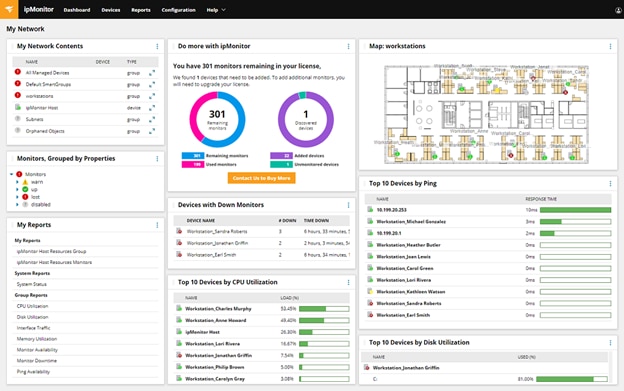
SolarWinds ipMonitor is my number one recommendation for IT monitoring, as I found it to be the most all-inclusive program if you’re looking for critical up/down and performance monitoring across your network, including servers, applications, and VMware hosts. Watch your network monitoring all from a single console and observe your status on maps and NOC views in real time.
ipMonitor offers built-in dashboards, reports, alerts, and notifications, and has automated tools built to remediate issues right away. ipMonitor includes a database and web server, so there’s no need to install anything except the IT monitor itself—plus the software comes with a Startup Wizard, making it easy to start and continue IT monitoring. It’s an affordable and easy-to-use option, with a 14-day free trial available.
2. Datadog Infrastructure
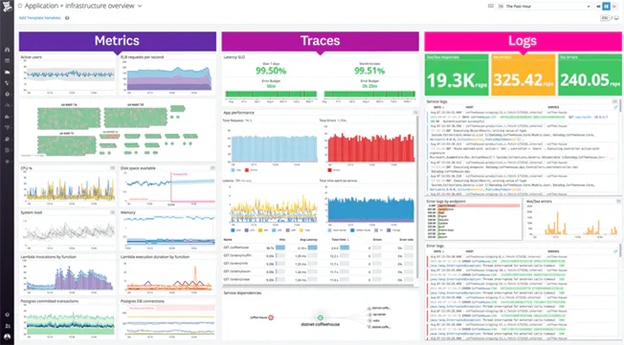
Datadog Infrastructure is a cloud-based IT monitor that also offers on-premises servers and the ability to work in tandem with other Datadog software, such as an application performance monitor. Datadog Infrastructure is designed to gather the metrics and events you need to see for proactively troubleshooting infrastructure health. This tool can also enable automatic performance alerts and create custom graphs and maps quickly. There are three versions offered—Free, Pro, and Enterprise—and there’s a 15-day free trial for the two paid versions.
3. WhatsUp Gold
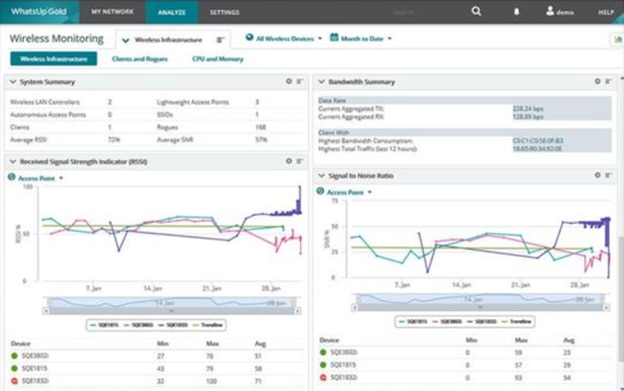
This IT monitoring software focuses on checking the statuses of your network devices. Extra features can be added to WhatsUp Gold, including hypervisors and application monitors, to help provide a complex overview of your IT environment. For even more network performance monitoring ability, WhatsUp Gold Premium offers even more features like device discovery, live status and alert generation, and automated network mapping. You pay per device, but first you can try it free for 14 days.
4. ManageEngine OpManager
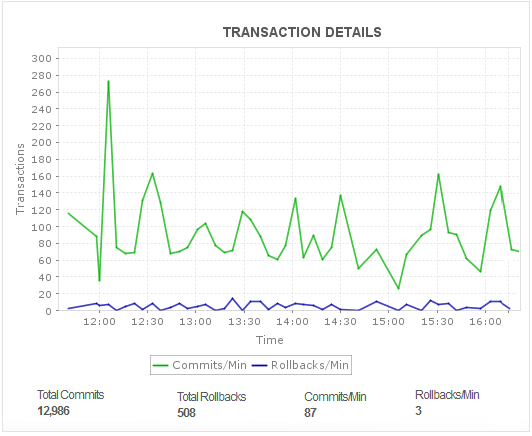
A comprehensive yet responsive IT monitor, ManageEngine OpManager enables real-time monitoring for physical and virtual servers. This IT monitoring software can offer you templates for visualizations, reporting, and alerting via SMS or email, and is designed to offer track analysis, SNMP trap processing, and configuration management. Many of these features are included in the basic version, but some tools require a special license. The best versions of ManageEngine are paid, but a limited free edition supports up to 10 devices.
5. Nagios Core and XI
Nagios comes in two forms: Nagios Core and Nagios XI. Nagios Core is free software, but it has a less streamlined web interface and little support for graphics. Nagios XI, however, brings a few great features to the table such as:
- Auto-discovery features
- Support for graphs, reporting, as well as SMS and email alerts
- A built-in configuration wizard
Nagios comes in a Standard edition and Enterprise edition, starting at $1,995. You can also access their online demo here.
6. Paessler PRTG Network Monitor

This agentless monitoring tool includes a simple setup and intuitive interface, while also offering in-depth reporting on your IT environment. Using an uncomplicated IT monitor can enable you to view your network’s applications, bandwidths, servers, and devices with ease. You can also opt to receive alerts about potential performance issues, which can be configured to send via SMS, email, or push notifications through mobile apps. PRTG Network Monitor can only be installed on Windows. There’s a free version for up to 100 sensors, and there’s a 30-day free trial of their pro version, which supports 500 sensors.
Concluding Thoughts on IT Monitoring Systems
An IT monitor is an essential component for scanning, understanding, and observing your network and its related systems. These IT monitoring tools are usually designed to send you alerts, reports, and updates automatically, allowing you to stay focused on what’s important while ensuring your IT infrastructure remains happy and healthy. I recommend choosing SolarWinds ipMonitor as your IT monitoring software, since I think it offers the most extensive features along with an easy-to-use, customizable interface. You can download the SolarWinds ipMonitor 14-day free trial to get started.
