In a nutshell, Jitter is the delay variation in milliseconds between packets on a network. In other words, jitter refers to the inconsistencies in the time it takes for data to travel from one point to another. Like latency, it isn’t good for communication. It can manifest as a delay in transmission or as data arriving out of order at the receiver end, disrupting the communication process. Jitter is a common problem in digital communication systems and can affect performance, reliability, and quality. Understanding its causes and effects is critical to developing strategies to reduce and improve the overall performance of digital communication systems.
How to Measure and Test Jitter?
What Causes Jitter?
Timing errors can occur when the transmitting and receiving devices are not synchronized. If the transmitting device uses a different clock frequency than the receiving device, it can cause timing errors and introduce jitter. Noise in the communication channel can also cause it. This noise can come from various sources, such as electromagnetic interference, crosstalk, signal reflections, or other sources of interference that can affect the signal’s timing. Severe network congestion can occur when many devices are connected to a router and trying to use the same network. Because of this, you can end up with network delay, which leads to jitter, latency, and various other quality issues.
Types of Jitter
There are two main types of jitter: deterministic jitter and random jitter. Deterministic jitter is caused by known and repeatable factors, such as clock skew or signal distortion. It happens when jitter has a constant level of packet-to-packet delay variation. In this way, it’s possible to perceive a certain pattern in the distortion of voice and video, for example.
On the other hand, random jitter is caused by unpredictable and uncontrollable factors, such as noise in the transmission channel. And when it comes to random jitter, there’s transient jitter and partial jitter. Transient occurs when only a single packet suffers a longer delay, resulting in a sharp and random distortion. Partial is defined as a longer delay that continues for several other packets. It may also be followed by a number in the packet-to-packet delay range. This form is associated with congestion and route changes.
How to Measure and Test Jitter?
You can use various techniques to measure and test jitter, including eye diagram analysis, jitter spectrum analysis, and bit error rate testing. These methods help identify the jitter’s source and quantify its severity.
One of the simplest ways to check jitter is to use the “ping” command and average the time difference between each sequence of packets. You can also use a network monitoring tool such as as SolarWinds VoIP & Network Quality Manager.
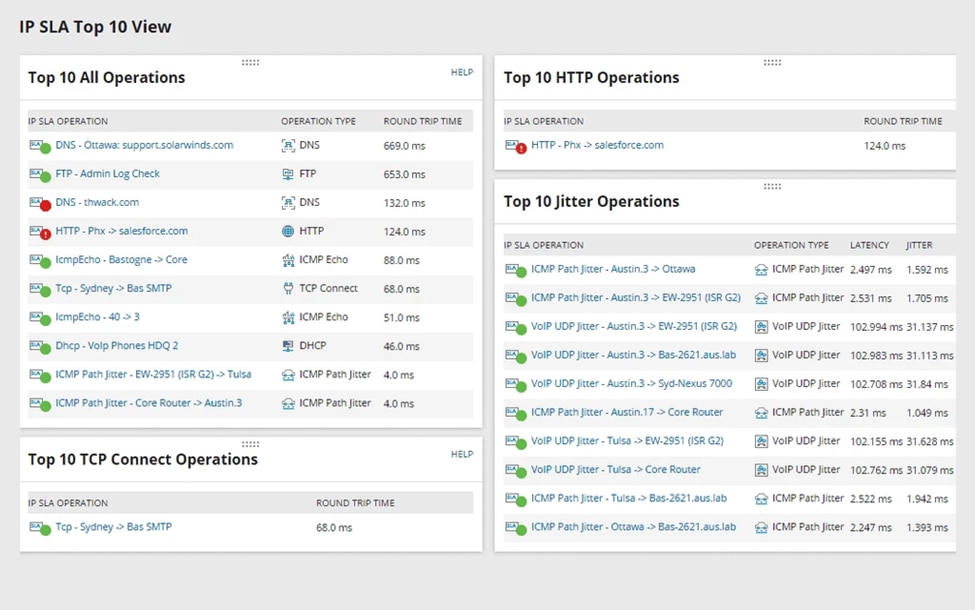
© 2023 SolarWinds Worldwide, LLC. All rights reserved.
A great advantage of this tool is that you can measure jitter more accurately and have more information that can help you understand the factors affecting your network.
How to Fix Jitter?
In a perfect scenario, you would have no jitter at all. There would be no delay variation in the data exchange. But keep in mind that in practical terms, it is not possible to reach a jitter value of 0 because there are so many things that can interfere with the connection.
To fix jitter, it’s important to identify the root cause and take appropriate measures. If clock skew is the issue, adjusting the clock frequency or using a more accurate clock source may help. If noise in the transmission channel is causing the problem, reducing the noise or using error correction techniques can help.
Another approach is to prioritize network traffic. This involves identifying which data streams are most important and giving them priority. By doing this, you can ensure that critical data is delivered on time, even if other streams experience some delay variation.
How to Reduce Jitter?
Combining various methods, such as reducing transmission channel noise, enhancing clock synchronization, and utilizing high-quality components, is necessary to minimize jitter. You can also use techniques such as buffering or retransmission to lessen the impacts of jitter in digital communications.
Wireless connections are less reliable than wired connections. Microwaves and electric motors can disrupt Wi-Fi conversations. On the other hand, Ethernet cables deliver better outcomes since they provide strong connections. There will be less jitter and faster internet speeds.
Modern routers can prioritize voice traffic over network traffic, reducing jitter problems. But research your ISP to learn how it manages jitter before you purchase a new router. And if you’re considering a new router, make sure it has enough bandwidth capacity to handle all your devices. Otherwise, you’ll need to use separate modems or routers for different devices.
Another technique to reduce jitter is implementing quality of service (QoS) protocols. QoS protocols prioritize real-time traffic, such as voice and video. This can help minimize the impact of other traffic on the quality of the real-time traffic and reduce jitter.
Adopting high-quality connections and cabling can also help you minimize jitter and signal distortion. High-quality connectors can guarantee a secure connection and prevent transmission loss, while shielded cables can reduce electromagnetic interference.
Last but not least, applying error correction methods like forward error correction (FEC) can aid in jitter reduction. For error detection and correction, FEC entails adding extra data to the signal. This can lessen the effect of jitter on the system’s performance and increase the communication system’s overall reliability.
This post was written by Rhuan Souza. Rhuan is a software engineer who has experience with infrastructure. Rhuan is currently working as a full-stack web developer. He’s a passionate developer who focuses not only on code, but also wants to help change processes, and make people’s lives easier.
