Data storage has drastically changed over time. Storing your organization’s data used to be a simple process, but now data storage architecture can be complex and vast in size. This makes maintaining your data storage systems and data storage software potentially very complicated. What’s more, data can be physically and logically stored in unique ways that we must understand to properly use data storage tools.
At its core, data storage is essentially about how files and documents are recorded digitally and saved for future access. This primarily includes organizing your data and nodes, locating past data files, and staying updated on your data storage environment to easily make changes to your data storage system. Data storage also includes backing up files in case of unexpected crashes and protecting your important files and historical archives using external storage solutions.
Data storage management software can help ensure the reliability, accuracy, and efficiency of data storage coordination, transmission, and other operations. Data storage solutions can also increase the security of protected files and allow for easy report sharing between authorized team members. You can expand the availability of your data storage systems with certain data storage tools, and some data storage applications offer a data storage calculator to help determine how much space is left in your data storage architecture.
This article will discuss the management of data storage hardware and its configuration and suggest recommended software for data storage infrastructure management.
If you’re involved in database administration or a data center where memory resources are critical to your organization and need help with day-to-day monitoring of hardware, planning of resource expansion, and opportunities to optimize storage performance, you need a tool that will find problems with storage hardware or its utilization and you need to be informed about it immediately. At the end of this article, I’ll list my top eight data storage management tools. The first three spots are taken by SolarWinds® products — Storage Resource Monitor (SRM), Server & Application Monitor (SAM), and Virtualization Manager (VMAN). These data storage solutions support unique yet equally powerful features to enable you to optimize your data storage success and longevity.
You can access a 30-day free trial of SRM, a 30-day free trial of VMAN, and a 30-day free trial of SAM. Each also comes with an interactive demo accessible on their main pages, which I’ve linked in their more in-depth descriptions towards the bottom of this article.

Different Environments of Data Storage Tools
Data storage systems organize business data in structures called arrays. An array is a sequence of data items, which share the same type and are related to each other in content and purpose. Arrays are arranged contiguously, meaning they’re connected to each other and will stay connected until otherwise directed. Using arrays in data storage systems makes it easier for data to be collected and organized, moved around as necessary, and deployed accurately by you and your team members.
There are various virtual environments in which data storage tools can store data. You should choose between these virtual environments depending on your data storage goals, organizational requirements, and the size of your business and corresponding data.
On-Premises Data Storage
If you choose to use on-premises data storage tools, your organization’s data will be stored on local hardware and computer memory. On-premises data storage systems are safe, since it’s extremely difficult to remotely access data installed locally onto a device. However, on-premises data storage management software is often more costly to obtain and maintain than other data storage tools. Storing your arrays on a hard disk drive (HDD) could be costly, but having an almost-foolproof data storage and security solution can be worth the price.
Hybrid Data Storage
Hybrid data storage systems combine on-premises data storage with cloud data storage, offering a safe yet flexible data storage solution. A hybrid data storage tool allows you to frequently back up your data and create long-term archives, which can yield scalability and availability opportunities. Hybrid data storage solutions tend to be less expensive than on-premises data storage systems but often offer similar data protection features.
Hybrid data storage management software can be stored on solid state hybrid drives (SSHD) using hybrid flash arrays. SSHD devices include flash memory drives plus hard disk drives, allowing for fast data retrieval and supporting a balanced performance. However, SSHD usually yields higher latency and slower performance than using flash alone, which means saving money upfront by installing an SSHD could result in more costs down the line.
Cloud Data Storage
Cloud data storage solutions are based completely online, using solid state storage drives (SSD) with flash drive arrays. This lets you access vital business information from anywhere in the world. Not being attached to an HDD or local computer certainly offers mobility, accessibility, and speed—but this maneuverability yields a higher risk of unwanted remote access and data corruption. When using cloud-based data storage, it’s best to consider a data storage security strategy in case something goes awry. This isn’t to say virtual data storage is unreliable, but it’s not as safe as HDD or SSHD flash arrays.
Along with easy access and fast data mobility, SSD offers many benefits. Transferring data between multiple SSD systems is speedy and efficient, and it’s easy to use multiple SSD flash drive arrays because they’re physically much smaller than HDD or SSHD arrays. They can be costly upfront, but SSD arrays offer the most potential to save money over time.
Types of Data Storage Solutions
When choosing which data storage solution is right for you and your organization, it’s important to consider everything from the cost, the setup time and placement, and the speed of data transfer plus the potential for scalability. Keeping your business’s data safe and organized will help you and your team easily make changes and recover data from the past when necessary.
Direct Attached Storage (DAS)
DAS tools are typically physically connected to your computer, and generally accessible from one single machine. This data storage solution is optimal for local backups, as sharing data between multiple machines can prove difficult. DAS options are usually affordable and easy to install and implement. HHD, SSHD, and SSD flash arrays usually fall under this category when used by themselves.
Network-Attached Storage (NAS)
NAS solutions also offer simple setup and deployment, but unlike DAS, they allow for the centralization of data among multiple machines. NAS achieves this by placing HHD, SSHD, and SSD flash arrays in a RAID configuration (Redundant Array of Independent Drives), so they can share storage over a network. This makes file-sharing quick and easy, which can improve collaboration and allow for permission levels to be set with control access.
The network a NAS tool creates between machines functions over Ethernet, meaning the performance of your NAS relies on the existing capabilities of your network and will adopt any existing network issues. Scalability is limited and not always possible in NAS systems, and when you can expand, it’s tricky to implement.
Storage Area Network (SAN)
SAN data storage systems are a combination of servers and storage interconnected using Fibre Channel connections. This results in high performance and lower latency shared across your SAN. SAN is flexible, simultaneously sharing storage across data storage applications and servers while performing as if it were directly connected to a hard drive. You could also use SAN with a separate Ethernet network for more security and speed.
SAN data storage management software is fast and efficient, but compared to NAS and DAS, it’s more difficult to understand and complicated to maintain. SAN solutions are also considerably more expensive and are often used by large corporations for video editing purposes or other large file-sharing options.
As you can see, there are advantages and disadvantages to each type of data storage management software. Choose between a DAS, NAS, or SAN data storage tool depending on what information your business needs to access, the size of your business’s data collection, how fast your data transfer demands are, and how easily and often team members share files.
How Data Storage Software Works
As I mentioned above, data is almost always stored in arrays when using data storage software. These arrays contiguously connect individual data chunks together based on type and content, helping keep your stored data sorted in a logical and useful way. Well-organized data arrays can help you and your colleagues manage data efficiently, resulting in more successful data transmission and collaboration.
There are three core architectures data storage systems use to structure stored data: files, blocks, and objects. Each data storage management system has its own unique benefits and downfalls, but they’re all commonly used.
File-Based Storage
File-based data storage solutions are an old-school approach to data storage that simply names files, tags them with metadata, then sorts the tagged files into folders under directories and subdirectories. These files are centralized, accessible, and named using standard naming conventions that promote easy organization. File-based storage solutions can also interact with NAS data storage tools for convenient local file sharing.
File based data storage tools allow you to share files simply, archive locally with scalability options, and use various drive technologies to protect your important business data—all within a manageable budget. The main fault of file-based storage is its hierarchical system, which handles small amounts of data well but cannot offer scalable search support. The more files you accumulate, the harder it becomes to find specific information.
Block Storage
Block data storage management systems collect raw storage volumes, containing files split into equally sized data chunks. These volumes are managed by a server-based operating platform, meaning they act similarly to an individual OS—due to this, block storage solutions often use third-party tools to manage and back up crucial data. Unlike file-based storage systems, block data storage management software automatically allocates data and dictates where it goes in the block.
Volumes created with block storage software perform like hard drives, which makes this data storage solution widely useful. You can enable block storage on your databases and email servers (for example, block storage is de facto for Microsoft Exchange) and combine multiple disks as independent volumes to build a foundation for RAID arrangements. For this reason, block storage architecture is commonly deployed with SAN data storage systems.
Object-Based Storage
Object-based storage solutions stow data in isolated containers known as objects. Each object is given a unique identifier and stored in a flat-memory model, enabling you to fetch data from a large pool using an object’s individual ID. This flat address structure allows you to store data physically or locally and remotely on the cloud, and object storage can retrieve data in both capacities.
Customization possibilities are readily available when using object storage software—you can determine levels of importance, pair objects with specific applications, and move or delete objects freely when using an object-based data storage system. Scalability is easy to achieve when using object storage, simply by adding nodes to the storage cluster. Because of the immense potential for space, object-based data storage management systems can easily accommodate large, unstructured data and combine well with API-driven websites and applications. There’s native support for large backups when using object-based data storage architecture, making this data storage option incredibly versatile and powerful.
File-based data storage, block data storage, and object-based data storage solutions are all important systems you can employ to enact proper data storage practices. When deciding between these three kinds of data storage software, you should consider how much data your business accumulates, how easily you’ll need to access previous data chunks, and what other data storage solutions your organization is planning to implement or already uses.
Benefits to Using Data Storage Applications
Data storage management software helps you take charge of your data storage by allowing you to find and dissect storage metrics more easily. These crucial data storage statistics could enable you to solve storage allocation issues, identify root causes of latency in data transfers, and troubleshoot performance problems before users experience frustrating technical difficulties.
You can choose to administer data storage solutions to keep your data logs organized, which will in turn allow you to easily locate and recover important files. Data storage tools can offer reliable data preservation, so you don’t have to spend your time worrying about a permanent loss of data storage. This may include effective security solutions to protect files, features designed to encrypt existing data, and tools to prevent uninvited guests from accessing valuable or private information.
Businesses constantly grow and increase the number of devices, hardware and software, and other data systems in their IT environment. Along with an individual business’s expansion, new technologies appear all the time—and we rely more heavily on them each passing day. The best data storage systems are designed to automatically keep track of these device moderations by fetching simple yet necessary details on the latest information about your data storage architecture and performance.
In addition to monitoring device moderations, data storage software can help you know when it’s time to expand your data storage capacity. Many data storage tools are designed to compare cost-effective behavior with necessary expansion opportunities, and some offer flexible price points for certain availability options.
Data storage server monitoring tools provide you with a clear, up-to-date view of what’s happening in your data storage environment, how your systems are functioning, and the health of individual data storage devices and your data storage system overall. Implementing powerful data storage software will help you successfully achieve these goals in easy, effective ways that promote persistence and long-term success.
How to Use a Data Storage Calculator
Data storage calculators are included with many data storage tools. Data storage calculators enable you to understand how much data can be stored within a certain capacity. To calculate available storage space using a data storage calculator, you must know three things:
- The size of the data being stored
- The available space, or capacity, for data storage
- How to convert between relevant units
Data files are stored in sizes known as bytes, which is equivalent to eight units of the smallest unit of data known as bits. As a byte increases in size, it becomes a kilobyte, megabyte, gigabyte, and terabyte in increments of 1,024 units—a kilobyte is 1,024 bytes, a megabyte is 1,024 kilobytes, and so on. Here are the byte sizes of some common files:
- A text file could be one kilobyte (KB)
- A digital photograph or MP3 file could each be one megabyte (MB)
- Videos and software applications could each be one gigabyte (GB)
- An entire system backup could be one terabyte (TB)
Formulas enable you to calculate available data storage manually. Of course, manually calculating your available data storage can be time-consuming and prone to human error. It’s best to tackle data storage calculation using a data storage calculator, and you can often access this tool as you accomplish other data storage server monitoring tasks.
Recommended Data Storage Server Monitoring Software
As promised, here are my top eight choices for data storage management tools. Some important factors to consider are the reliability of the data storage software, how robust the data storage solution’s security features are, and what the costs are to implement and maintain this additional data storage structure.
While choosing a data storage monitoring tool, it’s also important to think about your personal business goals and growth expectations, the size and type of files you’ll be transferring, and how your current IT infrastructure and data storage platform will mix with your choice of data storage application.
1. SolarWinds Storage Resource Monitor
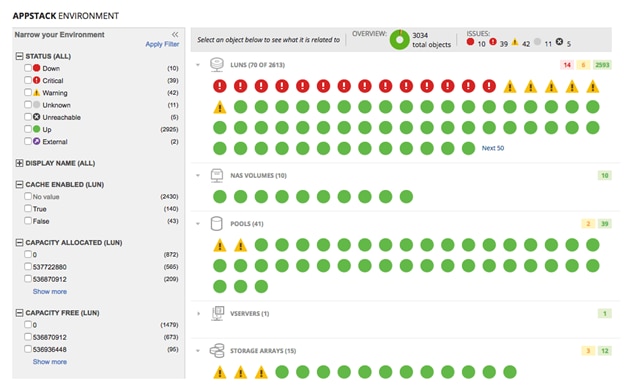
SolarWinds Storage Resource Monitor (SRM) is designed to provide a comprehensive view of all the objects and files in your data storage architecture. By presenting you with vital information on your data storage activity, SRM can help you get to know your data storage system, solve performance and availability complications, and prepare for future data storage challenges.
SRM enables you to drill down into details with a single click, and you can access the pool details page to check status, capacity, and IOPs performance statistics of selected storage pools. You can use SRM to organize data storage components by performance and capacity risk along with a usable capacity summary, which measures how much total capacity is used and how it’s arranged in your data storage architecture.
SRM enables SMI-S, SNMP, and embedded API communication to retrieve information from supported arrays. Some arrays could be added by default, while others require manual installation, but the Add Storage Device Wizard is designed to handle any of these modifications. The array details page displays statuses and performance summaries, which you can compare using your cursor. SRM also supports a drag-and-drop system for dashboards used to display metrics, events, and log data for greater and faster visibility.
With an intuitive UI, SRM can offer you the opportunity to customize your data storage web console. SRM is also designed to help you perform data storage array monitoring, giving you important access to onboard statuses like temperature, disk health information, fan usage, and power supply. SRM includes the SolarWinds AppStack™ feature, which automatically correlates application layers to provide in-depth perspectives on your data storage infrastructure. This can help you discover availability issues, root causes of performance problems, and potential weaknesses in your data storage platform. The trial version available on their website includes all the available features. Download a 30-day free trial of SolarWinds SRM.
2. SolarWinds Server & Application Monitor
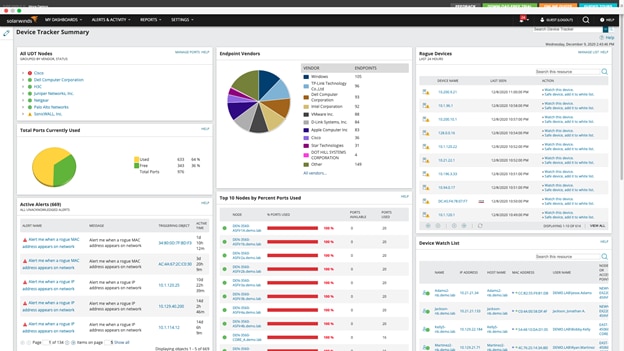
Designed to offer deep insights into your data storage applications, SolarWinds Server & Application Monitor (SAM) is designed to give you multiple ways to dive into important and influential details of your data storage health and performance. This allows you to implement strategies to improve data storage and data transmission practices and aid other data storage optimization approaches. SAM can enable you to pinpoint complex server issues and root sources before users are impacted, eliminating the need for complicated tools and scripts.
SAM is also designed to automatically map complex data storage environments along with other physical and logical servers. You can reference these topologies when making crucial decisions about modifications, expansions, and other developments in your data storage solutions. Use the PerfStack™ dashboard to compare metrics across various applications, collect these data storage metrics throughout time, and provide visual historical timelines. SAM also includes the AppStack feature, which allows you to visually access vital information across platforms with a single click.
SAM is highly customizable, and you can use it to generate alerts to give you critical information at the right times. You can also enable SAM to offer actionable insights and best practices on-premises and in the cloud, along with the ability to forecast other health, performance, and capacity issues. One of the helpful features of SAM is helping with server capacity storage planning based on capacity forecast charts. You can also reboot services and terminate processes remotely with help from SAM, and exchange files across multiple applications using built-in and customizable templates. You can download a 30-day, fully functional free trial of SAM.
3. SolarWinds Virtualization Manager
SolarWinds Virtualization Manager (VMAN) is a powerful, all-inclusive data storage monitoring system that enables you to effectively uncover and address critical issues in your data storage systems. VMAN is designed to generate active visualization alerts, allowing you to isolate performance problems and zero in on critical details. You can also enable predictive recommendations for opportunities to expand and update data storage capabilities.
VMAN supports automated discovery tools to locate important files and metrics, such as top IOPS data stores and latency, which are then displayed on a single pane. These tools could also help you stay up to date on modifications in your data storage software, structure, and statistics. You can then use this critical information to gain a deeper understanding of your data storage environment and ultimately improve data storage performance.
Identify and recover wasted resources with the help of VMAN, as it’s designed to reduce VM sprawl and reclaim CPU space plus disk space. This will help your data storage solutions perform faster and more reliably, while also offering you savings in terms of costs due to expansion and constant revamping. VMAN also enables you to access powerful capacity planning tools, which can support new workloads and adjust current workloads to achieve an ideal data storage environment.
If you need a tool to monitor your virtual environment, its resources and available storage for virtual machines, you’ll like ’SolarWinds cloud-computing VM management tool—VMAN allows you to monitor available resources in services like VMware vSphere or Nutanix AVH.
VMAN also includes the AppStack feature and is designed to display dashboards that correlate information across multi-vendor IT infrastructures. You can activate quick and easy consolidation of data generated over time, enabling you to compare data storage metrics crucial for performance optimization. Remediate active performance issues, prepare for potential future storage complications, and discover root sources of data storage problems with the help of SolarWinds VMAN—all without logging in to a hypervisor. VMAN is designed for data storage server monitoring, and you can download a 30-day free trial of VMAN.
4. Hitachi Vantara
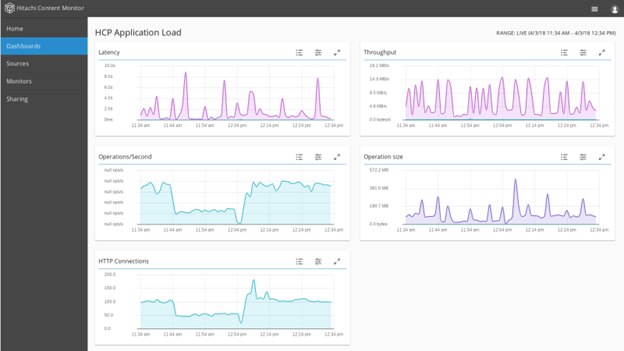
Hitachi Vantara offers many powerful data storage solutions covering flash storage, object storage, NAS, and other data storage software. You can complete on-site-to-cloud tasks, accelerate application operations, and increase data storage availability with the help of Hitachi Vantara. You can also modernize your data security and minimize data center space requirements with assistance from a Hitachi Vantara data storage management software. By streamlining these actions, Hiatchi Vantara can enable you to improve overall data storage performance.
Modernizing your data storage systems could help you expand your business, grow your data storage capabilities, and advance your storage efficiencies such as adaptive data reduction. Hitachi Vantara is designed to help you achieve these objectives and reach your other business goals, including reducing operational costs and protecting your business from security threats. Hitachi Vantara data storage applications can also let you discover and display advanced data analytics, helping you deduce actionable insights and modifications.
The Hitachi NAS Platform (HNAS) is a particularly effective NAS monitoring system, as it enables a tiered file system to simplify your data storage organization. Non-disruptive migration helps ease the migration deployment process and offers automated solutions for synchronous disaster recovery. HNAS also leverages clustering support and other scalability options, so you can maximize the use of your storage resources across data storage systems.
Whether you choose HNAS or one of their many other platforms, Hitachi Vantara is a fine choice for data storage server monitoring. Although they don’t offer free trials for data storage solutions, you can learn more about the storage as a service (STaaS) platforms they offer.
5. Data Direct Networks (DDN)
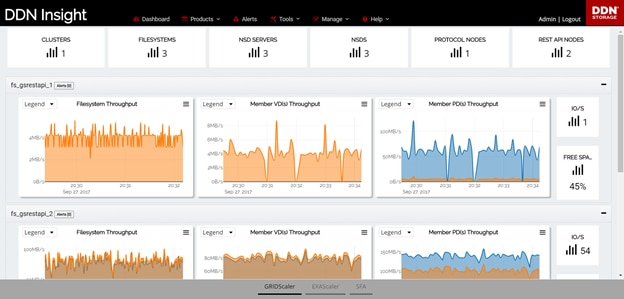
Data Direct Networks is a platform host offering many large-scale data storage software options including flash, object storage, and file storage. Use Infinite Memory Engine (IME) for all-flash cache, which is designed to maximize flash longevity and performance. You can also enable IME to improve network efficiency through adaptation I/O and data collection, which can help your data storage system effectively meet modern workload requirements. Get metrics on pre- and post-processing, checkpointing, and information analysis with help from IME. IME also leverages a space-efficient landing space, fast computation against large data sets, and predictable performance all around.
DDN’s Web Object Scaler (WOS) uses a scalable storage pool, which can scale to large amounts of stored objects for high data storage availability. This flexible object data storage system enables you to efficiently manage massive data repositories, allowing you to reduce costs and keep your object storage system organized. WOS offers software or pre-built hardware, and both options are engineered for a cloud-like experience with minimal overhead maintenance.
EXAScaler is another high-end data storage solution for file storage, allowing you to streamline workflows for optimal performances and low latency. DDN also offers platforms designed for artificial intelligence (AI) data management, platform scaling infrastructure, and more. Check out all DDN products here, although there aren’t free trials available for download.
6. Spectra BlackPearl
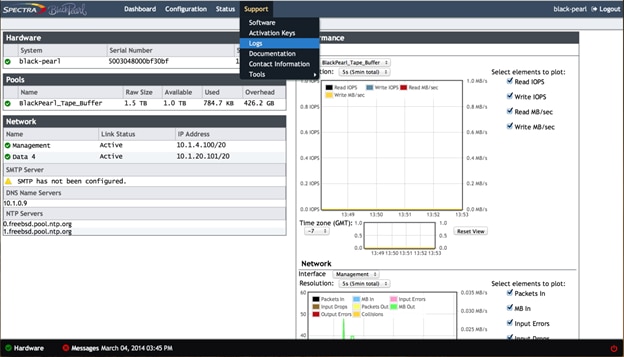
Spectra offers object storage, tape storage, and other various data storage management software, but I’ll focus on their converged storage system BlackPearl. Converged storage systems offer multiple storage interfaces including the public cloud, deep storage, SMR spin down disks, and SAS-based disks. Spectra BlackPearl combines multiple standard storage interfaces together, providing you with a simple and affordable solution perfectly suited for diverse workloads and data storage environments.
Spectra BlackPearl can help you address costly and complex approaches to data storage. Through the tool’s advanced data policy management system, you can enable data storage on any target and apply policies to determine the number of copies made plus how long they’ll remain on a given target. Spectra BlackPearl leverages scalable, resilient, and easy-to-use data storage systems to enable you to archive data storage through many different paths—manually move files, scan advanced software, fully automate archiving software, and directly archive to Spectra storage without having to leave the applications in use.
Spectra BlackPearl is a cost-effective data storage tool with NAS interfaces and object cache, I/O options, public or private cloud storage, and data resilience plus replication. Learn more about Spectra BlackPearl through their composition paper, available as a PDF.
7. Silk

Silk is a great data storage management software for cloud-based data storage solutions and lets you scale flexibly and on-demand to help your cloud-based databases run efficiently. With easy installation and short setup time, you can get to data storage server monitoring right away using the Silk interface, which includes a data calculator and a ROI calculator.
Silk forms an Invisible Layer between your cloud structure and databases, presenting you with in-depth insights into your data storage system’s functionality and health metrics. Flex dashboards are designed to offer you complete control of your cloud data, and lets you view real-time details while supporting a drag-and-drop platform.
It’s simple to move between applications, servers, and data storage structures using Silk, as it’s designed for platform connection to deliver optimal performance. A great feature of Silk is its ability to display usage amounts of particular features, so you can stop paying for tools you don’t use. You can request a demo of Silk.
8. Caringo Swarm
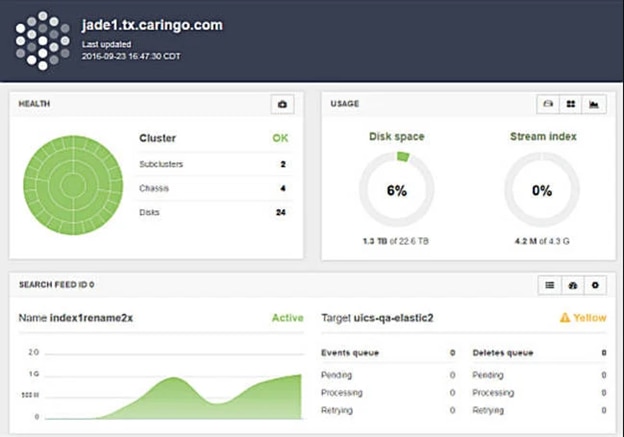
Caringo Swarm, a unified web console for administrators and end users, is also a great platform for data storage server monitoring. Track performance metrics and more using the tool’s symmetric architecture, which contains no separate proxies or caching services to improve reliability. Caringo Swarm has a patented bidding algorithm to help you determine the most efficient node cluster-wide to execute a given request, helping ensure all nodes cooperate with one another and your entire data storage solution. Adaptive power conservation technologies can selectively shut down drives based on periods of inactivity, saving you costs and energy resources.
You can enable Elasticsearch using Caringo Swarm, which compiles search results and imports them to data visualization platforms such as Prometheus or Logstash. All searches are dynamic queries and could be saved for future reuse. Caringo Swarm is also designed for scalability and self-management, allowing you to unify data silos and handle mixed-use cases with single deployment—this both extracts important data values and makes your life easier.
Caringo Swarm can be used to scale billions of files using hundreds of petabytes, which can also contribute to the enablement of partial file restorations by implementing Reduce Time to Last Byte while restoring. You can access more information on how to use Caringo Swarm here, and you can request a limited-time free trial as well.
Choose between these various data storage management software options to organize and protect your data storage systems, which will enable you to reduce data transfer times and increase the speed of your data storage management software.
Concluding Thoughts on Data Storage Server Monitoring
Data storage is an essential part of managing any business or organization, allowing you to store important information and access specific data when necessary. Each year your data storage infrastructure changes, so it’s essential to monitor and maintain your data storage systems to ensure data continuity and accessibility.
While data storage server monitoring can be exhausting and prone to inaccuracies, investing in the right data storage management software can help you stay on top of the health, performance, speed, and durability of your various data storage applications. There are so many options to choose from when it comes to data storage calculators, tools, and solutions, although in my opinion the SolarWinds products—SolarWinds SRM, SolarWinds SAM, and SolarWinds VMAN—offer the most reliable and powerful data storage monitoring features.
You can try any of these SolarWinds products before purchasing by downloading their free trials or accessing their online demos. SAM offers a 30-day free trial and an interactive demo, as does VMAN whose interactive demo can be accessed through a web browser. SRM also offers a 30-day free trial along with an interactive demo available on request. The trial versions are full-featured—you can test all the features of the SolarWinds software without limits or restrictions. These top data storage tools will help you optimize the performance of your data storage system, opening up opportunities for the future.
