Remote access is a vital tool for any IT department. AnyDesk is a popular choice, but you may want a tool better suited to your organization’s needs. Unfortunately, sorting through all the AnyDesk alternatives can take a lot of time and energy.
The good news is you don’t have to do it alone. By reviewing the research we’ve done on a few of our favorite tools, you can find your perfect fit faster.
In this article, we’ll cover a few traits you may want to look for when choosing a remote desktop connection AnyDesk alternative. Then, we’ll walk you through four of our top picks.
What to Look for in a Remote Access Tool
Remote desktop software is a tool that enables you to connect to a computer without being physically present. This makes it easy to troubleshoot problems from other locations. You can also use it to gain access to off-site files.
However, not all these tools are built the same. As such, you might want to look at how different programs perform in areas such as:
- The responsiveness of the interface
- Their ability to access a wide range of devices and operating systems
- The presence of robust reporting features
While the best alternatives to AnyDesk will exceed these expectations, these aren’t the only factors you should consider. We also encourage you to keep your business’s unique needs in mind. After all, no two IT departments will have the same priorities.
The Top 4 AnyDesk Alternatives for 2022
Let’s look at four of the best AnyDesk alternatives to help you start your search.
1. SolarWinds Dameware Remote Everywhere (DRE)

SolarWinds® Dameware® Remote Everywhere (DRE) is a cloud-based system designed for ultimate flexibility. With the help of its speedy lightweight construction, this program is designed to help you gain secure remote access from almost anywhere, as long as you have an internet connection.
A few other stand-out features of SolarWinds DRE include:
- The ability to streamline services with unattended access options
- A full report on device details, so you’re prepared before service begins
- The freedom to take screenshots and notes as you work
We recommend this tool if you’re looking for an easy-to-use yet powerful solution. You may also appreciate features like data encryption, two-factor authentication, and multilevel permissions.
Pricing: SolarWinds DRE starts at US$540 per year, per license. This applies to up to five technicians. You can also request a custom price quote.
2. SolarWinds Dameware Remote Support (DRS)
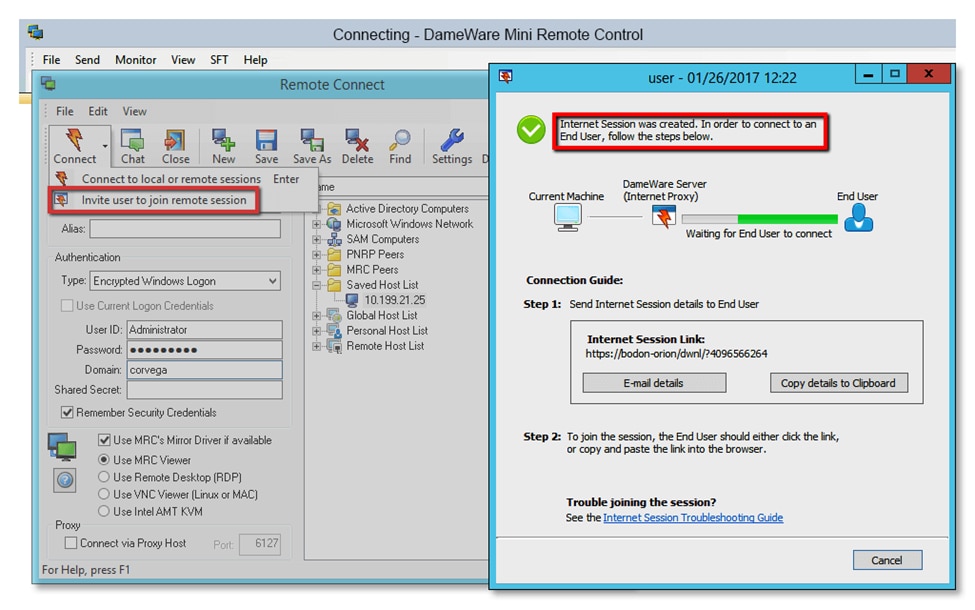
SolarWinds Dameware Remote Support (DRS) is similar to the DRE tool, but is instead deployed through an on-premises system. This makes it a better fit if you’re looking for a mass deployment solution.
A few other features make SolarWinds DRS a top choice:
- Centrally managed user accounts and permissions
- Built-in admin tools to help you troubleshoot before launching a remote session
- Full compatibility with mobile devices for an on-the-go solution
As a bonus, it can also help you fully integrate into your existing help desk software. If you’re not looking to completely rewire your department’s infrastructure, this can be the perfect way to seamlessly upgrade your capabilities.
Pricing: Plans start at US $407 for one technician per year. You can also reach out for a custom quote.
3. TeamViewer Remote Access

If you need a simple tool that gets the job done, you may want to consider using the AnyDesk alternative TeamViewer. It’s a fully capable tool designed to provide remote desktop access with the least friction possible.
Here are a few other TeamViewer features you might like:
- Remote printing without the need for a file transfer
- Black-out screen settings to help protect sensitive information
- Remote support for “headless” systems such as servers
These aspects are neatly organized into a clean, easy-to-use interface. TeamViewer can be an ideal choice if you’ve just set up your business and you’re looking for a basic solution.
Pricing: TeamViewer plans start at US$24.90 per month. This will enable access for one user and three assigned computers.
4. Zoho Assist
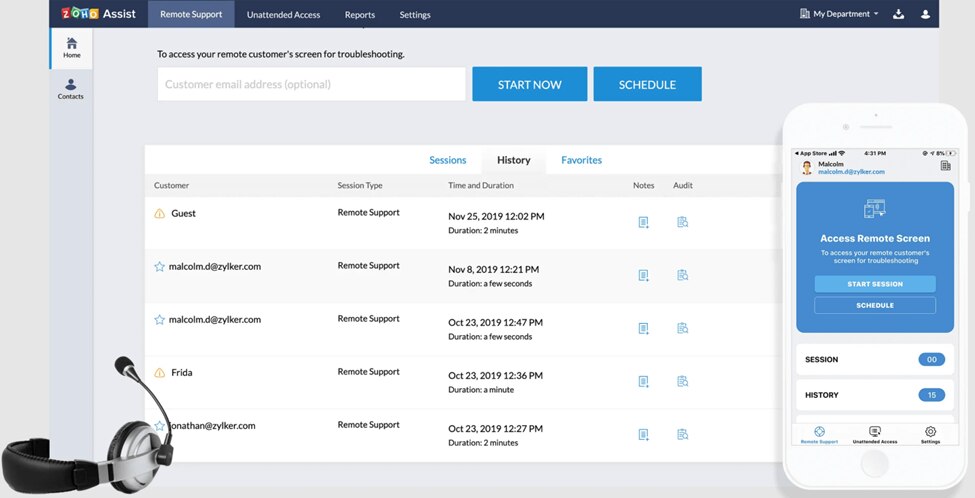
Every IT department is different, but some may have more specific needs than others. If you’re looking for a remote access program that will enable you to customize many settings, consider adding Zoho Assist to your shortlist.
Zoho Assist offers many impressive features. For instance:
- It gives you the option to rebrand the interface to match your company.
- It offers multiple monitor support with voice and video chat.
- It supports popular integrations such as G Suite and Slack.
Zoho Assist can also be run directly from your browser—no desktop application necessary. The rebranding options make it a wise choice for a small independent support company.
Pricing: There are plenty of plans to choose from depending on how many features you need. Prices start at US$10 per technician, per month.
Conclusion
When it comes to choosing an AnyDesk alternative, the sheer number of options can be enough to make your head spin. Fortunately, finding your ideal tool doesn’t have to be tough. By familiarizing yourself with the top remote access software options, you can make an informed choice for your organization.
In this article, we covered four of the best AnyDesk alternatives for 2022:
- SolarWinds Dameware Remote Everywhere (DRE) for an easy, safe solution.
- SolarWinds Dameware Remote Support (DRS) for a help-desk integrated approach.
- TeamViewer Remote Access for businesses that are just getting started.
- Zoho Assist for independent, small-scale tech companies.
[As of February 2022]

