Discovering, managing, and keeping IT assets available for various business processes is crucial but challenging. It involves tracking and reviewing all the assets in a business inventory and making informed decisions about their sourcing and use. Securing IT equipment, maintaining software licenses, and renewing cloud subscriptions can be complex. Nowadays, most IT organizations prefer investing in advanced IT asset management (ITAM) solutions to ensure systematic management of IT assets from deployment to decommissioning, while optimizing their IT procurement and maintenance costs and improving end-user productivity and efficiency.
What Is IT Asset Management (ITAM) Software?
ITAM is a centralized software designed to help organizations keep track of each IT asset in real-time. It provides a complete and quick overview of asset utilization, maintenance requirements, and the costs involved. Asset management software automates tasks such as IT inventory tracking, asset discovery, and purchase order management. ITAM solutions can help organizations meet compliance and regulations by showing the availability of appropriate assets in place. The data collected with the help of an asset management solution can be used for making effective investment decisions.
Outlined below are five asset management solutions to help IT teams check inventories for resource allocation, determine the need for hardware replacement, and more.
Web Help Desk

SolarWinds® Web Help Desk® is a unified solution for ticketing, asset management, knowledge management, and change management. The solution provides features designed to help IT teams perform IT management tasks quickly. It also offers a high level of automation to reduce errors by eliminating the time-consuming manual processes of managing assets. The solution includes several tools for asset discovery, inventory maintenance, and reporting to manage an organization’s assets and gain visibility into the IT infrastructure.
With SolarWinds Web Help Desk, it becomes easier to discover the devices within a given IP range or subnet. Teams can schedule an asset discovery process to check inventories frequently. The tool collates information about each device present in an organization’s IT infrastructure and stores it in a centralized repository of asset details. Web Help Desk integrates with remote control tools, enabling teams to automatically track active and inactive devices, schedule IT asset reporting, optimize IT inventory planning, and keep IT inventory up to date. Besides asset management, Web Help Desk offers high-level tools for handling service requests, troubleshooting ticketing issues, and assisting end users. It helps link IT assets to the service request tickets, so it’s easier to track the problem history of assets.
LANsweeper

LANsweeper is an asset discovery tool designed to discover IT assets and manage their crucial information at a centralized location. It works by automatically detecting cloud, physical, and virtual assets with the help of Agentless Network Discovery. LANsweeper keeps your network inventory up-to-date and allows organizations to build ready-made or custom reports within minutes. The tool is extremely helpful in responding to risks as it performs network vulnerability assessment regularly. Its ability to integrate with ITSM tools makes it reliable and useful for streamlined service delivery. It can automatically check the warranty status of the assets, link users to assets, and help ensure software license compliance. IT teams can install the 30-day trial of the tool to understand its functionalities better.
ManageEngine Asset Explorer

ManageEngine AssetExplorer is a core asset management solution. It helps organizations monitor and manage assets from the planning phase to the disposal phase. It helps discover assets in an organization’s network and group them into well-defined IT and non-IT assets categories. Teams can also organize and maintain records of assets based on the product name, type, price, and warranty period. Besides managing and discovering IT assets such as software and hardware, the tool can also track purchase orders and provide a complete overview of software license expirations, installations, and updates. With its comprehensive report generation capability, IT teams can customize reports based on predefined metrics. These reports can be scheduled to ensure IT inventory remains up to date. Features of AssetExplorer include:
- IT asset inventory management
- Software license management
- Asset tracking software
- Software asset management
- Purchase order management
- Configuration management database
- Asset life cycle management
- Reports
SolarWinds Service Desk
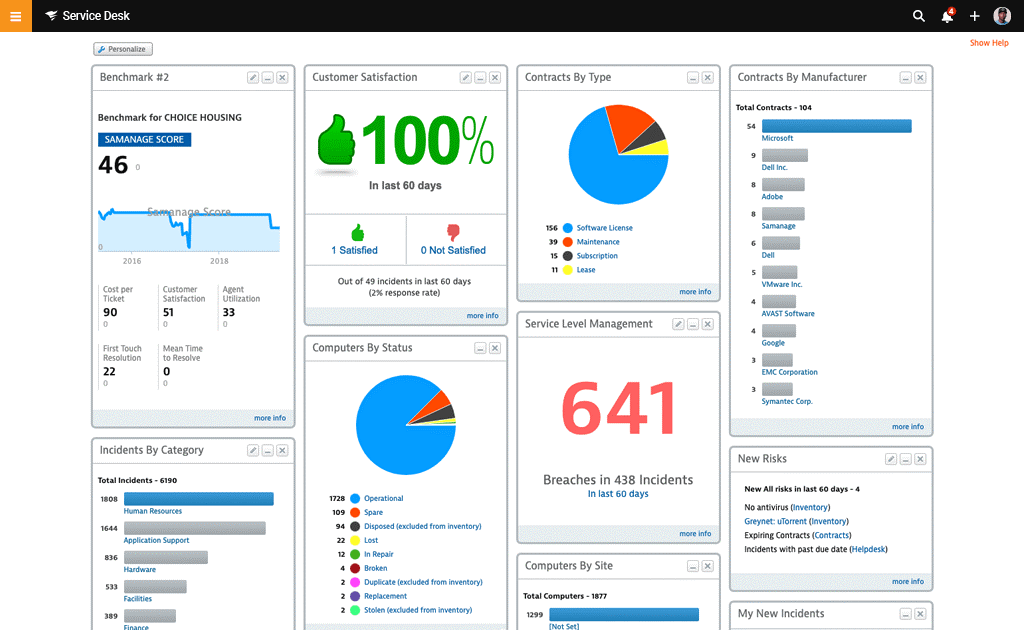
SolarWinds Service Desk is another asset management and ticketing software. Although both Web Help Desk and Service Desk are used to manage tickets and assets, they slightly differ in their features and offerings. Web Help Desk is an on-premises model, and Service Desk follows a SaaS model. Service Desk provides a range of features and integrations for effective asset management. With its API technology, teams can visualize each asset’s lifecycle in an organization’s IT infrastructure, saving time and money. It also helps store the asset information at a centralized location. Moreover, the solution offers risk detection tools you can use to monitor and identify active and inactive software licenses. These tools also enable organizations to meet compliance requirements by maintaining records of the asset lifecycle, including expirations dates and renewal dates.
The Discovery Scanner feature of Service Desk eliminates the need to create lengthy and time-consuming spreadsheets to maintain crucial asset data. It automatically collects data from IP-connected devices to provide highly scalable asset inventory. The feature continuously monitors the network to keep the asset inventory up to date.
At a broader level, SolarWinds Service Desk also offers service management tools to streamline various ticketing processes such as ticket routing, automation, and resolution. With this tool, support teams can quickly determine the root cause of issues, fix recurring problems efficiently, and assist end users in real time.
InvGate Assets

InvGate Assets is a centralized asset management software that creates and maintains asset inventories using various discovery utilities. The tool helps organizations monitor changes in asset inventories in real time. Teams can easily optimize and manage software and hardware assets by viewing the crucial asset information provided by InvGate, such as product allocation, lifecycle, and expiration. The key features of InvGate Assets include:
- Remote desktop
- Network discovery
- Software metering (for showing software utilization)
- Software deployment
- Software license management
- IT financials and lifecycle
The 30-day free trial of the tool enables organizations to test its functionality with all the essential asset management features it offers.
Conclusion
Keeping track of IT assets is crucial for organizations to ensure assets are functioning properly and are utilized best. All the tools highlighted above offer functionalities such as license management, asset discovery, and capacity planning along with their free trials. We find SolarWinds Web Help Desk and Service Desk as the most appropriate ITAM tools due to their capability to act as an all-in-one solution for ticketing and asset management. In addition, they can easily integrate with other SolarWinds tools through the Orion® Platform, making it easier for IT teams to monitor servers, network, permission rights, and other crucial management tasks. Both tools offer fully functional free trials, so IT teams can better understand their functionalities and make informed decisions.
