Every IT department, on some scale, faces the challenge of managing hardware. To get the best out of a dedicated hardware inventory tool, you’ll want to choose one that can help you reduce errors, expedite ticket processing, and more. You’ll want to factor in what software is best designed for your business, compatible with your current software, and can import and export data with ease.
In this article, we’ll identify the best practices for hardware inventory management by using a dedicated software. We’ll explain the importance of labeling equipment, implementing inventory modules, scheduling maintenance, and purchase automation.
What Hardware Inventory Organization Can Do for Your Business
Hardware inventory organization means keeping a count of every piece of IT hardware within an inventory database and asset repository. Having solid hardware inventory organization helps you keep track of your assets, upgrade your inventory when needed, and avoid theft or losses. A hardware asset management inventory can help you determine the condition and lifespan of your hardware, as well as monitor access within your IT department.
The never-ending influx of day-to-day IT support tickets and requests can take away from the time your IT department has to tend to hardware inventory organization. However, organizing your inventory can not only save money, but also the time needed to fix hardware issues.
Hardware inventory management software is made to supply detailed information about your hardware assets. By combining assets from all over your organization, visualizing your asset life cycle becomes much easier.
4 Best Practices for Improving Your Hardware Inventory Organization
Of course, there are a few methods that can help you better optimize your approach. Here are four ways you can optimize your hardware inventory organization using software.
1. Label Important Equipment to Prevent Loss and Theft
Identification label types such as barcodes, serials, and others can increase device security and efficiency within your IT department. Not monitoring your equipment efficiently could cause your costly assets to be at risk of being stolen or misplaced.
For example, you could utilize identity tags for your equipment that simplify check-in and checkout procedures. This also has the capabilities to improve data transparency and reduce misplacement.
Having dedicated software to help log assets and automate vital notifications will also be of benefit. While the process isn’t completely hands-off, those within your company who need to know about hardware inventory updates will be informed.
2. Use Inventory Modules to Track IT Life Cycles
Any equipment that experiences frequent use is typically prone to some wear and tear. An inventory module lets you store, edit, and view information and pictures for each part and assembly number in your inventory.
Hardware inventory management software can record depreciation rates too, which lets you figure out whether you should replace or repair old stock.
This can provide insight into upcoming maintenance. To do this, you would choose a particular client and means of creating a report. You can see the report in real time and download to run your report in the background. Once the report is complete, you can set up notifications through email with a download link to view the data of your report.
3. Schedule Regular Maintenance
Computer maintenance is the practice of ensuring that all of your computer systems and equipment are at a quality level of repair. Any drawbacks in hardware performance can cause problems and diminish efficiency levels.
A good hardware inventory management software can send out error alerts in advance. There are benefits here in avoiding workflow delays and increasing productivity.
4. Enable Automated Purchases
Automated purchasing is the practice of creating a list of materials and assets that are required in your business—either on a recurring or time-limited basis. Hardware inventory management software can store all information to order new stock sans delays, which can also work to balance your budget and keep workflows streamlined. We strongly recommend keeping a record of vendor details to expedite this process.
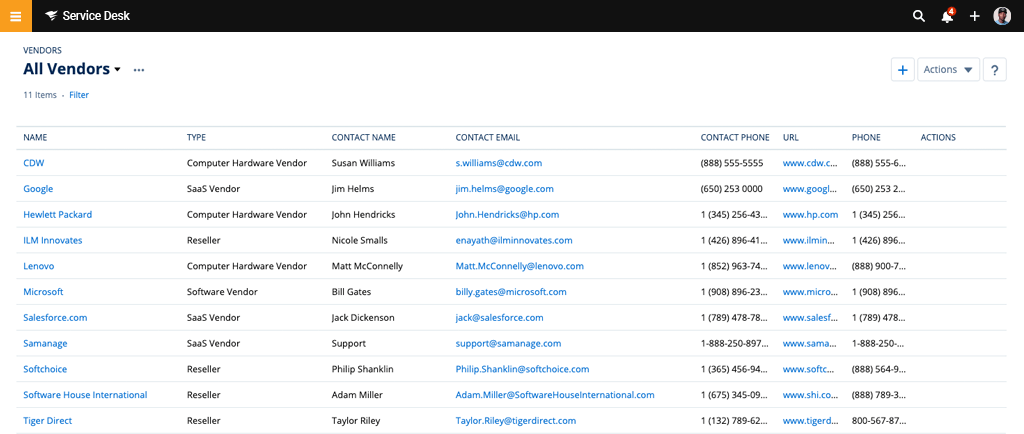
SolarWinds® Service Desk offers easy access to vendor purchasing and support websites to obtain important information in minutes.
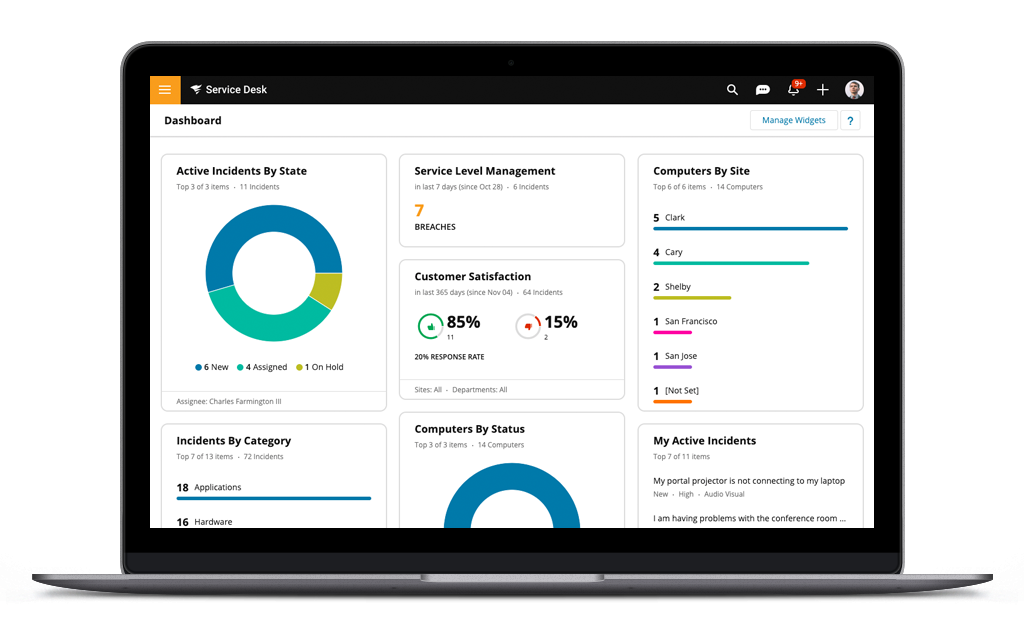
SolarWinds Service Desk can find and contact hardware, software, and service suppliers. Many of these tasks can be automated to ensure you have time to deal with more pressing concerns.
Conclusion
Managing your IT department’s hardware inventory can appear overwhelming. However, picking out IT hardware inventory management software that works for your business’ needs should lighten some of the workloads.
By now, you should hopefully have a better understanding of what hardware inventory organization entails, as well as what staying organized can do for your business. We’ve learned that labeling equipment, using inventory modules, scheduling maintenance, and enabling automated purchases can be a walk in the park with the help of dedicated software.
