If a customer has an issue with a service or product they bought online, their first move will probably be to try and submit a support request. Their message will come up as a ticket on the dashboard of a technician, who will then do their best to help solve the issue. In a nutshell, IT ticketing software facilitates this process.
Using the right ticket management system will help your employees tackle support requests more efficiently. End users will have to wait less time to get the answers they need, and they’ll walk away happier. This high level of satisfaction is key if you want customers to keep coming back to your business.
In this article, we’ll explore the concept of IT ticketing systems. We’ll discuss their benefits and features to help you choose the right solution for your needs.
What Is IT Ticketing Software?
IT ticketing software is a solution designed to help you process end-user incidents and service requests, keep track of them, assign each task to the right technician, and more. To make all this possible, ticketing systems often enable you to create multiple support technician accounts. This becomes a necessity as your customer base grows, since you’ll need to manage a larger number of tickets.
The term “tickets” comes from the idea that once a user submits a support request, it goes into a digital queue. Technicians often manage tickets either by order of arrival or depending on the severity of the customer issue.
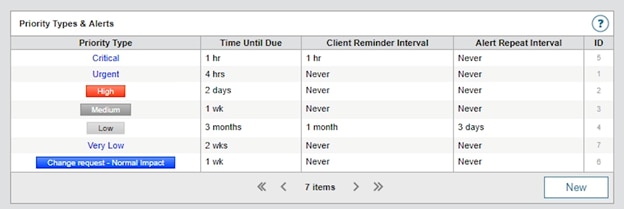
In theory, you can use a simple email inbox for accepting IT support tickets. However, in practice, this solution doesn’t work for businesses with complex products or services receiving support requests on a regular basis because it can be difficult to track and manage tickets from creation to resolution.
Modern IT ticketing software provides you with functionality to streamline the process of managing customer requests. More importantly, it helps prevent requests from slipping through the cracks, which can often result in serious problems with your products or services going unchecked.
How Your Business Can Benefit From an IT Ticketing System
Just about any type of business can benefit from using a comprehensive IT ticketing system. Let’s say, for example, you sell services online but only take support requests via phone.
Although this can work, it also means you’re limited as far as scale goes. Each technician can only manage a single support request at a time, which can lead to long waiting periods and unhappy customers.
Phone can be a wonderful channel to provide some types of customer support. However, a comprehensive IT ticketing system enables you to centralize all your support requests in a single dashboard.

Having a single dashboard multiple support technicians can access simultaneously will enable your team to collaborate on complex tickets. Each technician can work on their own queue and use other features built into the ticket management system to achieve faster results.
More efficient ticket resolution leads to higher customer satisfaction. Plus, having access to advanced features and tools will enable fewer support technicians to do more work, which can help you cut costs.
3 Features to Look for in Your IT Ticketing Software
There are plenty of IT ticketing solutions available for businesses of all sizes. However, if you want to choose the one capable of providing your business with the best return on your investment, it should include the following ticketing software features.
1. Support for Multiple Employee Accounts
Unless you don’t receive support tickets often, you’ll need more than one support technician available to help manage customer requests. Software that limits you to a single technician or “seat” can offer limited benefits, but it’s usually not the best possible solution.
Ideally, you’ll use a web help desk with scaling plans or pricing depending on how many technician accounts you need. This lets you grow your support team as needed without overpaying for it.
2. Knowledge Base Functionality
One of the best ways to reduce the number of support requests employees need to manage is offering a public-facing knowledge base. This resource should include solutions to common IT issues and answers to questions end users might have:

The more comprehensive your knowledge base is, the more users might turn to it for answers instead of immediately submitting tickets and waiting for responses. Some IT ticketing software solutions enable you to transform requests into knowledge base entries.
Using this feature, you can create an entry based on a specific customer ticket if you feel it’s an issue other users might run into regularly. Support technicians can contribute to growing your knowledge base while also helping customers with pressing IT concerns.
3. Ticket Classification Tools
Not all the support requests you receive will focus on the same types of issues. Some customers might have IT problems, and others may have billing concerns. In some cases, you’ll run into urgent tickets representing critical problems with your infrastructure or products.
Having access to ticket classification tools will enable your team to share information about what type of issue each ticket manages and how severe the problem is in each case. This can be invaluable if you need one technician to pick up where another left off.

The more sorting and classification tools your ticketing management software offers, the easier it will be for technicians to navigate long queues and collaborate amongst themselves.
Conclusion
IT ticketing software is a critical part of any business’s operations. If you’re constantly working with end users who need help troubleshooting your products or services, you might want to consider a solution designed to help you manage those requests efficiently.
For a ticketing management solution to be helpful, it should include the following features:
- Support for multiple employee accounts so you can grow your team to accommodate customer needs
- Knowledge base functionality to help you build customer-facing self-help resources
- Ticket classification tools for categorizing and prioritizing requests
