In 2019, around 25% of companies worldwide reported average hourly downtime costs them between $301,000 and $400,000. In most cases, downtime is the result of simple issues escalating into significant setbacks. Packet loss is one such initial sign of the network’s poor health. It’s a clear indication the organization’s IT assets need to be evaluated and fixed. However, to eliminate the problem of packet loss using network monitoring tools, it’s important to first understand what packet loss is and the major factors causing it.
What Is a Packet?
In digital communications, a packet refers to a predefined unit of data formatted in a certain order depending on the protocol of transmission. As a huge amount of data cannot be transmitted altogether over the internet due to network bandwidth constraints, it’s broken into chunks known as packets. Every activity over the internet, from sending emails to downloading videos or GIFs, requires transfer of packets. Packets are transmitted to their destination using standard protocols (e.g., TCP/IP, UDP, etc.) to maintain the efficiency of the network. This also helps enhance the network’s performance by distributing the data loads evenly on devices.
What Does Packet Loss Mean?
Packet loss refers to the number of packets lost or dropped during their travel across a computer network. The reason for packet loss could be the inefficiency of a component such as a loose cable connection, a faulty router, or a lousy Wi-Fi signal. Sometimes bandwidth restrictions, both intentional and unintentional, can lead to packet loss or latency.
Unsuccessful packets lead to network slowdowns and cause bottlenecks. Packet loss is expensive for the businesses as they need more bandwidth to fill the lag.
Causes of Packet Loss
Packet loss happens due to the following reasons:
Software Bugs
If bugs remain unchecked in your system, it can disrupt your network performance and prevent successful transmission of packets to their destination. To remove bugs, rebooting can help, but since they’re introduced during hardware updates, the entire system needs to be checked.
Network Packet Congestion
Network congestion is like a traffic jam when the roads get blocked due to a high number of vehicles or a narrow passage. Similarly, when the number of packets sent to a network exceeds the network capacity (bandwidth issues or overloading of packets), network congestion occurs. In such a scenario, often packets are left behind, lost, or missed. With the help of network monitoring tools, it’s possible to fetch those lost packets either by resending the data or slowing down the transfer speed of each packet.
Cyberthreats
Network tampering also leads to packet loss. Cybercriminals hack your routers and give them commands to drop packets. DoS (Denial of Service) is another cyberthreat where legitimate users can’t access their own emails, files, and online accounts. Attackers flood the network with huge traffic until it crashes. This helps them take advantage of the vulnerability and steal data packets. However, access control lists (ACLs) help block the IP addresses of known threat actors. Monitoring tools also help to monitor and analyze the network for packet loss. They can be used as a disaster recovery plan. They help update firewalls and provide teams with the latest antivirus software.
Overutilized Devices
Overloaded devices are the biggest reason for packet loss as they run at a capacity higher than they’re expected to deliver. Such devices may transmit packets to their destinations, but they make the network extremely slow, weak, and inefficient. In a network, sometimes packets arrive at a faster speed, but speed decreases when they’re sent or processed. To overcome such an issue, many devices provide buffers to hold unprocessed packets until they’re released to reach their destinations. However, the buffer is a temporary solution as they fill up quickly, leaving the rest of the packets behind.
How Network Monitoring Tools Help Reduce Packet Loss
Network monitoring tools are extremely effective in finding out why packet loss might have happened. These tools provide network visibility to help reduce the impact of packet loss. The tools listed below are apt to get a comprehensive view of the network. Pinpointing the exact latency issues helps prevent packet loss and helps you maintain a healthy network.
Network Performance Monitor
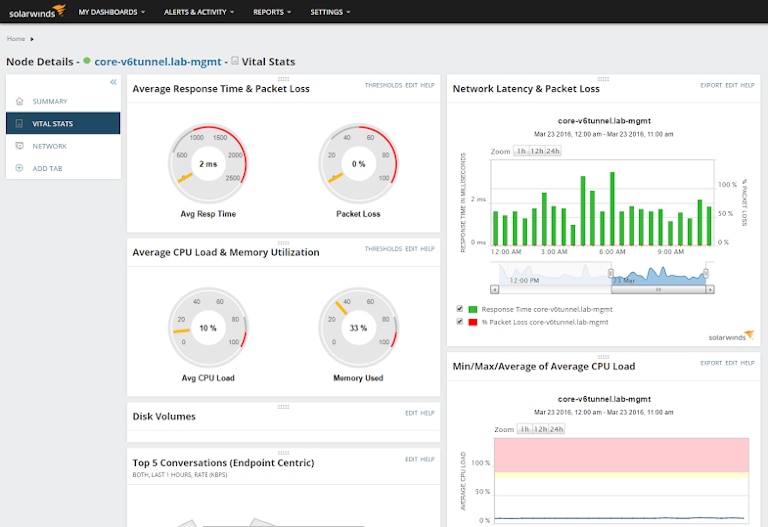
SolarWinds® Network Performance Monitor (NPM) is one of the best tools for monitoring packet loss and provides an array of visualization features. It includes SolarWinds Network Atlas, Orion® Maps, and geographic maps offering in-depth analysis of your network. Through its hop-by-hop packet path analysis, teams can identify whether the problem is outside or inside the network easily. This information helps to address network issues and troubleshoot the high packet loss conditions quickly. Moreover, the NetPath™ feature allows IT teams to fetch latency and packet loss information from each router and switch in the network route.
NPM is fully customizable and provides information about the entire network such as device status, network connectivity, bandwidth issues, alerts, and more. Other features include an auto-discovery function, which displays changes made in a network and SNMP monitoring to help organizations to keep track of SNMP-enabled devices within a network.
VoIP & Network Quality Manager

VoIP & Network Quality Manager (VNQM) is another SolarWinds tool designed to track network conditions required for VoIP delivery. The tool helps fetch real-time call data from Avaya Aura Communication Manager and Cisco Unified Communications Manager (an IP-based communications system to secure communications). This helps you understand and identify the call quality metrics such as latency, jitter, and packet loss. It isn’t easy to deliver quality call service when multiple applications have already consumed the bandwidth. QoS settings of this tool divert the bandwidth towards the application needing it the most.
A Few Parting Tips to Fix Packet Loss
Detecting and preventing packet loss is important to achieve optimal network performance. A few tips can help organizations to avoid packet loss:
- Check physical connections
- Use Ethernet connection instead of wireless connections to improve the quality of services
- Restart devices such as routers and computers to prevent technical faults
- Keep all devices updated
- Use QoS settings to prioritize network traffic
Besides implementing these tips, we recommend using SolarWinds NPM and VNQM to find the real cause of packet loss quickly. These tools come with incredible features to help you mitigate the effects of packet loss, thereby lowering the bandwidth issues and enhancing the organization’s overall productivity.
