What Is Load Balancing?
Load balancing is the process of dividing the traffic on the network across multiple servers through a tool known as the load balancer. This tool acts like a router directing the inbound traffic on different servers as and when required. However, unlike a router making the decision to route traffic based on the target IP address, the load balancer decides which server should handle the requests. A load balancer can also be termed as a network policeman who takes a seat in front of the servers while routing the client requests across numerous back-end servers capable of fulfilling those requests. By balancing these requests on various servers, a load balancer minimizes the individual server load and thereby prevents any application server from becoming a single source of failure. Load balancers also form a vital part of multi-server clusters and high availability (HA) solutions as we witness growing complexities in applications along with an upsurge in traffic.
Load Balancing Algorithm Techniques
A load-balancing algorithm helps decide on choosing a back-end server to forward the incoming traffic basis on the basis of server health and some predefined conditions. A few of the most efficient and frequently used network layer load balancing algorithms include:
- Round Robin: This is a default method where after receiving a new request, the load balancer assigns it to the first available server and then moves the server to the bottom of the list, where it waits to be called up again.
- Least Connections: This method works on the assumption an equal amount of server load is generated by all the requests. Consequently, the server handling the minimum amount of requests is assigned the next request.
- Least Response Time: Under Least Response Time algorithm, the server with the least amount of traffic and the least average response time is chosen by the load balancer, thereby providing the end users with quick response.
- Least Bandwidth Method: This load balancing technique first measures the incoming traffic in megabits per second (Mbps) and then routes the requests on the server having the least flow of traffic.
Reasons to Have a Load Balancer?
It’s quintessential to have a load balancer in place, especially for the following reasons:
- Eliminating Downtime: Load balancer helps to avoid downtime during server maintenance by channelizing a server’s traffic to another.
- Handling Peak Performance: With a load balancer, you can handle traffic spikes during peak hours by scaling up and likewise, scale down when required, depending on the changing business needs.
- Eliminating Redundancy: Load balancers also help to eliminate redundancy as they meticulously enable you to re-route traffic to working servers if one of the servers failed.
Top 5 Load Balancing Tools
1. SolarWinds Server and Application Monitor (SAM)
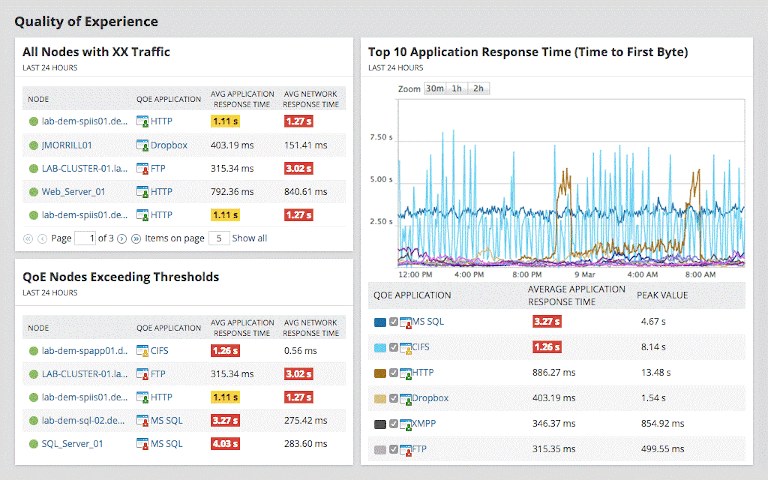
SolarWinds® Server and Application Monitor (SAM) lets you keep a check on your complete on-premise, cloud, or hybrid application environment and infrastructure from one tool. With a huge variety of templates spanning across applications, systems, and cloud and including Windows, Linux, Java, and Office 365 to name a few, it provides extended monitoring over any customized or homegrown applications while leveraging your existing scripts to build new monitors. Its built-in AppStack™ dashboard has been designed to give you a contextual perspective of how the applications are linked to other components within the IT infrastructure. SAM’s dynamic maps can also automatically discover the relationship between applications and servers, based on active application communication along with re-collecting network connection statistics like packet loss and latency. At the same time, it’s cross-stack feature of IT Data correlation help speed up the process of identifying the underlying root causes by dragging and dropping network performance metrics on a standard timeline for immediate visual correlation across all of your network data. It also helps schedule and generates custom system performance reports and alerts.
2. LoadMaster
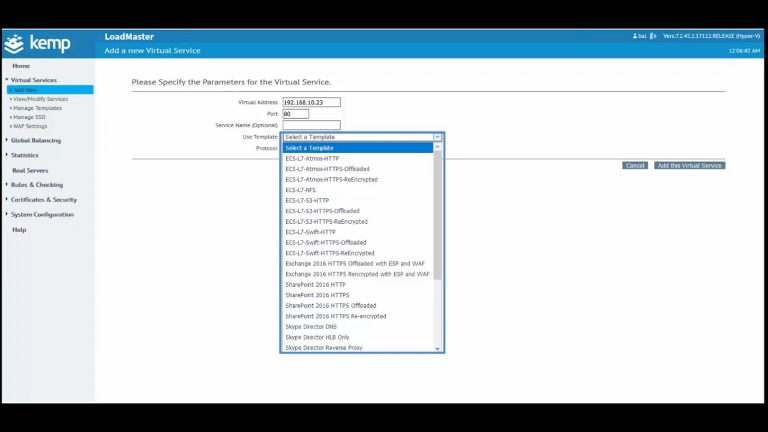
LoadMaster is a sophisticated balancing tool proving itself as an ideal choice for private and the multi-cloud environment. It comes with a powerful and robust set of tools ensuring security and powerful performance on cloud applications while offering a user-friendly, easy-to-navigate interface coupled with its centralized management and application templates, thus allowing one to administer the network infrastructure most straightforwardly while delivering the most reliable result. Additionally, it can also be scaled up or down as needed and detect app issues while rectifying them on time. With an easy deployment process, it’s capable of being modified. Fast and flexible, LoadMaster comes with around-the-clock support and integrates with third-party tools to enhance your performance.
3. NGINX
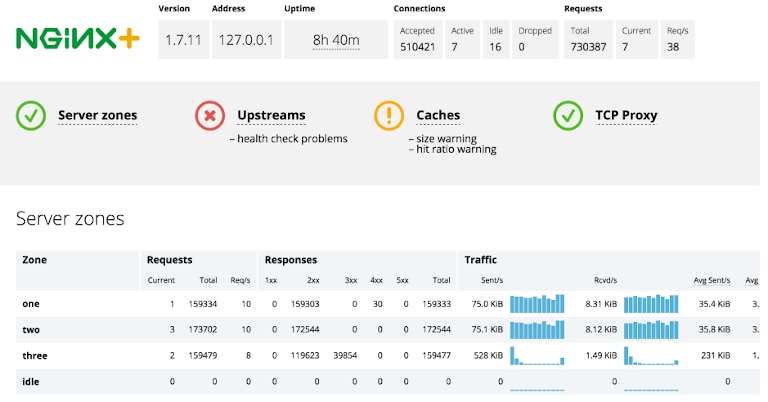
Even though NGINX started as a web server and soon secured its position as a high speed web server, it’s now widely used as a load balancer to manage the inbound traffic and assign it to slow or inactive upstream servers. It’s trusted for its high performance and powerful network administration and has the ability to serve millions of requests per second. NGINX, as a load balancing tool, is also armed with the capability to offer content caching, web server monitoring, among its other features and has proven to be a comprehensive and competent solution suitable for businesses across the spectrum. While it’s a pro at securing and solidifying the website/app presence, its session persistence and active and service discovery via DNS set it apart and make it an excellent performer. Being a cost-effective solution, it brings down the operational costs by a considerable margin and enhances throughput in a short period. Portable to the core, it can be deployed on public and private clouds, virtual machines, and containers with equal ease. In short, this load balancing tool exudes brilliance in all respects.
4. Zevenet
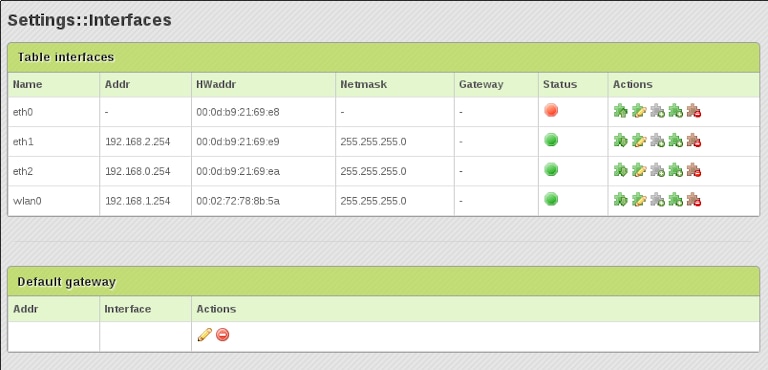
Zevenet is a sought after open-source load balancer being used by many businesses to empower their web infrastructure while also making its place amongst the top-rated choices when it comes to minimizing response. This load balancer has been winning hearts through its excellence as Application Delivery Controller (ADC) and as a network and services optimizer. Zevenet load balancing solution is suitable for users across the industry—be it education, health care, telecoms, and entertainment, among others—and has always been known to provide its customers with the automation of scalable infrastructure because of full interoperability of their solution through API. It comes with an advanced Intrusion Prevention and Detection System at both the networking and application-level permitting DDoS real-time protection.
5. Incapsula
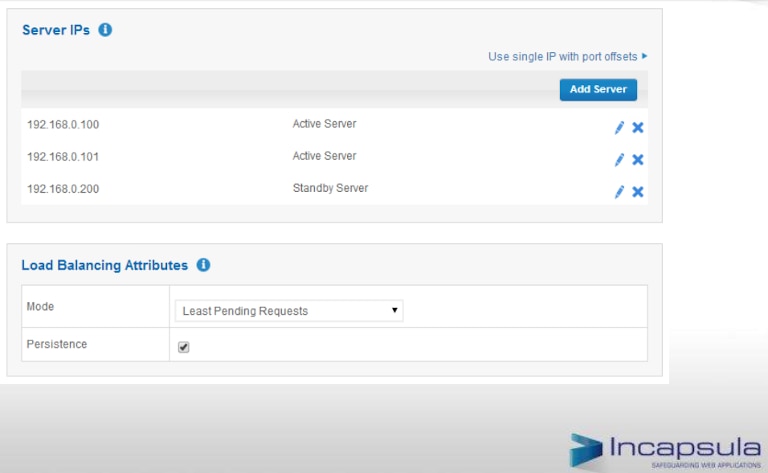
Incapsula is a power-packed and reliable load balancing solution armed with the most relevant features to support an array of load-balancing algorithms and hence bringing down server load and optimizing application performance. Its real-time server monitoring and health check spots the outages and weeds out downtime in no time. For gaining a better control, one can also opt for active or passive tracking as per one’s requirements. Incapsula as a load balancing tool, stops routing till resumption of server operation in case of server failure and also supports automatic failover between primary and secondary sites by pushing in a standby data center when primary site outage is detected. While letting one control everything from a simple dashboard, it allows real-time traffic monitoring and ensures even load distribution for best responsiveness and flawless availability. If you’re looking for a secure, speedy, and smart load balancer for enhanced results, Incapsula is the right choice.
Summing Up
As the influx of traffic escalates on a website or business application, it’s impossible for a single server to support the full workload. Organizations thus must spread the workload over numerous servers and to achieve this, load balancer tools can help in dividing the network traffic uniformly and thereby preventing failures caused by overloading a particular resource. Hence, while load balancing and its tools can improve the performance and availability of applications, websites, databases, and other computing resources, it can act as an invisible facilitator to ensure the connection requests are visible to end users.
