Introduction to Remote Support Software
The trend of virtual offices has enabled the employees to perform tasks from the comfort of their house without being physically present in front of their computers in the office. So, how do employees who work remotely, access their computers, key data, servers, and enterprise applications, without being physically present in the office? Well, remote support software allows users to connect to their systems remotely using a web connection. Once the connection is established, users can perform various operations such as file transfer, remote printing, and debugging on the remote system
Remote support software can be defined as a tool allowing technicians or support teams to connect to a remote device via the internet, to access it and to perform certain operations. Remote Desktop Software solution works on client-server model. A communication protocol, known as Remote Desktop Protocol (RDP), is required to establish a secure connection between the client and the server. All the computing processes and data saving takes place on the server machine and the changes are displayed on the client device’s UI. The server is responsible for processing the commands sent by the client and performs operations on the local device in real-time.
In the past, remote support software was primarily used by IT teams, but with growth in work-from-home policies, more and more teams are adopting remote access tools. Traditionally if users aren’t able to connect and install software, they often go to the IT help desk, but with remote support software tools, a technician can instantly connect to the client’s device through virtual access established through a cloud gateway, from anywhere in the world. Once the connection is built, the technician takes control of the device, examines the problem and performs various tasks like troubleshoot issues, install updates, and debug the remote system from their consoles.
A remote support software solution is beneficial for technicians as they can easily cut long hours of commuting to resolve issues. Technicians sit at one place, connect to the systems remotely, and troubleshoot the problem without wasting much time. In case, the problem doesn’t get rectified in the first session, it could be due to a hardware malfunction and will require the technician to inspect the computer physically.
These tools are now becoming an integral part of various departments across an organization’s ecosystem. Remote support software also helps to check the health of the client’s systems. With remote access, IT teams can audit the client’s system, check the status of their hardware, and install updates if they are outdated. This eliminates the need to visit the client’s physical location to check the hardware’s physical state; thereby lowering the maintenance time. Remote software is also replacing the need to have an in-house IT team. Many startup companies, in their expanding phase, have limited resources, and during this phase, it’s critical to keep the cost low. While IT teams play a vital role, these companies can invest in remote software to resolve issues instantly without having to wait for the technicians to arrive at a later time. The overall cost of employing full-time, on-site technical staff is way too high as compared to remote software. Some remote software companies also go the extra mile to consult users on their hardware and software needs and different areas where they can deploy remote support software to attain maximum business impact.
Remote support can be classified into two categories, Attended (on-demand) Remote support and Unattended support.
Attended (On-demand) Remote Support
In attended (on-demand) remote support, if a user accessing an application, encounters a problem and calls the support line, the technician will take control of the system by securely connecting to it. They’ll fix the problem and provide instant gratification to customers.
Unattended Remote Support
Unattended Remote Support is popular among IT companies where the support teams connect to the client machine even when the client is not accessing the computer. The support team sends the streamer application and installs it on all the devices to be managed.
Unattended Remote Support Software are generally employed by managed service providers who have to monitor and manage their clients’ servers and workstations regularly. However, even internal IT teams in large organizations can also make use of unattended remote support for timely maintenance and upgrades.
How Does Remote Access Software Work?
When a user starts a remote desktop session, the client machine transmits a signal through a standard listening port via the internet to the machine and acts as a host. The client machine wants to connect and seeks permission to login and access the system.
Now the host system responds and asks for the login credentials. After the credentials are entered, the host machine checks it in the list of remote desktop users using an internal validating process. Once logged in, the user can see the screen of the hosted machine and take control of the system to perform various operations.
Potential Issues Affecting a Remote Support Software
Downtime
A remote support system completely relies on your internet connection. There can be a time when your network is experiencing downtime and the entire support operation may come to a standstill. Companies must ensure they have a stable, reliable, and fast connection to keep the systems up and running.
Performance Bottlenecks
Since many users try to access the system at the same time, it’s natural to experience a reduction in performance. Always try to go for the systems supporting your needs and adapting themselves to the needs of the organization.
Issues With Hardware
In case there’s an issue with the hardware, the technician will have to physically travel to the client’s location and rectify the problem. This can take more time to resolve and fix the issue.
How to Choose the Best Remote Support Software?
Choosing the best remote support software tool depends on various factors like the number of users, devices, operating system and the allocated budget. The remote support software company must provide 24/7 assistance, so users working in different time zones can connect seamlessly. Moreover, customer support should facilitate support on the phone, chat, email, and video conferencing. The software should also provide a gateway and communication medium, so the technicians can remain in touch with the client throughout a remote support session from their respective systems. Outlined below are some of the key things to consider while choosing a remote software:
Usability
Remote support software solutions are used more often by end-users than technical teams and it’s therefore quintessential to ensure the software is easy to connect and use.
Security
One of the major concerns of IT companies is to safeguard themselves from emerging cybercrimes. Security is of paramount importance when choosing a remote software. Consider features such as multi-factor authentication, encryption, and data privacy. The remote support software should be able to maintain a secure and stable connection as per the industry standards.
Compatibility
Remote software may require integration with existing infrastructure. It’s advisable to check the multi-platform compatibility before you zero in on a remote software.
Ease of Usage
Remote support software must have a user-friendly interface, so technicians can start resolving issues without any delays. Features such as drag and drop functionality can significantly speed up file transfers and enhance troubleshooting experience for your support team.
Collaboration
To resolve an issue, there could be a need to involve multiple technicians of varying skill sets. An ideal remote support software solution must allow multiple technicians to work on the same problem simultaneously.
Customization
Not all companies have similar needs or issues. The remote support software solution must provide the flexibility to customize the features according to the needs of the customers.
Scalability
The continuous growth of the organization demands a scalable and enterprise-grade solution. Your solution should be able to scale with changing business demands.
Top 10 Remote Support Software Tools
Remote access has enabled IT support teams to function more efficiently than ever before. In today’s cloud-ready and mobile-enabled business environment, customers expect companies to respond immediately and provide a quick resolution of their problems. The current scenario demands every technology provider to have a streamlined help desk operations with a robust remote support tool in place. The companies need to consider all the remote support software available to them before choosing the most reliable solution based on their needs and requirements. As we’ve gone through the important checkpoints for selecting the best remote software solutions, let us have a look at some of the best remote support software tools:
- Dameware Remote Support
- SolarWinds Dameware Remote Everywhere
- LogMeIn Rescue
- TeamViewer
- Zoho Assist
- Splashtop
- Remote Access Plus
- RemotePC
- GoToMyPC
- Chrome Remote Desktop
1. Dameware Remote Support
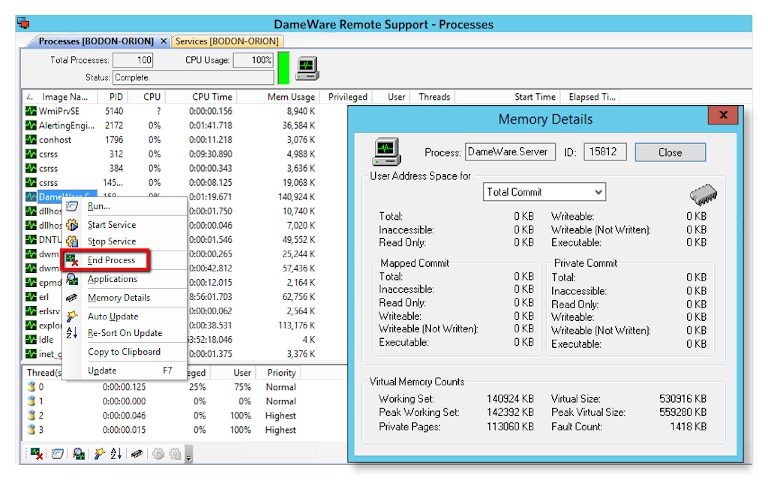
Dameware® Remote Support is a simple and cost-effective remote access and remote administration tool, which will help your IT team accelerate their support operations. The tool comes with a Mini Remote Control, which lets admins and support technicians gain access to Linux, Windows, and MacOSX systems remotely. It lets you access workstations situated on both sides of a firewall in an organization. The tool simplifies troubleshooting by allowing you to reboot systems, stop any processes/services, manage event logs, files, and more.
In addition to troubleshooting issues across different workstations and servers, you can also monitor active directory (AD) domains. This helps you manage your AD environment remotely, performing actions such as resetting of passwords, modifying group policies, unlocking user accounts, and more. Further, you can also access common utilities like ping, tracert, FTP, Telnet, DNS lookup, etc. to troubleshoot networking issues. For higher security, you can enable Smart Card logon and remote Smart Card authentication procedures. The tool also allows you to remotely access Windows Computers from mobile (Android and iOS) devices, for remote support and administration. With these and many other features, Dameware Remote Support streamlines support operations for your IT team. You can learn more about the tool here.
2. SolarWinds Dameware Remote Everywhere

SolarWinds® Dameware Remote Everywhere (DRE) is a powerful, cloud-based remote support solution. It supports a wide range of platforms and allows technicians to gain remote access to almost any device within a few seconds. With this tool, you can gain easy visibility into remote systems with several advanced features for remote administration. The tools support session transfers and multi-session handling for efficient troubleshooting. When troubleshooting, teams can perform session recording for quality, internal audits, and training purposes. Further, SolarWinds DRE also offers detailed reports to monitor your help desk’s performance. These reports can include various performance indicators and a summary of user survey feedback.
SolarWinds DRE offers advanced troubleshooting features including support for various Windows commands, port and RDP forwarding, PowerShell and System CMD shell. You can access critical system information, BIOS, device details, and event logs to get to the root cause of issues. Further, you can shut down, restart, or lock remote workstations. The tool allows your support team to enhance the end-user experience using a range of communication features. SolarWinds DRE offers live chat and supports VoIP and video conferencing features. You can learn more about the tool here.
3. LogMeIn Rescue
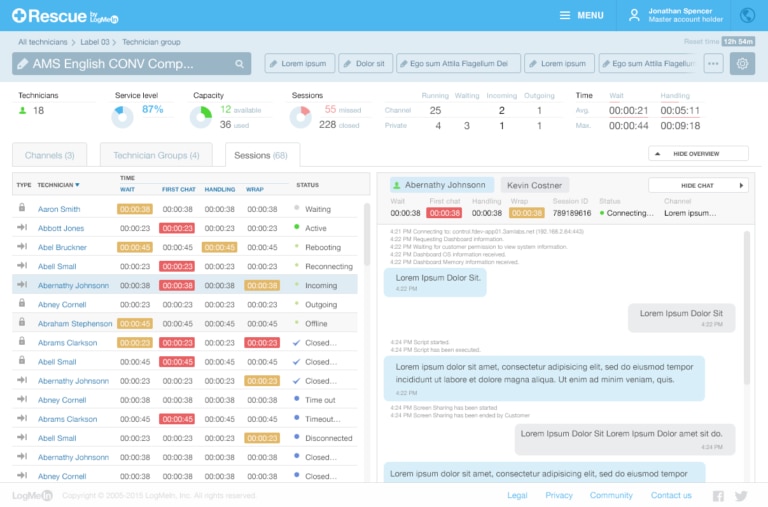
LogMeIn Rescue is an advanced web-based remote support solution helping IT teams get quick access to remote systems and mobile devices with ease. The tool is commonly employed by several help desk teams in enterprises. The tool provides an instant summary of a remote system with visibility into all running processes, applications, and services. You can also view system information such as OS version, battery life, RAM/CPU usage, etc. It’s a highly intuitive tool supporting drag and drop functions, which helps you transfer files and folders effortlessly. The solution also allows your reboot and reconnect automatically to install important applications or continue troubleshooting in a hassle-free manner. Another major advantage of Rescue is it’s built to streamline collaboration between team members. You can easily transfer your remote support session to another team member along with your notes and chats. This allows the person taking over to quickly get up to speed with troubleshooting and continue forward.
Further, you can perform session recording, either from the technician’s end or by enabling it across your team by default. This feature allows you to monitor your support teams in real-time. Remote printing and unlimited remote access, easier password management, 1Tb of file storage, multi-monitor display, and screen-sharing capabilities make this tool a great choice for companies requiring a comprehensive solution for the help desks or IT teams.
4. TeamViewer

TeamViewer is a popular remote support software offering a simple interface to connect to remote devices across multiple platforms. In addition to technical support, teams can also use TeamViewer for meetings and presentations. The shared meeting tools like Whiteboards, HD and video conferencing facility, and live chats are combined with this remote access solution. Another key highlight of the product is it’s easy to use; you don’t have to worry about any configuration even when you’re dealing with firewalls and proxy servers. You can create a contact list to establish single-click remote connections. Just like any chat tool, TeamViewer displays all contacts online and available at a given time.
Like all other modern remote support solutions, TeamViewer also supports drag-and-drop functionality for file transfers. You also get usual benefits like remote access from mobile devices, remote printing, and remote wake and restart for installation of applications. Moreover, small organizations can also use the tool as VPN (virtual private network) alternative. They can use it for establishing secure remote access to their servers and accessing critical files over a VPN.
5. Zoho Assist
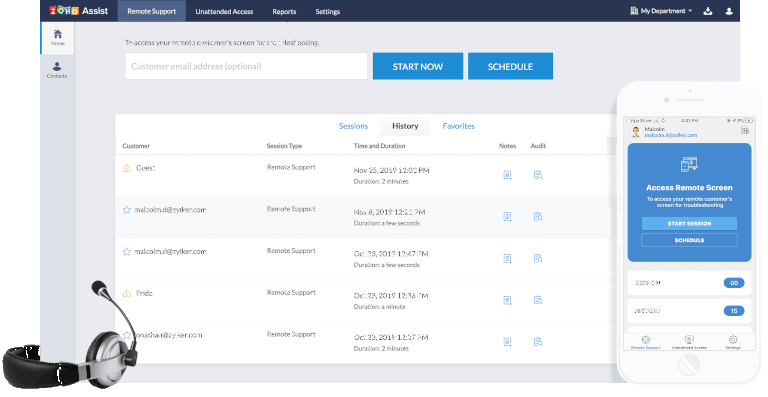
Zoho Assist is a remote cloud-based support software ideal for small- to medium-sized businesses. Zoho Assist provides on-demand remote support and unattended remote support to connect and manage remote laptops, servers, PCs and mobile devices. The tool allows admins to establish a secure connection with locked, hibernating, or shutdown systems. The tool is fully compatible with Windows and Mac and offers multiple deployment options. The tool also allows admins to perform operations on computers inside or outside the local network. The companies can install this tool on a free trial basis. Packed with so many benefits, Zoho Assist is one of the best solutions for cost-conscious businesses that do not have dedicated help desks for troubleshooting.
6. Splashtop
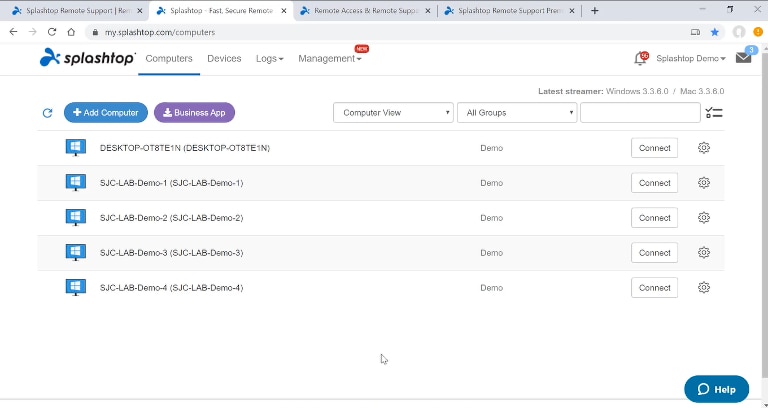
Those users who are looking for a basic and low-cost remote support software solution for personal use must opt for Splashtop. This tool provides fast and secure connections and allows remote access from your tablet, computer, or mobile device. Splashtop has a relatively basic interface that is easy to install and understand. Compatible with major platforms like Windows, Mac, iOS and Android, you can also use Chrome books or Chrome web browsers to start a remote connection. The tool is equipped with a robust and straightforward security setting requiring admins to enter a nine-digit code to connect to the client machine or mobile devices. Splashtop provides attended and unattended access to remote systems. Without any fancy features, Splashtop qualifies to be in the list of best remote support software solutions in the market.
7. Remote Access Plus

One of the top Enterprise Remote Support Software solutions, Remote Access Plus, is a complete troubleshooting tool available in three editions, Standard, Free and Professional. The tool helps network admins and IT professionals to connect to systems remotely and resolve the issues efficiently. To keep up the security, the tool offers two-factor authentication and role-based access control. Easy to setup and use, Remote Access Plus also includes built-in capabilities like system manager, remote access control, Wake on LAN, remote file transfer, and remote shutdown. The voice, video, and text chat allows admins to remotely assist the technicians to enable seamless remote assistance experience. The tool allows the admins to keep track and monitor the Windows event remotely. You can also access real-time and audit-ready reports to stay updated.
8. RemotePC

RemotePC is another comprehensive remote access tool with features supporting secure remote access in an effortless manner. Your support team can easily switch between multiple monitors to troubleshoot issues for different users. It supports agentless access to remote computers right from your browser and supports all common platforms including mobile devices. The tool supports easy file transfers with drag and drop, eases communication with chat, and allows you to make use of remote printing, whiteboarding, and session recording features. RemotePC also supports advanced features like Wake-on-LAN to access offline workstations in a network. There are various flexible plans available to suit different needs of organizations of different sizes. Further, as your organization grows you can add more systems to your plan without worrying about the installation of additional hardware and software.
9. GoToMyPC
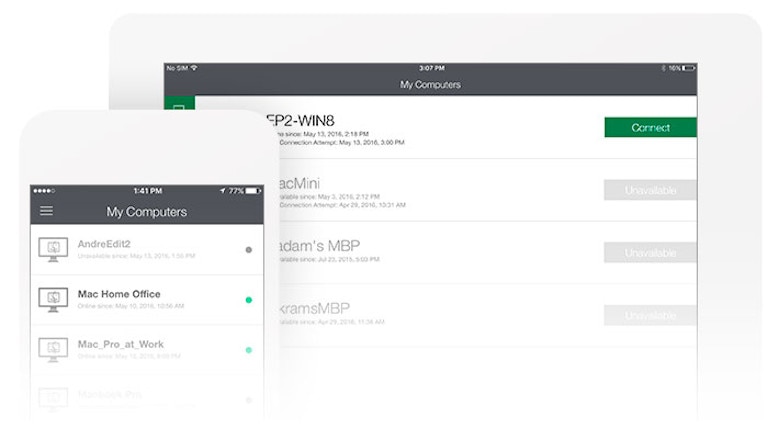
GoToMyPC is a remote connection tool providing a secure remote connection using web connectivity. The tool allows admins to transfer files and print data remotely. The tool is easy to install and use and does not require any extra software to be installed. All you have to do is to enter your login credentials and connect with the systems you want to work on. The vendor has given the option to install and use the tool for a brief period of seven days on a free trial basis.
10. Chrome Remote Desktop

Chrome Remote Desktop is a free tool by Google which runs as a widget or extension in your Chrome browser. It’s a highly intuitive and minimalistic tool, allowing users on Chrome browsers to establish a remote connection within a few clicks. It supports Windows, Mac, Linux and Android, and iOS platforms. The remote support tool works even when the host user is logged off. However, the tool is useful only for individuals (developers), and small teams as it lacks advanced features for remote administration. For instance, you might miss drag and drop functionality and chat support. Further, it also restricts multi-session handling, which means if your team has to render support to multiple users, they might face difficulties.
