As technology advances, the complexity of networks continues to increase. Networks play an essential role in modern business, but keeping track of all the components, connections, and data flows can be a challenging task. That’s where network diagrams come in.
In this article, we’ll explore what network diagrams are, their types, and why they’re useful. We’ll also guide you through the process of creating a network diagram and introduce you to the top network diagram software tools available today.
Why Are Network Diagrams Useful?
Common Network Diagram Symbols
How to Create a Network Diagram
1. SolarWinds Network Performance Monitor (Free Trial)
2. SolarWinds Network Topology Mapper
What Is a Network Diagram?
A network diagram is a graphical representation of a computer network that shows the connections between different devices and their relationships to each other. Network diagrams are used by IT professionals to design, maintain, and troubleshoot computer networks.
In a network diagram, devices such as computers, servers, routers, switches, and other network components are represented as nodes or vertices, while their connections or links are represented as lines or edges. The diagram may also include information such as IP addresses, hostnames, and network protocols used.
There are two types of network diagrams: physical and logical.
Physical Network Diagrams
A physical network diagram illustrates the physical layout of the network infrastructure, such as devices (routers, switches, servers, etc.), cables, and connectors and how they’re connected.
Logical Network Diagrams
Logical network diagrams depict the logical connections between devices, such as IP addresses, subnets, and network protocols. They’re used to illustrate how network components are linked logically and how data flows among them.
What Is Network Topology?
Network topology refers to the arrangement, either physical or logical, of elements within a network. It’s the arrangement of links and nodes in a network that determines the flow of information and data.
There are several different types of network topologies, each with its own advantages and disadvantages:
- Bus topology: All devices in the network are connected to a single cable called the “bus,” which has exactly two ends. It’s easy to install and perfect for small networks. However, if the central bus fails, the whole network fails, and it slows down with more devices.
- Star topology: This is the most commonly used topology, where each device is connected to a central hub or switch. Data is transmitted between devices through the hub. Star topologies are scalable and easy to manage, but they can be more expensive to implement than other topologies.
- Mesh topology: In a mesh topology, every device is connected to every other device in the network, creating a highly redundant and fault-tolerant network. However, the downside is that it’s more expensive to install and maintain, and it’s difficult to manage.
- Tree topology: The tree topology is a combination of bus and star topologies. It’s a hierarchical network structure in which nodes are arranged in a tree-like structure with higher-level nodes controlling lower-level nodes.
- Ring topology: Nodes are connected in a circular formation, with data traveling in one direction around the ring. While ring topologies are easy to implement and cost-efficient, they can be prone to performance issues if one device fails or the network experiences congestion.
Why Are Network Diagrams Useful?
Network diagrams are useful for a number of reasons, including the following:
- Organizing a home or office network
- Keeping track of components in a network
- Identifying and resolving issues with network functionality (network management and troubleshooting)
- Creating documentation for external communication, onboarding, and training purposes
- Illustrating the steps and processes needed to carry out a project
- Persuading financial stakeholders to approve a proposed network plan
- Observing the logical and physical aspects of a network
Network Diagram Examples
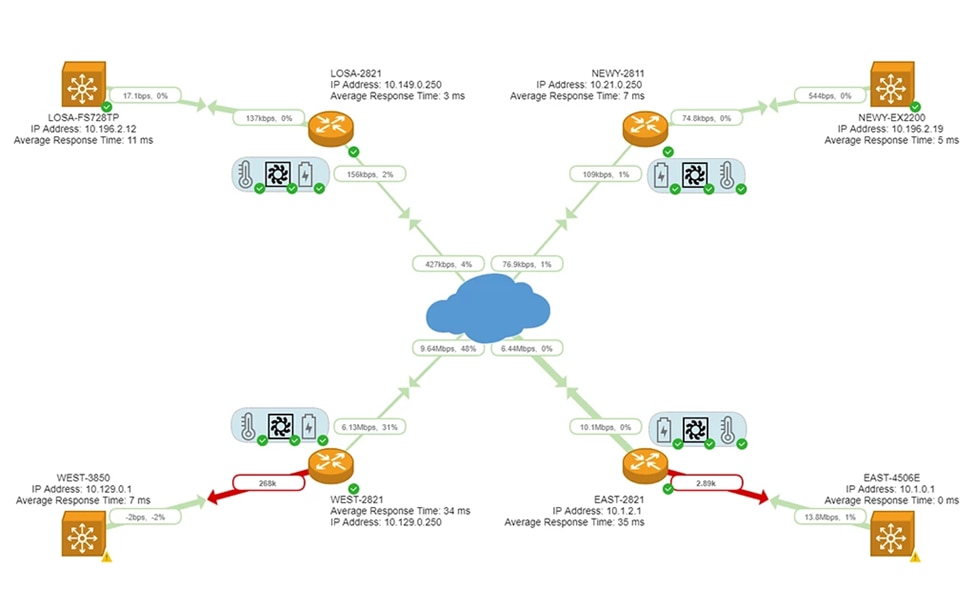
© 2023 SolarWinds Worldwide, LLC. All rights reserved.
Network diagram drawn with SolarWinds NTM
Common Network Diagram Symbols
Network diagrams use symbols to represent devices, connections, and communication paths. Here are some common network diagram symbols:
- Server: Represents a device that provides shared resources or services to other devices on a network.
- Router: Represents a networking device that forwards data packets between computer networks. Routers are often used to connect LANs (local area networks) or WANs (wide area networks).
- Firewall: Represents a device that protects a network from unauthorized access.
- Terminal: Represents a device that enables users to access a network or computer remotely.
- Switch: Connects multiple devices on a LAN and creates dedicated connections between them.
- Cloud: Represents a service or application that is hosted on the internet.
- Hub: Represents a device that connects multiple devices on a LAN. Unlike switches, hubs don’t create dedicated connections between devices. Instead, they broadcast all data to all devices on the network.
- Communication link: Represents the physical connection between network devices. Comm links include wired connections like Ethernet cables or wireless connections like Wi-Fi.
- Peripheral devices: Represents devices that are connected to a network but aren’t part of the core network infrastructure. Examples of peripheral devices include printers, scanners, and cameras.
- Mainframe: Represents a large, centralized computer system that provides processing power and storage for multiple users or applications.
How to Create a Network Diagram
Before you start the process of creating a network diagram, it’s important to have a clear goal in mind. Determine what information you want to convey through the diagram and what level of detail you need to include. It can also be helpful to sketch out a rough draft with pen and paper before starting the digital version.
Once you have all the details, follow these steps to create a network diagram:
- Define the nodes: List out the nodes or devices in your network that will be included in the diagram. These could be servers, routers, switches, computers, printers, etc.
- Choose a diagramming tool: There are a variety of free and paid options available, which we’ll discuss in the next section of this article.
- Add symbols and devices: Add the relevant symbols for equipment like computers, servers, routers, and firewalls from the preloaded shapes and tools. Make sure to move them close to each other for clarity.
- Draw connecting lines: Connect the shapes using lines or arrows to show how the components are connected to one another.
- Label: Add labels or text to the shapes and connections to indicate what they represent.
- Organize the layout: Arrange the nodes and connections in a logical manner to make the diagram easy to read and understand. For example, you might group related devices together or arrange them based on their physical location.
Best Network Diagram Tools
Here are some of the best network diagram software tools available on the market.
1. SolarWinds Network Performance Monitor (Free Trial)
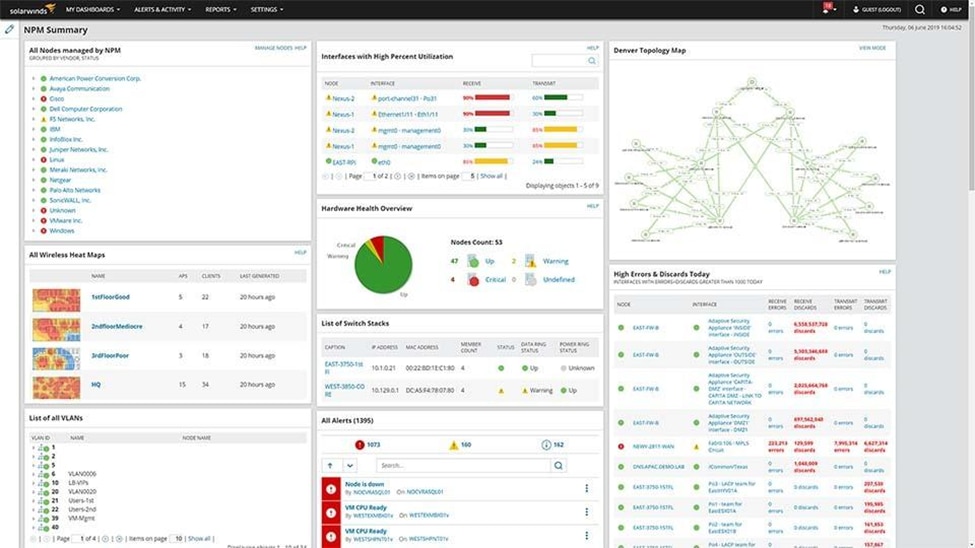
© 2023 SolarWinds Worldwide, LLC. All rights reserved.
SolarWinds® Network Performance Monitor (NPM) is a powerful and comprehensive network monitoring tool that allows network administrators to gain complete visibility into their network infrastructure. It provides real-time monitoring of network devices, interfaces, and applications, with robust visualization and mapping features that enable quick troubleshooting and resolution of network issues.
NPM also offers a wide range of customizable dashboards and reports, allowing you to monitor network performance and health at a glance. You can access a 30-day free trial of SolarWinds Network Performance Monitor.
Key Features:
- NetPath™ and PerfStack™ for easy troubleshooting
- Network Insights for deeper visibility
- Advanced alerting
Download Free Trial Learn More
2. SolarWinds Network Topology Mapper
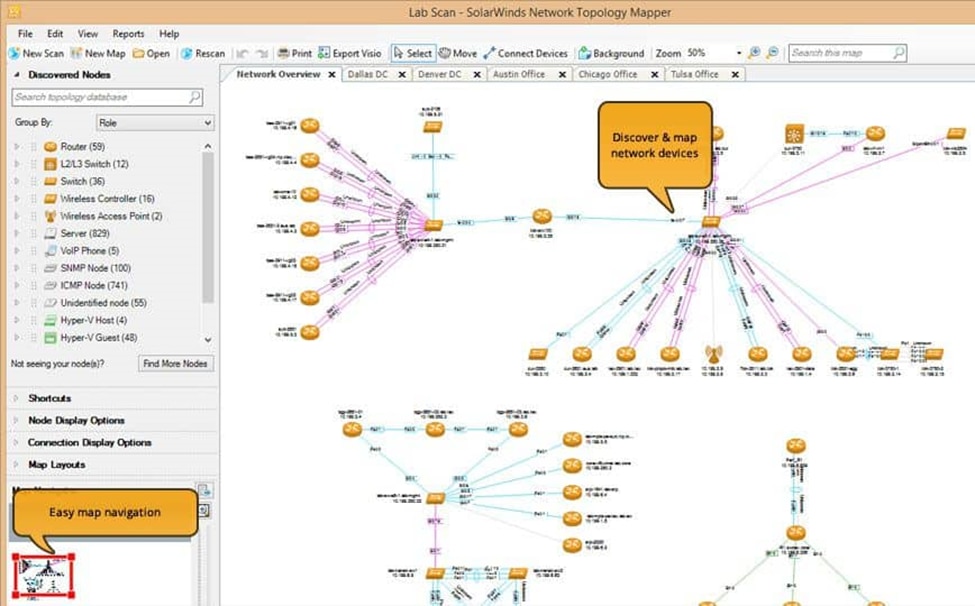
© 2023 SolarWinds Worldwide, LLC. All rights reserved.
SolarWinds Network Topology Mapper (NTM) is an automated network diagram creator designed to help businesses of all sizes build detailed network diagrams from a single network scan.
NTM automatically discovers network topology using various methods like SNMP, ICMP, and Hyper-V, allowing for multilevel network discovery. NTM also scans for new devices and alterations to keep your network topology up to date. You can access a 14-day free trial of SolarWinds Network Topology Mapper.
Key features:
- Performs multilevel network delivery
- Automates the process of mapping network devices and connections
- Exports network maps to PDF, Microsoft Visio, or PNG formats
Download Free Trial Learn More
3. Intermapper
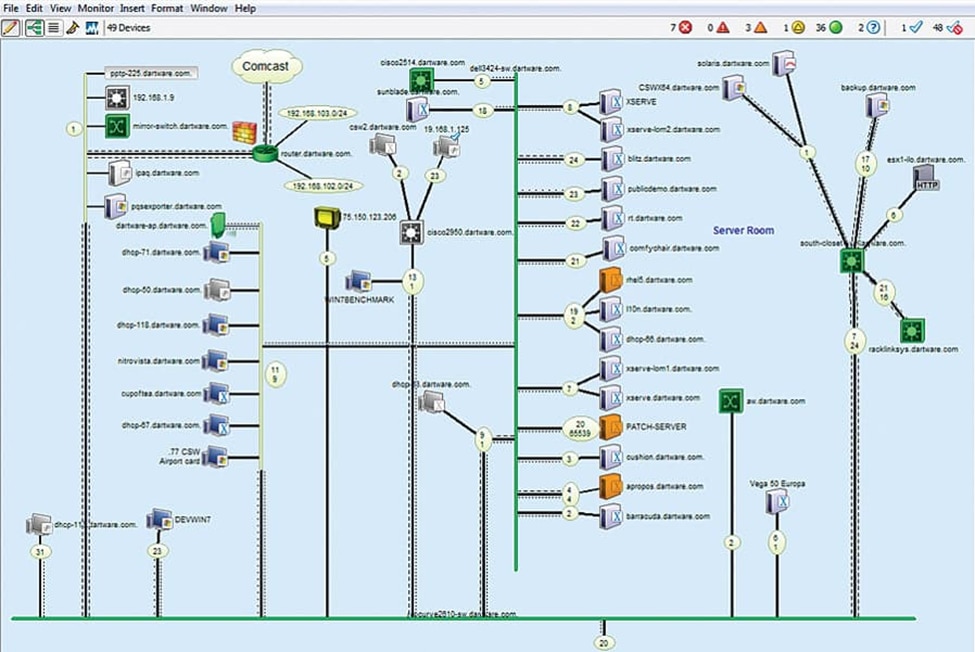
Copyright © Fortra, LLC and its group of companies. All trademarks and registered trademarks are the property of their respective owners.
Intermapper is a network monitoring tool that provides real-time visual maps of network devices and connections. It offers alerts and notifications, bandwidth monitoring, and customizable dashboards. Intermapper operates on a pay-per-device plan that increases in cost as you add more devices, although a free trial option is also available.
Key features:
- Custom device icons and alerts
- Runs on most platforms (Windows, Mac, Linux)
- Live hierarchy maps
4. Microsoft Visio
Microsoft Visio is a professional-grade diagramming tool that offers a wide range of diagram types, including network diagrams. With its features and extensive customization options, Visio is a popular choice for many users, especially business and IT professionals. The tool has a standard version, pro version, and also a free 30-day trial.
Key features:
- Topology templates
- Integrates seamlessly with other Microsoft products, such as Office and Azure
- Simple and highly secure sharing
5. Lucidchart
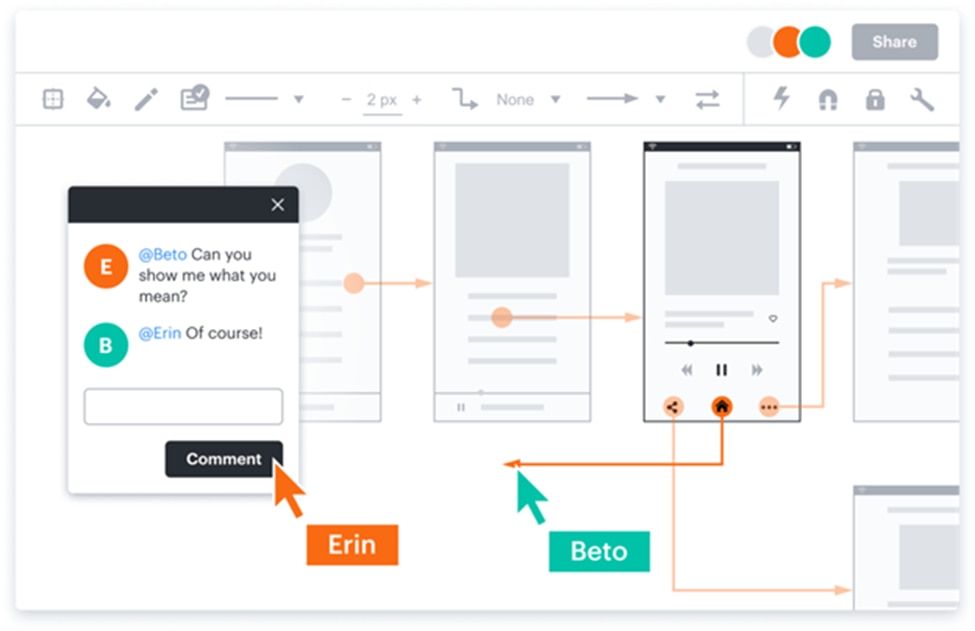
© 2023 Lucid Software Inc.
Lucidchart is a cloud-based network diagramming tool that offers a wide range of templates, symbols, and collaboration features. It allows you to import and export maps in multiple formats, including Microsoft Visio, and can automatically generate diagrams from data. In addition, the tool supports real-time collaboration and integration with several other tools, such as Atlassian, Slack, and Google Workspace. You can try the team edition for free for seven days.
Key features:
- Supports real-time collaboration
- Has tons of templates
- Connects live data to the diagrams
6. Network Notepad
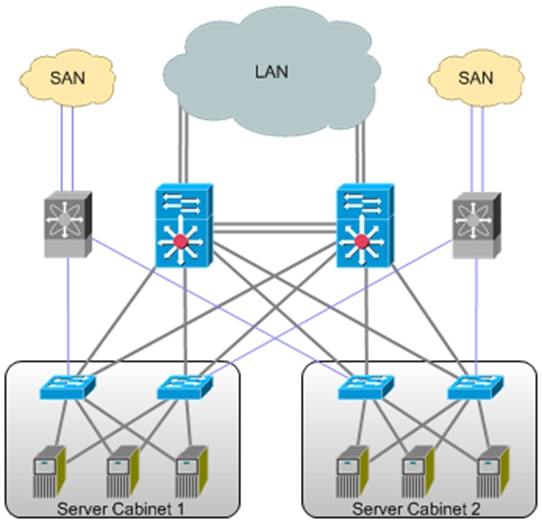
© Copyright J.A.Green
Network Notepad is a tool for creating network diagrams, with customizable features and multipage options. It offers commercial editions for professional and enterprise use, with the latter including collaboration controls for multiple users. It also offers a free edition. The software is compatible with Microsoft Windows and can be purchased from their website.
Key features:
- Simple drag-and-drop interface
- Runs on Microsoft Windows 10, 8, 7, Vista, XP, 2000
- Includes a discovery system based on Cisco Discovery Protocol (CDP)
7. EdrawMax
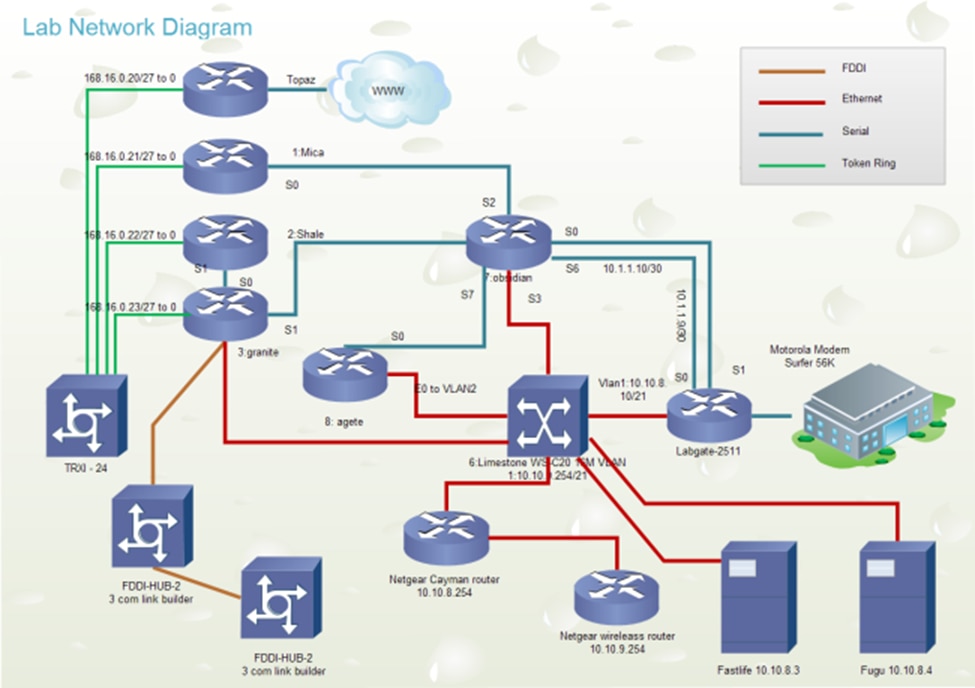
Copyright © 2023 Edrawsoft. All rights reserved.
EdrawMax is a powerful diagramming solution that enables users to create various types of diagrams, such as flowcharts, UML diagrams, and office layouts. It provides a vast range of templates and symbols to help users quickly start designing. Additionally, the software is user-friendly and intuitive, making it an ideal option for beginners. EdrawMax installs on macOS, Linux, and Windows and has a free trial.
Key features:
- Extensive library of icons and templates
- Supports export of diagrams in a variety of file formats, including Visio, PDF, and PNG
- Diagrams are extremely detailed because they are vector-based
8. LanFlow
LanFlow Net Diagrammer is a software tool that helps users create network diagrams, flowcharts, and network topology maps. It offers a range of customization options, including templates, symbols, and drawing tools.
Key features:
- Supports 2D and 3D modeling; good for presentations
- Provides a range of options for customizing network maps, including device icons, colors, and labels
- Drag-and-drop editor
Conclusion
Network diagrams are a crucial tool for managing complex networks. They offer a visual representation of a network’s structure, making it easier to plan, deploy, and troubleshoot networks. With a wide range of network diagram software tools available today, it’s important to choose the one that meets your company’s needs. Among the top network mapping and monitoring tools, we recommend SolarWinds Network Performance Monitor for its automation features, ease of use, and customization.
This post was written by Israel Oyetunji. Israel is a frontend developer with a knack for creating engaging UI and interactive experiences. He has proven experience developing consumer-focused websites using HTML, CSS, Javascript, React JS, SASS, and relevant technologies. He loves writing about tech and creating how-to tutorials for developers.
