With recent advancements in the cyberthreat landscape, your systems, third-party applications, servers, and other business-critical elements of IT infrastructure are vulnerable to all kinds of security risks and breaches. Computer systems, public networks, and apps exposed to the internet need to be maintained properly and updated regularly with the latest, advanced patches. A patch is an enhancement injected into a software program in the form of a small piece of code. This code-level change helps the already installed program improve its functionalities or fix bugs.
What Is Patch Management? Why Should You Care?
Patch management falls under change management (as a subset) where various types of patches (code-level changes) are developed, tested, and installed into every component of your infrastructure. These components include computers or desktops, operating systems (OS), servers, routers, office software, and third-party apps. These patches can be the latest updates to improve existing software programs, security vulnerability fixes, application bug fixes, and so on.
It’s essential to keep enterprise systems updated and patched to ensure they don’t get compromised during security attacks or vulnerability exploits and keep functioning smoothly. Sensitive data and critical networks are more prone to malware, viruses, and bugs if systems are maintained poorly. This means your patch management strategy must involve:
- Thorough maintenance of an existing knowledge base of all the patches available
- Defined process of implementing appropriate patches to specific systems, workstations, servers, etc.
- Verification process to ensure patches are installed or configured correctly in administered systems
- End-to-end system testing post-installation
- Proper documentation of all procedures, patch specifications, and configuration details
Moreover, patch management is more than maintaining and upgrading applications to the latest versions available. Patch management, being an integral part of change management, ensures systems are compatible with emerging technologies and modern requirements. It also helps close loopholes and entry points open for attackers or hackers.
Top 3 Patch Management Software
There are numerous patch management tools on the market. Your evaluation criteria for selecting the patch management software must factor in the product’s maturity, critical and advanced patching capabilities, and flexibility to operate with your existing set of tools.
Let’s look at the best software solutions for your enterprise patch management needs.
1. SolarWinds Patch Manager
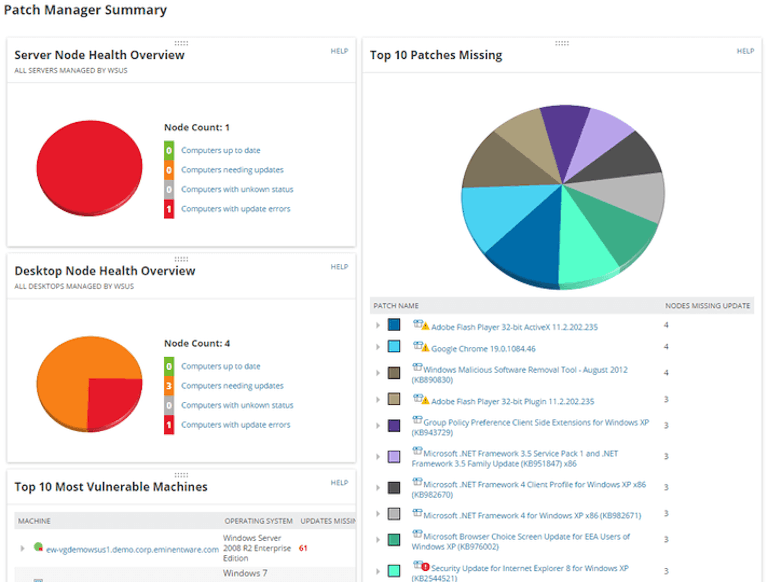
SolarWinds offers an end-to-end patch management solution capable of automatically patching your servers, workstations, Microsoft applications, and other apps against software vulnerability exploits.
The Patch Manager is built for comprehensive system management, as it provides IT admins and managers with an extensive list of patches, third-party software updates, service packs, definition changes, and security enhancements for your applications. You can also get notifications for these updates directly on the console and right in the inbox. Additionally, the patch management software allows you to choose the target system or group of systems for patch installation, approve or disapprove any patching activity, and schedule the patch deployment.
Outlined below are its other core capabilities:
- Simplified and centralized patch management and 360-degree visibility into your patched and unpatched applications with advanced discovery, detailed dashboard views, and out-of-the-box compliance reporting
- Automated patch deployment with complete control over patching activities
- Extended capabilities of Microsoft WSUS and SCCM for updates distribution, hotfixes, and scheduling of patch installation into all Microsoft products across Windows computer and third-party endpoints
Pricing Model: SolarWinds® Patch Manager has a wide range of licenses starting at $3,750. Each license version of Patch Manager is defined by the number of nodes or endpoints it manages. You also get the option to request a custom quote for the product based on your patching needs. Find out more about the product here.
2. ManageEngine Patch Manager Plus
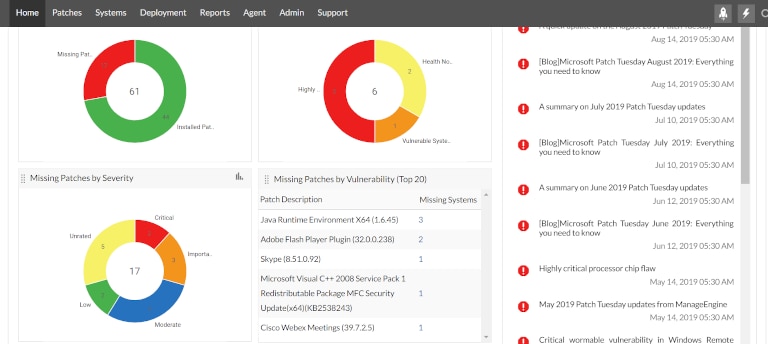
ManageEngine Patch Manager Plus facilitates automated deployment and installation of patches for applications or endpoints running on Windows, Linux, or Mac OS operating systems. It also provides extensive patching support for over 650 updates for 350-plus third-party applications across multiple environments—both cloud and on-premises. Additionally, leveraging its pre-built, tested, and ready-to-deploy software patching packages, you get to ensure applications are safe from vulnerabilities.
The tool offers real-time custom reporting, enabling your team to meet compliance requirements and be audit ready with complete visibility into the patching status of endpoint devices. You can also automate the tasks defined in the patch management process. From automated scanning and assessment of missing patches to customizing patch deployment policies, Patch Manager Plus packages all these capabilities within a single platform.
Pricing Model: ManageEngine offers Patch Manager in three different editions—Free, Professional, and Enterprise. To start small, try out the “Free Edition” for patching up to 20 computers and five servers.
The “Professional Edition” costs $245 and is suitable for patching desktops in LAN. You can opt for the “Enterprise Edition” at $345, which is ideal for patching desktops in WAN. Add-ons are available for all editions of Patch Manager Plus:
- Failover Server starts at $1195
- Secure Gateway Server starts at $300
- Multi-language Support starts at $185
To explore the software and its features, visit this page.
3. ITarian Patch Management
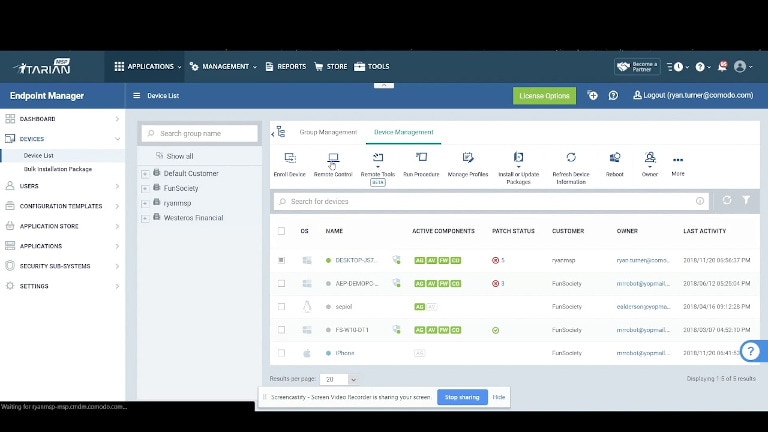
ITarian also offers a patch management solution offering granular, real-time visibility into enterprise systems and networks by automatically discovering and laying out all the managed endpoints across the environment. It helps maintain a detailed inventory of these endpoints and identifies systems with missing patches, apps not updated, and workstations vulnerable to exploits.
For the ease of patch deployment, ITarian allows you to prioritize patches based on type, severity, and vendor. Its automation capabilities let you schedule critical patches to be updated daily, including the implementation of other updates at regular maintenance intervals. The patch management software gives the flexibility to run your own patch approval and verification tests in addition to its integrated testing capability. It rigorously performs extensive tests to ensure patches are correctly configured in their respective endpoints. Also, you can deploy OS updates and fixes remotely across Linux and Windows machines.
Pricing Model: ITarian charges $1.25 per endpoint per month. For its detailed pricing strategy, visit the page. You can find out about ITarian’s patch management product here.
