Since it was first launched in 2001, Microsoft SharePoint has become one of the world’s most popular business platforms, helping teams from diverse enterprises elevate their businesses. SharePoint supports projects like networking portals, websites, and basic document management solutions. As with so many popular IT resources, SharePoint needs to be carefully monitored to assure optimal performance and ensure it’s being used safely.
Find out which SharePoint monitoring tools stand above the rest to find the perfect fit for your organization. Want my recommendation? SolarWinds® Server & Application Monitor (SAM) is a comprehensive solution designed to track key metrics, while SolarWinds Access Rights Manager (ARM) is a more focused, comprehensive tool for easily managing user-based tools like SharePoint.
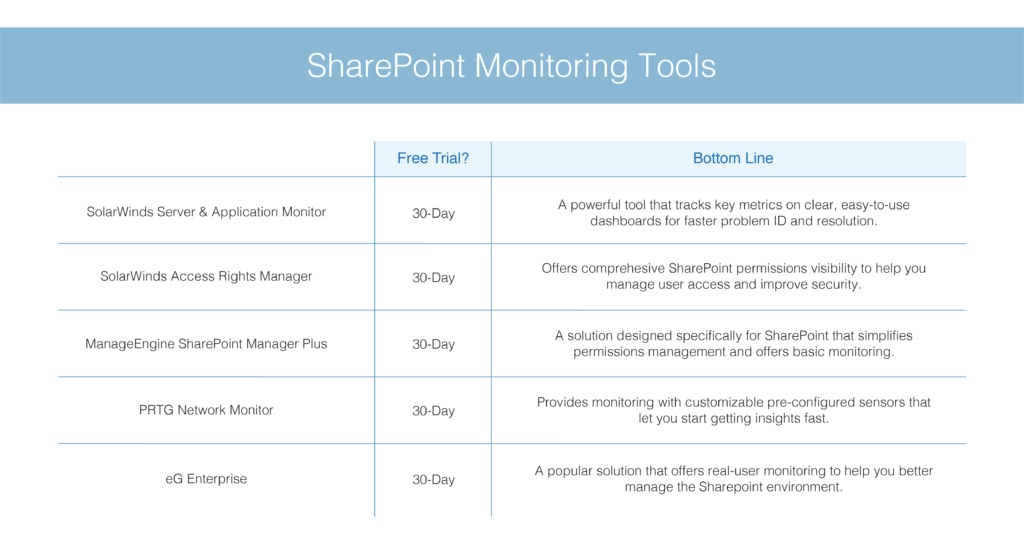
Why Is SharePoint Monitoring Important?
SharePoint monitoring is incredibly important for any business that values their user experience. Servers, applications, and farms all play an important role in delivering the SharePoint experience businesses expect. Without monitoring, the experience can quickly drop off as service becomes unstable in the wake of latency, slow load times, slow database response times, and high levels of requests and users. When the experience drops, users tend to leave your websites and applications—and they may not come back. In short, SharePoint issues can become costly if you don’t catch them quickly.
Another reason to monitor SharePoint is to ensure the platform and its data remains as secure as possible—often businesses store important and sensitive data on SharePoint. Many problematic data breaches are caused by insiders (even if the breaches are accidental), especially when permissions are left more lax than they need to be. Outside attackers could also take over unnoticed accounts and use them to gain access to information. It’s best to set access, so users can only view or change what they need to do their work. With a central view of SharePoint user permissions, you can more easily see if user accounts are set correctly and make changes as needed.
You can help ensure effective monitoring by using a SharePoint monitoring tool that does the heavy lifting for you, leaving IT teams free to focus their attention elsewhere with the confidence of knowing they’ll be alerted as soon as an issue needing their attention is detected. The smallest problems can have a major impact, so it’s important to have a tool keeping a close eye on your SharePoint resources and permissions. SharePoint monitoring tools detect when issues occur and can also often identify the root causes of those issues, so IT teams can engage in more targeted, faster troubleshooting.
SharePoint Monitoring Tools Comparison
There are a lot of different SharePoint monitoring tools to choose from. Knowing which one is right for you can be tough. I’ve compiled a list of the top SharePoint performance monitoring tools, so you can compare them for yourself and find which one is right for you.
If you don’t want to read the full SharePoint monitoring tools comparison, you can skip ahead here:
1. SolarWinds Server & Application Monitor
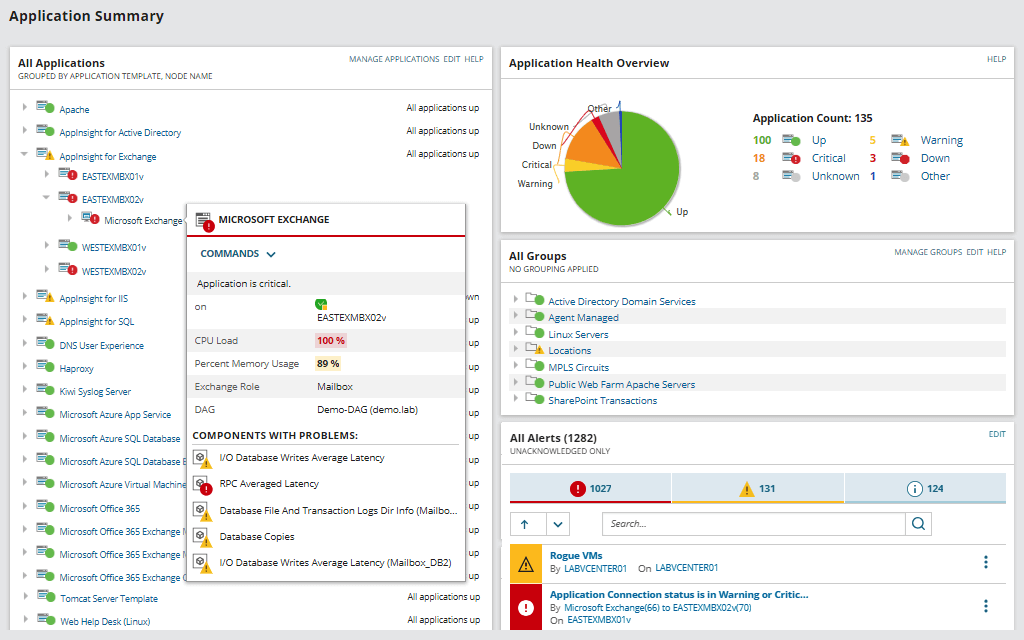
If you’re looking for a top SharePoint server monitoring tool, look no further than SolarWinds Server & Application Monitor, a monitoring solution you can use to track and manage SharePoint performance. Designed with large networks and enterprises in mind, SAM can make it easy to identify and troubleshoot SharePoint issues including latency, slow page load times, and more. If you’re looking to dive into any detected problems, you can divide up SharePoint issues right from the SharePoint monitoring dashboard based on their location, application, or server infrastructure.
The SharePoint monitoring dashboard is one of SAM’s main assets. It gives you visibility into your SharePoint server farm monitoring with meters and tables displaying key metrics front and center. These key metrics include request wait time, requests per second, rejected requests due to insufficient server resources, and throughput. When combined, this information gives you a deep level of insight into the performance of your SharePoint resources.
The auto-discovery feature automatically builds network topology maps and inventory lists of every device that enters the network, so you always know how all your devices and resources are connected. SAM comes with powerful alerting features to help ensure you’ll always be aware when the SharePoint server monitoring tool detects a problem in need of your attention. It also includes a robust reporting system with pre-configured compliance templates to help you stay on track with key insights.
Try SAM free for 30 days.
2. SolarWinds Access Rights Manager

Another great solution for SharePoint server farm monitoring is SolarWinds Access Rights Manager. As the name suggests, ARM focuses more on SharePoint permissions management, though it includes some monitoring among its features in addition to management and automation functions.
The tool’s web interface offers a convenient way to delegate access management through the self-service portal. More importantly, the tool can deliver critical visibility into SharePoint user permissions. It can deliver detailed information about who accessed data and when. It also can track the user accounts responsible for making changes to your SharePoint permissions, providing a level of insight that can prove essential in ensuring the effectiveness of your data loss prevention strategies.
Access Rights Manager includes powerful automation features designed to boost the efficiency and productivity of your IT team by taking over basic tasks. ARM can automate the creation and delivery of customizable SharePoint audit reports to demonstrate compliance. The tool can automate account provisioning, automatically applying role-specific permission templates when creating new accounts. This makes it easier to maintain consistent business operations as well as strong security practices.
While you can always get ARM as a standalone solution, we recommend adding it to your arsenal of SharePoint monitoring tools along with a more standard monitoring solution, like SolarWinds Server & Application Monitor, to achieve the best possible SharePoint performance.
You can try ARM free for 30 days.
3. ManageEngine SharePoint Manager Plus

Another great choice for a tool that does more than monitoring is ManageEngine SharePoint Manager Plus, which is built specifically for SharePoint management. The tool’s SharePoint Usage Analytics feature simplifies the monitoring process through its search reports and traffic reports, which give you insight into your users’ most popular search keywords, your top sites, top pages, and more. However, monitoring isn’t ManageEngine SharePoint Manager Plus’s top priority, so it lacks some key monitoring elements you might be looking for (like infrastructure monitoring or baseline analysis).
Like SolarWinds Access Rights Manager, the tool also includes SharePoint permissions management features. It lets you configure both bulk and individual user permission changes and create groups for easier permission management.
You can download the trial version of ManageEngine SharePoint Manager Plus free for 30 days.
4. PRTG Network Monitor
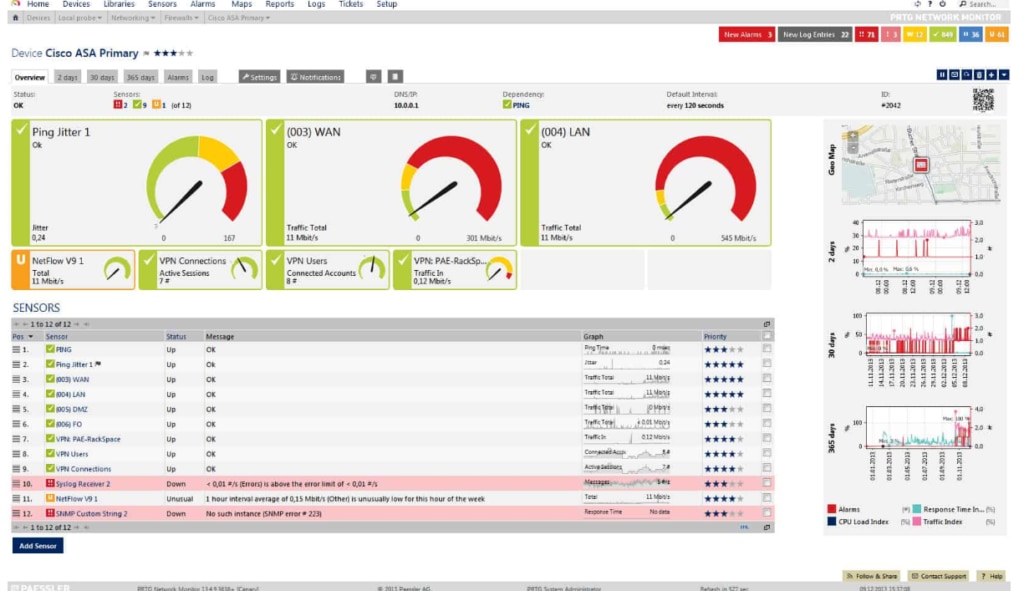
Returning to the world of more standard SharePoint performance monitoring tools, another powerful solution to consider is PRTG Network Monitor, an infrastructure monitoring platform designed to deliver SharePoint server farm monitoring and SharePoint application monitoring.
PRTG Network Monitor lets you start your monitoring fast thanks to its pre-configured SharePoint Server sensors, which you can customize to track the performance of your connected servers. The SharePoint monitoring tool’s pre-configured sensors include the WMI SharePoint Process Sensor, the PerfCounter IIS Application Pool Center, and the Windows IIS Application Sensor.
Each of these sensors includes a powerful alerting system, which is one of the tool’s standout features. Whenever one of the predefined thresholds within a sensor is crossed, you’re automatically alerted, so you can take action. Like the sensors themselves, these thresholds are customizable. The only potential issue to note with PRTG Network Monitor is the tool can be complicated, and businesses usually need to have a dedicated team who learns and uses it.
Download a free 30-day trial of PRTG Network Monitor.
5. eG Enterprise
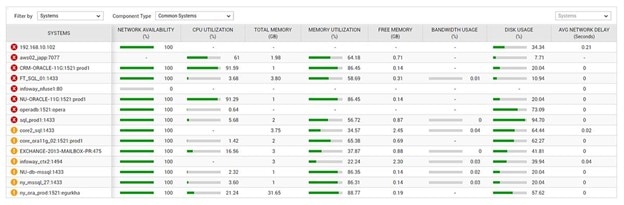
The last of the SharePoint monitoring tools on this list is eG Enterprise, one of the most widely used SharePoint server monitoring tools. It lets you keep track of your SharePoint resources, including web applications, sites, databases, web parts, logs, and events—and you can see all of it through a single interface.
With eG Enterprise, you can monitor the availability of your SharePoint resources, the quality of the user experience delivered on your site using real-user monitoring, and more, so you can detect performance issues with any of those resources before an end user experiences them. Like SolarWinds Server & Application Monitor, this SharePoint performance monitoring tool automatically discovers your application and infrastructure dependencies, creating a map of the connections. This map can prove essential when it comes to identifying and troubleshooting the root cause of the issue.
You can download a free 30-day trial of eG Enterprise here.
Choosing the Best SharePoint Monitoring Tools
Choosing the best SharePoint monitoring tools for your needs starts with figuring out what you’re looking for. Do you want help with SharePoint access permissions? Do you want a robust monitoring solution? Or do you want both? Based on my review, I believe SolarWinds Server & Application Monitor and SolarWinds Access Rights Manager are the best tools for any business serious about SharePoint performance and security. As with any tool, it’s important to take advantage of the 30-day free trials offered for both SAM and ARM to determine if they’re the right fit for your business.
